
Lets start this post off in style. I'm getting drunk right now. Still, this post will probably look better than most of yours.
No offence intended, but if you're new here then your posts probably look like shit right now. So let me teach you the ways of a Steemit superuser.
(This guide is not to be mistaken with a full FAQ of Steemit. If you'd like to read a full list of answers to frequently asked questions here on Steemit, you can check out @thecryptofiend's post here, which is a wonderful guide for beginners)
Let's begin.
TIPS FOR POSTING ON STEEMIT

Format your post
1. Use Markdown Styling
Have you noticed the "Styling with Markdown is supported" link in the top right corner of your post as you're writing it? Well, that's a helpful link to get you started on the basics of markdown styling.
It's been an arduous task to inform everyone here on Steemit about how to use this feature, so here's a very quick run down of markdown commands you'll be using frequently.
bold - **text**
Italics - *text*
headers ### text ## text # text (smallest to biggest)
Page breaks - <br>
<center> text </center> Page Scores -
___or ---
You can combine headers and centering to create a center title:
# <center> TIPS FOR BLOGGING ON STEEMIT </center>
You can combine bold and italic texts to create bold and italic text.
You can add images by simply copy & pasting an image address in to your post.
There are many more markdown commands you can use to format your post but I have kept this tutorial simple. You can go here to view a full markdown manual or, you can go here to use Charlie Shrem's markdown editor/simulator(a place to practice your markdown formatting skills).
2. Grammar
Nobody, ever, has enjoyed a poorly formatted piece of writing. Basically, on Steemit we keep every word and sentence structured. After all, no body wants to read some fifth grader bullshit.
If the problem here is that you can't speak English, then fuck English... Speak your natural tongue and create an audience for your people!
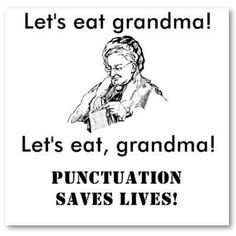
3. Research
If you're writing the best post ever and you're expecting it to reach the holy trending page then you better make sure it includes ample research.
If you're making unsubstantial claims then you better be able to back them up with some factual evidence. If you don't, you'll get skewered by the community.
4. References
For god's sake gentlemen, include references to the information you've taken from somewhere else. Society didn't become as smart as it has by men stealing ideas. No sir. Steemit is filled with critical, hypothetical, and overall intellectual thinkers. Appeal to them by researching the topic you're attempting to represent. Everybody likes something more when it's proven as fact.
Include references at the bottom of your post. You can format this as you like. Not everyone includes references but they do help, especially when combating plagiarism.
5. Tags
I forgot to mention Tags. Tags are those five words you put at the bottom of your article(or you can add them in your article by using a hashtag #) You can only use five tags when posting on Steemit so use them wisely.
There are certain tags you can use to get noticed by curating groups. These groups vote on posts that use their tag, such as #steemsquad. You can use curation groups to gather more attention to your post. Some curation groups have hundreds of members. So, it's easy to see why using the right tags can help boost attention to your posts.
Write a list

Now that you know the basics and how to make an attractive post, it's now time to write down a list of all the good shit you want to post in the future.
Grab some paper and a pen to start writing that wonderful money-making list of blog ideas.
If you're like me and procrastinate often, then it's best for you to write down your ideas. Any idea here is a good idea, given you put some thought and effort in to it. Therefore no idea should be put to waste. I urge every author to write down their ideas if they do not already and to then highlight which ones should go first. Since I started doing this myself I've found that it's far easier to keep track of my blog amidst my already busy schedule.
If you feel it's too hard to use Steemit and keep up with your real life then I suggest using this simple technique to manage your time a little simpler.
Promote your post

Yes, promotion. A lot of us here despise the marketing world and what it stands for, but, it's a necessary evil when appealing to audiences.
Here's three ways you can promote your posts:
1. Chat channels
Steemit.chat is quite possibly the greatest place for promoting posts. You can promote posts quite easily using the different chat channels dedicated to posting content. Not only that but there are plenty of channels with like minded people who are here to help you reap rewards. Build a rapport with people here and you're almost guaranteed to make profits.
2. Facebook
There are many different Facebook groups that one can join and promote their posts in. Although the thought of Facebook seems silly to those of us who're loyal to Steemit, it's evident that there's a vast majority of internet users still residing there. This means that it's still very much relevant to post your own articles on Facebook. In turn you not only attract an audience that enjoys your content but also an audience that will enjoy Steemit in the future.
3. Other outlets
Get creative. There are plenty of other promotion websites and channels out there for us to promote our Steemit articles in. Not only that, but there are ways for us to go out in to the community and advertise Steemit.
If you haven't already been following @steemdrive, then you would've missed the crowd sourced billboard campaign that's helped promote Steemit. This is just one example of advertising Steemit in the real world.
Use Steem Tools
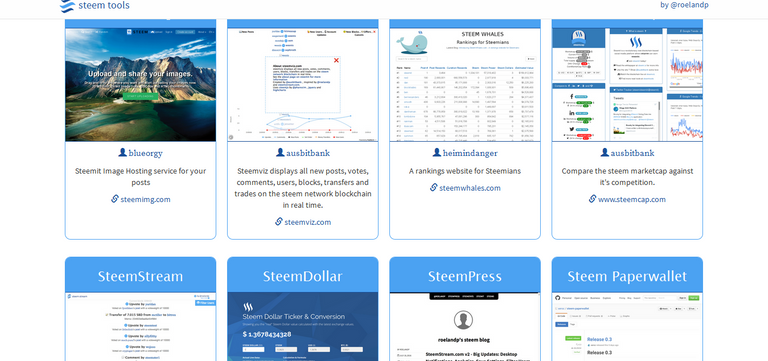
Now, if you want to stay in the know then you have to know how to keep up with the latest trends.
To help you keep up with the trends I've provided some, but not all, of the most important Steem tools you'll use in the future.
1. Steemit Chat
This is my most important Steemit tool, and has already been mentioned in this article for the simple fact that this is where we all hang out when we're not posting or reading.
In Steemit chat we can spend our time chatting to like minded individuals. There are numerous chat channels that we can each get involved in, along with the choice to create our chat channels(there is a limit to how many channels you can create). And, as mentioned above, there are plenty of channels that can be used for advertising and promoting your posts.
2. Steem Img
Steem Image (created by @blueorgy), is a place for Steemit users to upload their images before adding them to each post. I use this site with almost every single post that I make. I would recommend if you do use this image uploading service to categorize your images into albums from the beginning as you'll be uploading hundreds of them will become harder to sift through in the future.
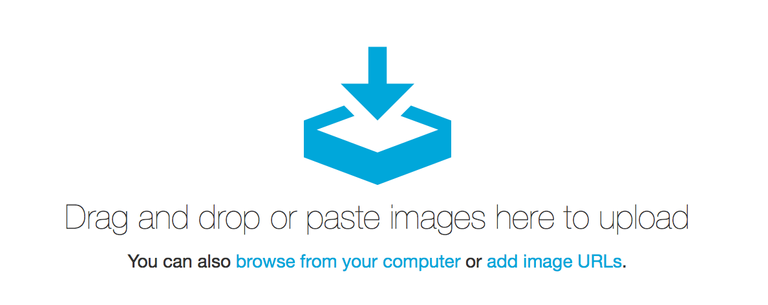
3. Steemd
Steemd is a fantastic tool that lets you look depper in to Steemit. It's the official Block Explorer for Steem.
Here you can view the witnesses and distribution; both technical phrases that I'm sure you'll become accustom to in the future.
4. Steemstats
Steemstats(created by @jesta) is similar to Steemd, however it's a lot more user friendly. Here you can follow different accounts and watch their activity. You can also view statistics about different accounts and their growth. This is a great site to use if you want to follow someone else's curation pattern. It's also great to use when posting as you can reference statistics and other Steem facts from here.

5. Steem.cool
Steem.cool(created by @blueorgy) is one of my favorite sites to use when curating content. This simple tool gives me the ability to check my reputation, my voting power, and the amount of vests I've accumulated.
6. Esteem
Esteem(created by @good-karma) is an application for your phone and, is a relatively new addition to Steemit. Personally I use this app when I'm out and about to see which posts are currently trending. Although I rarely sing in to Steemit via a personal device, I find that esteem is a must for any Steem user on the go. You can download Esteem through your app store.

Everybody uses their own choice of Steem tools. You can find a complete list of Steem tools here (created by @roelandp)
Spread your flavor!

Now you know what it takes to create a great Steem post, it's time for you to use those skills to create a blog that tastes like you; your own unique flavor.
Like any other social media account, your followers will only follow you as long as your posts stay tasty. Create a style for your posts and use the tips I've given you here to produce a blog that looks well written & structured.
Make a banner to add at the bottom of your posts, and include a short description of yourself. Below is an example of my own banner and short description (I like to keep it short & sweet).
Remember, your posts do not have to be the size of a novel but they do have to gather the attention of readers. Don't create shit-posts and expect them to hit the trending page an hour later. If you really want those payouts then you best put your ass to work like the rest of us.
I hope this guide has been helpful. Again, this guide isn't a full guide to Steemit but instead is meant to help people better structure their posts and market their blogs better.
Please comment below with any other advice you'd give new Steemit users before writing their first post.
Peace

Hi @senseiteekay, I'm just stopping back to let you know you were one of my favourite reads yesterday and I included you in my Steemit Ramble. You can read what I wrote about you here.
Thanks for the free publicity @shadowspub :)
Anytime ... that is when I see good stuff like this :)
Good tips !
I understand you mentioned its not a full guide or FAQ;
I think some tips for tags could be very valuable, too.
I added a segment for tags. Thanks for looking out.
Almost had to slap myself for missing that vital piece of information.
Cheers again @felixxx
This post has been linked to from another place on Steem.
Learn more about linkback bot v0.4. Upvote if you want the bot to continue posting linkbacks for your posts. Flag if otherwise.
Built by @ontofractal
Helpful.Thank you senseiteekay:)
This is some really great advice, thanks for taking the time!
That was a nice summary. I never knew about the # and
Now I do
Great post and thanks for the shout out:)
This guide definitely helps new and seasoned bloggers - thx ;-)
Cool post. The Steem Tools are great. Maybe some of those will get integrated eventually. Steem Stats is great to see what votes are worth. Thanks
Yeah great, good luck everyone.
Dude this post is awesome. Just made my first post and it looks way better than it would have thanks to you. Following.
nice,.. but I just wanna know why there isn't any Steemit official Andriod App? why to use esteem made by others?also why steemit dont have any notification bar :(