You just can't upload any post to your blog.
Only one annoying message "Missing post authority"

So how do you solve that issue ?
From my experience, there are some ways as below:
1. Recheck if you are using the right Posting key. You can check it at: Click your profile icon >> Wallet >> Permissions >> POSTING (ensure you click Show private key to get the right key). If not using the correct key, then logging out & in again using the right key.
2. A more popular situation is there are invalid characters in your post! Trust me, even the Steemit's error message is not relevant & very confusing, it may be actually about invalid characters!
So how do you check that?
Please change to HTML mode (not Editor mode) then check again your post to see if there is any invalid character. One example as below:
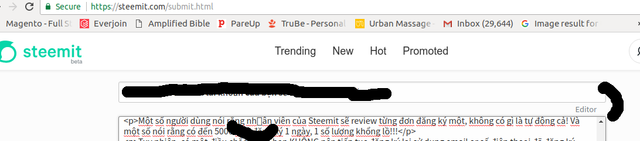
Remove all invalid characters & submit your post again, good luck!!!
How to solve the problem?
From my experience, there are some ways to check as below.
- Check your permission, to see if you are using the right posting key. You can check it at: Click profile icon >> Wallet >> Permissions >> POSTING (remember to click )If not then logging in the posting account might help.
Congratulations @rockballad! You have completed some achievement on Steemit and have been rewarded with new badge(s) :
Click on any badge to view your own Board of Honor on SteemitBoard.
For more information about SteemitBoard, click here
If you no longer want to receive notifications, reply to this comment with the word
STOP