Introducing RandoAwake! The Google Chrome browser extension that allows you see the status of @randowhale and receive browser notifications when @randowhale's status changes!
RandoAwake is a Google Chrome extension that notifies you when @randowhale goes to sleep and more importantly when it wakes up. Never miss out on the opportunity to power up your posts again! RandoAwake uses Chrome Desktop Notifications to alert you when @randowhale wakes up, the current price for an epic @randowhale vote, and the current voting power.
When @randowhale wakes up you will see a desktop notification that contains the current rate, along with a short humpback whale song! The bar on the bottom of the notification is the current voting power and will update each time the desktop notification is displayed.
When @randowhale goes to sleep, you will see a similar message. Below you will see an example of each of the messages.
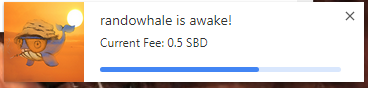
@randowhale wakes up
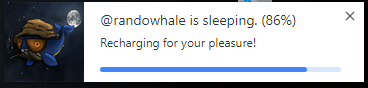
@randowhale goes to sleep.
RandoAwake has some customizable options for adjusting how often it checks and a toggle for sound and desktop alerts. The default delay is 15 minutes, but it can be adjusted from 5 minutes to 2 hours.

RandoWake is available in the Google Chrome Webstore.
A big shoutout to @themarkymark for developing this awesome extension for the @randowhale community!
If you have any questions about security, please see this post.
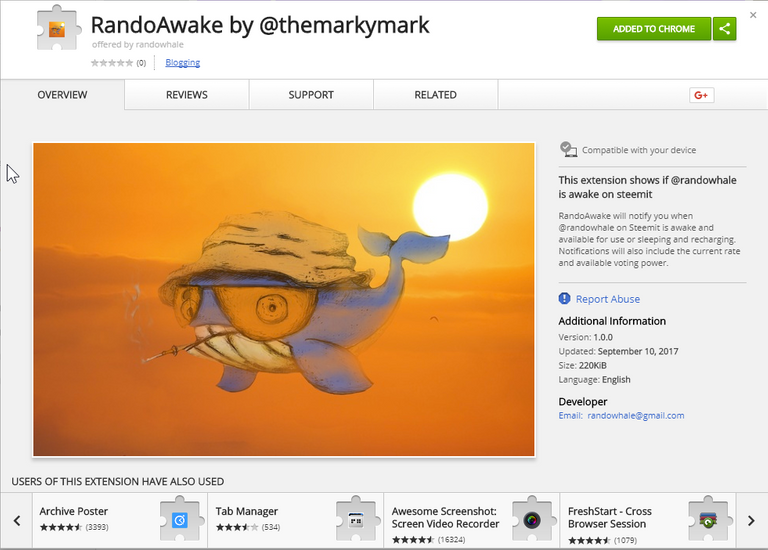
best STEEMit app!
Be advised that any Chrome extension that you permit to run javascript on steemit.com has full access to your keys and money. Any security vulnerabilities introduced by the author intentionally or by accident (or via the use of the author's credentials by a third party) can potentially steal your money.
Be careful.
While this is completely true, RandoAwake only has permissions to display notifications.
Take another Extension like Tab Limiter that needs to read data in other contexts. It requires more permission and those permissions are displayed when you install it.
When making a Chrome extension you have to select permissions, and I selected the least amount I needed.
There is no way I can get out of the sandbox without additional permissions, and when you do they will be listed. For example, another plugin called Facebook "AdBlocker" it has permission to read data on all sites, not only just Facebook.
@themarkymark, nice short explanation of chrome permissions in this context. Helps many others, including myself, to become more aware of the availability of subtle permissions. Cheers.
Thankfully the code has been reviewed by multiple devs. Thank you for your opinion and fear-mongering.
There were no opinions in my comment.
great job to @randowhale i will install this into my browser right now
This post received a 1.5% upvote from @randowhale thanks to @completelyanon! For more information, click here!
Installed it .. but damnit.. just finished the first version of my own randoawake node script today. Guess I was a bit too late with my idea. :(
Tried to do a little more than just tell if it is awake/sleeping. You get the voting power and current price.
I was about to implement that too, but it was too late.
Now you don't have to!
Good job! :)
omg excellent!
Awwwwwww Yeaahhhhhhh. I will definitely be downloading this browser extension!
This post received a 1% upvote from @randowhale thanks to @elliotjgardner! For more information, click here!
haha thats funny
😂 😂 😎 cool
Just gonna leave this here:
https://steemit.com/steemit/@rossenpavlov/let-s-shut-down-the-corrupt-pay-for-vote-services-now-there-s-a-much-better-service-available
What a news, thanks!
Can I click the icon to see the current status? Or is it only by the photo? Cause it told me you were asleep once, but now when I click it does nothing. Just curious if i have to wait for notifications or can see the status anytime i want???
Sorry now a fan of plugin. I rather do manual.
I'm bad in security, so plugin is not for me. Good luck though.
Follow me @Yehey
Thank you
The extension only has permission to show notifications we do not use the permission to view other site data. This can be confirmed when installing the extension. Can see my response below for more information.
Currently, the icon will be dark when sleeping and light when awake, so you can see the status right from the browser easily. If the status changes (sleeping to awake) a browser popup will also appear that you will need to close manually.
In the next version, you will be able to click on the icon (sleeping or awake) to be able to see the status and voting power.
There is an update planned that will allow you to click the icon for an instant update. Otherwise, you will only see it when you first start the browser, when @randowhale goes to sleep, and when @randowhale wakes up.
Update released, it will roll out automatically to allow clicking on the icon and get an instant status update.
Holy crap can you make it any easier! Amazing Job!
Installed it :) Excellent work sir ! :) i didnt knew you could also make chrome extensions ? @themarkymark <3 Amazing work sir :)
I didn't either, was my first.
installed....!!
Great job, great tool....!!
Great work @randowhale
This comment has received a 3.13 % upvote from @drotto thanks to: @uxair.
I believe I was the first to review and give it a big thumbs up. 5 Stars.
That's cause You're Awesome!
:) I wouldn't have given it 5 stars if you weren't the most awesome-est! Keep it up @themarkymark and @randowhale
its bromantic situation here hahaha
short humpback whale song is coooolest thing you did Rrrando!
Hey Rando, it's time to wake up! Let's test your extension!
He's awake!
I installed it and now I am waiting.... :)
me too, me too!
cheerS beers Me 4
Cheers! me three... ;)
Great, instantly installed, thank you from Germany!
Installed and waiting for @randowhale to awake from his slumber. I assume when he hits 100% voting power? Curious how some have been able to get votes in the past weekend while @randowhale was sleeping?
Fine @randowhale
cool extension / peace !! welcome back (-: you are the memie of the week !!

Good job @randowhale
Good job.
Plz vote n follow me @mudatnad
Thks....
Will definitely install. Great post
Welcome to the work. Waiting for you since so long. :-)
wepa excelente @randowhale a trabajar...
OMG! Nice, this is what I needed, I rly need randowhale to grow my reputation easyer since I am still a newb and my posts aren't seen by too many ppl.
Great idea and great addition. Much better than keeping a tag open and refreshing the page a million times like I have been. Thanks @themarkymark!
:)
Finally
Already installed
Nice!
Thank you for this extension, good job!
Nice!
Hi @randowhale, This is probably my very first comments on yours posts. You're doing a very good job for the community that is commendable. Keep serving the community and taking the Steemit to the next level. It's still Beta.
This extension looks cool and I'm giving this post a shout out.
Resteemed!
wow awesome
excellent work .. very useful and i have installed it ..
Great Work
Cheers!
Is randowhale a person? I'd feel kinda like a stalker being alerted to his sleeping habits. Does he know about this?
He's a whale. Kind of like a fish.
That's cute. I just have trouble telling real people apart from bots sometimes on steemit.
MEEP
How great! i am going to do that right now. It sounds very helpful to all of us to know about you at every end. Thanks for such the great facilitation.
Hello steemian @randowhale
I am here to help show your blog to more people by resteeming your post
Your post was picked from the feeds, as part of the advertisment campaign for @steempowerbot
@steempowerbot is meant to help steemians get noticed by re-steeming their posts
To use the bot, one must be following us, and then make a transaction where the memo is the url of the post.
We are offering #free resteem service now.
For us to see your post use the tag #blessaminnowtoday
You can help us spread the word
Thank you for this, I was about to bookmark @randowhale due to it's frequent sleep cycles. I think @randowhale is getting old, and needs more sleep. Either that or to disable the damn comment voting and let it run more than it sleeps...
This is awesome. I added it but when I clicked on it in my extension, nothing pops up...
It will send Desktop notifications when @randowhale wakes/sleeps.
I'm going to add the ability to get a new update by clicking on the icon. Didn't make the first release.
Sir everything needs time :) great work :) everything will be happen :) the first step is hard ! and there is success further :) and you have done first step greatly now its easier path :)
Ok I just saw this and will consider this a response to my comment as well. Thanks @markymark!
;)
oh, i thought you were awake too! whoops
I wish! I'm having withdrawals.
Thank you. Very comfortably. was established at the second attempt
lol very nice, briliant solution.
Cheers!!
Very convenient thanks @themarkymark and @randowhale :)
Installed in seconds and set the interval to 5 minutes to test it out. So far so good!
Congrats, great work!
:)
@randowhale Bossman!
You are awesome!! The service just gets better and better!
This is great news for @randowhale users .
Thank you @thematkymark for creating this extention.
:)