Hey steemians, today i want do help you with this topic.
Steemit sometimes may be very distracting and confusing. I have found a very good way to solve this problem!
My feed sometimes "explodes" and that makes it hard to upvote my favorite followers or comment on their posts.

source: www.pixabay.com
What do you need?
- a www.slack.com account
- login at www.steemwatch.com
- 10 Minutes of spare time
- slack app for Android or iOS (needed for push notifications to your smartphone)
let's begin:
Point your internet-browser to www.slack.com, register an account and follow the instructions there, it is very simple and done in a few minutes
time to login in your freshly registered account
click on the (+) symbol in the left top corner of the website to add a channel

switch the slider (where it states public) to private and fill in your information. Then click on create channel.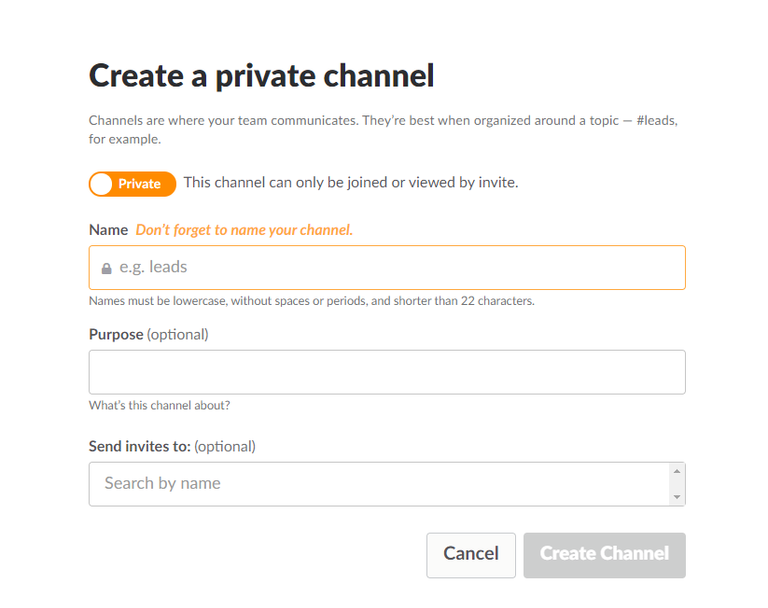
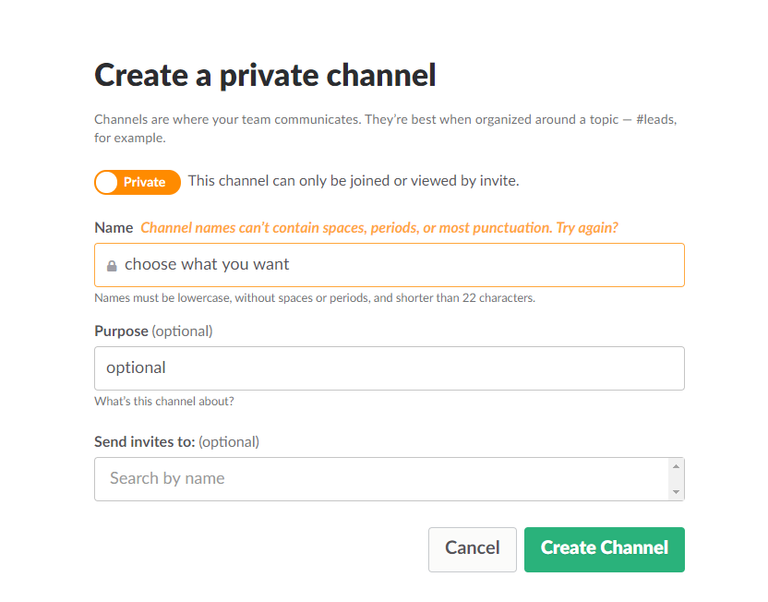

Now it is time to configure one little thing to have it work. Click on the "settings-wheel" and then on "add an app or integration"

search for "incoming webhooks"
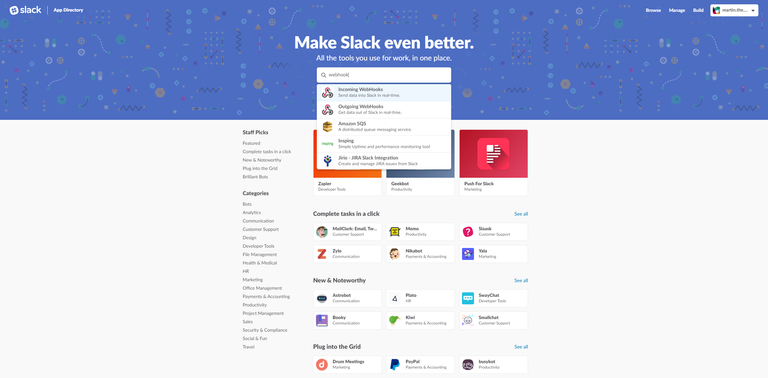
click on "add configuration"
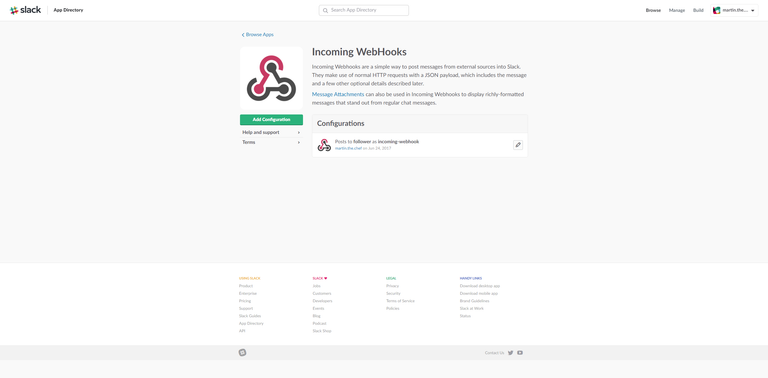
select the channel you have created before

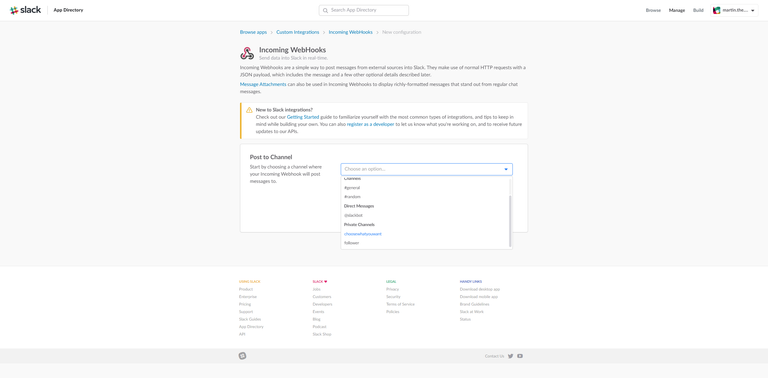
now, click on "Add Incoming WebHooks integration"
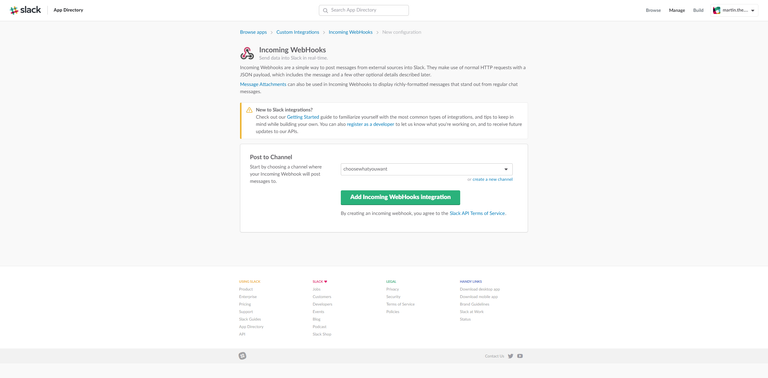
after that, copy the "Webhook URL" to your clipboard
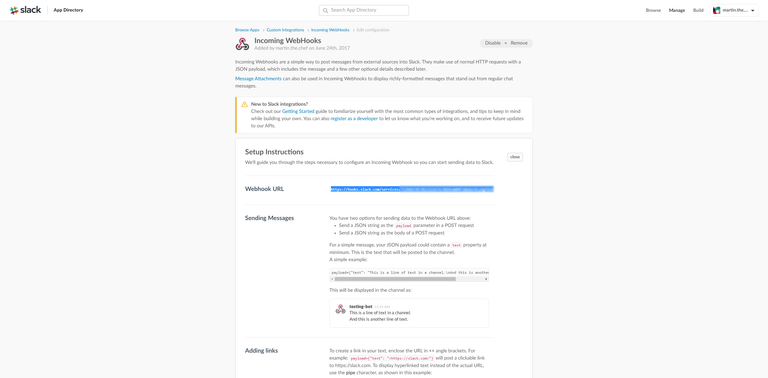
browse to www.steemwatch.com and login
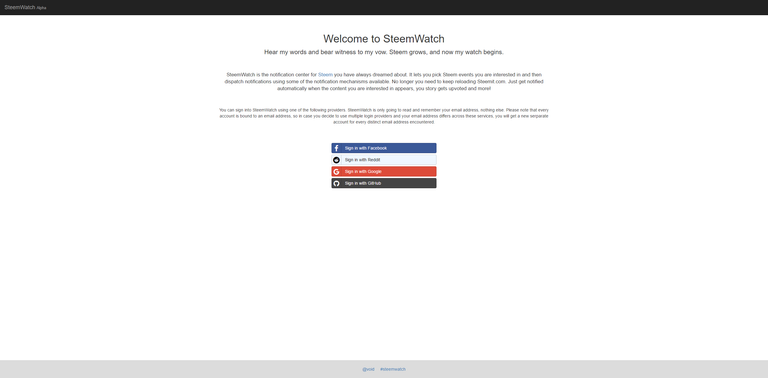

almost done, just click on the notifications tab, paste your "Webhook URL" in and click on "save"
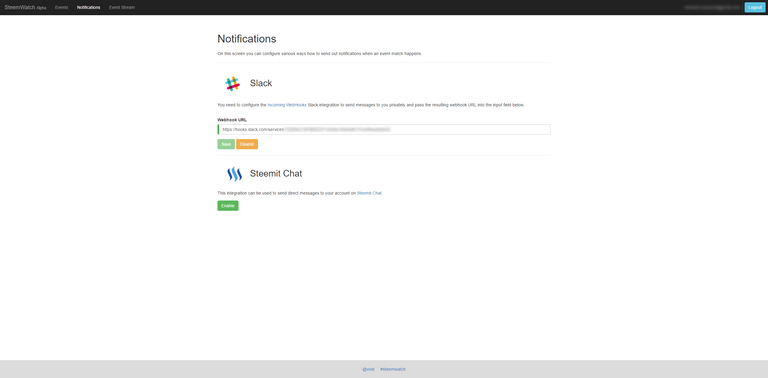
the events tab should be self explaining, just check out what i did with it
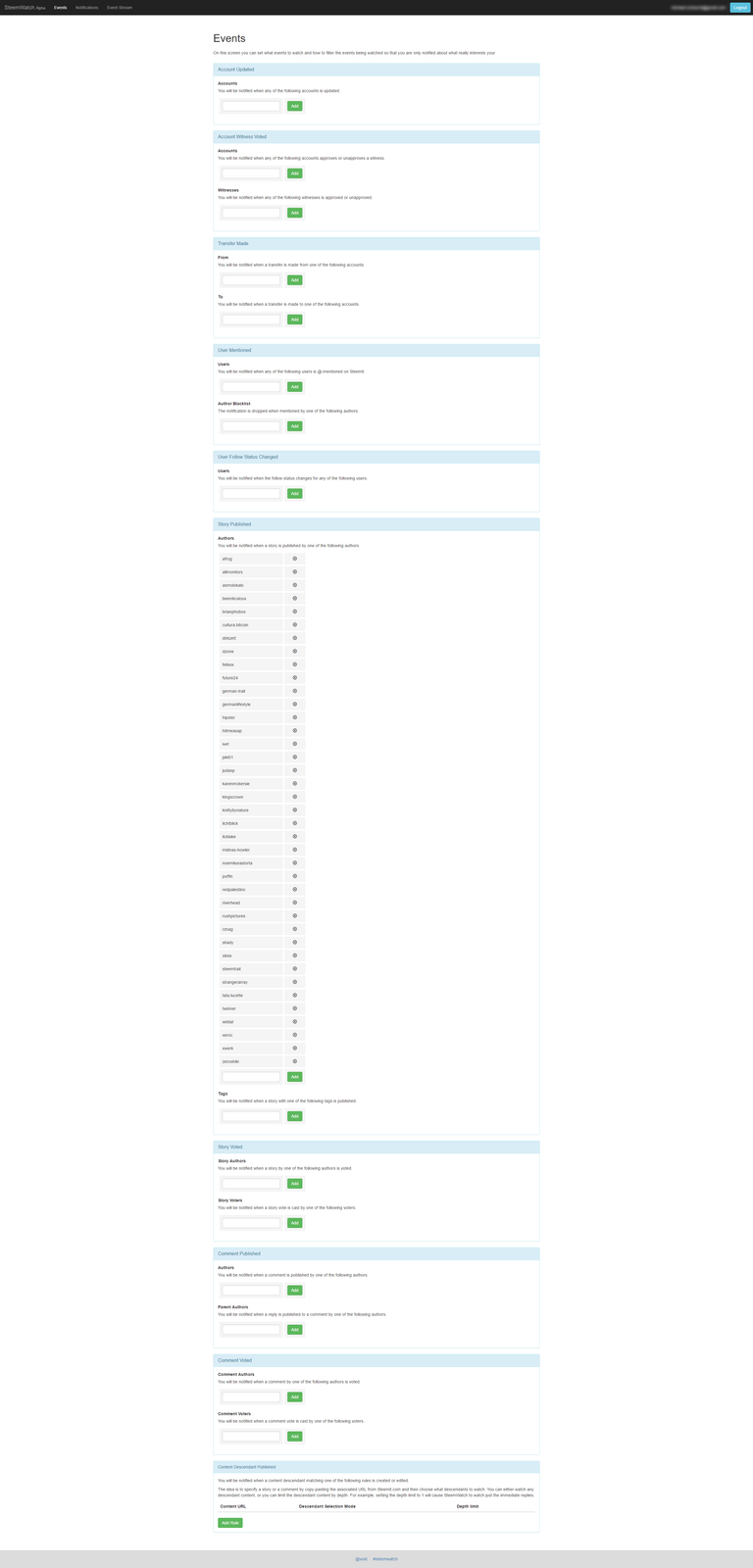
works like a charm!
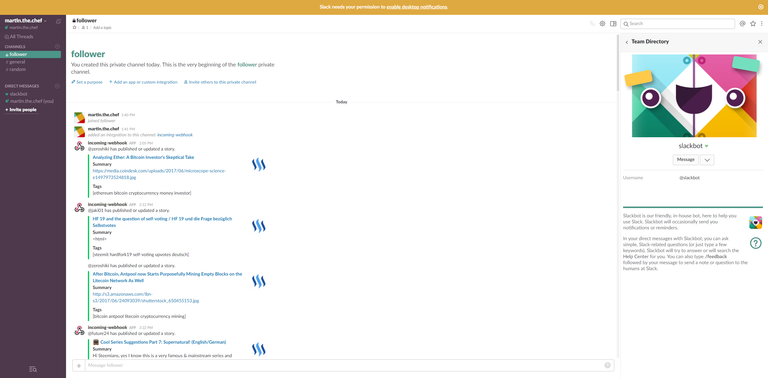
If you like to get notified on your smartphone, just download the "slack" app and login, also check out the settings of the app. You may add "do not disturb" times and change the notification settings. It is also possible to snooze it for a defined time.
Hope this will help you to organize your steemit.com account.
Please upvote, follow and resteem if you like this post!
Thanks!
yours, martin.the.chef
Sounds interesting Martin ;). I was wondering how to solve that issue a few days ago, but did not come up with a reasonable solution.
i tried this and it work very good, it is still in alpha (steemwatch) but works :)
Seems pretty good anyways. I might try it out.
That's very cool. I've never heard of slack. Thanks for sharing.
hope you like it :)
This is cool. Am gonna try this out. Thanks for sharing.
thanks :) steemwatch is temporarily down, hope it will be up soon again ;)
Thanks Martin. I used to use steemwatch + steemit.chat notifications, but they stopped working for me recently. Do the slack notifications work now?
yeah on slack it is working, but temporarily the site is down (steemwatch), i contacted @void to fix the problem
The steemit.chat steeemwatch notifications started working today.
yep, i have contacted @void to restart the server :) He fixed it!