How many times have you spent downloading the whatSapp in the new Windows 10 operating system, try to initiate and close them instantly or just do not start ?.
Well that happens because windows 10, as far as I understand is in its face test and every system update are more demanding in the performance of your pc.
Well, I found something that could be said to be a solution while the test face ends.
because the problem lies in the size of your monitor, mine was 15 "and did not start just trying to start and close, if that is your case I recommend you deactivate or disable the graphics that installed on your pc and leave them as it comes from the factory with the windows because the proportion of its screen is not going to start like this,
to disable follow the images
equipo

there are dan right clip and properties
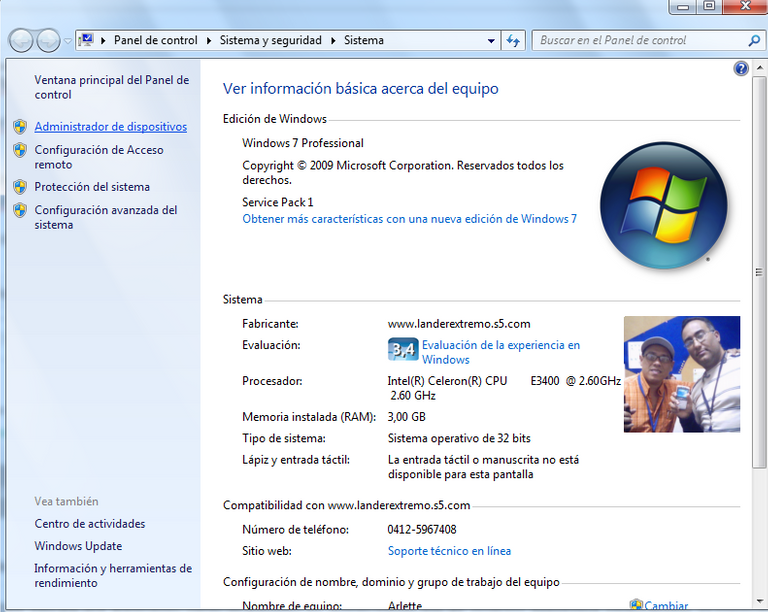
once here, we go to device manager
and where it says screen adapters
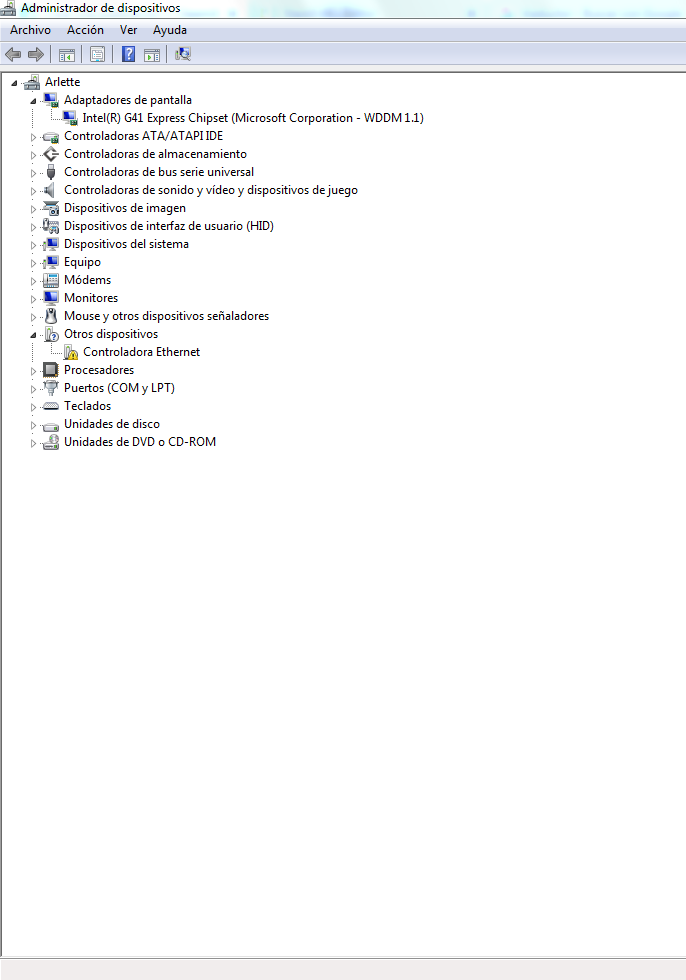
you right click and disable or uninstall
then restart, and try to open it again and you will see that it starts.
precede windows + r
and write the following command
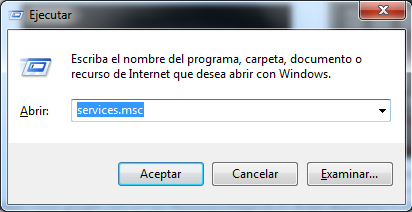
go down to the last and disable Windows Update
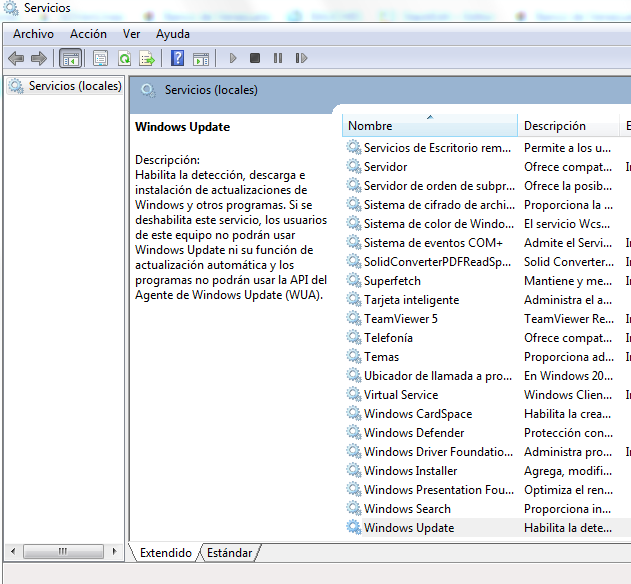
restart and ready ..
thank, you if it helped, them follow me comment and I'll help you

Congratulations @marlinf! You have completed the following achievement on the Steem blockchain and have been rewarded with new badge(s) :
Click here to view your Board
If you no longer want to receive notifications, reply to this comment with the word
STOPDo not miss the last post from @steemitboard: