Reduce pain, fatigue, & discomfort by making your own computer set-up comfortably healthy. This series of posts is for people who use a computer all day - from a chronic pain & rehab health professional. More about my work in Post 1
POST 3: DO-IT-YOURSELF Comfy Armchair Desk
This is what my set-up looks like:
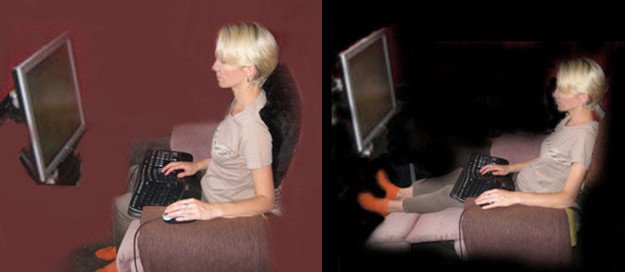
This series includes:
- How to improve your existing computer ergonomics at a desk
- Getting screens right to eliminate neck pain
- DIY super comfortable ARM CHAIR DESKS
- Easy stretches & gentle posture improvements to relieve pain
- Checklists for eliminating muscular strain in daily life
- Depending on the comments and questions, possible other stuff!
The first two posts in this series lead to this third one today:
Post 1- Fine Tuning Ergonomics
Post 2 – Using Multiple Screens
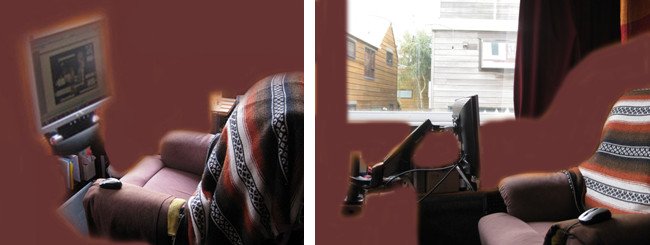
Most of us Steemians use a computer for many hours a day. It’s important to make it as comfortable as possible.
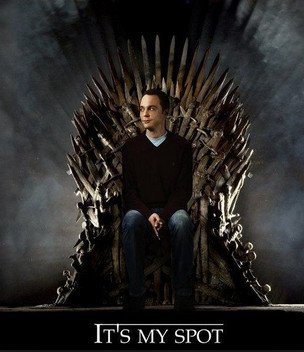
There’s a spectrum where we each find our optimum personal work chair comfort:

The early prototypes have pros and cons:
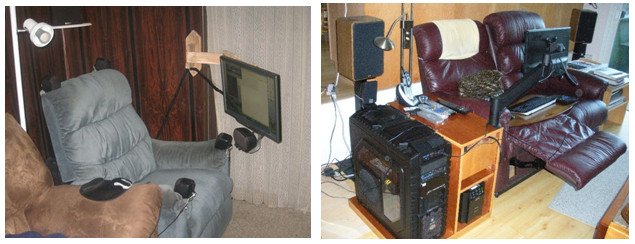
We’re aiming for something between the above old school styles and the pricey designer models:
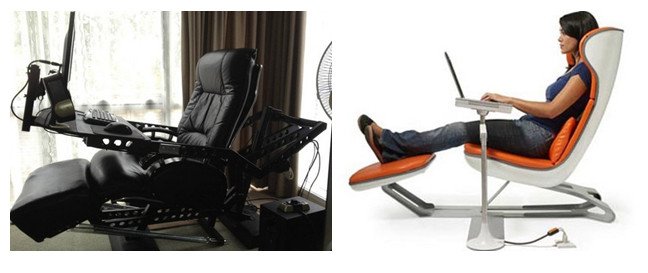
Some of the super whiz-bangers aren’t ergonomically ideal and many are extremely expensive as well.
For me, the essential thing is to find an armchair that has a wide enough space between the armrests, so that my wide-ish ergonomic keyboard can rest in my lap. I’ve found several second-hand armchairs over the years on New Zealand Trade Me (like Craig’s List & Ebay) online and in second-hand shops. Your friends and relatives might even have one they want to give away:

8, 9, 10, 11, 12, 13, 14, 15, 16
The arm rests have to be flat and wide, because the mouse goes on them. An upholstered fabric chair works better because the mouse can slide off leather & vinyl arm rests, and even keeping a piece of fabric on leather or vinyl to hold the mouse can be tricksy.
A cheap adjustable footrest might be necessary if your heels don’t comfortably press on the floor for when you want to be sitting fully upright. I use this kind of adjustable footrest that someone gave me for free:

I don’t usually raise the chair’s built-in foot lift to fully recline in the chair unless I’m surfing, reading, or watching stuff for long periods when I don’t need to type. The rest of the time, I keep my posture upright in the chair, using the black plastic footrest.
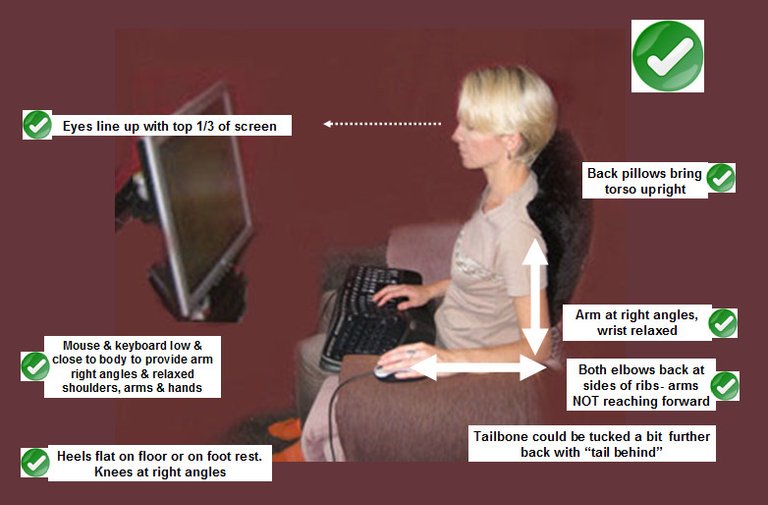
For use with a recliner chair, you’ll need a Computer Monitor Swing Arm Desk Mount. The swing arm clamps to a heavy piece of furniture at your side or in front of you. There are many different kinds of swing arm monitor mounts nowadays that you can attach your monitor to.

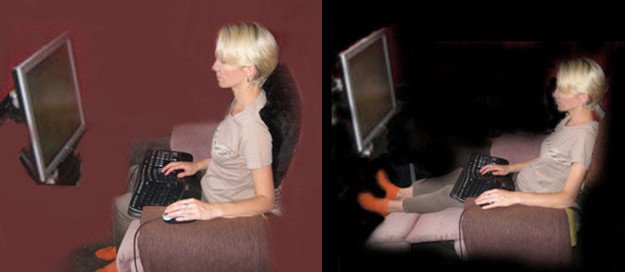
The heavy piece of furniture anchors the weight of the monitor swing arm and it has to be something that the vertical clamp fits onto. This was the trickiest bit for me to find. I clamp the swing arm to a small heavy book case positioned about a metre in front of my feet.
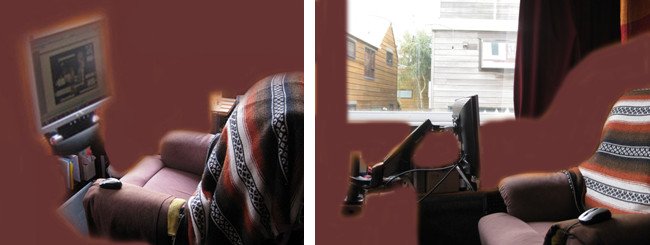
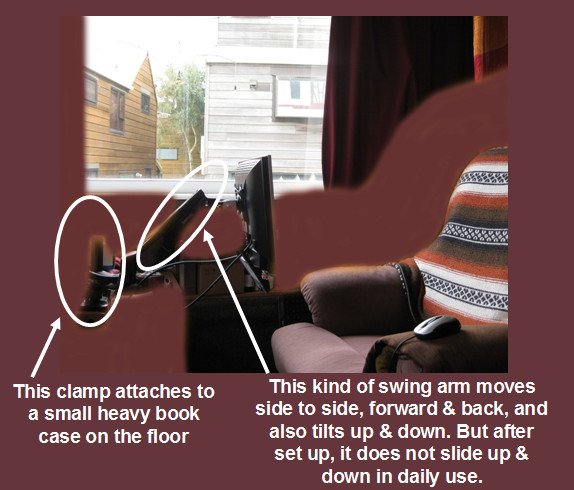
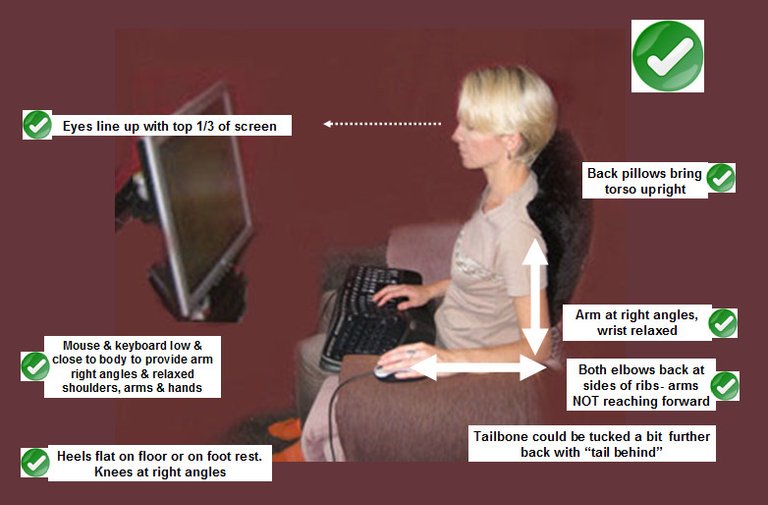
More details on the above ergonomic fine-tunings are in POST 1 in this series
The next few post in this series we’ll look at how you can eliminate pain and discomfort with easy stretches and postural techniques. A preview of some of the things coming up:
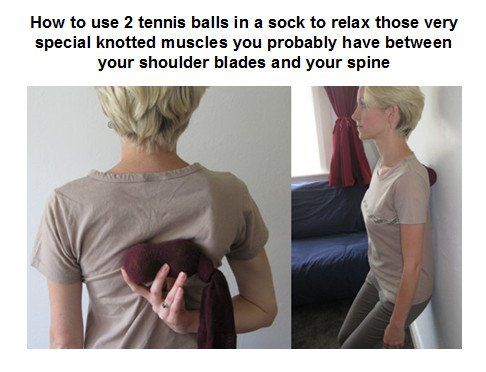
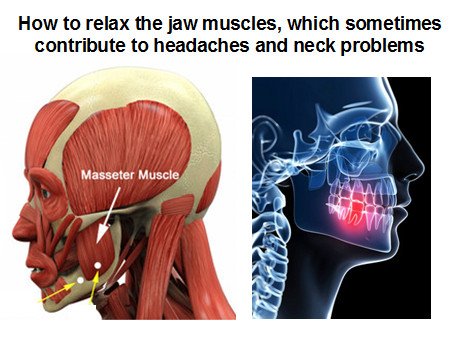
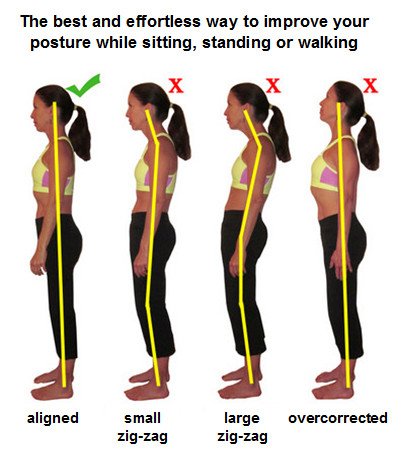
I look forward to your comments :)
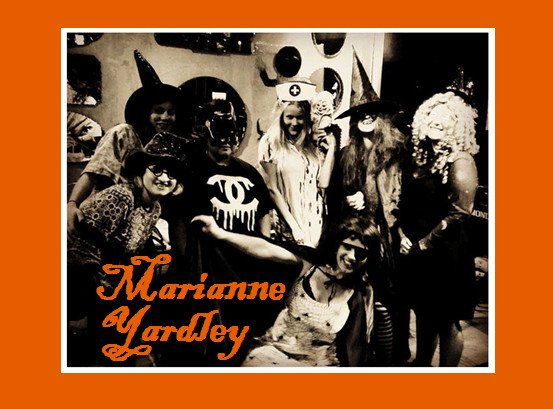
Images are my own except for those noted with numbered links.
Congratulations @marianneyardley! You have completed some achievement on Steemit and have been rewarded with new badge(s) :
Click on any badge to view your own Board of Honor on SteemitBoard.
For more information about SteemitBoard, click here
If you no longer want to receive notifications, reply to this comment with the word
STOPDo not miss the last announcement from @steemitboard!
Many thanks @steemitboard!
Interesting. I have a second computer attached to my TV that I sometimes use, so I can sit in comfort on my sofa. If I had more room, I would get one of those desks that raises, so you can use the computer standing up. I wouldn't want to stand all the time but it would be nice to have the option.
Hi @sharpshot. Many of my clients have been using adjustable desks for part of their day or part of an hour and most are finding them useful. And yes, I caution many of my clients from jumping in with both feet standing up all day though. Some people think if it's hard, it must be good for you. I say NAH that that!
I don't think it's beneficial for many people to use a standing position for the majority of the day. But everyone has to figure out what works for them and they also might change over time. The desks that adjust adjust easily & quickly (and quietly if you're in a shared workspace) are the best.
Keep any eye out for my upcoming post about how to stand effortlessly. Those techniques are fantastic if you're thinking of getting a standing desk at some point :)
Your post has been featured in Issue #4 of The Make It Healthy Project MAGAZINE! Many thanks for your contribution to the health of the Steemit community :-)
Wow- thanks very much @woman-onth-wing! Looking forward to following :)
Thank you @marianneyardley! I'm in the process of adding more sections to the magazine so hopefully very soon there will lots more useful information, and I'm trying to make it pretty to make it a pleasure to look through! Wish there were a few extra hours in each day :-)
Gosh thanks @resteemsupport!
Hi @dailyxkcd. Not sure if your comment was posted here for me? I don't know what you might be referring to. I can't assume anything about your gender from your username or avatar image. I also don't think I've referred to anything with gender specifics in this post. Please let me know if I've missed something.