Minnows, Whales, and Dolphins, oh my!

I joined the Steemit community a month or so ago. After hearing about the exclusive blockchain-based platform with an unparalleled community, I was more than curious. I wanted in! So I headed out to the Steemit landing page and entered my info for a profile setup.

And down the rabbit hole we go… ;)
What Is Steemit?
Steemit is an incentivized, decentralized application based on community content creation.Two major differences though: it is powered entirely by the Steem Blockchain, giving it the decentralization and security we all associate with cryptographic hash functions. Like any blockchain, it needs full nodes, or computers running the full Steem blockchain verifying transactions, to work. These full node users are located all over the world and do everything from verifying the identity of new accounts to processing your upvote on a post. Secondly, Steemit rewards you for the content you post out of a daily reward pool, meaning you can make cryptocurrency (Steem) for your posts. Steem is redeemable for fiat ($$$) and this has definitely been a draw for people looking to capitalize on their unique point of view!
Signing Up for the Steem Team
When you pop over to the sign up page you’ll see you have two options: sign up for free and wait 1–2 weeks for the glorious blockchain to verify you’re not a bot, or pay a nominal fee through Blocktrades, AnonSteem, or SteemConnect to sign up immediately. Because these three crypto services have ID verification built in, they allow you instant access. (As of this post it costs 15 STEEM, 0.019777929059142259 ETH, 0.0025 BTC or 0.1 LTC to create a new account.) If this seems strange to you, remember that this is a decentralized application that takes computers and electricity to run, on nodes all over the world. That takes money, time, and effort on the Steem Witnesses and developer’s part!
How Do I Steemit?
Once you’ve received your verification email (I chose the free route) you can head into Steemit and set up your profile. Pop in a one sentence bio describing what you’re on Steemit for and small profile pic and you’re ready to go! By the way, the perfect dimensions for a profile banner are 1354 x 155 or 1920 x 155 pixels — as a graphic designer I wanted to make sure mine looked right. :)
Now that you have your Steemit account up and running, you might be wondering “What do I do now?”
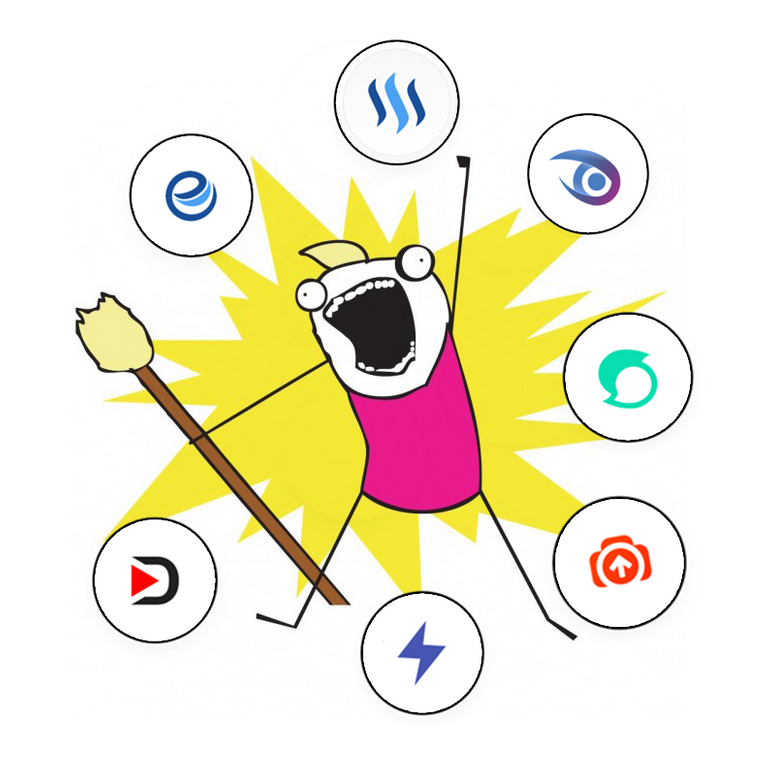
eSteem, Steem, Utopian, Steemit, Steepshot, Busy, and Dtube- It’s all in the Steem family!
All the things!
Yes, that’s right folks. You can do all the things on Steemit. The main draw is the blogging aspect, where you can get paid rewards if your posts garner enough attention, but let’s not forget the new games (hey, Steem Monsters!), tools for posting, steem-based tweeting, music apps, social apps, open source project communities, Steem-stagram, Steem-tube, and countless other apps that let you use the steem blockchain for browsing the web- getting rewards for posting and participating with Steem!
Posting on Steemit
I was lucky enough to have a light background in coding when I got started on Steemit so I wasn’t nearly as confused as I could have been. Steemit uses Markdown and HTML coding for its blogs, and if you make sure to click the “Editor” button above your main blog entry box you’ll have a much more intuitive time with editing! I linked cheat pages above with all the basic codes for each language above in case you want to get a little bit more in-depth, and there’s a ton of great tutorials here on Steemit to help you out!
The first post you do should be an #introduceyourself post- make it interesting, personal, and let people know what you’re on Steemit to talk about.
I’ve found that longer and thoroughly spell checked and formatted articles get more upvotes — and I’ve had to navigate around accidentally posting too many #introduceyourself posts — only one per account or you may get a bot downvoting you!
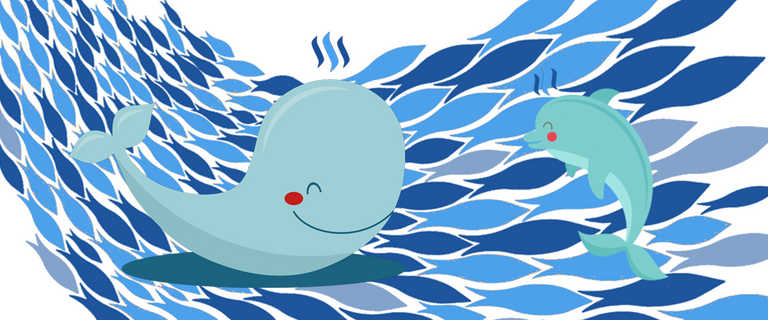
Navigating the Lingo — SBD? Whales? Reputation? Bots?
I had a STEEP learning curve ahead of me when I joined Steemit. A few of the things I’ve learned are listed below with helpful links.
That little number by your username when you log in is called your Reputation score, and indicates how trusted you are by other Steem community members. It serves as a sort of safeguard to warn members away from accounts with low reps (like bots, flamers, trolls, etc.). The link above goes in-depth into how it’s calculated.
This post gives a great explanation of how STEEM, Steem Dollars(SBD), and Steem Power(SP) work within Steemit to keep the machine moving. Steem is the cryptocurrency that Steemit runs on, and Steem Dollars are price-stable fiat backed tokens, at about $1 each in value. Steem Power accumulates over time as a reward from posting and curating, and gives you heavier voting power when you “power up.”
Powering up can be done in your Steemit Wallet before voting, and since Steem Power accumulates with compound interest, you definitely want to get as much SP as you can and HODL!
Your Voting Power determines how much reward you receive from upvoting posts. You regenerate a certain amount every day so it’s important to pace your voting! Along that line, this guide is great for figuring out the sometimes complicated upvoting system.
If you feel like your posts need a boost in visibility, you can use an Up Vote Bot to upvote your post once it’s published. Bots use computer algorithms to automatically vote on your posts and cost STEEM and SP to use. (Akin to paying for likes and followers on the ‘gram.)Use of these is a little controversial right now in the Steemit space based on the way they affect natural content promotion and author rewards, but hey, everyone is doing it.
ReSteeming is the same as retweeting on Twitter- you can repost a user’s article to your own blog. If you’ve upvoted a post and like it, and want to try and get your followers to upvote it too, this is a good route to go. The higher your Steem Power is, the bigger a curation reward you stand to gain from resteeming.
Whales are Steemit users who are heavily invested in the platform. They have TONS of Steem Power, and can push a post from $0.25 to $600 with a few votes! The rest of the Steemit users are currently referred to as Minnows and Dolphins, the former being your average everyday user and the latter the B-list celebrities of Steemit.
Steem Connect is an identity manager that lets you use your crypto wallet to pay for things on the Steemit platform- you can sign up for one pretty easily. You’ll need one to buy some of those Steem Monsters I mentioned!
This post has a further list of interesting slang swimming around the Steemit space. If you’re feeling a little overwhelmed at the amount of information available like I was, don’t get bogged down! Steemit is a ton of fun if you focus on participating, curating, and creating content.
Steem On!

Speaking of participation — I’ve gotten heavily into @SteemMonsters- and have bought several packs of the critters. If I’ve reliving my Pokemon days so be it, no shame in my game. :) I’m extremely excited for the tournaments to open — this will be my first time gaming on a blockchain-based application and I can’t wait!
 My fave steemit monster. Adorable AND scary!
My fave steemit monster. Adorable AND scary!The best way for anyone to get into Steem is just get out there on the topic threads. Check out articles you like- or don’t like! Leave thoughtful, interesting comments. Connect with users who write content you love. There are a ton of great accounts out there with great posts. I’ll be over here Steeming away, and I hope to see you out there!
New to Steemit? No problem! here are a few more helpful resources:






cool post!