Hello Steemians,
As some of you might be aware of, I'm doing something called "Hidden Photography Gems" and it's much like what @dragonslayer109 does every day with his "Daily Pick Of Hidden Gems". However, my gems are from the photography section and I will not feature any other posts in my gems.

So, let's begin!
Within most of these "gems" you'll notice that the images are clickable. The images are links. When you click one of the images you'll end up at the authors blog post. It's easy but it's still something some people doesn't use or know.. Which is the reason I will share you exactly how to do this.
For example:
This is how my recent "Hidden Photography Gem" looks like.

- If you click on the image above, nothing will happen.
Now make it clickable!
- Click on this image and you'll end up at my recent blog post.
So what's the difference?!
I personally do this when I publish the Hidden Photography Gems, but you could also do this to mention image sources, instead of doing what most authors does..
Most of the authors are doing something like this:
Image Source - I do it too. As you can see above :)
However, you could potentially stop doing that, and make the photo a link instead.
That should be enough to provide the actual source of the image.. Right?
So here it is. Easy as 1,2,3

So the exact thing I've done is this:
<center><a href="https://steemit.com/@cherry"><img src="https://i.imgsafe.org/cbab6832d3.jpg"/></a></center><center>Made by - @cherry</center>
And it turn up like this:
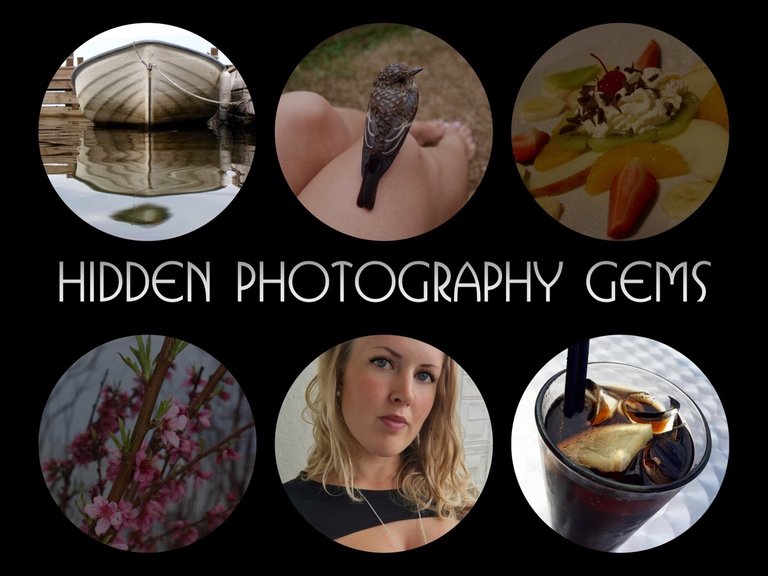
As you can see, you can click on that image.
Try this! - Copy & Paste this in the comments!
<a href="https://www.youtube.com/watch?v=OcfqDPAy7zc"><img src="https://i.imgsafe.org/d1782dbf75.jpg"/></a>

Haha, nice to see that you tried what I suggested ;)
Thanks for the tip, well worth an upvote!
Thank you, I appreciate it! :)
I will be clicking on every image from now on. ^_^
Haha, that's nice! :)
Thanks for trying out this in the comment :)
Thanks - worked as described!
awesome info.
@hitmeasap Fantastic post. learning new thing about steemit motivate me. thanks for sharing this post with us. I also wrote a post check out Hypertext Markup Language (HTML). #sisodiyarj
It works! Epic, thank you :)
In this bearish market a game can be great to lighten the mood :) Come check out Chibi Fighters. No levelling required.
https://chibifighters.io/
We are already in Alpha 0.3 and things are looking great
You can use markdown too and put the image between brackets, [] for the image and right next to it () for link
Not exactly.. This only makes a clickable text link. To make a clickable image you have to add a little more :
[](your link)nice.
Thank you
I didn't know that. Like the way of embedding the Source in the image. THanks for sharing the information @hitmeasap
You are welcome! :)
Very helpful information . Thanks a lot for sharing and also helping to uncover hidden talents in photography.
https://steemit.com/introduceyourself/@steempowerwhale/i-am-steempowerwhale-and-i-am-here-to-upvote-your-lifetime-dreams
Thank you, I appreciate it :)
Thank you! Grand mistery solved!
You're welcome. Thank you! :)
Click domination! ha SO, can we make each image in an image clickable? (just raisin the bar ..heh) Thanks @strangerarray
Thank you. Very useful info.
You're welcome, thank you :)
Thanks for the info. This is gold.
Thank you. You're welcome! :)
Nice one! Thank you for sharing
Thank you very much! Just what I was looking for!
Very helpful post. Upvoted you :)
Just what I was looking for... thank you so much
@hitmeasap I'm glad I found this post. It was really helpful. Thanks for posting this.
Good tutorial. It helped me
Thanks
i can do it hoyeee
Thank you!
I love it! Thank you so much, this will help me a lot! upvote and follow pretty.
Lets try:
This was very helpful thank you!
This helps, thanks
Argh so helpful! Thank you so much. Lots of love from @thewam xx
Dude, you never stop surprising me!!! Thanks again!!!
are you still hot blonde female?
ASL?
Sorry, I'm neither hot or female.