Would you like to know about an alternative website to Steemit for creating a new Steem account that is easy and fast because this might help you get started right away if you don't want to wait for being approved?
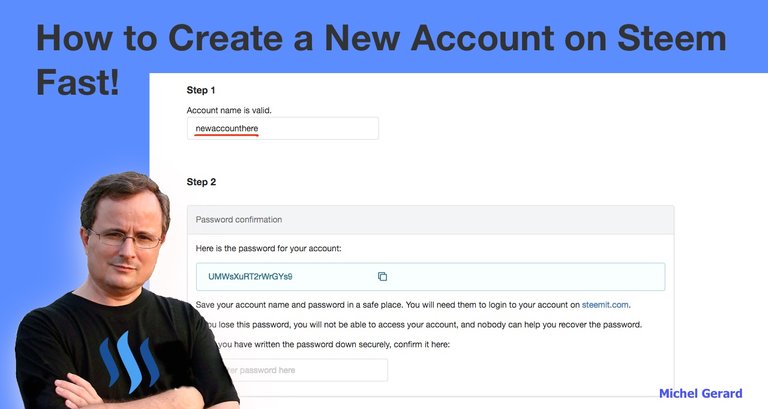
This is the fifth way I know of for creating a Steem account and you might be interested to read my previous post:
4 Ways to Create a New Account on Steem!
How to Create a New Account on Steem Fast!
The default way to create an account on the Steem blockchain is to use Steemit.com, but it is a process that can be very long because some Steem has to be allocated to your new account that you get for free and there are lots of applications.
The website that I am suggesting to use today is fast and easy to use, but it will cost you 2 STEEM to create the account, which is reasonable.
The website is BlockTrades.us and their main service is to quickly exchange digital currencies. I have been using them a lot to exchange Steem or Steem Dollars into Litecoin that I then exchange in my fiat currency.
I have never created a Steem account with them, but I went through the process to take screenshots and explain it to you in this tutorial.
If I had to create a new account on Steem, BlockTrades.us would be now my favorite method.
First, it would be a good idea to register for a free account on the website and log in before you create your new Steem account.
Then, this is where you create the new account.
Click on "Buy Steem Account."

You will see a page appear with different steps to complete.
Step 1: Select your username
Select your account name or username in the field provided.
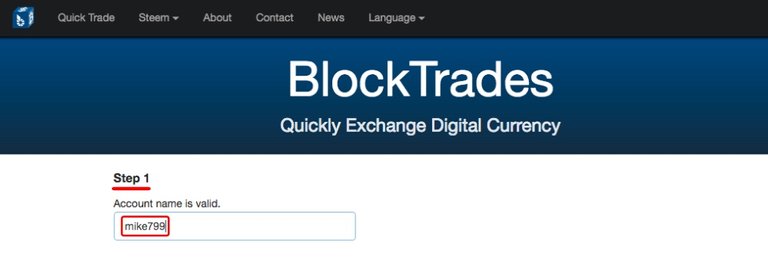
If the name is already taken, you will be notified.
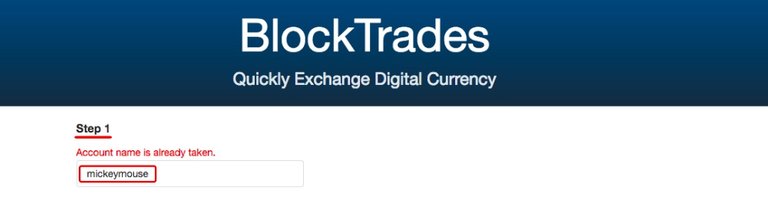
I wonder who has the account @mickeymouse?
Step 2: Back up your password
BlockTrades.us is creating the account for you and they provide you with the master password that you have to back up.
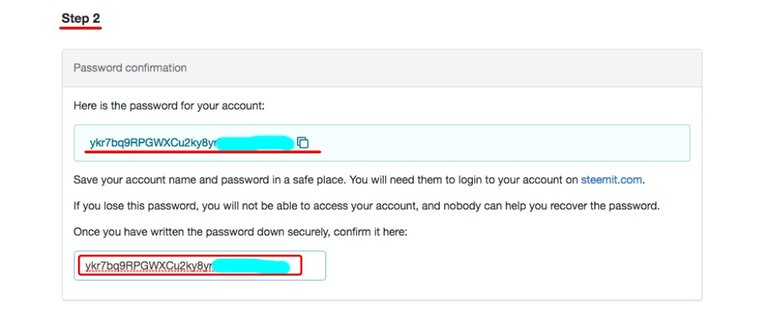
They remind you that if the password is lost, then you won't be able to access your new account, and nobody will be able to help.
I suggest that you take this very seriously and save the password in different locations.
You have to enter the password again in the field provided before continuing.
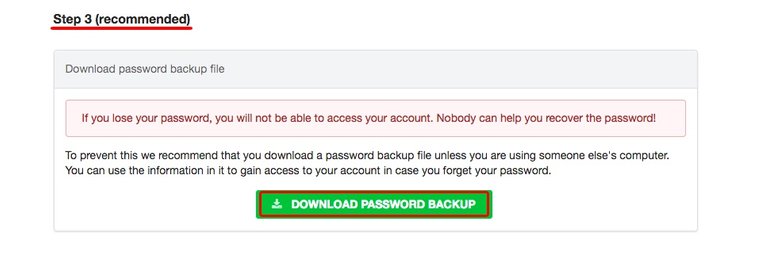
Download the password backup text file so you have something to keep, which has not only the password, but the different private keys.
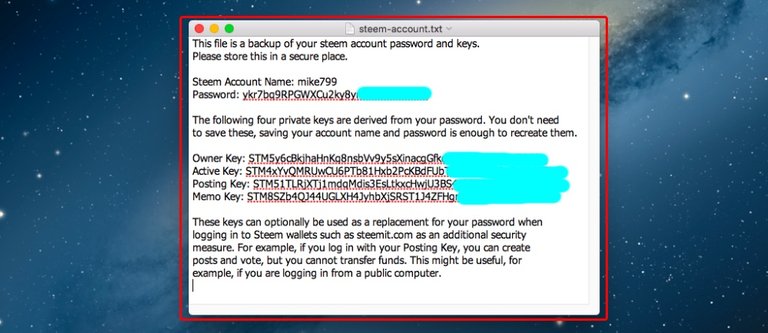
When you are working on Steemit use the "Posting key" to post, comment and vote and the "Active Key" for transactions.
Never use your master password other than for recreating new keys.
I also suggest that you only use the "Posting Key" on a mobile device because they are not the most secure.
After you have downloaded the *password backup, you will see this.
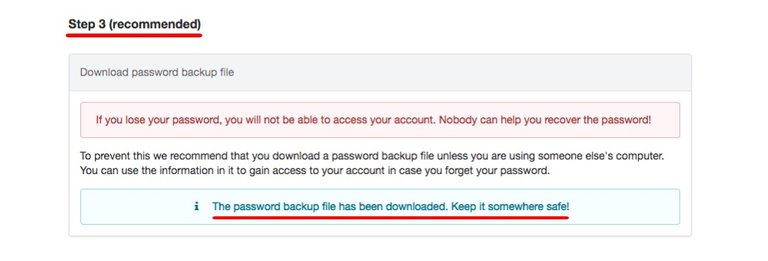
Step 3: Make your payment
The last step is to make your payment.
At the left you can choose a crypto you want to use for the payment, in this example Litecoin, and this will be received in STEEM.
The cost is 2 STEEM.
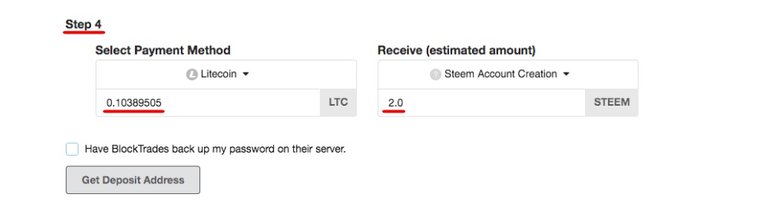
There is an option you want to look at, which is to have BlockTrades.us back up your password on their server.
Check the box and you will see this.
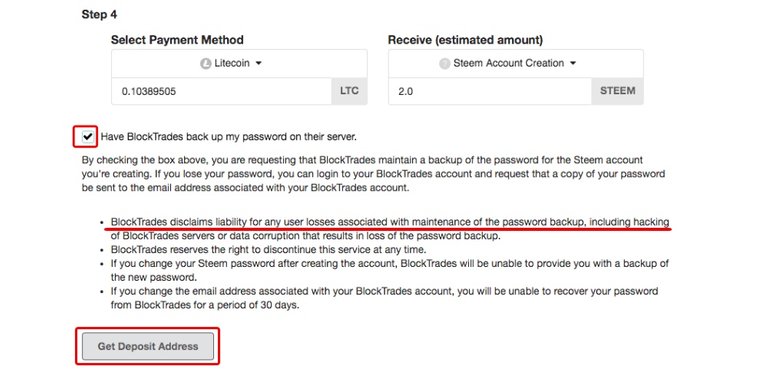
Read what they say and be aware that they are not responsible if the site is hacked and passwords stolen.
I would personally advise against using that option because it's a security risk. Just back up the password for yourself on paper or/and in a file and hide them.
Click the "Get Deposit Address" button to make your payment.
This will show you the address to send the Litecoin to, or another cryptocurrency you are using.
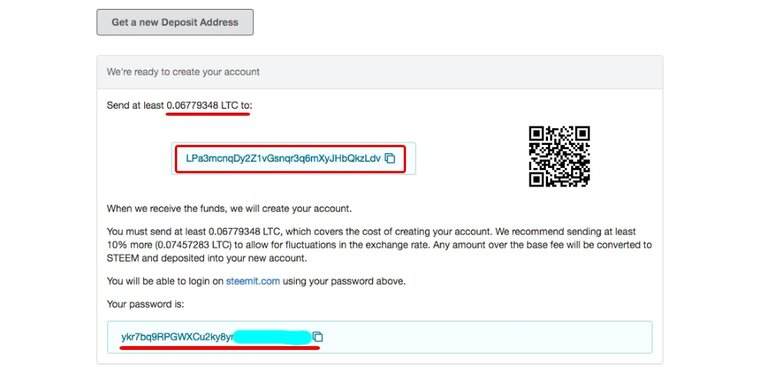
They also advise to send a little more to cover the fluctuation in price of the currency, and if there is more left, it will be added to your new Steem account.
One more time your password is shown and you have absolutely no excuse if you don't do a back up and lose it.
If you are logged in BlockTrades.us, your transaction will show when completed.
I hope this useful for you and that you will successfully and easily create your new Steem account.
Would you upvote this post and follow me for more because this will encourage me to write more posts about Steemit like this one?
Would you please help @jerrybanfield become a top 20 witness because you can help funding projects to build Steem as explained here? Vote for jerrybanfield as a witness or set jerrybanfield as a proxy to handle all witness votes at https://steemit.com/~witnesses. Read the 5 reasons why I'm voting for Jerry Banfield as a witness and how to vote in my post.
Michel Gerard
This is really great information. I’m gonna start using blocktrades to convert SBD to LTC, then send the LTC to my Trezor for long term hodl...
Thank you @doccrypto for your comment and upvote. Blocktrades is very good, I love this service.
There are other options of creating steem account in few minutes, but this seems like the cheapest.
i wish i got to know this few days ago. But this information will help in creating new accounts for new people i am introducing steemit to.
Thank you so much @gmichelbkk for sharing this great information.
Yes, these are the other methods I know about: 4 Ways to Create a New Account on Steem! >> https://steemit.com/steemit/@gmichelbkk/4-ways-to-create-a-new-account-on-steem Thank you for your comment @golddeejay.
Thanks for this Michel.
The option for Blocktrades to hold the password is a very interesting option.
Quite rightly they have the disclaimer in case they are hacked.
Once you change the password it is no longer held by Blocktrades.
So maybe the optimal tactic might be to let Blocktrades hold the password for the first couple of months or so, or until the account reaches maybe 100 SP or similar, and then change the password.
That way a new user would be covered from password loss in the early 'vulnerable' period until they have got to grips with the system, and then if they are still using steemit they can take over responsibility for the passwords themselves.
That might save some of the 'orphaned' accounts one often hears about from people who lose their password in the early days.
That's a very good idea @pennsif and I agree with you, that's the best solution for people who are starting.
👍
Nice job @gmichelbkk, I"m bookmarking your post for my future reference, thank you.
I am glad it is useful for you @bluehorseshoe.
You are a great and generous man, You did something that keep me smiling and happy in this platform, you gave a sense of belonging which am gratiful. Your kind gesture saved a dying soul.
To say something concerning your resent trend, it is a timely post considering the delay in approving new account in steemit,, an option with such clarity of your tutorial is urgently needed. Thank you.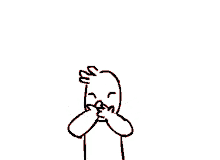
Thank you very much @princluv for your kind comment, I'm touched.
Thanks for this useful info, I will try it out
I am glad that you like it @jglowsinger.
I always worry about creating the second account in steemit, is it ok to use the same account from the same ip address ?
The problem @clixmoney is they ask for your phone number, it has to be different... and they really allow only one, so I'm not sure of the outcome. Use BlockTrades, it will be easy and fast.
Thanks Michael for sharing valuable information.
I am glad that you like the post @tanveerali.
It's simple way to create steem account.
I might recommend my friends to make new account by your suggested.
Thank friend.
Good job
I am glad that you find it useful @acutimam, thank you.
in these day steem account can't got approved from long ?
is there any other free way?
Dont rush. it will take 1 or 2 week but u will approved by steemit. in the beginning u dont get a lot of steem
This solution is $7 and I think it's quite affordable because you can use your new account immediately.No, I don't know of any other free way @imran-aslam. It all depend on how much you value your time?
I thought it is $2? It will be better if they change the password immediately after sign up before saving it.
2 STEEM. Yes, it's better to change the password immediately and save this new one, so only you has it.
Bro in my country I am not able to pay using my debit card, second I want to buy some SBD/SP so I am able to earn more in less time but not able to buy directly because crypocruenncy is banned here.
That's unfortunate @imran-aslam.
Great info and aside from creating a new account, the website is useful for converting my steel to other medium. Thanks for always bringing Value to steemit.
Thank you @t-flames for your comment, I'm glad this post is useful.
Lol i thought it was free
Free and fast don't go very well together! Thank you for commenting @cometomyway.
Cool an alternative way to create an account..
Cheers..
Thank you for your comment @rudnicki.
No worries!
I wonder, is there a check for the amount of accounts one can have? It looks for me that some steemians have multiple accounts of which they support one and another by these accounts. (I have only one though) Although I can't find any non-reason for it, I am really currious what's the policy about this? Do you perhaps know ?
Have a great day !!
You are allowed to register for only one free account on Steemit, because it's free for you, but not for them. Additional accounts should be created with other solutions. Thank you for your question @verhp11.
Thank you for your quick response !!
This is it. The "free account" in Steemit will near its end as far as I can see... Maybe at the middle of this year, new users needs to pay a certain amount to have an account...
@emdesan, thank you for commenting and I think that 2 STEEM is not expensive at all and better than waiting for ages, or not being accepted at all. We will see how long the free service will last.
You're right @gmichelbkk about 2 steem being an affordable way to have a Steemit account yet I still cring on that though because I love free stuff haha anyway, I'm glad I made my steemit account when approval were still fast.
I hear a lot of talk about the long waiting time to create a new account but anyone knows how long is it actually at this moment? Days, weeks, ... ?
People have been waiting a long time lately @pieter87.
i don't think we need to rush
Thank you for commenting @doronar.
Wow..... this is very good info .My friends have been waiting for approval for almost a month. This is a better way out. Thanks @gmichelbkk
I am glad that this is useful for you @hokulor.
You got a 8.39% upvote from @allaz courtesy of @gmichelbkk!
If you believe this post is spam or abuse, please report it to our DiscordYou got a 3.90% upvote from @buildawhale courtesy of @gmichelbkk! #abuse channel.
If you want to support our Curation Digest or our Spam & Abuse prevention efforts, please vote @themarkymark as witness.