Did you notice you can customize your blog site with cover images now??
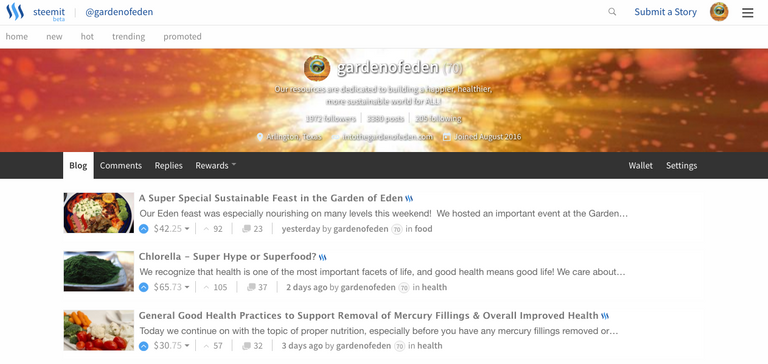
This is an exciting upgrade to the Steemitsphere!
To choose your image, go to your settings tab
and enter COVER IMAGE URL field.
Voila!
Check out these beauties:
@quinneaker
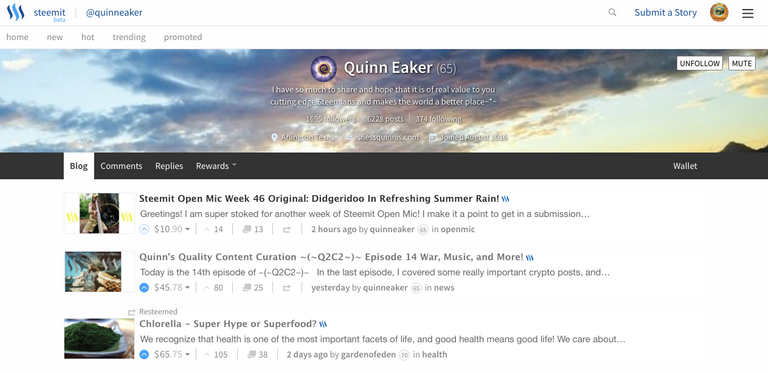
@everlove
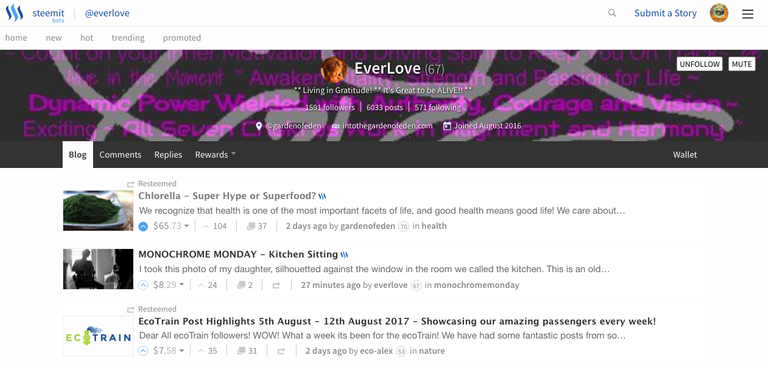
@saramiller

We definitely recommend using a high resolution photo, and as far as we can tell there's no way to adjust what part of the image will display. Have fun playing with it!
www.intothegardenofeden.com

Here are the best dimensions
width: 1920px;
height: 300px;
Post I made 14 hours ago. : )
Great, thanks for sharing, @zeartul! Those are valuable details to know!
Just did mine... I like it simple haha ... but will work on it tonight :)
Oohh yeah, super clean! Looking good, @stackin!!
I just changed mine. Check it out...
Nice image, @mantishands! It's always great to be near water.
Thanks!
Water sure is nice. Seems like you have a healthy life going there.
I would suggest a photo with more color and contrast however that draws a bit more attention.
Good Luck!
Thanks for your input @quinneaker. I was looking at the background earlier and it is kinda hard to read my profile message. So, I'm going to experiment with a few additional backgrounds and see what they look like.
Great idea!
I checked out your new one and like it better!
Upgrade!
Blessings~*~
Awesome!! Upvoted and resteemed!!
Cool feature that many of us had been asking about....thanks to the Steem development team!
Thanks, @steemit wizards! Great to see progress, change, and upgrades!
WooHoo!!!! Steemit is progressing in many ways. It's fun to have the option to set the tone of our pages. Thanks for shining the light on this new feature @gardenofeden. I love all of ours--thanks for giving them a highlight!
Its about freaking time!
Hahahaha--mine was automatically set. I just woke up this morning and it was there. I have attempted to change it today, but the "update" button isn't available right now. I love yours @quinneaker. Very expansive--holds true to the you that is!!!
very strange....wonder how that even happened???
I wouldn't realize if I didn't see this post so thank you!
I tried to upload mine but all I got is a white color, no picture, haha! I need to figure it out!
You're welcome, @nikolina!
Where are you getting your image from?
I used one website for image upload and it wasn't working so I found another one. It's all fixed now! :)
Congratulations!
Thank you! :)
Your welcome!
Hey I'm having the same problem and I've tried two different sites. What did you use to solve this? I'm stuck!
Hey, I was using ctrlq.org
You don't have to Register, just upload a picture and you'll get your URL.
For me it worked easily and I had no problems with this site.
I hope it works for you!
Thanks nikolina. The site seems to give a lot of options: what app did you use? Was it a trial?
I did not use any app, I just used their website. Here is a more specific link:
https://ctrlq.org/images/
doh! I had no idea until I read your post. Thanks for the tip :)
You're welcome, glad we could share the update!
Thats why we are here to inspire!
It geat poste @gardenofeden thank you for this formation
You're welcome, @body-building!
I just had a great time changing mine up! I've been wondering when they would finally implement this feature! It really was the perfect spot for it!
Beautiful light in your image, @farmstead!
@quinneaker also chose a sky porn shot
It's hard to beat! :)
Truth ;-)>
i did not know that. I'm gonna get on changing it right now!
Great, have fun!!
Hey there, @virtualgrowth! Always nice to see you!
I would suggest all of you to use canva.com, from there select Facebook Cover and make a customized cover photo (For those who don't know Photoshop or Illustrator)
Working on my cover photo as well :P
Cool, that's a helpful tip for other users! Thanks for your input, @ghulammujtaba!
Thanks for the heads-up. Image dimensions guide would be nice. I never seem to get this Header image stuff right, it always looks like something naff from the 90's lol
@zeartul commented on this post to let us know
width: 1920px
height: 300px
Hmm? Someone posted that it was 1904 x 166
That doesn't seem like a very likely number....I bet google knows!
https://steemit.com/@binodsinghdhami
plz. upvote &comments my post
This kind of activity will get you flagged!
Thank you ..it need for learn about steemit..especially beginner
This is a new feature! We are happy to share what we know to help others.
https://steemit.com/@binodsinghdhami
plz. upvote &comments my post
You have spammed this thread 3 times already. I am going to start flagging your account with every post.
nice post
Thanks @deshwal!
Thanks a lot for info! That was the reason I've started to see shadows under the text captions in the header. I was guessing but now it's clear!
How do you like my cover by the way? :)
Creative animation! Looks like Fil Dunsky has BTC fever.
Pretty Cool
Indeed!
I did not know this
I'm jealous I can't wait to get home so I can get mine changed
Have a blast!
I saw this earlier today and changed mine. I'm sure there will be more customization options in the near future. It's a great way to keep people going back to their own blog because it feels like it's theirs.
Definitely, you can paint a fuller picture of yourself by choosing to customize or not.
I'm fairly new to Steemit and was thinking the profiles were a little boring. It's nice to see Steemit heading in the right direction.
It's refreshing to make changes!
Thanks for the heads up.
You're welcome, @budz82!
great perfect post ! @gardenofeden !
That is an exciting upgrade to the Steemitsphere!
Thank you, @zharabohatexx!
nice post.... thanks for information
You're welcome, @jigs3716!
i will follow your account to see how are you doing;) please follow me
Wow I had no idea this change was made to steemit! Amazing definitely have to find a good cover photo so I can apply mine. On these screenshots I love "sara's" the sky with millions of stars beautiful art .
It's fun to customize your blog space. Grateful for every opportunity for creative expression!
Hi! Here are some free steemit cover images 🌅. Feel free to use them.
https://steemit.com/steemit/@ninjace/how-to-change-your-steemit-cover-image-plus-free-5-steemit-cover-images
Nice I made a post about this yesterday as well!
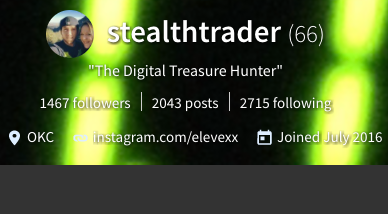
Here is my "Cover Image"
https://steemit.com/coverimage/@stealthtrader/update-your-cover-image
Nice job!
Ur on the cutting edge!
SteemON!
How's mine?
Very nice!
Great job on even getting some text in there!
Wao!! It looks pretty cute and more excitement blogging,thanks @gardenofeden ,followed upvoted and resteem.Check out my posts @detycoon cheers
https://steemit.com/@binodsinghdhami
plz. upvote &comments my post
look spammers spamming each other!!!!
This is a totally spam post and will not bring you success. If anything you will get down voted for stuff like this.
You need to actually contribute valuable content.
Nice post @gardenofeden I have upvote you ... if you like please upvote back @rizkiandrian
You have to actually contribute content of value to get up votes and success here.
Good luck
Thank you @gardenofeden to bring that great news. Finally, our Steemit blog page will look less boring and more personal. I will work on. I am gonna change mine tonight if I have enough time. Thank you, Resteem.
Exactly!
Thanks for the tip! I just changed mine and am resteeming.
Beep beep. Hi @stillwatersart!
You have used tip! in your comment - that`s my magic word for sending tips ;)
Click here if you wish to learn more!
Here is mine.

Wow very nice!
Hermoso!
No more blah blogs!
hahahahaha YAY!
The @gardenofeden photo is looking pretty awesome but @saramillers is maybe looking even better ?!?!?!?!
Gracias por informar. Yo tengo problemas con esto . yo he pegado la URL de la foto en el lugar indicado de portada, pero esto se queda procesando y nunca carga. Igual sucedió con la foto de perfil. Que puede estar ocurriendo?
I changed my cover picture too) looking awsome!! Thanks for this cool upgrade!!!
That does it. I'm next. Bring on the colour!
Get it done!
Oooh wow, this I didn't knew. Thank you for the info. Going to try to change my cover :D
Oh God!
What to say!
Keep wonder post
Upvoted for you
Keep it up dear
https://steemit.com/@binodsinghdhami
plz. upvote me