How to register in Steemit?

Anyone can resit in Steemit, the more people who register is better and thus generates more content. it is not complicated at all, quite the opposite is very simple since for this alone it will be enough to follow the typical steps that are normally used to enter any other platform of a social network. The first thing we will do is go to the Steemit page, https://steemit.com/, when registering we must specify an email and, of course, a username with which we can identify ourselves within the network. In addition, there is verification of two steps, it is necessary to add a phone number.
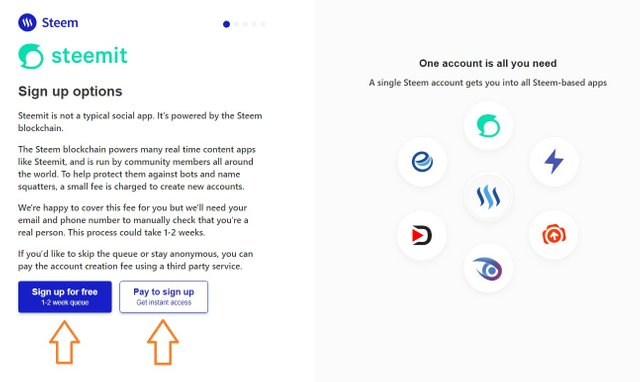
Once this information is provided, Steemit will proceed to evaluate the entry of the new user to your platform, this may take a while. Then, they will send an email to the specified address. The confirmation email with the password may take a couple of hours or a couple of days, depending on the volume of requests. and here comes one of the most peculiar and outstanding points of this matter. Steemit will assign the password to the user in a totally aletoria way and will send it in the message in question, without the possibility of personalizing it or changing it ever.
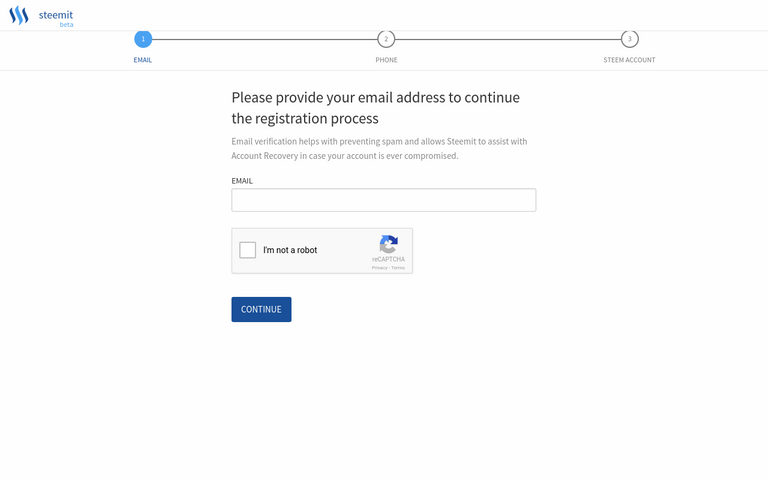
Once the process is finished, we can enter the network with our username and password, and start sharing and commenting content in exchange for Steems.
Never forget your password
The rule of thumb when registering and start using Steemit is: Never lose your password. This platform, unlike its counterparts, does not have the options of Recover password, which means that, in case of losing it, there will be no possibility of changing it or recovering it.
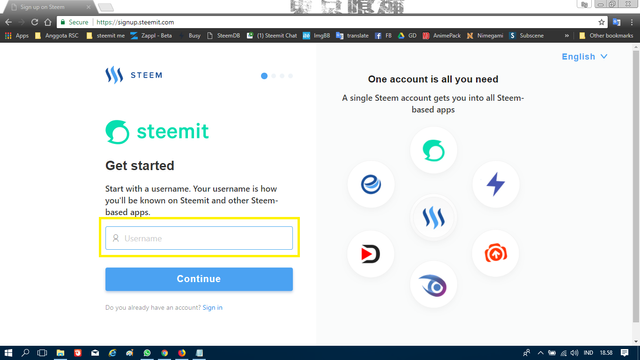
Remember that this network generates the password of each user, in a random way, which implies that it is probably very difficult to remember mentally. To avoid bad times for the loss of our assets and reputation within Steemit, we recommend that you copy the password in a safe place that we can consult if you have forgotten it. If we do not do this we can give up all our money and influence in the network.
Congratulations @gabo1! You received a personal award!
You can view your badges on your Steem Board and compare to others on the Steem Ranking
Do not miss the last post from @steemitboard:
Vote for @Steemitboard as a witness to get one more award and increased upvotes!