Today I introduce a useful new feature on the Steem Analytics site.

Have you ever wanted to get to know some of the people who write on Steemit a bit better?
Steem Analytics
Steem Analytics is a tool that allows you to browse user profiles visually and get some statistics on the posting and voting history, as well as useful links to some of the more seminal posts by each user
- If you are a casual or new Steemian this App may help you get to know other Steemians.
- If you are a professional blogger features of the site will help you analyse your engagement and posting history on Steem(/it).
Tags.
Todays update brings another visual representation of each users posting history based on the tags they have used. For each month they have been posting you can now see their most frequent tags, and of those the ones that made them the most money.
My Posting History
This example is my posting history.

- I started posting in November 2016 (y axis)
- The size of the words represents the frequency of the Tags used
- The colour represents the payout for posts that included these tags (for the selected user)
Try Steem Analytics Today
There are many more useful features on this site, and more to come. Try out Steem Analytics and let me know what you think.
Please Upvote and Resteem to spread the word about this tool if you like it.
Related Posts:
- Get to Know Other Steemians with Steem Analytics
- Steem Analytics Update (Added Witness Posts)
- Steem Analytics Update (Analyse Voting History)
- A look at The Trending Page with Steem Analytics
Thank you for reading this. I write on Steemit about Blockchain, Cryptocurrency and Travel.
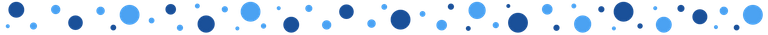
It is a very useful tool that will help the new ones to improve their experience in steemit, and to those who already have time to improve their content, thanks for your contribution
This is extremely useful tool @eroche, finally I can find all my posts separated from the resteemes :)
Thank you very much.
Awesome, check back later this week there will be more interesting stats to see :)
Follow you and resteem at @photo-trail :)
Thanks so much. Oh I'll have to add in a visualisation of the images used in posts, that would be nice to see for each user.
Is the code for this open source or private? I am particularly interested in how you have implemented r and the graphics. Perhaps you could share some how-to posts on r?
For this project I use R and the Shiny package by R Studio. All of that is open source. I host it on the shinyapp.io website which is free for the basic package but I had to upgrade to get more bandwidth for this.
I was thinking of doing a series of tutorials on using R. Do you use R? What type of topics would you like to see covered in a tutorial?
I love the simplicity of this tool. You know what I've always wanted to know but haven't got the time to find out? My number of posts (excluding reblogs). I immediately got this from your tool - in browse posts, then at the bottom - Showing 1 to 25 of 133 entries
So thank you.
Awesome, 133 posts, you have been busy.
I will try to add rebloggs and comments too. That would be interesting to see.
Wow...looks interesting.And looks like you are still working on it. I did not start posting yet. It will become handy. Great effort by you. Really appreciable. People like you make our stay here is better. Thanks to you.Best of luck
Pretty dope
Thank you.
thank you so much , i want to try it now
give it a go I hope you like it.