Hello steemians after facing difficulty logging in to my account for some days due to the fact that i forgot to save my steemit password, and i know that so many people are facing the same problem so i had to write these post to help others like me who forgot to save their steemit password.
According to steemit during registration it always started that steemit password cannot be recovered and the password is not something someone can easily remember,so today i will show you simple steps to recover your password.
Step1
Go to the browser which you normally used in logging in to steemit,then go to where you have setting
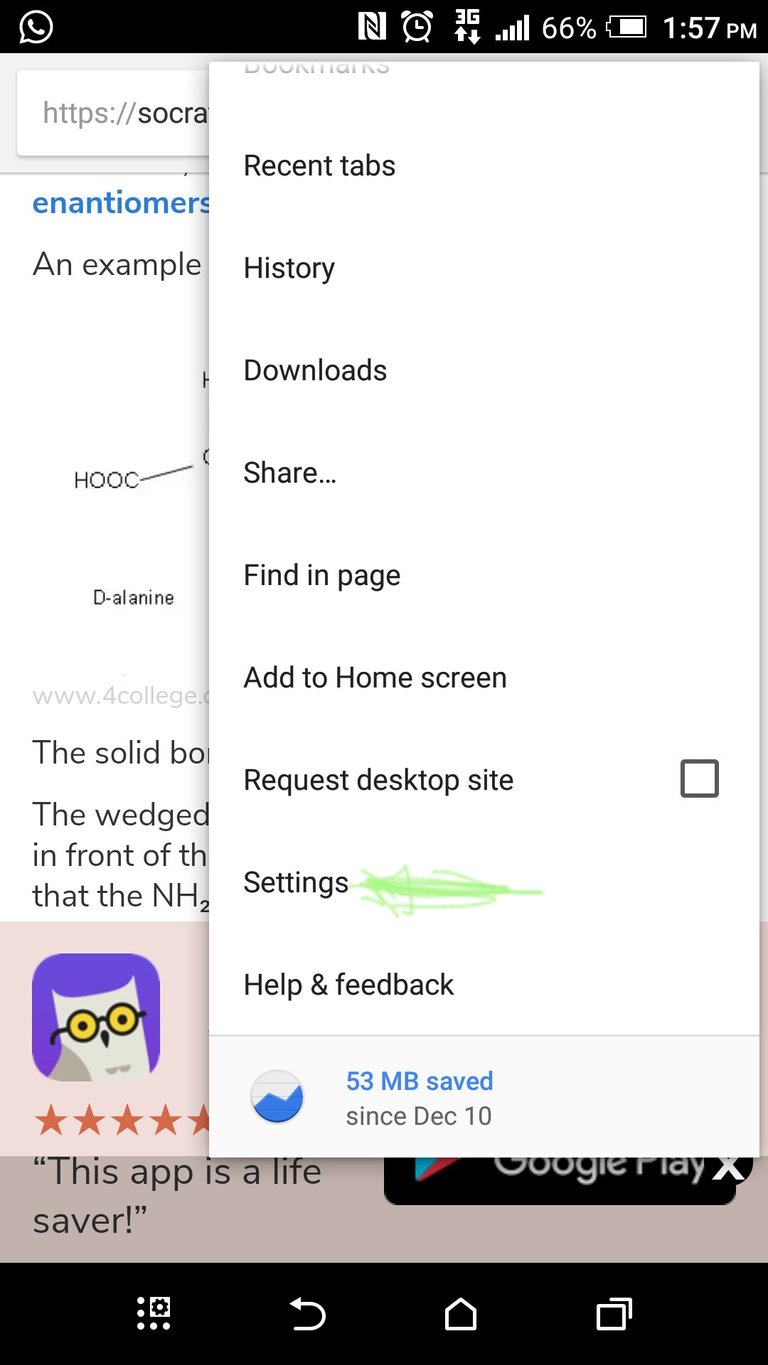
Click on it.
Step2
Under setting you will save password then you click on it
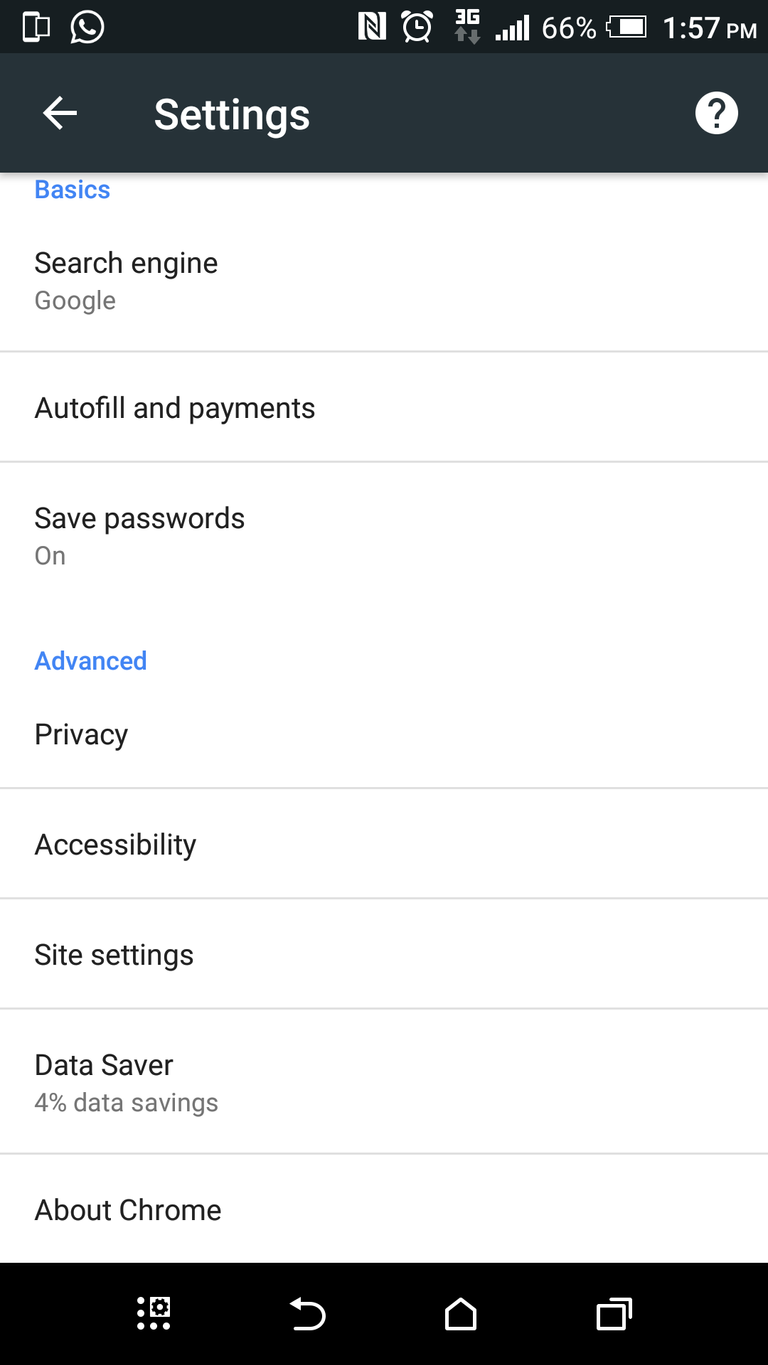
Step3
After click on save password,you should see all the list of site you have visited the go down to steemit.com
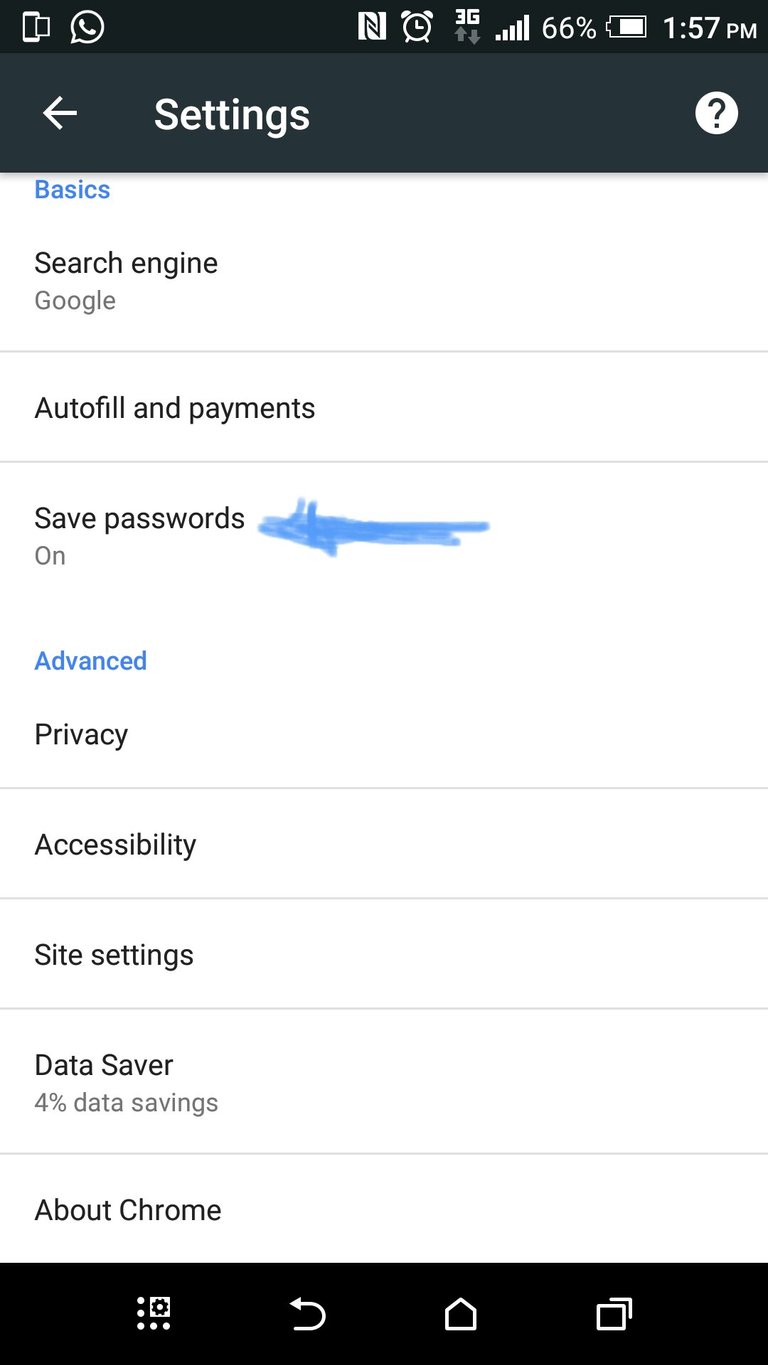
Step4
Click on steemit just lick on the image below
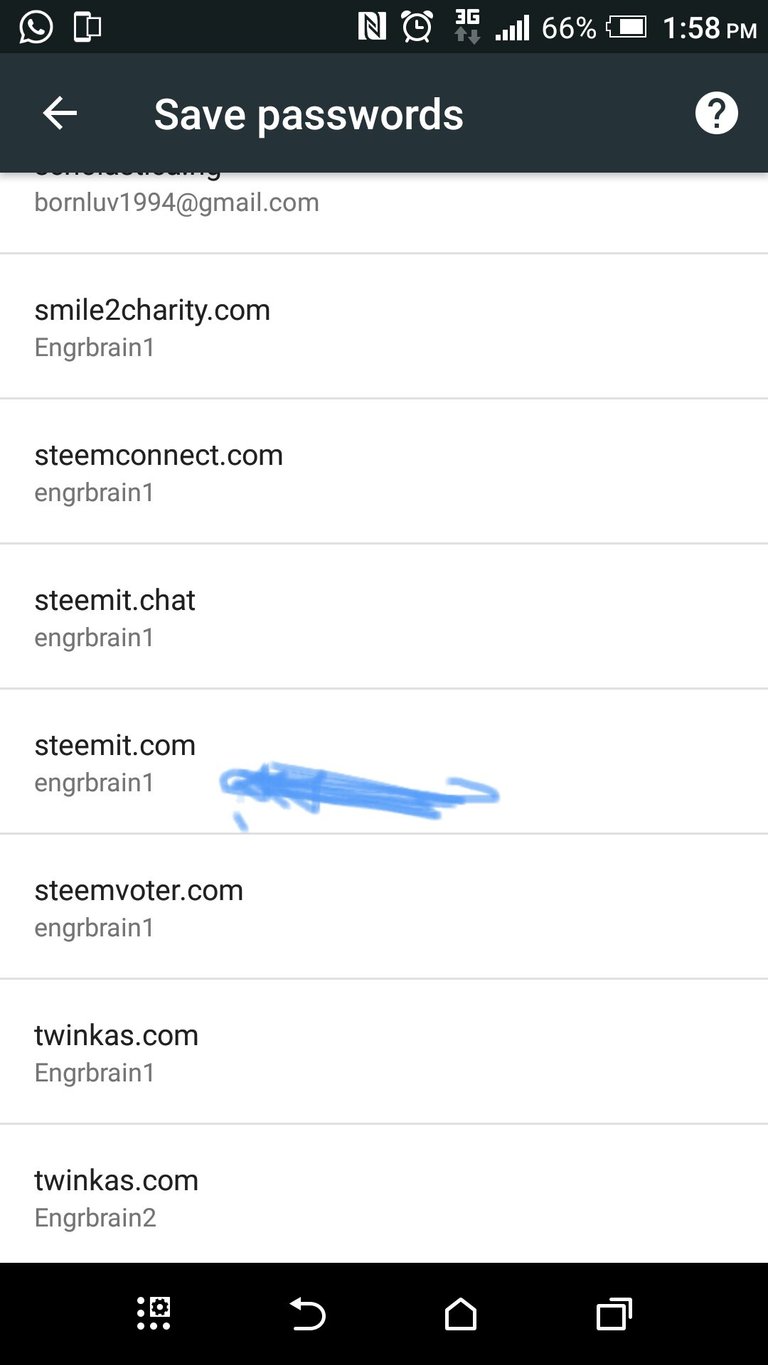
Step5
After clicking on steemit.com you will see to option the first one is to view the password and the second one is to copy the password,but before you will be able to copy the password you need to set security lock on your device first after that you can view or copy the password and paste it to where it will be safe for you to see it again
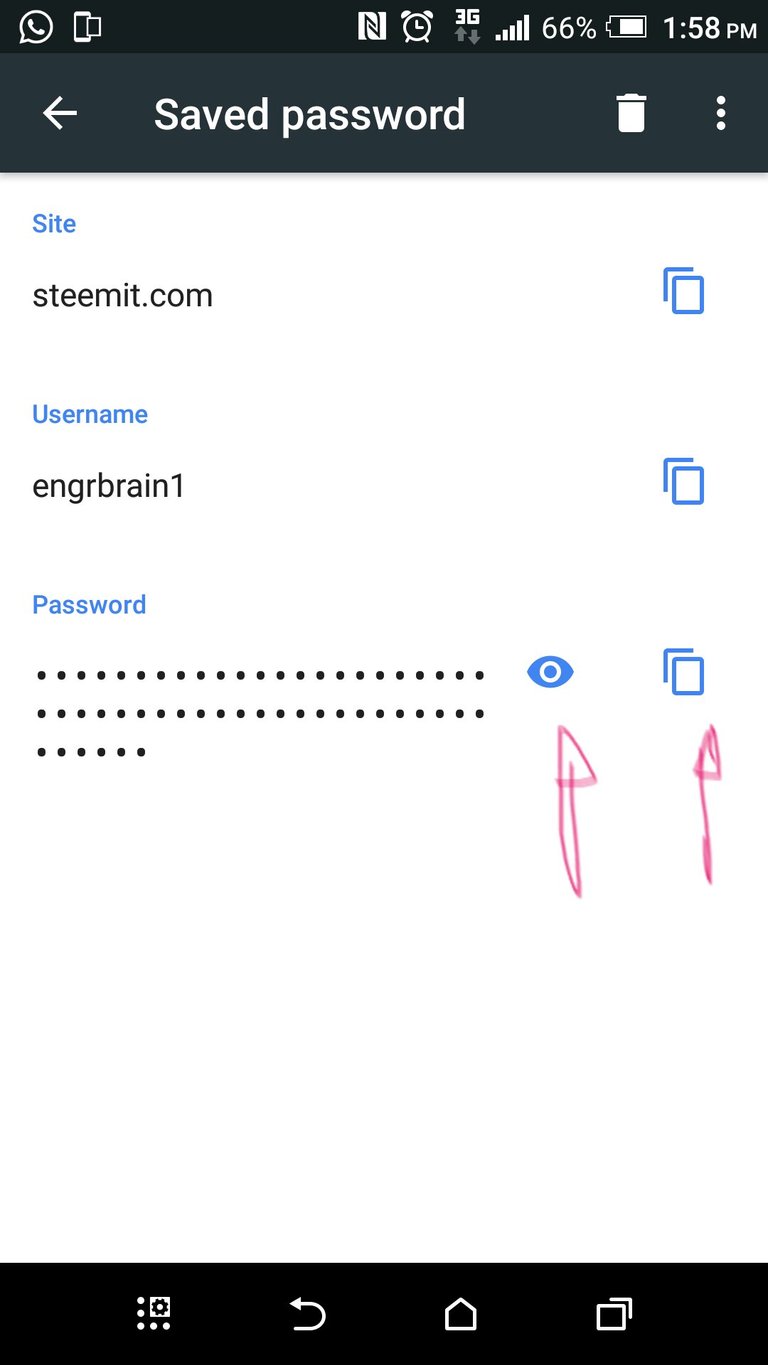
With those steps you should be able to recovered your password and start steeming again.
If you find these post useful please upvote and resteem these post so that it can reach others thanks
@destinysaid @grandpawhale @otemzi @mustard @ungest @utomobong @onyemacourage @ubongj
@neoxian @thecryptodrive @randowhale @nulls @adsactly @pharesim @minnowsupport @randowhalebonus @promoted @kyriacos @holoz0r @pablito @thesloth @lastminuteman @boyattackers @acehfood @steemprentice @venuspcs @elmabrouki @ebargains @stephen.king989 @aririfki @raymondspeaks @ogochukwu @shawnfishbit @juvyjabian @pusteblume @diana.catherine @jhermanbeans @gindor @bitkoin @marxrab @measbong @pomperipossa @randowhaletrail @bluchr @badastroza @banjo @edrivegom @aarellanes @marcusxman @markfitzgerald @n1kofi @starrkravenmaf @beet @cloh76 @germanaure @rycharde @cryptohustler @diabolika @animus @loreennaa @burnedpixel @endaksi1 @drwom @detlev @taica @worldtraveler @myday @starsteem @whatamidoing @qwasert @flaminghedge @numpypython @outerground @timbalabuch @andrewgenaille @tjtrusty @luismy @singa @abcdoctor @glex @vinyprop @ienrikex @nesbitt @jotmax @jhagi.bhai @cheeto.blue @kemal13 @efrageek @dammylohar @unprovoked @sixexgames @gamemusic @yummymummy @gamblor
I'm clearly clever than you.
Learning from you sir
I haven't spoken to you in years.
Because you have veen busy sir
If I had money do you think that I would believe in God?
You can still believed in God even if you have money
Everybody is free to believe in everything they want.
@originalworks
The @OriginalWorks bot has determined this post by @engrbrain1 to be original material and upvoted(1.5%) it!
To call @OriginalWorks, simply reply to any post with @originalworks or !originalworks in your message!
Awesome thinking man i liked it...😎
Thanks
Thanks man
Your welcome
Good stuff!!!
Thanks
You're indeed a genius, and your name says it all @engrbrain
Thanks dear
This is great job sir
Thanks sir am looking for a way i could make it 2 reach the masses so please a resteem would rili be of help
What if i change my phone
Street
That a different problem
Congratulations @engrbrain1! You have completed some achievement on Steemit and have been rewarded with new badge(s) :
Click on any badge to view your own Board of Honor on SteemitBoard.
For more information about SteemitBoard, click here
If you no longer want to receive notifications, reply to this comment with the word
STOPHahaha i know
Oh thanks for the useful information
My pleasure
Very nice information
Please explain how to set the security lock thanks. great work you gave done has this has been a long issue @engrbrain1
If your using mobile phone, set up the security lock go to your phone setting under security then you can choose either pattern or pin lock
thanks
I have not tried this, but if it works, you have saved a lot of steemians' lives. This is reseteem worthy and I am most definitely going to bookmark.
Thank you so much
Congratulations! This post has been upvoted from the communal account, @minnowsupport, by engrbrain1 from the Minnow Support Project. It's a witness project run by aggroed, ausbitbank, teamsteem, theprophet0, someguy123, neoxian, followbtcnews/crimsonclad, and netuoso. The goal is to help Steemit grow by supporting Minnows and creating a social network. Please find us in the Peace, Abundance, and Liberty Network (PALnet) Discord Channel. It's a completely public and open space to all members of the Steemit community who voluntarily choose to be there.
If you would like to delegate to the Minnow Support Project you can do so by clicking on the following links: 50SP, 100SP, 250SP, 500SP, 1000SP, 5000SP. Be sure to leave at least 50SP undelegated on your account.