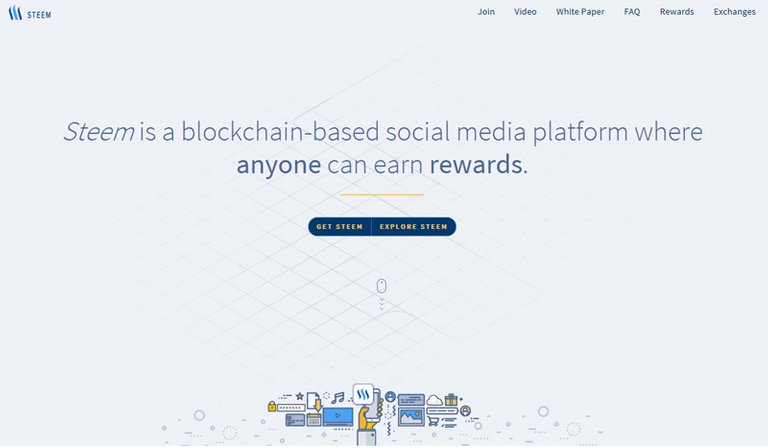
Mining Steem on Windows is actually a pretty easy thing to do if you follow a quick and easy guide to help you get started. The best thing is that Steem mining uses your computer's processor, so everybody can mine. Depending on what CPU you have however you might be able to mine more than others, but that is a topic of another conversation. So let us get started mining Steem on Windows in no time in a few simple steps...
Download and install the miner software for Windows
Extract the archive and run steemd.exe
Close the miner window and open the witness_node_data_dir folder that it has created
Edit the config.ini file with the following settings
Under P2P nodes to connect to on startup add:
seed-node = 52.38.66.234:2001
seed-node = 52.37.169.52:2001
seed-node = 52.26.78.244:2001
seed-node = 192.99.4.226:2001
seed-node = 46.252.27.1:1337
seed-node = 81.89.101.133:2001
seed-node = 52.4.250.181:39705
seed-node = steemd.pharesim.me:2001
seed-node = seed.steemed.net:2001
seed-node = steem.clawmap.com:2001
seed-node = seed.steemwitness.com:2001
seed-node = steem-seed1.abit-more.com:2001Under name of witness add:
witness = "yoursteemitusername"Under name of miner and its private key add:
miner = ["yoursteemitusername","yourWIFprivatekeyhere"]In the above lines replace yoursteemitusername with your steemit.com username
Login in your steemit.com account, go to Profile / Permissions, show your private Active key (should start with 5...) and replace yourWIFprivatekeyhere with that key
Under Number of threads to use add:
mining-threads = 1Depending on your processor you can add more threads to get better hashrate such as 2 or 4, if your CPU supports Hyper Threading you can double the number of physical cores it has as the number of threads to use
Make sure you don't have the # sign at the start of the line when you are setting a parameter such as witness or miner as this essentially comments out the whole line and it is not taken into account!
Run steemd.exe again, wait for the blockchain to synchronize (can take a bit) and after that you should successfully start mining Steem
The rewards you get when you successfully mine a block are in Steem Power and they should appear in your Wallet on steemit, 1 for each block.
Happy mining and enjoy the exra Steem that you will be getting by mining.
Thanks for the info...it was very helpfull..
have you tried ?
how much I will earn from doing this.
it depends on your computer. If you have high performing pc/laptop then you can earn much more.
What if i have 1.1 ghz and 3 gb ram???
Hi, could i get some help please? I have everything in the way it says but it keeps saying "No such host is known". Any tips?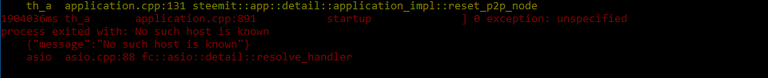
I found a fix for this. Use a command prompt to run the executable, and when it errors out, look through the red text to find which seed-node is not being resolved. For me, it was the seed node "steem.clawmap.com:2001" that was not resolving to an IP address. I just removed that seed-node from the config file and the miner ran fine.
I had problems with the windows version as well. I think the binary version is a old version. It says last year, hardfork 19 was released the other week. I suggest doing a fresh build of the steemd.exe . Mining Steem for Dummies helped me build a working version. And if your on windows and want to use ubuntu (windows 10 has it in the system) but you can download a software that will create a virtual machine in your computer so you can use windows while running the VM. go to vmware.com also go to youtube and look how to setup vmware workstation 12. It took me 3 hours to have my steemd up and running, But the syncing takes hours as it has to sink before it can start mining. Also seed-node addresses are on this webpage which you will need for both the config file and when your building steemd miner. hope that helps.
Thank you! :)
Is pool mining possible? Because that way I don't have to waste hours to sync the blockchain.
Awesome finally got it working
Is there any way of changing the thread count whilst the miner is in session? I have tried changing the config.ini file setting though it seems to have zero effect after the exe file has initiated and mining has commenced. Is there another way?
It would be great to be able to shift between settings, assigning fewer threads when higher functionality is needed for other work and then transition through to full power over night whilst sleeping. I understand I could power down and restart to get new settings in effect though it takes hours for the miner to commence again and downtime is well, downtime right, a zero earner!
No, you need to restart the process after you change something in the cofnig file in order for it to take effect.
Just use CTRL + C for properly closing steemd.exe and this way you will avoid resyncing of the blockchain on every start.
In restarting like this we end up with quite a lot of downtime right, so it is better to just leave it running than change it several times a day if productivity is to be maximised, right?
https://steemit.com/steemit/@khanhsang/a-quick-guide-on-how-to-mine-steem-on-windows
I set up the miner as per the instructions but it seems that my position in the queue is always exactly 1 higher than the number of miners in the miner-witness queue on steemd.com. I have never appeared on the list even though it fluctuates in size, sometimes it has 108 people on the list and i'm queued at 109 but then I'll be on 105 and there are only 104 people on the list. What is going on there? Any help?
You need to first find a block in order to get listed on the witness queue, then you start moving up in the queue and when you get on the first spot you need to produce a block in order to get a reward. Wn you find a block on steemd.com you should see a line saying your username found a pow, thenou shoudl get listed in the miner-witness queue.
how do you find a block and how long should it take? my miner has been running for 3 days and still my number in the que is always 1 or 2 above
The time can vary based o n your hashrate, how many HPS are you getting? Look at the number in minutes reported by the miner, that is an estimate on how long it may take you to find a block. Once you mine a block you get included in the witness-miner queue...
Take a note of the estimated time to produce a block, it is something like 81 hours with your current hashrate, so it can indeed take 3 days or more days, especially if you don't have luck.
Just got my first block! :)
Do I need internet connection to carry out the mining process.
I just checked and it looks like I found a POW 13 hours ago. I checked the list and don't see myself on the miner-witness queue, nor do I see any extra STEEM POWER in my account.
I don't know if I'm doing anything wrong.....or if I'm just not understanding this yet (I'm used to mining crypto-currencies).
When you find a POW mining you get included at the back of the witness-miner list, then climb to the top spot and then you should witness a block creation and get a reward. This moves you out of the witness-miner queue and you start mining again in order to get included once more in the list. It should normally take between 1 and 2 hours to move to the top spot in the list.
Sometimes when your turn comes you may not successfully do your job as a witness in the short timeframe you are being given and you get not reward, should not happen very often, but can still happen.
nice. thx im getting the hang of it now. its a long but fun road i tell ya!
Thank you for such a concise guide to mining. I don't know for sure if it is something that I will get in to, but it is something that I find interesting, and I definitely want to learn more about it. This is the perfect step-by-step for me to look back on if I do decide to try. Thank you again!!
Hi
this was the last block i downloaded. after that for 7hours
807684ms th_a application.cpp:419 handle_block ] Syncing Blockchain --- Got block: #3450000 time: 2016-07-23T16:35:48
there are only requests like these...
621765ms ntp ntp.cpp:177 read_loop ] ntp_delta_time updated to 8164274 us
794472ms ntp ntp.cpp:166 read_loop ] received stale ntp reply requested at 2016-07-31T08:13:14, send a new time request
794808ms ntp ntp.cpp:166 read_loop ] received stale ntp reply requested at 2016-07-31T08:13:14, send a new time request
795094ms ntp ntp.cpp:177 read_loop ] ntp_delta_time updated to 8201930 us
do i have to restart the program? or just wait? dont want to download the whole blockchain again.. as 98% is downloaded now...
any advice?
No need to redownload the whole blockchain if it gets stuck at some point, it should resume at that point when you restart steemd, make sure you do a clean close with CTRL + C and confirm and not by directly closing the window of the software.
it looks like this now. am i mining now? i restarted the program with CTRLC .
3454622ms th_a witness.cpp:176 plugin_startup ] Launching block production for 1 witnesses.
3454622ms th_a witness.cpp:189 plugin_startup ] Starting mining...
3454623ms th_a witness.cpp:196 plugin_startup ] witness plugin: plugin_startup() end
3454623ms th_a main.cpp:182 main ] Started witness node on a chain with 3456729 blocks.
It should resume downloading the blockchain as you do not yet have synced to latest blocks on the network.
Once it starts mining you should see hashrate displayed and estimated time for mining a block.
If it does not happen after after a bit of waiting you can try running: steemd.exe --resync
yeah ok. i i figured i was not mining yet, as my pc only uses 8% of cpu and 10% of ram now ;)
Thank you, i've read a few but they weren't laid out like this. Very straight forward and helpful thanks!
Awesome! I've been trying to get it working in Linux for days, took me all of 3 minutes in Windows! Thanks!
Hey mate does this still work for you?
I want to know the same thing!
I could follow all steps and the exe ran too.. But finally a red message blinks in the command prompt and the window closes. Tried a screen capture and it reads - This is a temporary error during hostname resolution and so on!
What do you mean bro?? This does not work now??
Because linux is not user friendly, however windows is too much.
Man idk if I'll ever get the guts to mine lol but I salute those who do!! Keep up the good work guys!
As long as you follow a good guide like the one above its not that hard. Try doing it on a small scale as a hobby to test the waters. I started mining ethereum on a single GPU and since then I have grown to about 10 GPU's and I am loving it.
It is really easy to get started mining under Windows with a good guide to help you, writing it after doing the hard part of figuring things out yourself is not that easy :)
Thanks for this post. I managed to get something running. I hope I did everything fine. But a question ... where do I see the mined steem ? In my steemit wallet ? And how long does it take to mine 1 Steem ?
Yes, they should show in your steemit wallet or in a local wallet if you use cli_wallet to set it up (it is essentially the same wallet). How long it takes depends on your hashrate and luck...
Lol. Then I must be a very unlucky guy :-). Thanks again !
how long did it take you to get 1?
Oh wait. Maybe I asked the question wrong. Do I get it as steem or as steem power ? Because I have the feeling I suddenly gained 1 steem power unit.
You get the mining rewards in Steem Power, so everything seems to be fine then.
Thanks for the help. I really appreciate it.
Nice guide! Heads up to everyone, for the witness = "username".
You need to keep the quotes when you add in your username.
It keeps telling me to add a witness :(
Make sure you set the witness with your steemit.com username, also make sure you don't have the # at the start of the line as this essentially comments out the whole line and it is not taken into account!
awesome, i got it working, thanks!
Great, glad that the guide helped you.
This is one of the better guides out there on the subject matter. It is nice, concise and to the point. Thanks for the work you are doing here and on your blog!
Thanks, i have done all the steps but where can i see how much i earn from mining ?
When you successfully produce a block and get a reward you will see 1 STEEM POWER added to your balance in the wallet here on steemit. You can track your account activity in more detail at https://steemd.com/@jocelyn16
Can't see the motivation to mine something I cannot collect for two years at whatever uncertain price it will be then. If you need to keep warm mine ETH or anything that pays out in days rather than years.
If you are only going to mine in order to sell the token the long waiting time might indeed make it pointless, however if you use steemit.com actively the extra Steem Power you get from mining will help you earn more while posting and voting for publications.
I could mine something else and buy Steem Power with it or use it to buy something of actual value, my choice. I mine Steem Power and have to hope Steemit will make money for me (which seems unlikely). Kinda seems foolish to invest in something with such an uncertain future.
With mining it is always risky, especially if you mine something new and not yet established...
However Steem is being mined with CPU and not with GPUs, there are not that many altcoins you can mine with your processor that are very valuable, so if you have some spare CPU power you can dedicate it to Steem mining... that is if you want to be a part of the community.
If you are mining with GPUs, then mining Ethereum or any other profitable coin ta the moment and then exchanging it for Steem is of course also an option.
If you want to mine with CPUs Monaro would make more profit than Steem and remember you are mining Steem but getting paid in Steem Power, that is the big red flag to me.
Imagine if you were offered two jobs, one paid you weekly an amount that may vary but you can spend straight away and another that would not pay you for your work for two years and then it could be pretty much any amount of money not at all related to the work done and force you to do extra work to not actually lose money.
Which job would you take? My computer says 'A bird in the hand is worth the promise of two sometime in the future in a bush that has just been planted' and refuses to mine STEEM.
You will have the steempower which services use on steem.
Thanks! Finally got started. Taking ages to find a block at 40 KH/s though.
Here with 30-something KHS it usually manages to find a block per day, but sometimes it manages to get two or three for a day, so luck plays role as well...
I see. It has been a day now. Nothing! Have you noticed it slowing down over the last couple of days? I know it slowed after hard fork 12, but how about recently?
I have only ever mined in pools, this is my first time solo - now I know why.
2 or 3 SP per day is pretty good. I'm on a Core i7 6700 which is a 65W CPU doing 40 KH/s, so if I could get 2 per day, that'll actually be more profitable than Eth/Sia GPU mining, if you are long on Steem that is.
It has slowed down bit lately, but luck also plays a role. For example had no block in 12 hours, then got two in the next 12 hours...
How much steem do you earn per day ?
If I wanted to run this on multiple PCs, would I just use the same config file?
If you want to run on multiple computers you need to use the witness setting on only one to them and the others should be just miners (to get rewards to a single account) or you can use multiple witness/miner accounts, different for each PC. Unfortunately the rewards will get to multiple witnesses (accounts) if you use more than one.
Awesome! thanks for the help. It seems to be running smoothly. Does the below output look right?
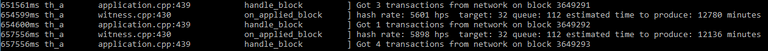
Just waiting to find my first block now. Will try running from multiple PCs after that.
Yes, you seem to be mining just fine.
Are you using just 1 thread for mining or the CPU you run it on is not very fast, because the hashrate you get is not that much?
yeah I was just testing on a laptop. I'll get it cranking on my desktop soon.
Thanks so much for the tutorial!
One last question, when I do find a block, will the transaction/reward show up on my history on my account wallet page?
Would by nice if you could filter the history by mining rewards for record keeping.
Unfortunately mining rewards do not get noted in the history of transactions, currently the ony way to know you have recieved the reward is to monitor the number of STEEM POWER tokens you have available and see that they have increased with 1.
Fantastic Guide! I "voted" for this (although, I must admit I don't really know too much about this steemit stuff yet to know what that does for you and/or me). Miner seems to be running fine.
Two questions though...
#1 - I already have 3 Steem Power in my account (it was in there before the miner even got synchronized). Is that normal?
#2 - You stated "– All you have to do now is to wait for your miner to first find a POW block and then put you in the Miner-witness queue until your turn comes in to confirm a block in order to get your reward transferred to your steemit.com account". What do I need to do when this happens? Do I somehow have to "confirm" the block? I can see the current list of Witnesses and the Queue -- but once I find a block and get on there, is there something more I need to do?
Thanks for giving me something new to mess with on a Friday night. Staring at my Ethereum miners was getting a little boring.
TGIF!!
When you signup on steemit.com you get some free Steem Power as a start, it should be the equivalent of 10 Steem Dollars I think, so that is why you already have some in your account's wallet.
When you get in the witness queue list everything is still happening automatic like the mining process, there is no need to do anything manually.
Steem mining is done using the CPU of the computer, so if you are mining on a GPU(s) on the same system and max out the processor load with mining threads it can result in drop of the GPU mining hashrate. You can lower the number of mining threads or lower the priority of the steemd.com process and increase the priority for the other GPU mining process from the task manager.
One thing I noticed......my initial setup of the Steem Miner did something to my Claymore Miner (GPU = ETH/SIA) that caused the hash-rates to drop to zero. Played around with Virtual Memory a bit without much luck. Dropped the number of threads back by 1 in the config.ini file and everything is running "normal" now (but pretty much maxed out all around -- SpeedFan is having a hard time keeping everything at a reasonable temp...LOL). Next project is going to be how to get mining rig #2 set up to also mine Steem with the same Wallet.
Thanks again for the great guide!!
No witnesses configured! Please add witness names and private keys to configuration.
No miners configured! Please add miner names and private keys to configuration.
if i delete the # the app starts for a second and crashes.
any solution for that problem?
I was having similar issues and fixed it. This could be the cause.

You need to remove the # for only the specified line but you also need to keep the quotes around the miner name.
Try making it look like this:
'# name of witness controlled by this node (e.g. initwitness )
witness = "madsquirrel"
'# name of miner and its private key (e.g. ["account","WIF PRIVATE KEY"] )
miner = ["madsquirrel","WIFShouldStartWithA5"]
**don't keep the ' in the example above. Had to add the ' to not change the font from '#'.
Another issue could be that you selected the wrong WIF:
Login, select permissions. The correct WIF is the ACTIVE WIF but you need to login before you get it. It starts with a '5'.
that got me finaly going - didn't realized that I had to klick on the right side :D
Thanks a lot!
Man, it doesn't work for me. Can you please paste your config file here. I am becoming crazy! :(
Did you follow the guide step by step?
It crashes as steemd.exe stopped working or gives you an error message?
yes i followed everything in the tutorial.
please check if this line is correct. the moment i delete the # the program crashes. if
so i started now the program through command prompt and the following error is displayed
image free hosting
Did you also remove the # from the line above the witness setting?
ok figured the ] was missing ! ok. thanks for the help. damn i hate crypto mining. i was running some btc asics miners, and the problems where always so annoying ;)
i tried both. if i leave the # in the line above the error above appears. if i remove that # above too, it says starthing SteemD and than it crashes...
i am not running it in a virtual machine, is a VM necessary?
You need to remove the # sign (used for quoting the specified line) only in front of the lines in the config with the parameters you set, it seems there is a problem with your witness account in the config.
Can you please upload and post a link to your config.ini file with the WIF key removed, so I can check what is wrong with it?
It seems that the problem with the config file is not with the witness, but with the miner line below it...
You need to add the [ and ] for the miner settings, take a look at that step of the guide again.
you need a valid list of P2P nodes. please visit https://status.steemnodes.com/ (tab config.ini format) for a valid list of P2P nodes
Can you tell me what is the average reward per block you mined or witnessed? or maybe what is the daily reward you see while mining ?
How much you mine per day depends on multiple factors, the reward is 1 Steem Power per block you find, more details with numbers you can read here: https://steemit.com/mining/@cryptos/how-much-can-you-earn-by-mining-steem
https://ufile.io/77286
pls check the ini. thanks!
thank you i will take a look;.
hi ooak, that file was not for you!
it was for cryptos.
It seems that the problem with the config file is not with the witness, but with the miner line below it...
You need to add the [ and ] for the miner settings, take a look at that step of the guide again.
I commented on cryptos link.
You need to add the [ and ] for the miner settings, take a look at that step of the guide again.
i cant find any instructions in your guide regarding adding an [ and ] ??
i really appreciate your help!
Did you resolve the problem? I met the same trouble when I follow the tutorial.
Thank you for your time.
RESOLVED: miner:["YOURNAME","YOURWIFKEY"]
I think you know the reason right now.
Your Profile line miner didnot have the [ symbol and the ] symbol.
yes its working now. i had a space too much and the [ symbol and the ] missing !
;)
But I could not read any hashrate information from steemd window.
Are the " " symbols really needed in the config.ini? Or are you supposed to remove them?
Yes, they are needed.
Is this line in conf ->
going to contain same private key as in this line of conf? ->
Or is it even needed in the latter one?
Edit: put underscores for # not to activate :P
It is not required for the usual setup, but you can set it if you wish. If you are setting only a witness without a miner, then you will need it.
You should not set it for sure if you have multiple miners configured that use different private keys.
1535412ms th_a application.cpp:439 handle_block ] Got 2 transactions from network on block 3678201
now its doing this. i am getting transaction from blocks. is this now mining? or still synchronizing? i am still not getting any hash numbers displayed
If you are not seeing hashrate and estimated time to find a block then you are not mining, though it seems that everything is working. This usually is what you see after you mine a block and get moved to the miner-witness queue... you stop mining until you witness a block creating and then it resumes mining until yo umine a block to get included in the queue agin.
ok. i restarted and now its working.
i have set my machine to 16threads.
so i have something between 7000 and 20000 Khs?
question is, how long i will need to find a block with this setup? it says 33 H per thread. so would it be around every 2h one block? because i have 16 threads open?
Between 7000 and 20000 HPS or KHS, because the difference is huge?
Set the number of mining threads to the number of logical cores of the CPU you have if you want to maximize mining performance.
I have posted here about how much you can expect to mine, how much I'm getting and what factors influence the results: https://steemit.com/mining/@cryptos/how-much-can-you-earn-by-mining-steem
ok, Intel® Core™ i5-6300HQ Processor
(6M Cache, up to 3.20 GHz)
it has 4 physical cores. how many threads would be the optimum to get the best performance?
this it what at 4 thread it is now displayed
388643ms th_a witness.cpp:430 on_applied_block ] hash rate: 18443 hps target: 31 queue: 110 estimated time to produce: 1940 minutes
388737ms th_a witness.cpp:430 on_applied_block ] hash rate: 16950 hps target: 31 queue: 110 estimated time to produce: 2111 minutes
388738ms th_a witness.cpp:430 on_applied_block ] hash rate: 8974 hps target: 31 queue: 110 estimated time to produce: 3988 minutes
392151ms th_a witness.cpp:430 on_applied_block ] hash rate: 26948 hps target: 31 queue: 110 estimated time to produce: 1328 minutes
401999ms th_a witness.cpp:430 on_applied_block ] hash rate: 26868 hps target: 31 queue: 110 estimated time to produce: 1332 minutes
402038ms th_a witness.cpp:430 on_applied_block ] hash rate: 26579 hps target: 31 queue: 110 estimated time to produce: 1346 minutes
402041ms th_a witness.cpp:430 on_applied_block ] hash rate: 23929 hps target: 31 queue: 110 estimated time to produce: 1495 minutes
Ok, so it is a 4 Core CPU, you can try with 4 mining threads in the config to see if the hashrate you get will be more stable and not fluctuate like at the moment. With a hashrate of about 26 KHS you are probably going to be getting 1-2 blocks per day.
Note the estimated time to produce a block that is being returned to you, this can give you an idea on how much it will take to mine a block and have you included in the witness-miner queue to witness a block creation and get a reward. The time in queue is about 1-2 hours and then you are back to mining again until you mine another block.
i get this error a lot! its red. do you have any idea whats the meaning? already happend 10 x (i think the 4 threads is more stable than the 16thread setting)
1977384ms th_a fork_database.cpp:41 push_block ] Pushing block to fork database that failed to link: 00383c9dad50c46f6197f1e8d50690bf6d526868, 3685533
1977385ms th_a fork_database.cpp:42 push_block ] Head: 3685531, 00383c9b380bb68982580361d699e7986578d4fc
1977403ms th_a application.cpp:445 handle_block ] Error when pushing block:
3080000 unlinkable_block_exception: unlinkable block
block does not link to known chain
Don't worry, it is not a problem, it is normal to see such red messages...
These are about forked blocks, nothing alarming seeing them, thse are actually more of a warnings than errors.
Running this on Windows 7 with a core i7 3930K and 32 GB of RAM. It took a while till things actually started happening but when I checked this morning the machine was working at about 42khs, about an hour ago the rate dropped to 48hs and has since been fluctuating between 72hs and 22hs. Any ideas as to why it has suddenly and massively dropped off?
I you mine a block mining stops and your witness needs to sign a block, then you start mining again.
If it is not that, then just restart the miner and see if it helps, use CTRL + C for safe shutdown.
@cryptos Thanks for that info, unsure if I have mined a block or not, if I did it was possibly hours before, I think my Steem Power went up by a count of 1 today, a little unsure though. How long does it take for a witness to sign a block?
LOL, as I have been writing this the has rate has jumped back up from 14hs to about 42khs! Guess all is good again! Roll on the next block! :D
About 1-2 hours to go through the miner-wittnes queue.
@ cryptos Cool, thanks for the heads up on that!
How does the Queue system work? It seems that every time the Queue goes up, I am assuming due to someone joining the queue, the estimated time to produce goes up, usually by a large amount. Have seen estimated time to produce go from around 400 minutes up to 800 and then way beyond in steps of roughly double each time as the queue extends. Do people jump up through the ranks ahead of others based on some kind of priority ranking? Or is something else going on?
The estimated time is how much time it will take to mine a block, then you get included in the miner-witness queue, stop mining and start moving towards the first spot in order to sign a block and get a reward. Moving throug the queue used to take about 1-2 hours, though since the queue has grown a bit lately it may now take some more time.
First of all, let me thank You for the most detailed guide on windows mining setup.
But, I encountered a strange issue: I am unable to unveil the right WIF active key: I see the one starting with STM on permissions tab and the button "Login to show". When I press it - the login form popups, username is strictly set to redfold/active and I am unable to enter the password.
I tried both Chrome, Firefox and IE, but the issue persists.
I would highly appreciate any ideas on the issue. Thanks!
Just confirmed the problem exists, apparently it was introduced with the latest update that included some improvements of the profile page... apparently they broke something with the login window and now need to fix it. Everything you try to type is automatically getting deleted, so there is currently no way to enter the password to get your private Active key.
Thanks for the info! Good to know, that it's not the problem on my side only. Hope, this issue will be fixed soon.
There is a hardfork for Steem coming in about 2 days, so you will need to update to a new client version if you want to continue mining. The hardfork addresses an issue related to mining among other things.
I have an I5 3570K @ 3.4 GHz processor (not over clocked) How many threads should I set it at? Also wanted to ask if there was anyway to get an old asic Antminer to mine steem ?
Is this what it's supposed to look like? I'm not sure if it's mining or not.
Hi, thanks for your work. I am kinda new to cryptocurrencies.
My system is Dual Xeon E5-2665 with 32 cores total and a GTX 1060.
I started to mine ETH with ethminer Cuda version on minergate pool ( 18MH/s) . Now I am looking for good currency for my CPU cores to run at the same time. I come by steem and wanted to give a try. What should I expect, can it be profitable with my system ?
I followed your instruction. I am not sure if it is working ? It is waiting on line :
"Started witness node on a chain with 0 blocks"
I restarted, always same message.
is it working? I did try and seems not working.
Not working too. I think its depricated.
yea may be
No longer works apparently. In the FAQ under the heading "can I mine STEEM?" It says "No. Proof of work mining has been removed from steemit.com"
Hello, i modified the config.ini with my info and the info from the guide, but now when i run Steemd.exe , it just runs for a second and closes.
Hello, Maybe you already solved this issuue. I had the same issue and to solve it have removed the seed with host names and kept only the one with IP.
same issue so i ran a command line and reran the daemon. seems seed-node = seed.steemwitness.com:2001 is not valid now. If i comment out that line i get no errors, but also not getting the blockchain
Same problem. Did you solve this problem?
please visit https://status.steemnodes.com/ (tab config.ini format) for a valid list of P2P nodes
Warning! mining STEEM is not possible anymore.
Save your time.
ok that's why.. mining isn't possible!
Hello am a new user and would want to start mining Steem, though am a noob, I have few questions to ask, can I mine using my HP corei3 laptop running windows 10, if yes how do I begin cos I see this post is 11months ago am sure so many things would have being changed by now, so how do I begin and do I need my internet running all through the setup and even when mining. Please don't get upset at my questions, I just want to learn. Thanks
Thanks, so helpful :)
so sad, ending with "witness node on a chain with 0 blocks."
what is the difference between miners and witnesses ?
Thank you for sharing. But it isn't working for. I edited the file in notepad and saved. Whenever I run the steemd.exe the file opens and automatically close after 5 minutes. HELP
after configuration,
when i launch steemd.exe,it's just open and close window ...
i am trying on windows 8.1 and this is what i get: 3563124ms th_a application.cpp:891 startup ] 0 exce
ption: unspecified
process exited with: No such host is known
{"message":"No such host is known"}
asio asio.cpp:88 fc::asio::detail::resolve_handler
Very Interesting thank you
Not working for me. After implementing all these steps, the command window just opens and getting closed at same way.
Same here. But did you made any progress so far?
Nope. I left it as it is.
Need help. I have configured the config file with my user name and privet key and save it. But steemed.exe terminal disappears after run.
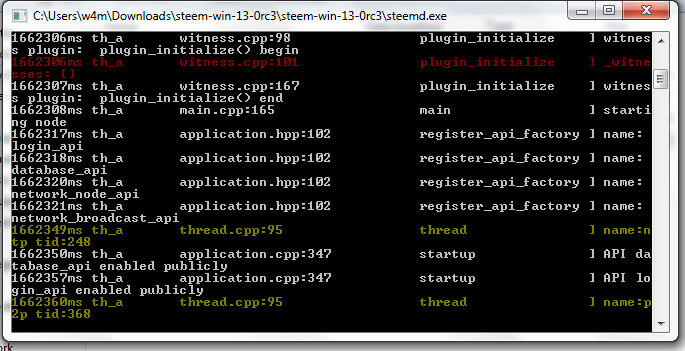
What can be the problem?
I'm getting this
You can try to update nodes, it works for me.
seed-node = bts-seed1.abit-more.com:62015
seed-node = seed.blocktrades.us:1776
seed-node = seed.bitsharesnodes.com:1776
seed-node = seed.steemd.com:34191
seed-node = seed04.bts-nodes.net:1776
seed-node = seed05.bts-nodes.net:1776
seed-node = seed06.bts-nodes.net:1776
seed-node = seed07.bts-nodes.net:1776
seed-node = bts.lafona.net:1776
seed-node = seed.bitsharesdex.com:50696
seed-node = 128.199.143.47:2015
seed-node = seed.roelandp.nl:1776
seed-node = node.blckchnd.com:4243
seed-node = 23.92.53.182:1776
Can I mine STEEM?
No. Proof of work mining has been removed from Steem.https://steemit.com/faq.html#Can_I_mine_STEEM
Im getting the same issue. Terminal dissapears after run.
same
start it from within the cmd console:
https://de.wikipedia.org/wiki/Cmd.exe
Is mining steem still possible???
Fantastic Post!
thanks, that sounds interesting. is that doable on a standard windows machine or do i need mega power to mine?