If you're as blind as me (or newer than me on this platform) you should know about this
...unless you really love working with the markdown editor.
When I read @kaylinarts article about How to Organize your Steemit Posts yesterday, I was like...

What? There is an easier way??
Look at this, all you have to do is click on "Editor" on top right of the text field, when you're submitting a post.
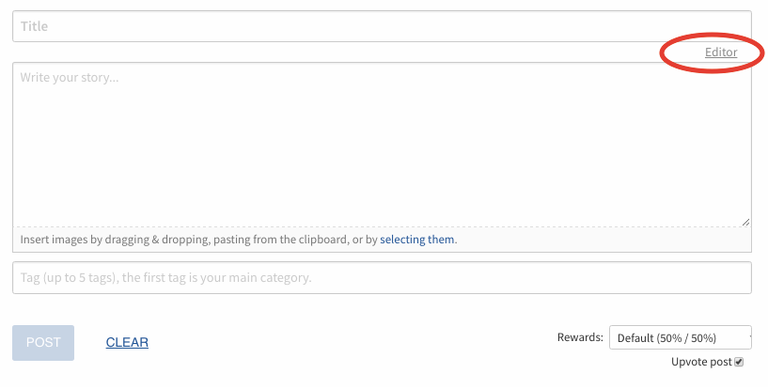
And then all these nice little editing icons appear, which we are familiar with from Word, Pages or Wordpress.
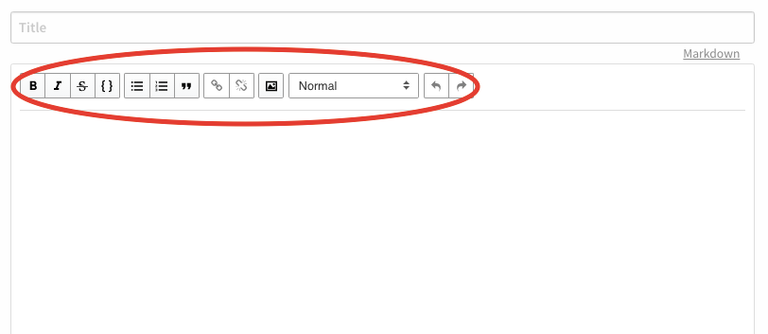
So now I went to work, wanting to share this news with you in my first article written in the editor.
... and it's driving me crazy!!!
I thought this was going to be a breeze and sooo much faster, but turns out I have gotten so used to the markdown way, how to format headlines, how to insert and center images - all that works totally different here, or doesn't work at all.
Suddenly I find myself in "raw HTML" mode - well, that's not where I wanted to end up! And I can't switch back to the editor because then all my formatting goes away. Ugh!!!
So this post - instead of taking me half the time, ended up taking me twice the time to write.
So, while I think it's important that you know this, I suggest...
Stick with what you're used to
If you're totally new here and the editor mode is what you're used to, you will be happy to find it here, too.
If you've been writing here for a few months already, like me, and got used to the markdown formatting tools, then maybe stick with that.
Well, we live and learn ;)
PS: Wanna have a laugh?
When I tried to submit the post, I got an error message saying, "All HTML post need to start and end with "html". But it did!!! This error didn't make any sense but I couldn't get rid of it.
So what did I do? Copy pasted the whole thing into a new post and formatted it in markdown (yeah, turns out you can't just switch from editor back to markdown, only from editor to raw html... you have to delete the post and start a new one from scratch).
Well, so we're all a bit smarter today.
I'm still glad I got up this morning ;)
++++
My other posts might be even more lucrative for you to upvote ;)
Wanna have a look? Here's my blog.
Let's share the abundance!
What about replies; do you think they deserve a full editing view as well as Post a Story?
I am all for equality! :D
Everyone should be able to choose which style works best for them. And having seen some of the conversations here (with really long replies) I would say, Yes, replies should be possible to be formatted in the same way as a post.
Thanks for sharing this . I was actually looking for it and now can improve on my posts with such tools..thanks
Great post and good info. Btw I purchased your ebook. A follow back would be appreciated:)
thank you! I was SOOOOO dumb.
Congratulations @connecteconomy! You have completed some achievement on Steemit and have been rewarded with new badge(s) :
Click on any badge to view your own Board of Honnor on SteemitBoard.
For more information about SteemitBoard, click here
If you no longer want to receive notifications, reply to this comment with the word
STOPBy upvoting this notification, you can help all Steemit users. Learn how here!
KillinG 'me' softly .. !!!!!!!!!!!!!!!! - ((
T-RAIN WRECK ... = MISS'es .... ((editor)) oPORTunity - (((
= "in" FUL VieW .. oppa !!! - )))
https://steemit.com/introduceyourself/@fun-along-theway/new-b-juice-be-the-low-hanging-fruit
.... uHhhhhhhhhhh'mmm ??? - )))
"T_i'mE 'for' FUN_dE'r LU-(C)KEY ?????????? - ))
oh ... yeah ))))))))))))
... Mass_i'VE "EDITORIAL" MISS - ))))))))))))))))
I don't understand a word, but thank you for leaving a comment :)
fair ... (+) ... no, B_lame !! - ))
WheN ... meATbALL's ... gET ... 't(hi)s' JUICY . ?????? - )))
.... BEST av-VOID-ed !!! - )))
... sincerely ))
I am looking for the Editor button on the right between the title and content blogs and just don't see it... was it removed?
No, it's still there. I just checked: