Sometimes you will notice your editor tab will disappear. Don't worry you can get it back and we will show you how.
First you need to have the problem of the editor button not displaying.
Example:
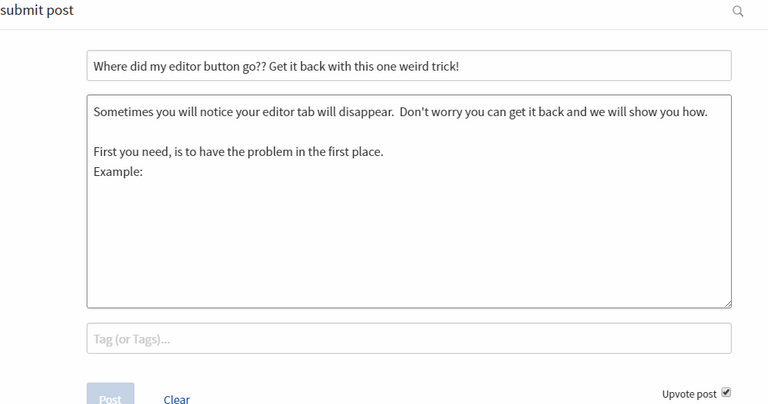
Now for the weird trick!
Copy your post (cntl+A, then cntl+C)
Then press the "Clear" button next to post.
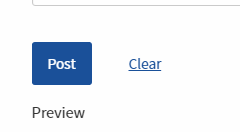
Now before you paste your post back in there, click on the "editor" button.
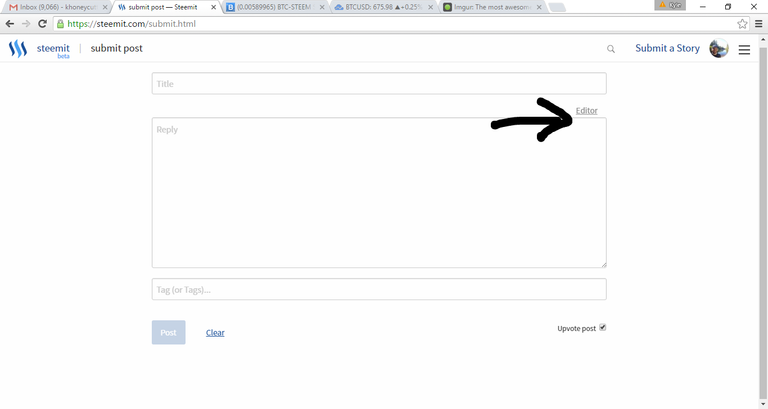
Okay now you are safe to paste your post back in the text box and start making money with your Steem posts!

Upvoted... I was wondering wtf my editor was going :) Thanks!
All RiiiiiiiiiiiGHT!!! Just what the doctor ordered!!! You're a lifesaver!!!
You saved my life!! I was wondering what was going on! Cheers! Upvoted!!