New to steemit? And have a difficulty uploading profile picture and cover photo? Here's my little help for you dear steemians.
1st step - Click this icon of your account on the top right corner.
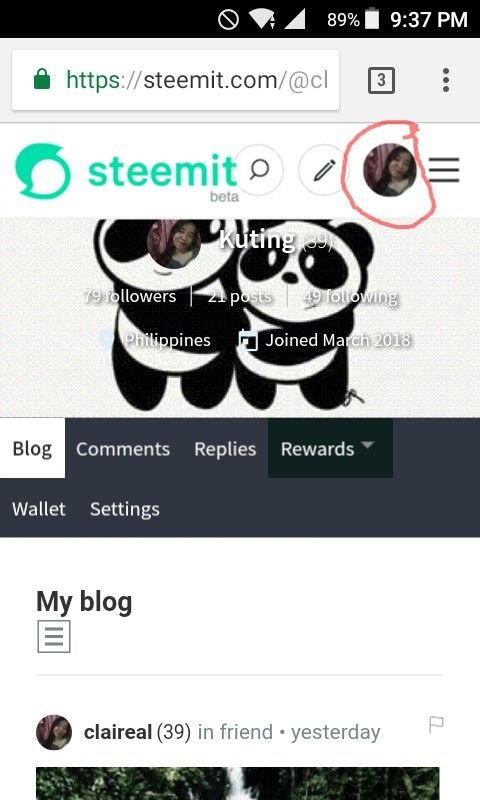
2nd step - Click settings.
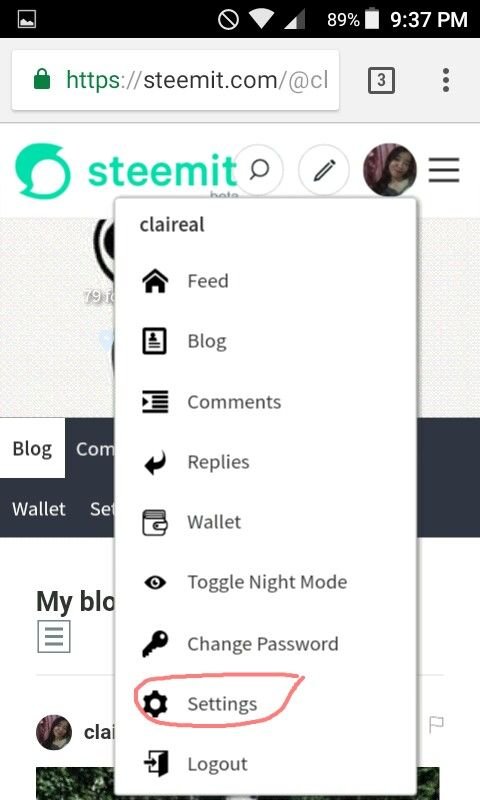
3rd step - Open a new tab and Go to this site https://postimg.org
4th step - Click "Choose images" and browse your desired image.
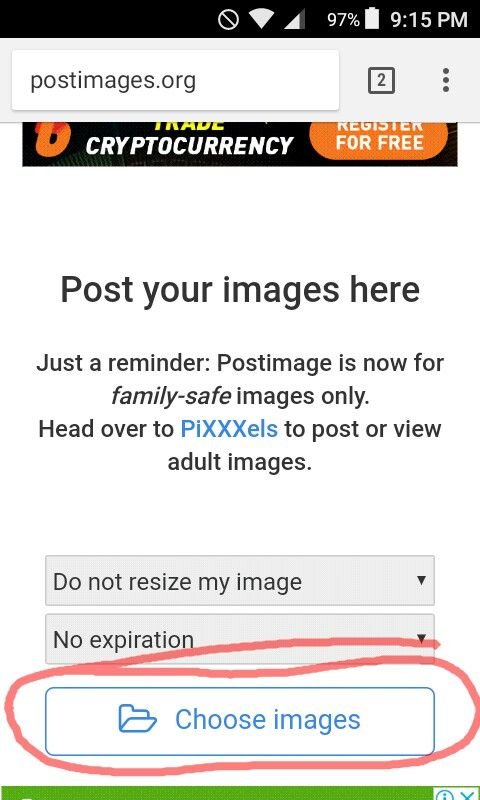
5th step - Copy the second link "Direct Link".
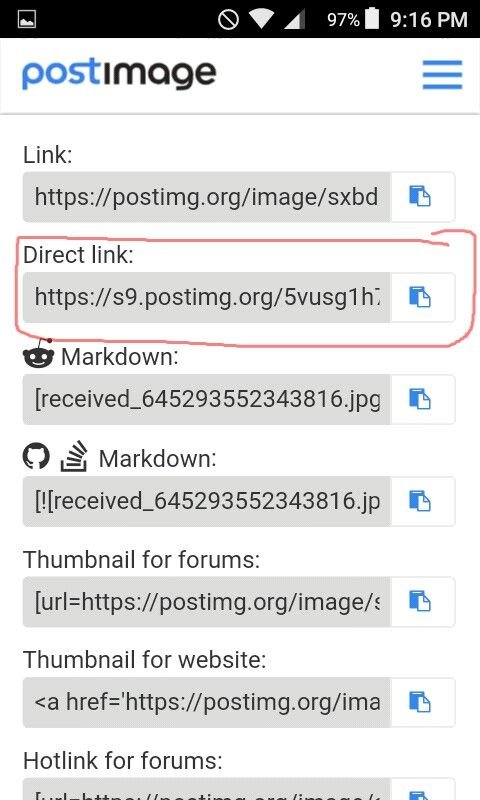
Last step - Go back to steemit settings and paste your copied link from " Direct Link" into either profile picture or cover photo. Scroll down and click "Update".
If you think it can help you, please click upvote guys. Thank you so much 😊