
I am always mindful of all the new people coming to crypto and Steemit daily, and like sharing #Crypto101 info for them.
I was new to crypto once, as we all were and I did not like feeling lost at times, and honestly am mindful of that feeling daily for all the new people.
I have tried to help people here and by DM or email many many times, to get them going.
Look up the Crypto 101 or related hashtags here or on a simple search with my name, you will find some of that content useful and then help someone else when you get the chance.
With that in mind, I found this article via the Shapeshift blog today, and found this really helpful.
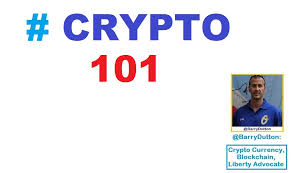
In general, payment IDs and destination tags are used to identify transactions to large merchants and exchanges.
This extra identifier allows for the transaction at play to be matched internally with a particular order. ShapeShift requires a payment ID or destination tag for all incoming deposits in XMR, XRP, and STEEM.

For note, Payment IDs are used in Monero whereas destination tags are used in Ripple and STEEM. Below are some notes for various examples where sending assets with this additional information may arise:
Ex. 1: Sending XMR to ShapeShift (Shifting XMR to BTC)
When shifting from XMR to BTC, for example, you will need to include a payment ID on the incoming deposit to ShapeShift. This payment ID is provided by ShapeShift on the Order ID page when you initially set your order. In most wallets, there will be an optional field to include a payment ID when sending the XMR. This ensures that we know where the funds are coming from and can exchange them successfully for the outgoing asset.
Ex. 2: Sending XMR as the outgoing asset to a wallet at an exchange (Shifting BTC to XMR)
Certain XMR wallets at exchanges and merchants require a payment ID for all incoming deposits. If XMR is the outgoing asset and your wallet requires one, you must include it in order for your wallet to detect the funds. If you are unsure if your wallet requires this, it is best to check with your wallet provider before shifting. Look closely at your wallet, and you will likely see the payment ID there. You will simply need to enter it in the payment ID field on the order page in addition to the other information necessary.
Ex. 3: Sending XRP to ShapeShift (Shifting XRP to BTC)
When shifting from XRP to BTC, for example, you will need to include a destination tag on the incoming deposit to ShapeShift. If you are using an XRP client wallet you will need to use the special format we provide on the order page. It will look something like this: "rwfGzgd4bUStS9gA5xUhCmg1J86TMtmGMo?dt=10002653".
If you are using an exchange, a third party wallet, or a multi-coin wallet there may be separate fields for the address and the destination tag. You will separate them both and only include the numbers at the very end of the string in the destination tag field (Ex. "10002653").
Thanks for Reading
Have a Nice Day!
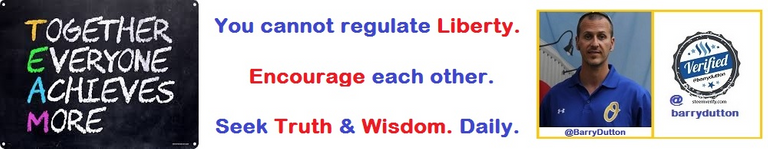
Great post as always!
@barrydutton this is very informative for us .
thank for your information Sir.