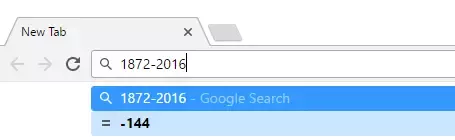- Interesting & Useful New Tabs.
Upon opening a new tab, instead of the boring, regular new tab, how about getting a tab with to do list, quote of the day, favorite links and beautiful background image?
Try Momentum theme for your Chrome. If you spend much of your day with your nose in a browser, Momentum might just be the launch-pad you need.
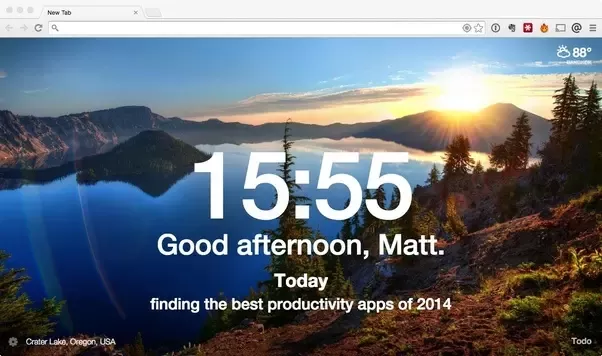
Not satisfied? Need different beautiful landscape images every time you open a new tab? Try ixigo inspire

- Use Chrome as an Alarm
First, download the Omnibox Timer extension. Omnibox Timer
Once you've got it installed, all you need to do is type ‘tm’ in the omnibox to activate it, followed by your alarm message - “20m Time for Meeting,” “10m Call Her”, etc..
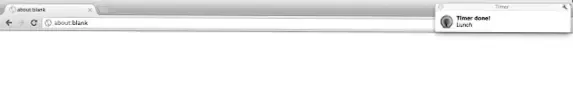
- Open one (or many) mistakenly closed tabs
Have you ever mistakenly closed a tab? We all have.
But chrome is a forgiving browser and its possible to get everything back. Press Control-Shift-T and chrome will reopen recently closed tab. Keep hitting it and get previously closed pages as well.
- Drag Links Directly to Your Desktop
There are numerous ways to store and organize links you want to click on later.
But this one is cool. Create a link icon directly on your desktop- Make it look like a software or a file and click it to open the website.
Highlight the URL from the omnibox and drag and drop it on the desktop.
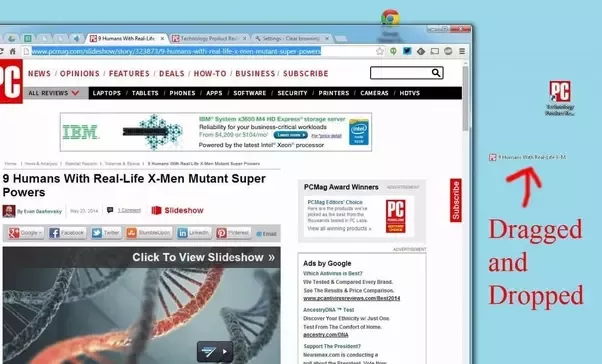
Use Chrome as a Calculator
Need to use calculator multiple times a day? Well, don’t need to. You can use Chrome as a calculator.