
Thieves are now abusing @ned's popularity of to scam users!
I already warned you about several scam attempts (see bottom of this post for a (very long) list of them). Here is a new one.
Scam Description
The scammer publish the following comment on user’s post
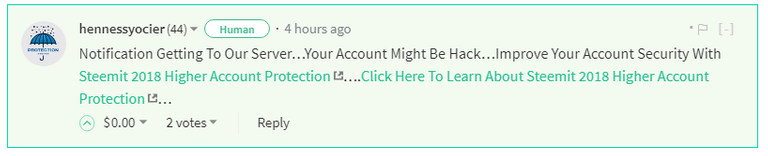
Both links in the comment leads to the same website. If you click on the link in the comment, you will be redirected to the following page:

NOTE: the domain name displayed and the background image may be different from the above screenshot
Wow... This time, instead of using my name to lure people, they used a nice picture of @ned. This crappy web-page, using the old Steemit logo, looks really professional, isn’t it?
If you enter your credential and click the submit button (something YOU SHOULD NOT DO), you will be displayed a “confirmation” popup.
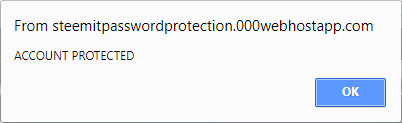
One should note that they made a mistake in this popup windows as it should not say “account protected” but “ACCOUNT HACKED”!
The goal of the creator of this website is clearly to steal your credentials to hack your account and funds!
Preventive action activated
I will add any account sending phishing links to the black list of my Warning-Bot and it will issue warnings with a link to this post, notifying users of the malicious activity of those accounts.
If you find similar phishing attempts, contact me on steem.chat
To protect yourself, you can:
- always double check before clicking on a link, especially if this links take you away from steemit.com.
- verify the reputation of people writing comments on your posts. A user with a low reputation should trigger you attention.
Previous threat alerts
If you missed them, please find here the previous alerts I published:
- Scam alert and white hat counter-strike
- Phishing exploit has been stopped - Scammers thwarted!
- Potential scammer reported- @jones420
- Fake Steemit website try to steal your password!
- Phishing attack to steal your active key
- Potential scammer reported - @minnowpond
- Scammer reported - @russiann
- Scammer reported - @steemitrobot
- Scammer reported - @tripadvisor.com
- Scammer reported - @harquick
- Scammer reported - @gtg.witnesses
- Phishing site reported - sleemit(dot)com
- Phishing site reported - www.steemitfollowup(dot)ml
- Phishing site reported - www.steemitfollowup(dot)cf
- Phishing site reported - www.autosteemer(dot)com
- Phishing site reported - www.autosteemer(dot)club
- Phishing site reported - upperwhale
- Phishing site reported - steamit(dot)ga
- Phishing site reported - steenit(dot)cf
- Phishing site reported - steemautobot(dot)ml
- Phishing site reported - autosteem(dot)info
- Phishing site reported - steemij(dot)tk
- Phishing site reported - steemitservices(dot)ml
- Phishing site reported - uppervotes(dot)ml
- Phishing site reported - steemupgot(dot)ga
- Virus infection threat reported - searchingmagnified(dot)com
- Phishing site reported - steemrobot(dot)ga
- Phishing site reported - postupper(dot)ml
- Phishing site reported - steembot
- Phishing site reported - steemone
- Phishing reported - Scammers use account's profile
- Phishing site reported - steemitfoto
- Scammers must really hate me a lot to create a dedicated scam link
- Phishing site reported - pixz
- Anti-phishing war - The crooks continue their bashing campaign
reminder
A bit of paranoia is the basis of security.
There are a few simple rules to follow in order to avoid having your account hacked:
Rule 1: NEVER, I repeat, NEVER use or give your owner key or password!
Rule 2: Use your posting key to login, post and vote on trusted websites like steemit.com or busy.org.
Rule 3: NEVER give your active key as this key allows to control your funds! Only use your active key for special operation like money transfer or account update on trusted websites like steemit.com.
Rule 4: Anywhere else, if you are requested to provide any of the above key: RUN AWAY!!!
4 simple rules. It's not much to remember. Follow them scrupulously, and you will only have to laugh at unsuccessful attempts from scammers.
Spread the words, resteem this post to your friends, and you will make the platform safer.
Thanks for reading!
If you notice any new suspect activity like the one described above, drop a comment on this post or contact me on steem.chat

Wow, good catch. That's scary that some people are falling for this. It could happen to anyone, including myself. Is there a way to encrypt your own password? I have it as a cookie. Other scam attempts I've noticed is people who will send you like .001 Steem saying to send them Steem/SBD to upvote. Thanks for making everyone aware of this. Upvoted.
Never use your password to log on Steemit, unless you need to change it.
Storing it in a cookie or in your browser is suicidal (IMHO). Better to use a password manager.
Link removed.
Hello @enjar, the account @monicafrederick is already on my blacklist.
Anyway, thanks for your comment. Feel free to report any other scam you discover.
Because I like your post, I will upvote your post.
Muy interesante tu post me sirvió de mucho, saludos.
You are doing excellent service to community. U are real hero
Thank you @prameshtyagi 😊
Good information . Nice post .thanks for sharing.
what do you mean 000webhostapp.com isn't trustworthy? :^)
Keep up the excellent work @arcange!