
How to put images on the sides of your paragraphs.
Are you wondering what commands you need to have your Steemit images appear to the right or left of your paragraphs, instead of always in between them?
Look no further! Today I will share the quick and easy way!
Instead of this, where the images are in between paragraphs:
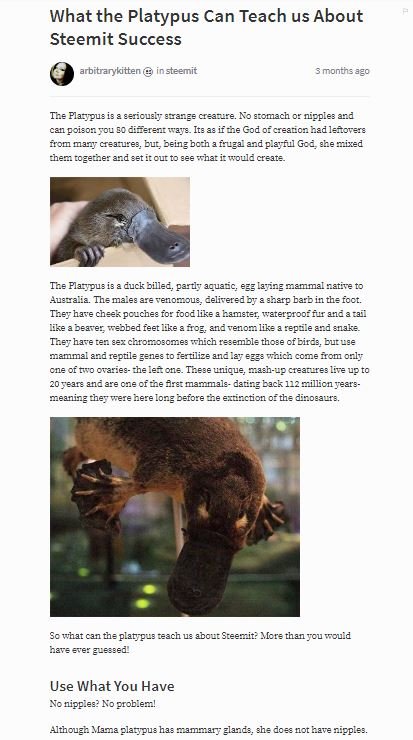
You can do this, and place the images right beside the paragraphs:
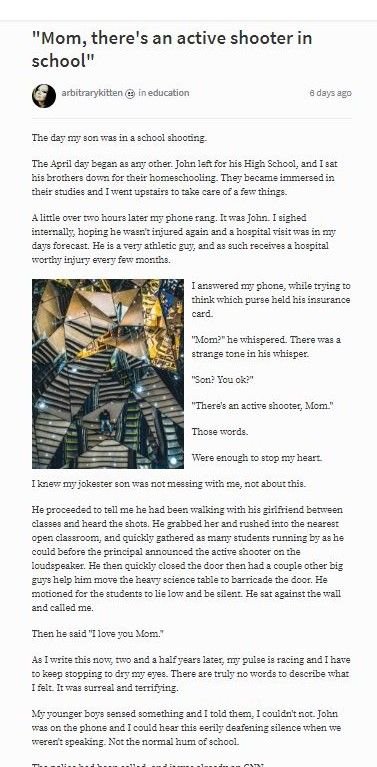
We will use this cute kitten photo from Pixabay.com to demonstrate the commands :)
- Here it is normal, just in between the paragraphs:

That ^ is what the command will look like in your editor when you just place it that way.
Now, to place the image at the side of your paragraphs, you will remove these characters from the front of the image:

- So now your image html should look like this:
- NOT like this:
- You will then place this command in the front :
- And this command at the end:
- So it looks like this:
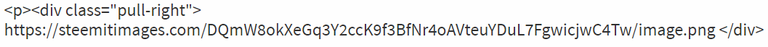
- This will bring the image to the right of the post. If you want it on the left, just replace the word right with the word left.

I would like to thank the spectacularly talented and wonderfully hearted @tremendospercy for being patient with me and walking me through these steps several months ago.
And I would like to thank @jewels3 for inspiring this post. She texted me this morning asking how, so I considered how to explain it to her via text. Which didn't last long as that would have been far too difficult when I could just come to Steemit and spend a couple hours creating a How-To post for everyone!
I hope you find this helpful! Please resteem because someone else might, too :)
I appreciate your support :)
With Love and Light and Good Mojo to my Tribe!

Remember to follow,
Upvote and
Resteem,
because
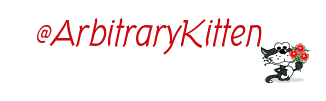
loves you!
 The Day My Son Was in a School Shooting
The Day My Son Was in a School Shooting
~
Write to Heal. Because it's Your Right to Heal
~
How To Lead Them to Focus on the Positive with Science!
~
Preparing for a Winter Storm
~
Emergency Preps For Your Pets
~
Clean Your House!
~
Sunrise Photo Sequence
~
You're Only as Good as Your Weakest Flaw
~
Clean Your House to Clear Your Soul
~
Endless Days of Rain
~
When you don't wanna get up
~
You Are Exactly Where You Want to Be. Are You Ok With That?
~
A Very Cool Thing Happens When You Visualize Success
If you found this post after the 7 day reward period, please consider upvoting one of my recent articles
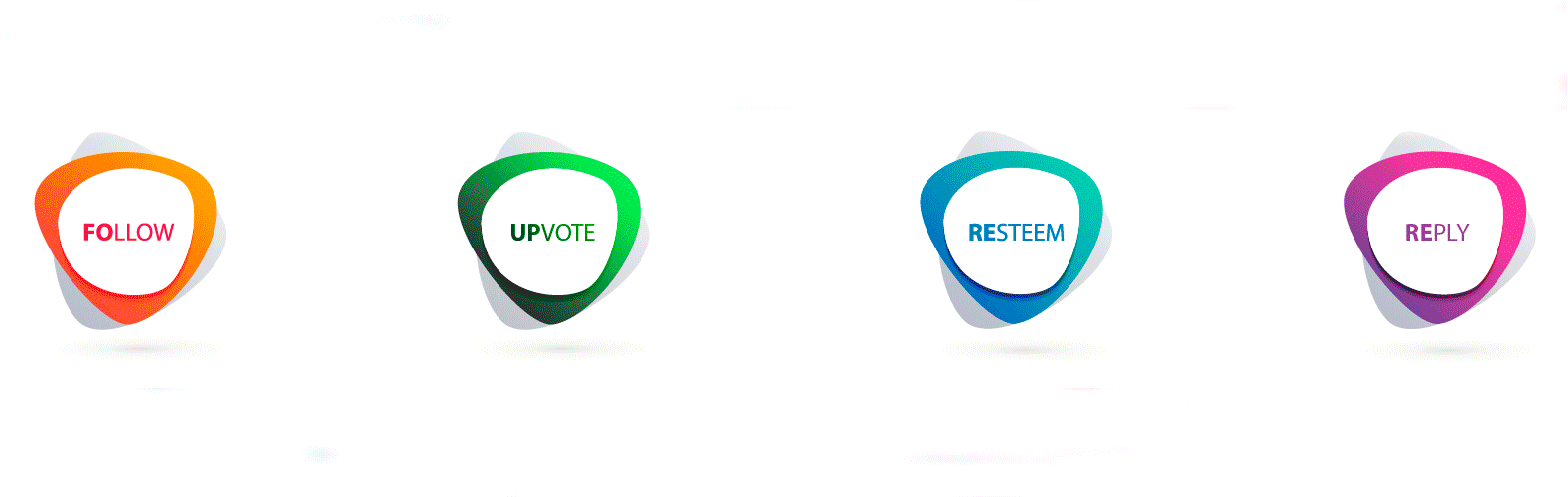
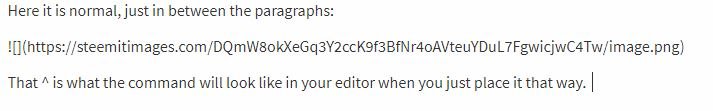

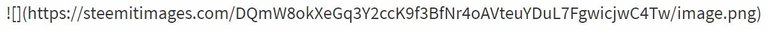
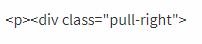



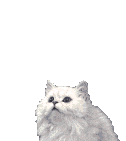
Thanks for posting this. I've been slowly learning various formatting tricks, but had not yet found anything on how to place images beside the text.
Will resteem now.
You are very welcome :) And thank you!
Haha, the student becomes the master!
Using these techniques makes posts look so much neater and professional.
Thanks for the shout out Kitten ❤️
Of course, my friend <3
Thank you for the info I was looking for this solution. 👍
Great! Stay times for more helpful Steemit posts :)
@arbitrarykitten Hello......Call me CRAZY but you have to go see this NEW persons posting. What she just BLOGed about reminded me of you. @mashla
Thank You Lovely Lady.
Thanks hun! I think I may have found a sister from another mister! Because of you :)
Another Kitten who is an Angel just like my @arbitrarykitten.......
Awes :) Cat people are already special ;) Not because I am biased, no way! But anyone who will take a helpless ragtag off the street and help it heal and survive and thrive is definitely worthy of being called angel :)
I knew that because I am a LEO I must be a Cat person. Thank You for taking the time you do with the Newbies who obviously live in a very difficult country. I just read all of @mashla postings and she is a survivor as are some other Sweet kittens I know....................
Thanks for the post... I struggled a lot at posting the images at the side in the right way. But I researched it and learned it before... I still don't use this trick much.
It's good to have more people talk about it and spread the knowledge.
One powerful image can make more readers click...
:)
You are the best! I saw you doing this in other posts and was going to ask you how to do it. lol.
<3 Thanks!
@jewels3 beat you to it :) I hope this is helpful!
Ha ha. Yep I asked and her response was to help more than myself! 😊
I don't think there's anyone looking for this like me.
thank you very much . best friedn
Awesome! I am so glad to be of help :)
Nice post...
bcak me vote and Commenta...
Oh my gosh. I have been looking forward to this post. I did the old html years ago but had no idea how to do it on this platform. You are an angel indeed @arbitrarykitten Resteeming for others waiting to know!
Thanks Vickie! Looks like I had perfect timing today <3
i love you i have been wanting to know how to do this for ages!!!
I am so happy I posted this today!
Congratulations! This post has been upvoted from the communal account, @minnowsupport, by ArbitraryKitten from the Minnow Support Project. It's a witness project run by aggroed, ausbitbank, teamsteem, theprophet0, someguy123, neoxian, followbtcnews/crimsonclad, and netuoso. The goal is to help Steemit grow by supporting Minnows and creating a social network. Please find us in the Peace, Abundance, and Liberty Network (PALnet) Discord Channel. It's a completely public and open space to all members of the Steemit community who voluntarily choose to be there.
This post has received a 0.26 % upvote from @drotto thanks to: @banjo.
Yea! I love posts like this. I just learned how to do this as well and I think I asked you before when I was still searching. Sometimes it is hard to use that search feature to find anything that you really need, so having this handy will help. I tend to forget what the codes are. That is one cute kitty!! Thanks for the post! :)
Oh no, was it during Steemits infamous dark weeks of glitches? I found two comments I made 6 weeks ago that we just sitting there suspended and not published yet just this week!
So crazy! I don't remember when it was, but it was possibly that week. I commented on a few posts with pics. I think you pointed me in the right direction - sent me a link to a post that explains it. :)
Thank you very much for this. I have bookmarked for future reference.
Awesome!
Super cool tip, @arbitrarykitten! I may actually graduate one day from the Newbie School! Thank you. I'm using this immediately.
Oh honey! Let me know when you do, as I'm still learning new stuff all the time!!
Watch, we will consider ourselves experts the day before Steemit finally graduates from beta mode.
;)
You and me, sistah! Let's do this.
We got this!
Been wondering about this. Thanks. Upvoted at a hundo and Resteemed.
Thank you :)
How can we then add captions beneath these left/right formatted photos?
When you write your next post, add the image with the commands I listed above, then play around with where you want your captions. It's quite difficult to explain in words, but once you have it in front of you you'll see how it goes :)
Have been wondering how to learn this for long now. thanks for educating me @aebitrarykitten
You are welcome!
@arbitrarykitten with being new to this type of stuff this question may be ignorant but I'll ask it anyway. Will this work with other image posting / hosting places like Postimage? I never could get steemitimages to work for me, but postimage I have not had an issue at all.
I agree that format as you describe and show here is a much cleaner and eye catching look than block photos separating paragraphs.
@sultnpapper
#unmentionables
You know, I honestly don't not know. Try it, and please come back here and let us know!
I don't use many pictures but I will give it a try the next time I do and will let you know. Thanks for the reply.
You're very welcome :) Thanks for stopping by!
I was so excited to see if it would work I went and took some pictures of the Mission San Jose in San Antonio instead of eating lunch. Check out my blog for 11/15/17 , yes , the command worked for postimage . so it must be good for all I would think. Thanks again.
Awesome! I'm glad it worked. Checking your post out now :)
not working for imgur stuff :(
THANK YOU for posting this! I have been wanting to learn how to wrap text around the images. It just makes for a better flow while reading a post.
Agreed :)
Thanks for posting, was wondering about this myself.
Thanks for reading :)
This is so appreciated! I've been looking for such a post. I actually needed one a few days back, but couldn't find one anywhere and was a bit short on time, so I gave up.
I think I'm bookmarking your post in my browser, 'cause I'm sure to forget.
Many thanks!
I have so many bookmarks from stellar! There's just so many posts with great information!
Wonderful idea :)
Hi @arbitrarykitten i have to follow you so i dont miss more of this in future.
This is a nice tutorial who wouldnt understand with this step by step guide .
Thank you.
@phunke
I'm so glad I can be of help! Thanks for reading :)
Hey girlie! Thanks for the refresher course! I always forget what code to use. I'm totally resteeming this puppy... ahem... kitty so I can reference it later. Love ya!
Hey sweets!
Lol, Kay!
Great post that will be very handy. Many thanks.
You've received an upvote from #TheUnmentionables - a SteemIt community full of members who like to kick ass, take names, and occasionally do it wearing (or forgetting to wear) our unmentionables...
Please upvote this comment so we can help our members grow faster!
Ah! I was wondering how on earth did they managed to do that! I have been trying to use HTML markup text here but in vain, and now I know!
I placed the ![] in the image link.
I'll give that a try on posts that I need to add in later.
Thanks for the tips @arbitrarykitten ! Very useful and definitely worth upvoting and resteeming! (as reference)
You are very welcome! Yes, please use it :)
Thank you so much for this great Post u just shared, I've been thinking of how to chat u up 4 a long time on discord app concerning, how u are able to shift images but was a bit worried, you might not like d idea of a stranger chatting u up... Tnx so much, this Was really helpful 2 me.
Glad it was helpful- what do you mean by shift images?
This is really helpful for me. I don't know how to put my image in between ,to the right or left. Thanks!
Awesome! This post was right on time :)