How to avoid Bandwidth Limit Exceeded - Important Tips - Today i faced Steemit Bandwidth Limit Exceeded - @ahmadhassan

Why i am going to writing this article?
Today i am writing some articles about cryptocurrency , when i'm going to post i got a message your bandwidth limit exceeded Please wait.
When i checkout it is saying it will take 6 hours.
i was confused why bandwidth either i am using steemit or any kind of any website which is saying bandwidth exceeded. :p
Anyways now my bandwidth is full and i search something on it and found some important tips which can save me and you to face this problem in future.

First Let's know what is Steemit Bandwidth
In Steemit Bandwidth carrying ability depends upon How lots steem energy you have and your rewards you get from a sure block of steemit. Because When ever you collect a reward you get a sure share in the block chain of steemit that extend your band width.
In Simple Words : Whatever you do on steemit it takes bandwidth.
You can check your bandwidth here : https://steemd.com/@steemID

How to avoid Bandwidth Limit Exceeded
# 1 Quality Content
Produce Quality content material so that you may additionally get top rewards that will make you a precise share in the blockchain of steemit that will extend your bandwidth.
In other words , Don't write too much articles.
Write less articles but quality base ;) Like this one :p
# 2 Post On steemit Regularly
Try to post an quality base article daily, because blockchain automatically takes a block while mine so your bandwidth can be decrease while you are not using it regularly.
Use steemit regularly to take advantage because bandwidth itself charge.
# 3 Don't give unneeded comments
If you are new to steemit do no longer make Unnecessary feedback because you already have the low bandwidth you can also lose your all your bandwidth.
So comment every time you have some thing to say.
Do no longer make Shitty Comments Like Upvoted, Following You, and Follow For Follow etc.
In short words : Don't ask a favor in comments, Just comment about related post.
#4 Important : Don't Edit Posts and Comments too much:
Do not Edit Posts and Comments. Look twice or thrice before posting a submit and a comment.
because whenever you edit your post or comment it takes bandwidth. so be careful and
Make sure that it is correct and every thing is fine earlier than you click.
# 5 Don't Resteem every post (Resteem after decide)
This Another Factor that affects your bandwidth due to the fact you are storing others information on your timeline that consume your bandwidth so avoid resteeming Every post.
In other words: When you resteem any other post, it takes your bandwidth because it shows on your own timeline so be careful before resteem.
Don't resteem too much.
Tip from me: If you want to resteem, resteem those steemer's post who has 50+ reputation
Follow me at : https://steemit.com/@ahmadhassan
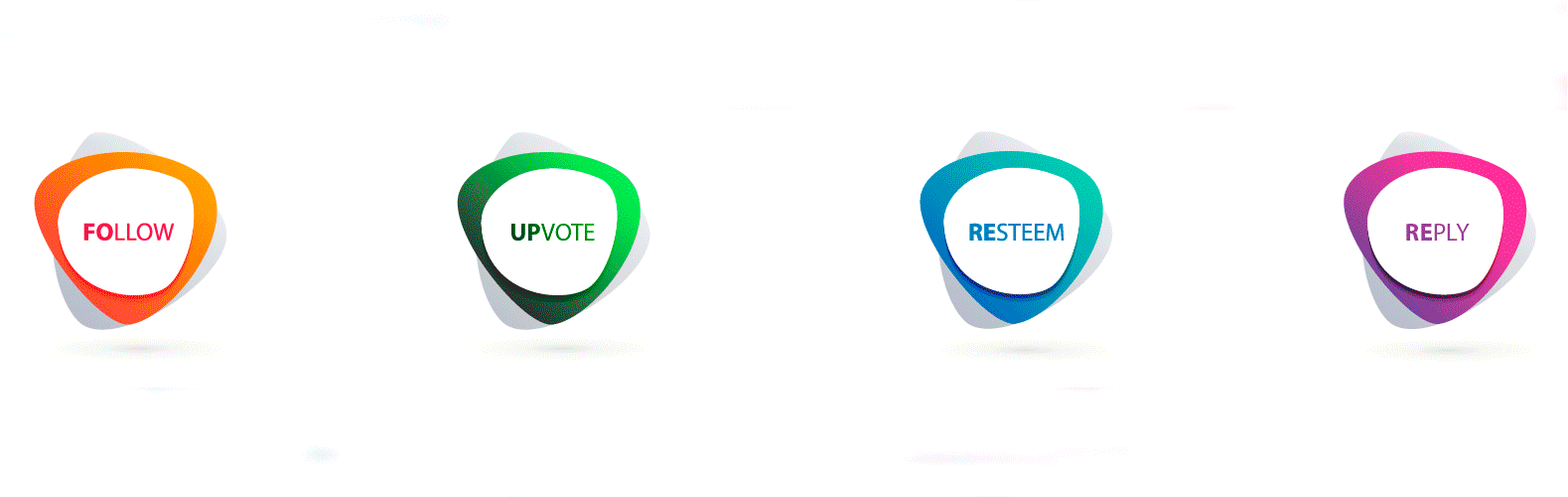
=========================================================
Thanks for reading and always welcome your suggestions :)
=========================================================
i was looking for it. Thanks for this information.
whatever you want to do on steemit, think before do.
Welcome, Yeah u r right now steemit has a lot of competition.
done