Fr anyone trying to make their own invites with Steeminvite, you MAY need to change the Steempower delegtion to 28.5 instead of the default 14.5 !!!
MAKE SURE you all go BACK and click "Create Accout" once you send the first email out.. Thy have to click to accept it, then you willhave to go back to steeminvite, refresh page, youll see te blue "create account" button, that is where you can also add the new SP delegaion of 28.5, and you just giveyour acive key, so they can do the 0.1 steem payment and the 28.5 SP delegation !
Here is another image to show off the http://steeminvite.com process
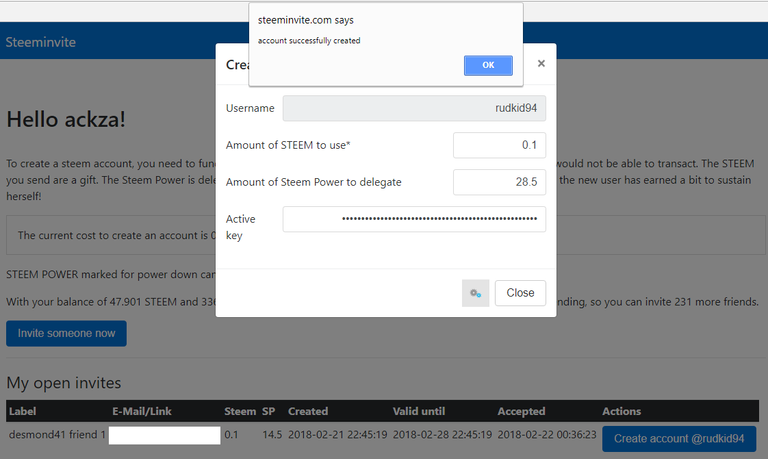
This is the screen you wan to see below when its al done!
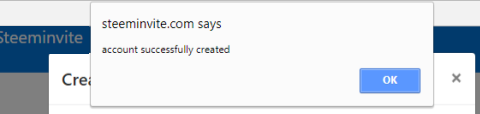
then just check the account, you should see the account page like this one was http://steemit.com/@rudkid94 which now works !
steepshot is just one image, better that way, here is another image to show the steeminvite process, ad where you must input 28.5 Sp instead of the 14.5 it currently has, incase it gives you an error. That will fix it, changing it t 28.5 Steempower Delegation (its just for 1 week :D )