Most people use their active key to access their account when they really should be using their private key. @pfunk wrote the first guide I ever read to keys click here.
I put this together after teaching my father how to get his posting key . Most external apps will require this key - the great thing about it is you can change it anytime rendering it useless for other services. My project Ladder.net requires the posting key (it is a post scheduler) - it is also useful if you ever branch out in the world of autovotes or you decide to login to Steemit the secure way!
Step 1
Login to your Steemit account with the key you typically use.
Step 2
In the top right corner there is a menu drop down box (from you profile pic or name). Click on this box and then click on wallet. Alternatively you can go to https://steemit.com/@whoever/transfers .
Step 3
Make sure you are on the Wallet tab - you will see in the image below that it is underlined in Yellow. Circled in yellow with an arrow pointing to it is the Permissions link. Click on this link.
Step 4
You will see a series of keys - the first one is or the "Posting Key" which is what you want. It will start with the letter "S" if it is showing the public key (as underlined in yellow). Click on the box circled in yellow that says "Show Private Key".
Step 5
If you followed the instructions correctly and everything worked - you will see the private key. In the image below underlined in yellow is the number 5 at the begining of the key. You will know you are looking at your private key if it begins with the number 5 - cut and past this number to your notepad - or whever you need it! You can now logout of your Steemit account.
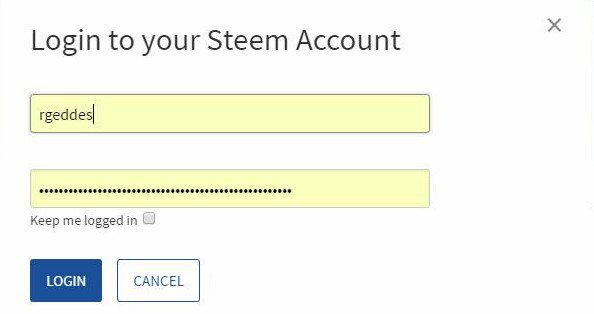
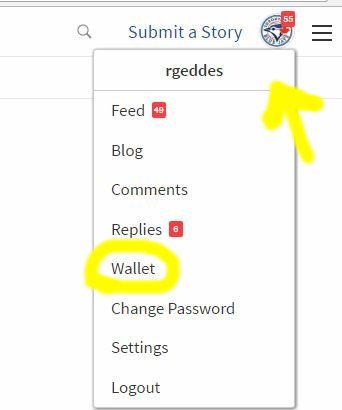



this was quite helpful in gaining access to ChainBB. thanks for the clear and simple guide!
Yes, this really help me! Thanks! )))
This was insanely helpful! Thank you!
it is really helpful.
followed and upvoted
pls follow me.
Thanks for this post, now I know how to grab my private posting key :)
Hell ya! Helpful !
Man how does one CONTINUE to upvote an awesome article?? This content is still valuable even if it is past 7 days old!
Love what you are doing and what you represent. You have my support :)
Thank you! Found useful as I needed to learn this for DTube signup.
me too
This was very helpful. Thank you
Thank you somuch !
Another helpful resource I want to say thank you for
Thank you so much!! that is some real value !!!! :)
thanks! needed it real bad!
Still helpful in year 2018 and will be in coming years.
Thanks - this seems to be the post that keeps on giving! The interface looks a little different now - but same process.. Glad I have helped so many with this howto!
@rgeddes Thanks to you mate. keep informing us with valuable facts.
chain.bb brought me here.
Very cool - glad this post is still useful!
Heh, same here!
me three
March 2018 and it still is helpful. Simple instructions. Thank you.
Thanks, this was a simple guide and luckily the first one to pop up when I did a search on steemit for "Private Posting Key" - I used this tutorial to sign up for Dsound which I am just now realizing is an alternative to soundcloud.
As an electronic music producer and blockchain fanatic myself, this is very exciting!
thank you , there is a lot to learn on using Steemit.... :)
Great guide! I bet this is useful for the people who have not yet figured out how to access these keys :) Thanks for writing this!
Hi @rgeddes - I just had a win 10 update and I can no longer log in to my wallet, I can post ok and send replies, but when I go to my wallet there is no permissions tab - Wallet window wants me to log in again but the auto permissions fill is not auto-filling the login - and as I lost my book of saved login info - any suggestions?
Very good, but how do I change it to a password I can remember. Also can I change the original Log in password that was created to another one I can remember. If so how?
Unfortunately its not possible.. Steemit uses really long keys for everything - thats why I made this guide ;)
I was also wondering if a shorter password was possible. Thanks for clearing this up.
Thanks for the post. This helped me in finding the private key easily.
Thanks for help :)
Thank you very much! this was so useful. I'm new to Steem and this helped me sign into Dtube. love the comunity and glad to be here to support it!
Very nice, thanks
thank you so much, your post help me to find private posting key
Thank's I was confused about it when I tried to login to DTUBE. Awesome explaination :)
Thanks! I wrote a bunch of step by step tutorials for various things on Steemit.. the post never made that much - but its got close to 6k views ;)
I see some apps requesting this key. I assume it is a security risk to give this out?
Its a risk to give any information out - however - if your key is compromised in some way - you are easily able to change your keys (as long as you dont give out your master key). I don't ever recall reading about an app being accused of stealing/compromising data. Its a really small community so I wouldn't be over-concerned about it.
Very usefull article. You explaine quiet simply.
Thanks! I am glad older posts are still useful to people :)
Thank you! Couldn't figure this out, so this post really helped a ton.
Very helpful - thank you!
I hack the steemit
glad to have found this :)
This post has new life!
Thanks for help. This post really help me! :)
Thanks @rgeddes,
I was wanting to sign up for dtube using steamconnect, but I was leary about giving out my passcode. This helped me understand what I needed to do.
upvoted. now a question about upvoting. Did I just waste our time? I see this has already paid out. Will it ever pay out again? 599 votes and it's only been worth $7.65. ??? That doesn't make much sense to this newbie...
Very helpful my friend Im sure there are lots of people wondering how to find that private key you are a great asset to the Steemit community thanks agian keep up the good work.... good luck and blessings on your journey to the top
Upvoted and followed.
This post has been linked to from another place on Steem.
Advanced Steem Metrics Report for 4th December 2016 by @ontofractal
OFFICIAL ANNOUNCEMENT LADDER.NET Post Scheduler - Public Beta by @ladder
Learn more about and upvote to support linkback bot v0.5. Flag this comment if you don't want the bot to continue posting linkbacks for your posts.
Built by @ontofractal
I came to this guide because of ChainBB - thank you. I had no idea about these key and wondered what they were for and when to use them. Thanks so much
Same here.
Followed and upvoted
pls follow me.
Thanks :D
THANK YOUUU!!
Thank you
Thanks for the very helpful post @rgeddes. I'm now following you. Please keep posting such useful stuff !
Thanks so much for this post, it really helped me @rgeddes
Muchas gracias 👍🏻
So easy, yet so hard to get to it, thanks!
Thank for the super clear instructions but tried to use this to log into DTube and it wouldn't work, perhaps a glitch with DTube...
Thank you
Thanks for the help, I logged into dTube for the first time thanks to this!
Thanks. It helped me to get into Dtube.
Make sure to thumbs this guy up this is really helpful and straight forward.
I love you @rgeddes
so is this okay to have my video on youtube and Dtube both..will the youtube monetisation effect?
Thank you for your guide!!