PDF Reader For Android 2018
Is application to read and edit PDF files
Screenshots

Hunter's comment
PDF Reader for Android 2018 is a application comes with the PDF Reader and PDF Editor which are very useful, as it is not only for reading but also for editing your PDF files, and also for scanning your documents. This application allows you to open your PDF files, browse, read, write, annotate, overwrite, highlight text. Another feature I love is that you can scan photos, documents to fit your digital copies.
This APP allows you to store all PDF files in one place and organize them in an orderly manner, making them easier to locate when you need them. For people who like to read their books at night, bring something that will be very useful to them, such as the "night mode" that helps them not to tire their eyes. You can also select the orientation as you want to read the text either vertically or horizontally.
Download through this link: https://play.google.com/store/apps/details?id=com.adobe.pdfreader.acrobatreader.free
Link
https://play.google.com/store/apps/details?id=com.adobe.pdfreader.acrobatreader.free
Contributors
Hunter: @normelys

This is posted on Steemhunt - A place where you can dig products and earn STEEM.
View on Steemhunt.com
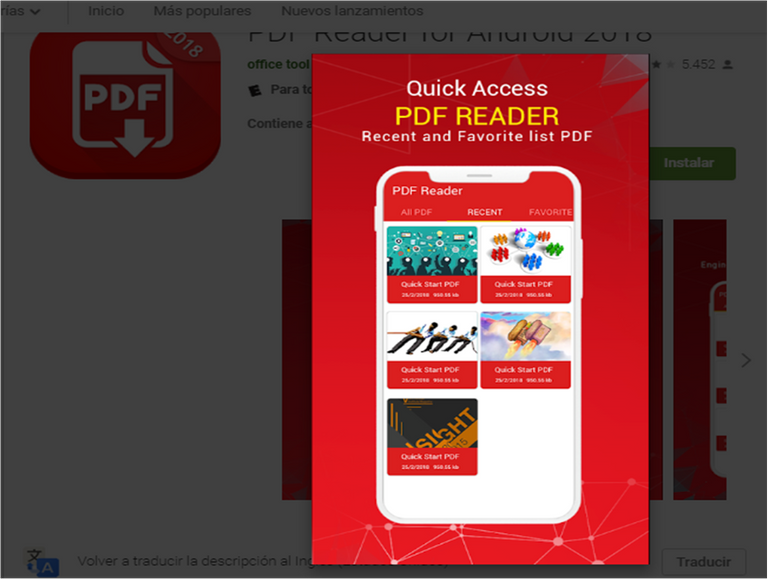
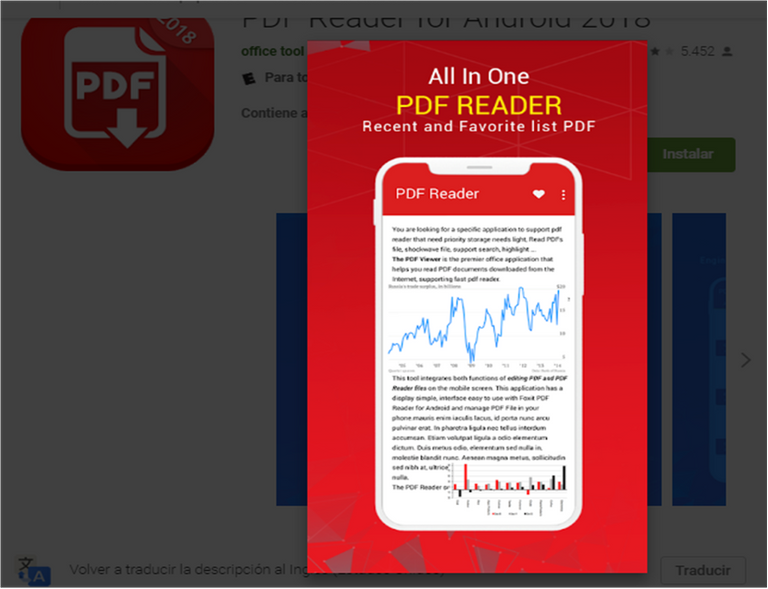

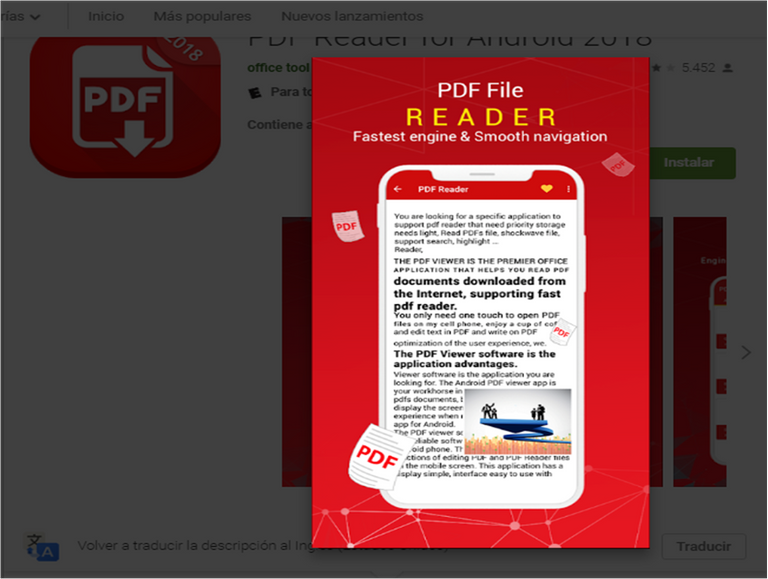
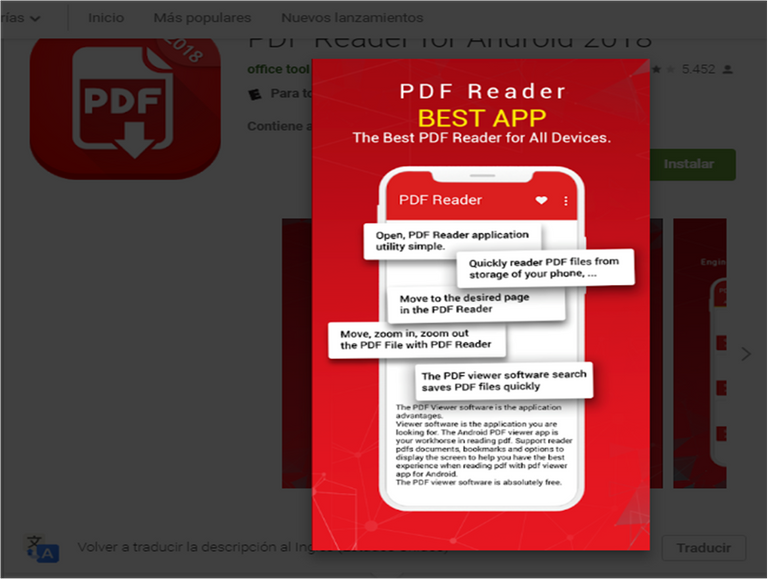
remember to hunt really your best finds on the web, we want the site to be fully of quality awesome products that people will love!
some power tips for the next hunt.. .
Hey, @normelys you found really helpful app which will allow to edit any pdf file in easy ways that's great
I have downloaded different PDF readers on late to read documents on my ANdriod phone but I have not gotten a good option.
It seems like everything I download is Vapourware.
The features of this App makes it look like it will be worth it. Downloading it now.
Hunt On
Congratulations @normelys! You have completed the following achievement on Steemit and have been rewarded with new badge(s) :
Click on the badge to view your Board of Honor.
If you no longer want to receive notifications, reply to this comment with the word
STOPTo support your work, I also upvoted your post!