Postedo
Instagram scheduler
Screenshots
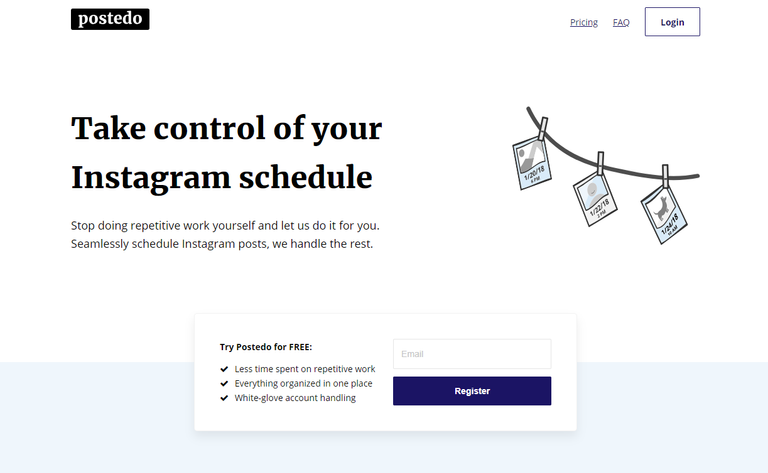
Hunter's comment
Postedo is a simple Instagram timing tool. It has outstanding features that save delivery time. A system that never stores the user's password.
Automatically performs repetitive jobs for you. Upload your images to the Uploado, select a date and time, and let the system do the rest. Or you can edit it.
Pros
- Free trial version
- Saving time
- Easy to use
Link
Contributors
Hunter: @isidoro

This is posted on Steemhunt - A place where you can dig products and earn STEEM.
View on Steemhunt.com
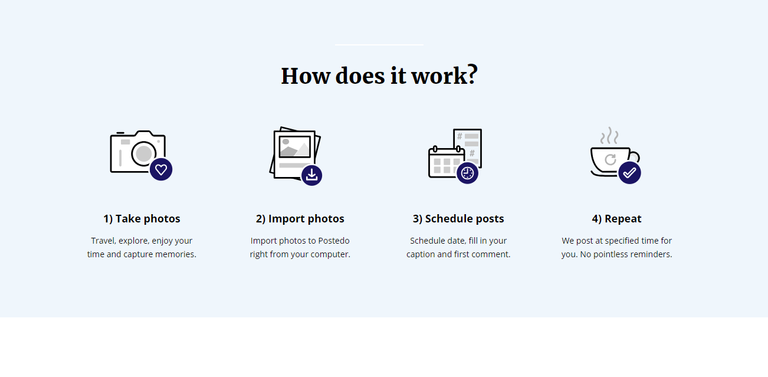
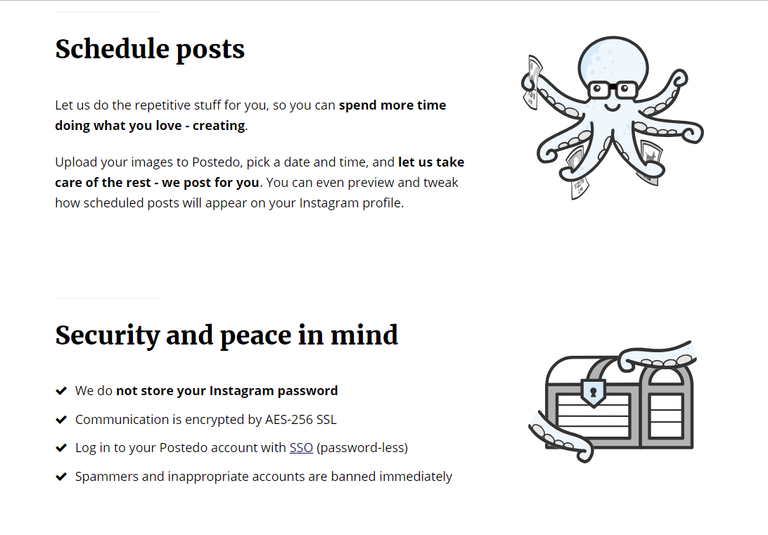
This is the hunt which I was looking for I mean a tool for Instagram scheduling posts. Good for timing and saving our time. Its helpful for me so thanks a bunch for this hunt. :)
I have approved it :)
Keep following the posting guidelines and bring awesomeness to SteemHunt!
If you have any question or want to chat with awesome SteemHunt community, join discord server.
I am an active instagram user and sure I will check Postedo. I think it will be useful for me. Thanks for sharing.
Postedo is a very useful tool for instagram users. ( I am not one of them) Thanks for sharing. Perfect hunt.
Pros
Cons
This is good for those of us who will love to have online presense every hour but are very busy. With this, we can easily schedule our pictures and be rest assured they will appear on our IG page. Thanks for this.
A nice tool that will do repetitive jobs for Instagram for you. It is a simple Instagram timing tool. A system that never stores the user's password. I like the security.
Cool hunt @isidoro..!!
All in our hand..
THanks for sharing..
Congratulations!
We have upvoted your post for your contribution within our community.
Thanks again and look forward to seeing your next hunt!
Want to chat? Join us on:
Congratulations @isidoro! You have completed the following achievement on the Steem blockchain and have been rewarded with new badge(s) :
Click on the badge to view your Board of Honor.
If you no longer want to receive notifications, reply to this comment with the word
STOPDo not miss the last post from @steemitboard: