
As one of my previous posts, Steemit Wall: Multifeed for Steemit.com, gained quite some attention I would like to take it from a quick and dirty prototype to a fully comprehensive and compelling tool, that everyone can use.
I renamed the project to steemDeck, referring to Twitters TweetDeck and I plan to implement (at least) the following features:
- show profile information (reputation, current voting power, followers, etc.)
- live upvote/reply notifications
- multiple rows of posts from different categories (blog, feed, new, hot, trending)
- display whole posts, comment and upvote them
- publish (scheduled) posts
- nice and intuitive ui, mobile first
Some of those things I've already done before, others I still have to learn. But I looked into all the necessary parts and came to the conclusion that this is totally withing the scope of my capabilities. However... I have no idea of how long it will take. Maybe there's some kind programmer out there who wants to help a little bit.
I will use steem-js and Vue.js in the frontend and a Symfony 3 PHP backend (if really necessary). The UI will be based on UIKit 2 and optimized for mobile devices.
Speaking of the UI, this is actually one part I already put a few hours into. The "design" of the first version wasn't really very beautiful. Just a few quickly patched together template snippets. I started again from scratch with a little bit more passion involved and I must say... I really like the result.
You probably haven't noticed but this is also a very subtle and discreet promotion for my most recent post on my Widgets Generator for Steemit. Check it out! ;)
You can see the new UI concept built in HTML here:
steemDeck
Multifeed for Steemit
Multifeed for Steemit
The top bar shows the user information. I will most likely make this customizable so that everyone can choose what information he/she want's to see there permanently. Full user information will be hidden in a dropdown.
Instead of a vertical post order I decided to switch to a horizontal orientation. The primary functionality is to display posts from multiple feeds at once, so I think it makes sense to put those on the vertical (primary) scroll axis.
The are no scrollbars on the horizontal axis. You have to drag the posts, which becomes an intuitive swipe on a touch device. There's a thin white line in the header of a row, indicating your position.
If you click a post it opens in a popup, with all the information and comments.
The bottom bar now contains a button to add rows and one for settings, which will hopefully be plenty, and one to open the publishing dialog.
The main font is Cairo from Google which I find very elegant. And I like the light blue accent color together with the white and some grey tones but I think eventually I will make the color schema customizable as well.
I hope you like the design and the overall approach so far.
If you have any ideas and suggestions let me know.
Oh and I also hope you like the post cover. Made it myself with gimp! :)
I'm sure it will take quite some time for me to develop all this but if you like what I do I will stick to it. If there's someone interested in contributing to the project, this would be highly appreciated but I still need some preparation. Commenting my code would be such a thing... :D Then there will be a new github repository soon.
Stay tuned for further updates!

Nature/Environment/Sustainability
Creativity/Programming
shared and original content
Check this out:
Steemit On Your Website
Steemit On Your Website
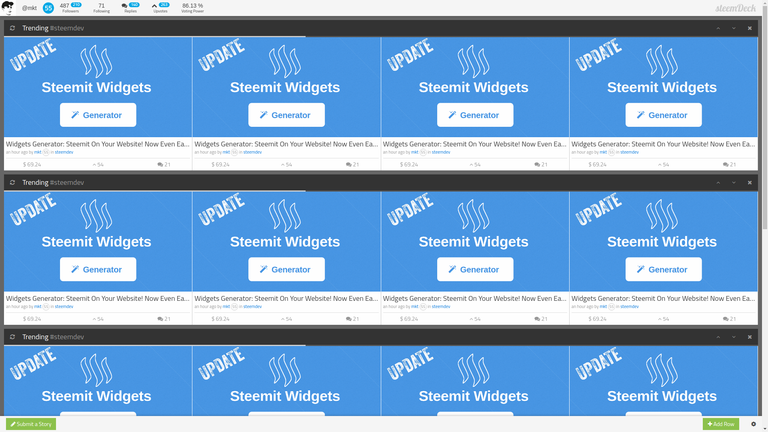
Nice to see that you plan to develop this project further :-)
I will suggest this feature : having a mention feed. This is quite bothersome at the moment to find who and where you were mentionned.
If you want this translated in french I am still available, just point me to your github repo or send me a localization file.
Have a nice day !
Thank you! I'll definitely keep you in mind. And mentions are still a good idea. I have to check how it can be done.
I am not sure mentions are provided by the API.
But it is pretty straightforward, take a look at SteemSQL :-)
Great. Thanks for sharing. I'm starting to follow you.
Thank you! :)
Very Useful information. Thanks for sharing.
Upvoted..
Resteem
Thanks!
Good post. Thanks @mkt. Pls upvote and follow me @dsatria
Congratulations @mkt! You have completed some achievement on Steemit and have been rewarded with new badge(s) :
Click on any badge to view your own Board of Honor on SteemitBoard.
For more information about SteemitBoard, click here
If you no longer want to receive notifications, reply to this comment with the word
STOPCongratulations @mkt! You have completed some achievement on Steemit and have been rewarded with new badge(s) :
Click on any badge to view your own Board of Honor on SteemitBoard.
For more information about SteemitBoard, click here
If you no longer want to receive notifications, reply to this comment with the word
STOPHello how it works " publish (scheduled) posts" I need to configure the secret key in any place?
You will need to login via steemconnect. Just like you login to steemit.com.