It's time for another Columns for Steem update!
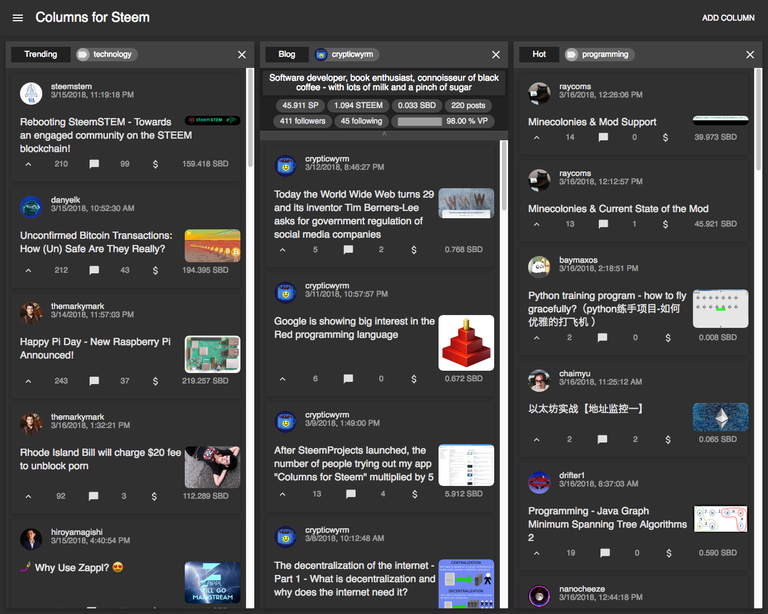
This update adds a new setting "Big pictures" (click on the burger menu in the top left corner to open the settings):

It's disabled by default. When disabled, posts now show small thumbnail images instead of big pictures. This way you can see more posts on the screen at the same time since they use up less space. Also uses a lot less bandwidth since the images downloaded are smaller as well.
By activating the setting, big pictures are shown like it was before this new update, if you prefer that.
I also removed the big "Read on Steemit" button, to open a post on Steemit you can now just click on a post's title. I should have removed the button a lot earlier but I just didn't think of it. Initially I planned to have multiple buttons there, one for Busy.org for example, but I discarded that idea. With just one button it doesn't make sense to have any buttons at all, so now the posts use up less space, looks nicer too.
If you don't see the update when visiting the site, hit your browser's refresh button (or the F5 key), it might still have the old version cached.
I wasn't aware such a thing existed. This is very cool. Two years on steemit and I learn something every single day. Thanks for this. I'll be checking it out for sure.
Thanks for your kind words! :) And yeah, I've been here close to a year now and I still learn new things all the time too. Steem is really more of a platform now, a whole new ecosystem of apps with ad-free content monetization at the core. A bit like a Web 3.0 really :)