Ladies and gentlemen of the SteemChurch,
'Peace be with you'.
This Knight could not be happier! Over 300 have registered to a part of our expansion, with 20-30 registering every day.
SteemChurch is going to change the course of Christian history, as we rise to financial freedom via the blockchain. However, this success will not come without education and hard work. So let us, the first 300, get started.
SQRL
First this Knight would like to take you quickly through the workings of SQRL. The easiest way thus far to transact on the Telos blockchain.
This Knight assumes that most here have been able to access SQRL via a desktop. For those who haven't, the download page is here at Telos Foundation.
https://telosfoundation.io/downloads
Go to Tools / Manage Wallet / Import Account to import a new account. However, you probably imported your new .jc account when you set up the wallet.
Staking TLOS
Like in Steem, you can stake (Steem Power) and unstake (Liquid Steem), however instead of a 13 week unstake period Telos is just 3 Days.
At the moment your account is running on a resource delegation from jc, being the CPU and Net. We also purchased 10kb of RAM for you. These resources will allow you transact on Telos. However, it will not let you engage in governance. To do this you must first stake your own TLOS CPU and NET. So let's try this.
Go to your Wallet and unlock.
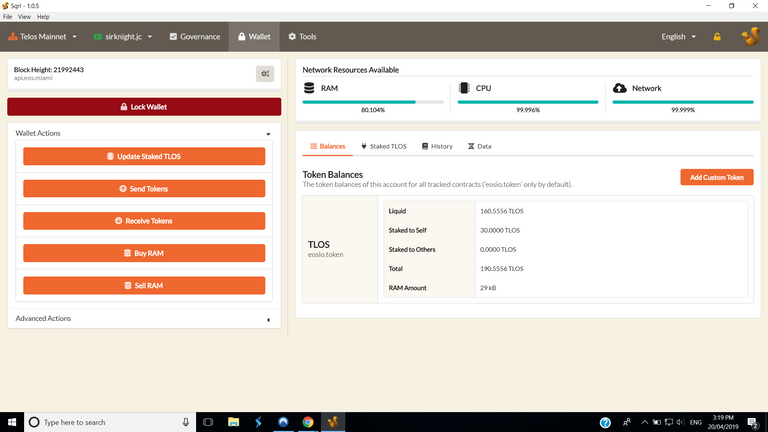
Hit Update Staked TLOS
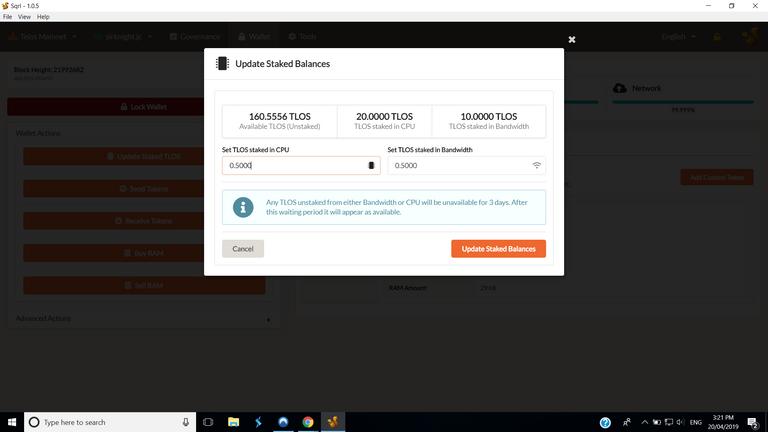
Enter 0.5 NET and 0.5 CPU and hit 'Update Staked Balances'.
TERRIFIC! You have now staked 1 TLOS total and you are now you are able to participate in Block Producer and Worker Proposal elections.
Appoint a Voting Proxy - FreedomQuest.
Now that you are able to participate in Telos governance, let's start by appointing the SteemChurch Proxy Representative. You can of course vote for BPs yourself or another proxy, however this Knight likes to believe we will all stick together.
So - go to Governance, then Proxies...
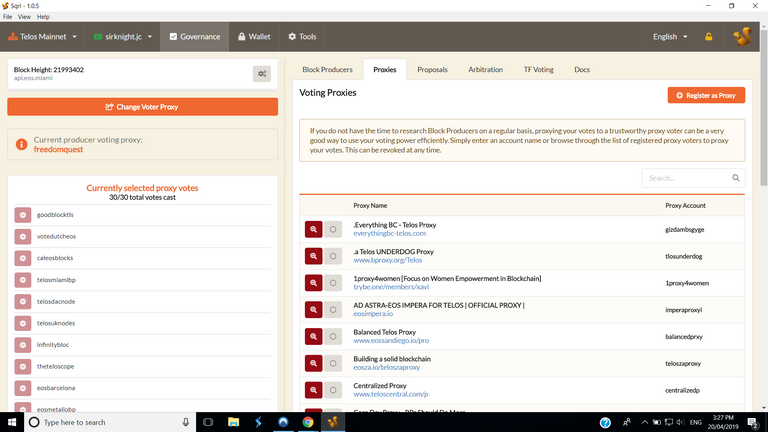
Scroll down until you come to the 'FreedomQuest' Proxy - representing Christian Values on the blockchain.
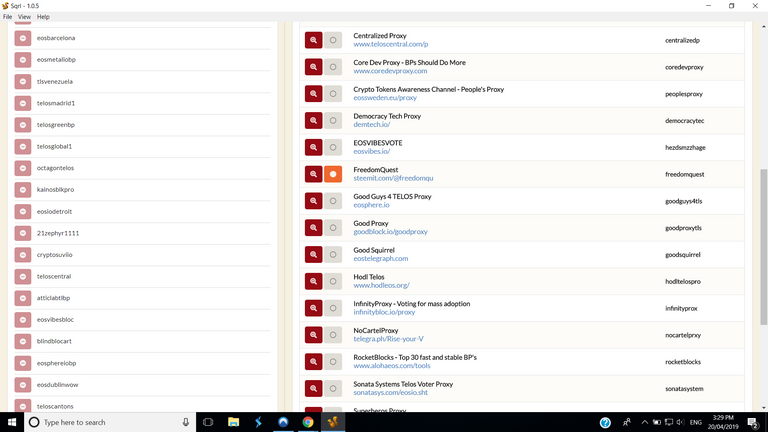
Click on circle next to the proxy name and then hit 'Confirm'.
Congratulations you have now appointed a voting proxy.
If you get really keen you may want to take a look at the Workers Proposals and Arbitrator Elections on the neighbouring tabs.
Acorns.
No doubt you want to start accumulating Acorns - so let's do this.
First you need to add the Acorn token to your wallet, if you have not done so already.
Go to Tools / Airdrops Custom Tokens
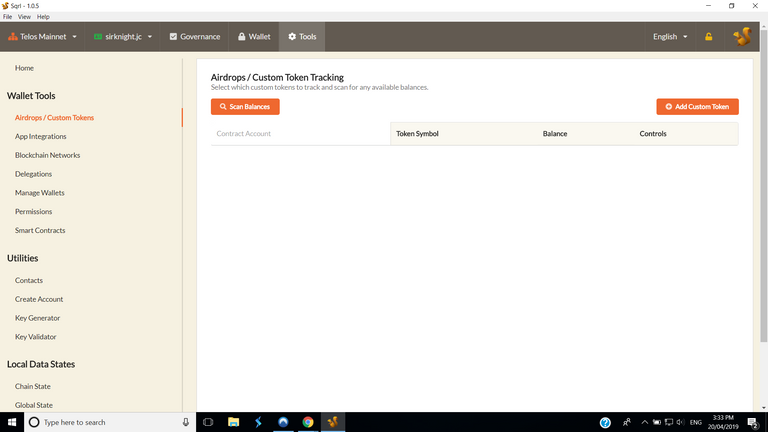
Hit 'Add Custom Token'.
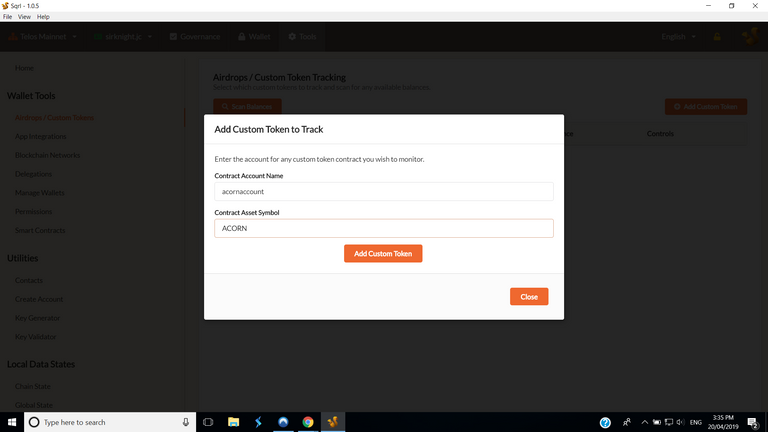
The contract name is 'acornaccount'. The asset name is 'ACORN'.
Hit add custom token and Confirm Custom Token then go back to your wallet. You should now see your 0.1 Acorn.

You are earning 1 acorn per day, however you need to first give, in order to receive.
So let's send 0.01 acorn to acornwell.jc - this is the SteemChurch wishing well.
Hit 'Send Tokens.'
Recipient is 'acornwell.jc'.
Token selection is 'ACORN'. Amount is 0.01.
Memo - make a wish.
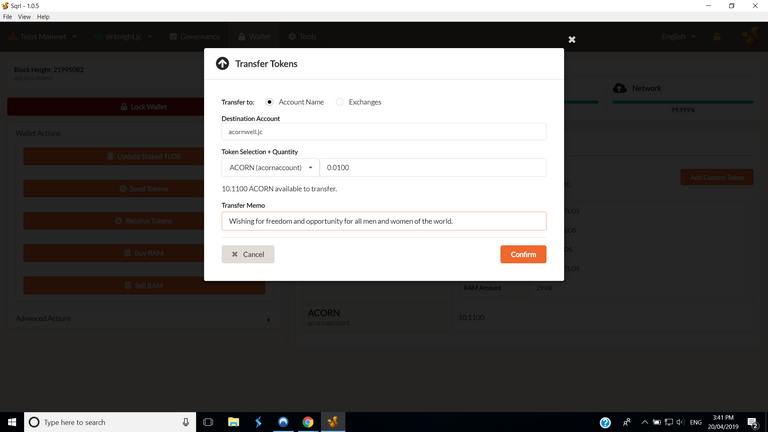
Then confirm.
Depending on how old your account is, you should have just received a few acorns into your wallet.
Well done!
This is it for now ladies and gentlemen. This is your first few steps into the most advanced blockchain on the planet.
This Knight knows that soon, some of you will be designing your own Smart Contracts on Telos and the SteemChurch will be supporting you all the way.
In the meantime, go back to your Welcome Letter and visit the links provided. These will assist in growing your knowledge of this amazing new platform.
Be well, God bless and Happy Easter.
SirKnight.
P.S. Sorry about all the typos in the first draft posted. The squires are all hanging round the castle these holidays.
Lovely tutorial, I’ve been longing to have these processes explained out, thanks @sirknight for taking your time in explaining all these.
Posted using Partiko iOS
Thanks Max - glad you liked.
Posted using Partiko Android
Wow! Over 300 registered? There is nothing we cannot achieve in unity. Kudos to @Sirknight & all Parishioners.
Very informative @Sirknight! You also made it as easy as it can be for better understanding.
Thanks to you too @ammyluv, you’re a strong lady who does her work smartly.
Posted using Partiko iOS
Thanks Ammyluv.
Posted using Partiko Android
Thank you SK for the tutorial. I really needed it!
Thanks Liltom.
Posted using Partiko Android
Just received some Acorns
Excellent tutorial SK, the objectives are being achieved. Let your success keep making noise.
EC
We are getting there gradually!!
Thank you so much for participating in the Partiko Delegation Plan Round 1! We really appreciate your support! As part of the delegation benefits, we just gave you a 3.38% upvote! Together, let’s change the world!
Thank you so much for sharing this. I personally did not know all this but I am going to try it.
Posted using Partiko Android
🎁 Dear @abidemiademok21,
SteemBet Seed round SPT sale is about to start in 2 days!
When our started the development of SteemBet Dice game, we couldn’t imagine that our game would go so viral and that SteemBet would become one of the pioneers in this field.
In order to give back to our beloved community, we’ll distribute 4000 STEEM to SPT holders immediately after Seed sale. Plus, investors in this earliest round will be given 60% more tokens as reward and overall Return on Investment is estimated at 300%!
Join the whitelist on SteemBet webiste now and start investing! Feel free to AMA on Discord
🎁 Dear @abidemiademok21,
SteemBet Seed round SPT sale is about to start in 2 days!
When our started the development of SteemBet Dice game, we couldn’t imagine that our game would go so viral and that SteemBet would become one of the pioneers in this field.
In order to give back to our beloved community, we’ll distribute 4000 STEEM to SPT holders immediately after Seed sale. Plus, investors in this earliest round will be given 60% more tokens as reward and overall Return on Investment is estimated at 300%!
Join the whitelist on SteemBet webiste now and start investing! Feel free to ask us anything on Discord https://discord.gg/tNWJEAD
Thanks @Sirknight for the guide.. Meanwhile, I complained that I lost my e-mail password, what do I do? can I send an alternate mail so I can receive my account creation details
My Telos username was Evegrace.jc
Please help!
Thanks.
Tried recovering the password?
Yes, it wasn't successful
Good guide SIRKNIGHT
Good information @sirknight, thanks
You have done a good job with this tutorial. Well explain
You are such a wonderful man SK. Thank you for carrying us all along
In good time, we are already on the right track to follow. Thanks SK
Excellent tutorial SK, many will be more clear about the wallets and sqrl functionalities.
Congratulations @sirknight! You have completed the following achievement on the Steem blockchain and have been rewarded with new badge(s) :
You can view your badges on your Steem Board and compare to others on the Steem Ranking
If you no longer want to receive notifications, reply to this comment with the word
STOPVote for @Steemitboard as a witness to get one more award and increased upvotes!
@sirknight where do I get my private key? I thought I completed the sign up, but could be wrong.
Your email
@steemchurch @sc-telos and @sirknight, can you have a tutorial on using scatter? Would appreciate that one too. Thanks in advance.
Done with mine finally