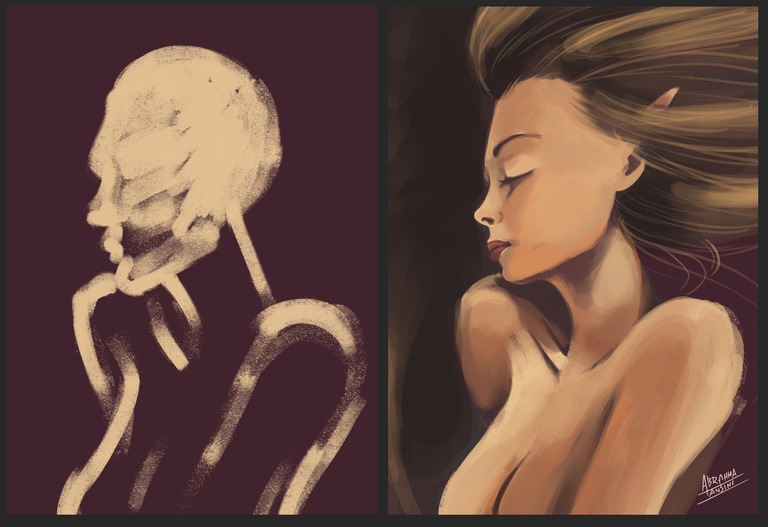
Hi everyone! My name is Abrahma Tansini, I am graphic designer and digital artist.
Today I would like to share my last digital artwork step by step done using Adobe Photoshop. This time I changed the way as I face an illustration, generally I made a sketch to have a reference for the rendering process and digital color (like this example below)

but this time I wanted to made a digital illustrator in a different way.
1- The first step was applied a background dark color and contrast to with a new color as are going to be the skin color. I used a brush in Photoshop that has a texture like a traditional painting.
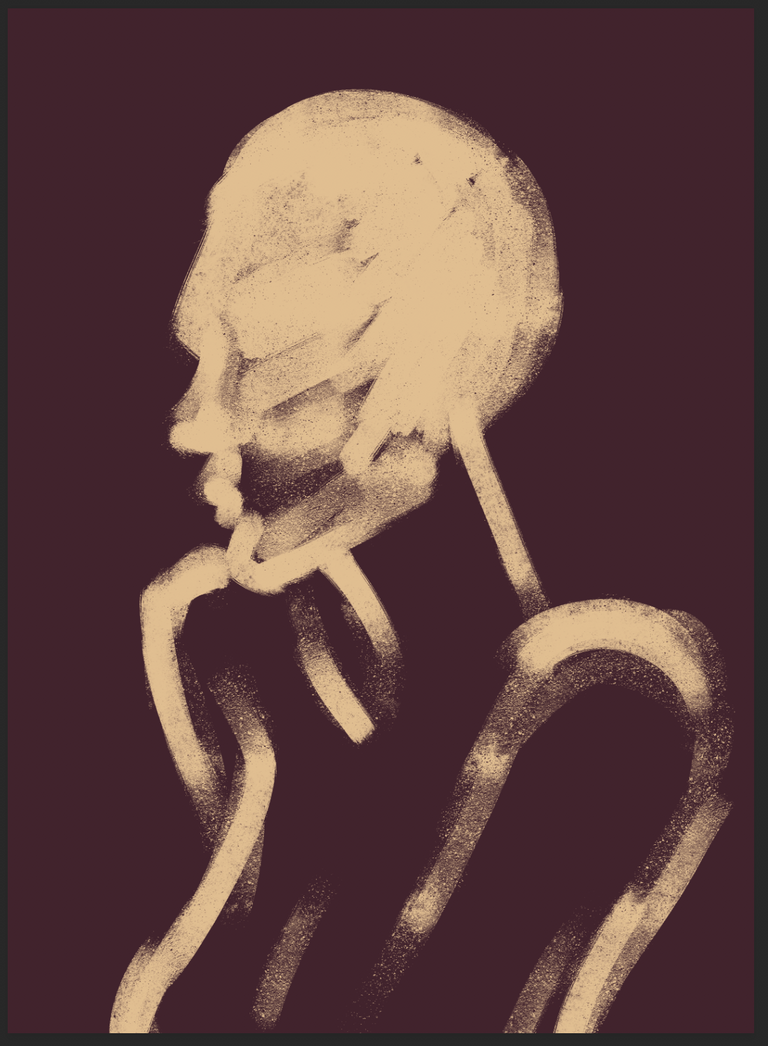
2- The second step was select 2 more tones for skin: one orange tone for the middle tone skin and another dark tone for the shadows.

3- I started here to redefine in rush way some part of character's face.
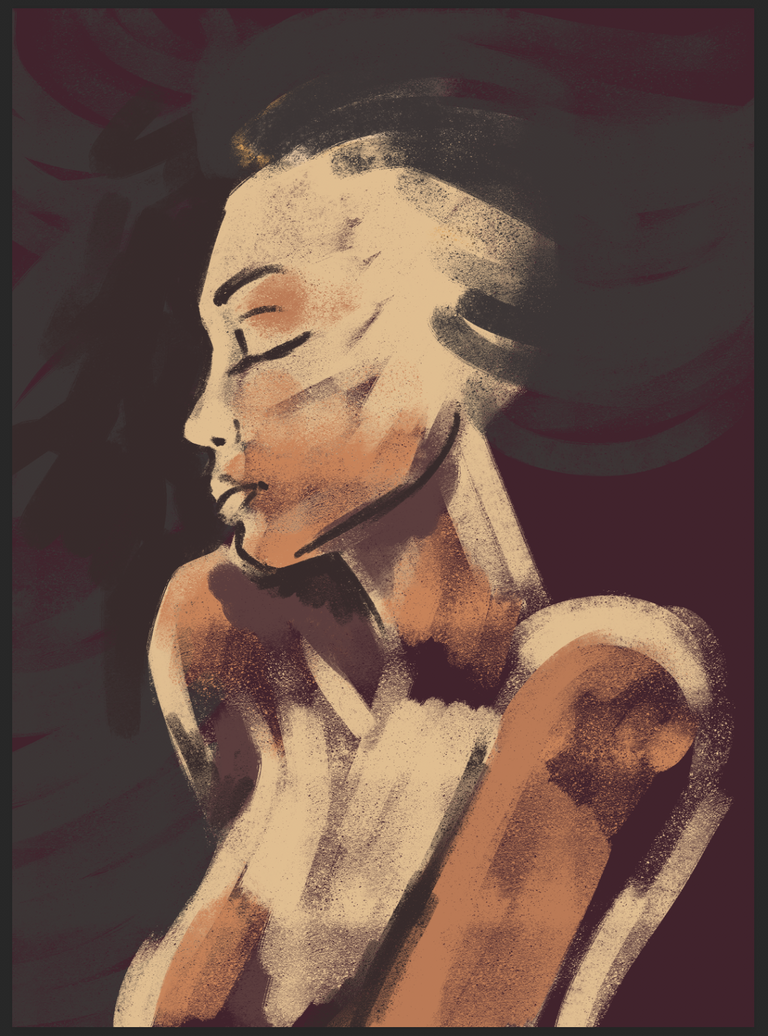
4- In this step I started to blend the colors on the skin. I Know, its look horrible but to next steps I am going to improve it.
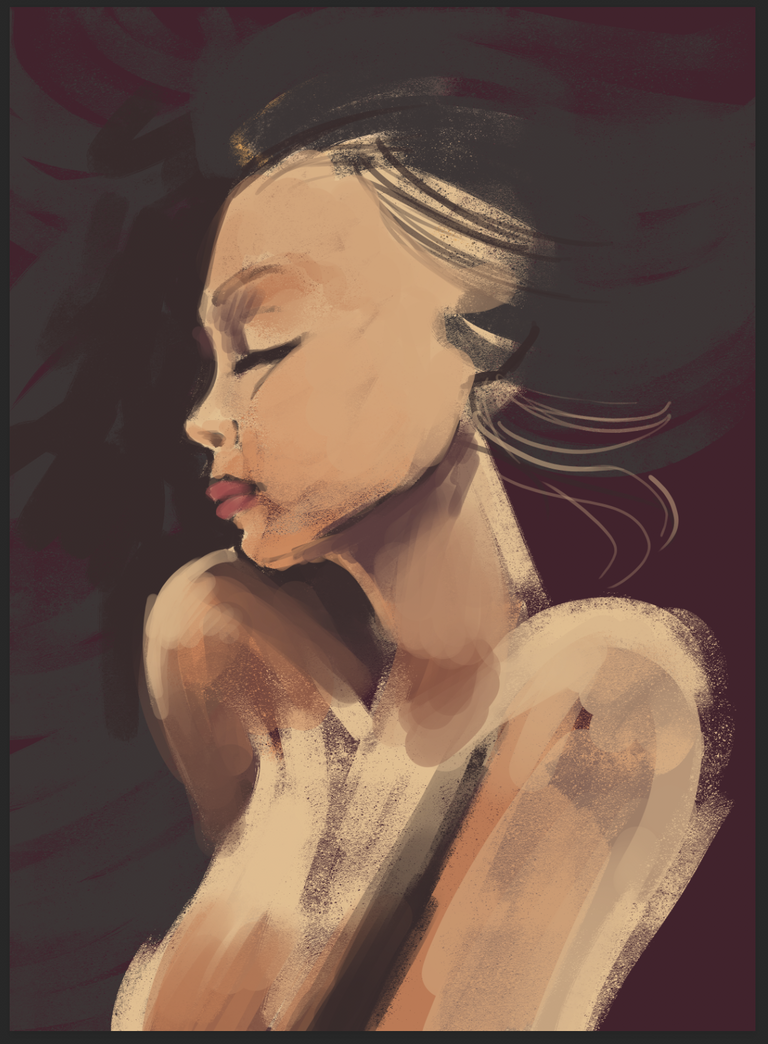
5- I worked more in the blend colors of skin reached a better graduation of shadows and light.
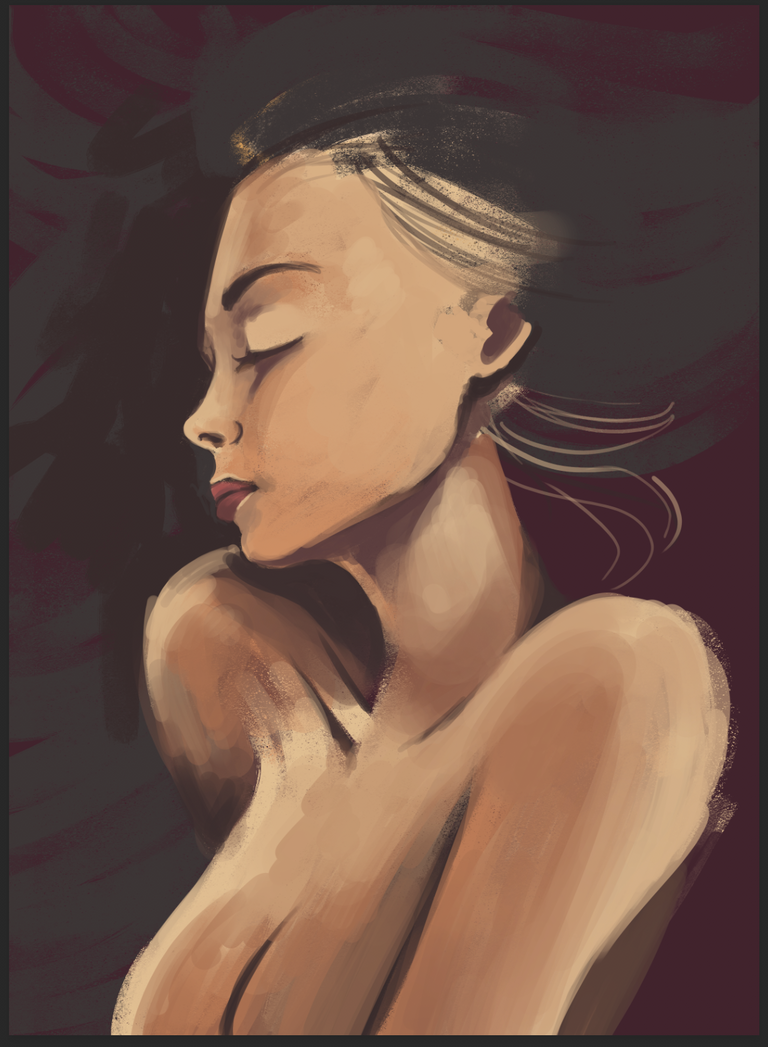
6- In this step I added more detail on face and also added a dark background as a contrast for the character's face silhouette. Also I worked on hair.
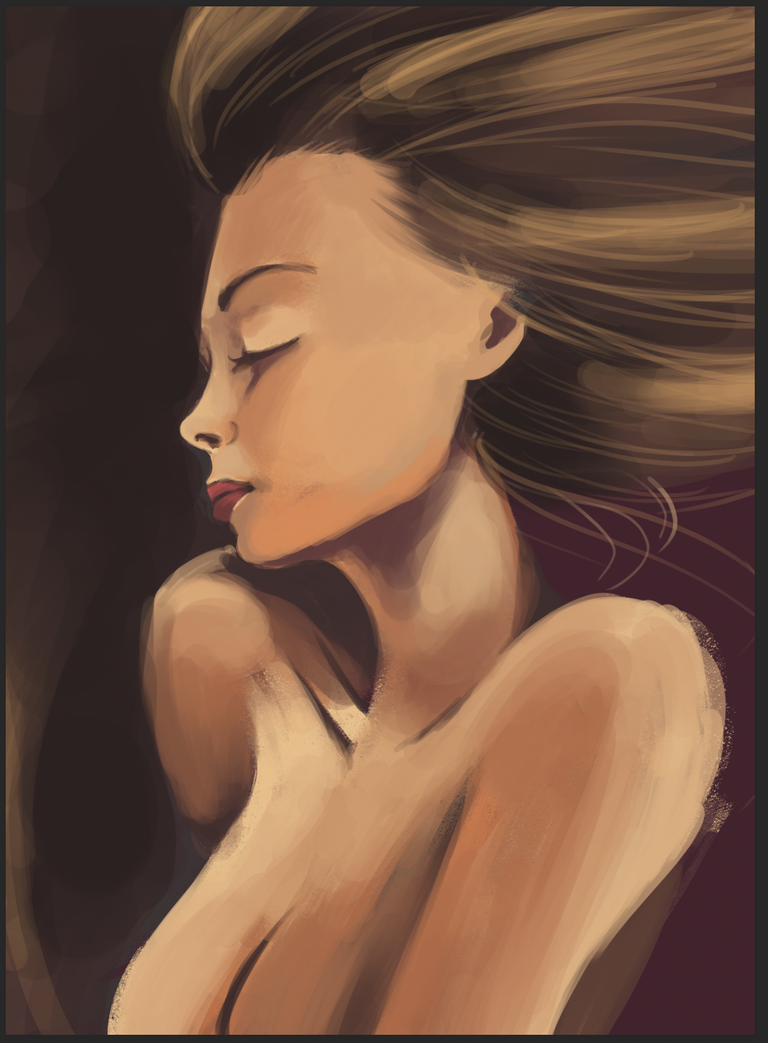
7- It is almost done. But I decided to add a little detail that change the character. I mean the elongated ears. In that way she is an elf.
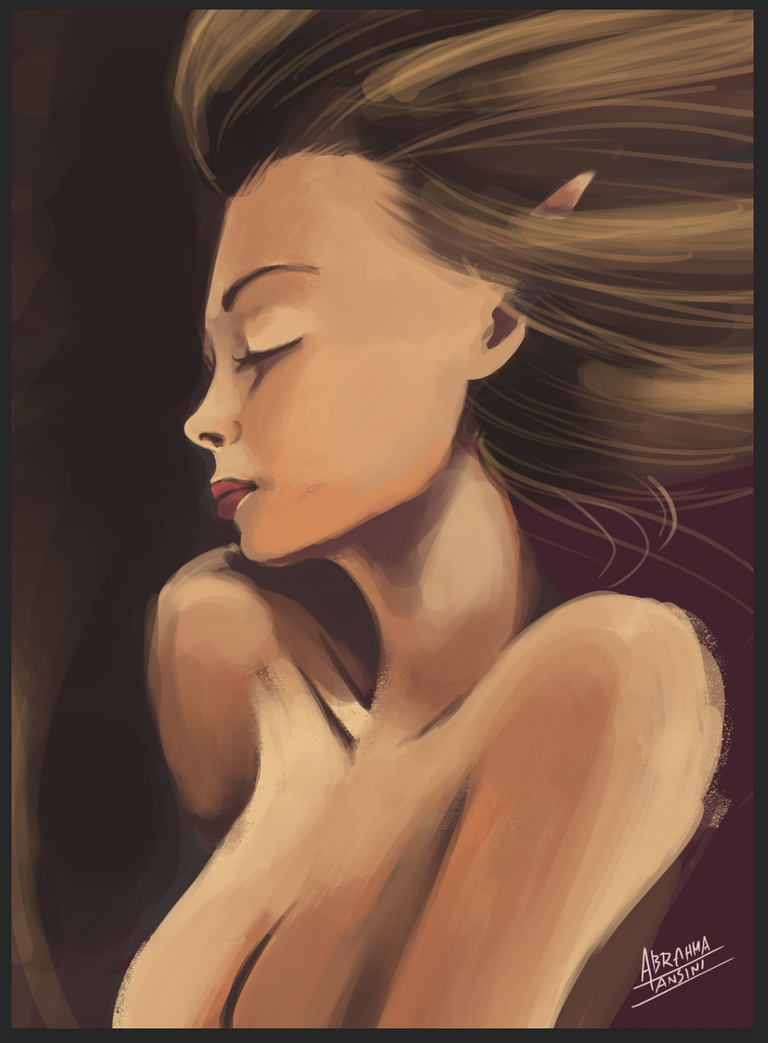
I really like how it is turned out, I used another way to make digital drawing and I really like the process. I am going to keep experiment this method: use some colour stains and create step by step the shapes of characters without initial sketch.

If you like my work I appreciate your feedback, upvote, resteem and good vibres. If you like to see more of my work, check my instagram, account here: https://www.instagram.com/abrahmatan/
Media: Adobe Photoshop and Wacom bamboo.
Copyright: Abrahma Tansini
Phew that is really insightful to see how you start off and where you end up. Loads of work and loads of skill involved.I like how you blend the tones to get the shadow. Really great work and thanks for sharing your skills.
Thank you my friend! This was an experiment because I used to used a sketch as a reference before start the blend color tones. I am going to keep practices this method of digital painting that show an interesting result. Thanks for your support! :)
Learning new ways and exploring new things is a good thing. Sometimes we also need to compare the results to find out which one is better to maintain. Good work @abrahmatan
Phenomenal work, Abrahma! I love it. Excellent linework! 🙌
Thanks @trincowski I have seen that post in English is more effective than in Spanish, maybe is because the tag or also can be for the time when I posting it. I am not sure. I keep learning about it. Good Sunday my friend!
I think that is normal. The English audience is larger. If you like to post in both languages, maybe you could create another account, and use it for all your Spanish posts. That way people could choose what account to follow.
Hi abrahmatan,
Visit curiesteem.com or join the Curie Discord community to learn more.
Thank you so much! I really appreciate your support! It help me to keep drawing and sharing this kind of art in Steemit. Thanks a lot @curie
holy sh*t, I actually learned something! thx!
Great! Do you learned something from this post? I hope it be helpful. My best wish for you my friend! Thanks for resteem the post! I really appreciate it!
Congratulations @abrahmatan! You have completed the following achievement on the Steem blockchain and have been rewarded with new badge(s) :
Click here to view your Board
If you no longer want to receive notifications, reply to this comment with the word
STOPAmazing digital artwork and amazing step by step you have shown us. Art is always life.
And in the concept of this art, this lady seem to be in a relaxing mood, where she is of her own and nothing can stop her in this world. Great piece
Posted using Partiko Android
Thanks @ferrate for your feedback. When I drawed her I not thought something special, I just let flow the lines and its suggested me where I should add light and shadows. Was an excercise of freedom. :)
Yea.... And the freedom you had is showing in your work. Great work buddy
Posted using Partiko Android
Nice artwork👍👏
Posted using Partiko iOS
Thanks my friend! :)
What a beautiful elf! I like the layering and the way you created a realistic skin color. It does looks like a traditional painting..
I like the position of her body and her expression. She looks like she was very happy with the moment. Just closed her eyes and enjoys it to the fullest :)
Well done Abrahma! Thank you for sharing and have a lovely Sunday!
Thanks @delishtreats for your comment, I am really glad that you liked this artwork. I really appreciate the way how you describe this artwork. This is a digital painting but with some digital brushes it can be looks like a traditional techniques. My best whish for you.
It's amazing how a few initial lines can be transformed in an amazing artwork like this. These step by step tutorials are always helpful and encouraging. Well done!
Thank you! I really appreciate your feedback! It encourage me to keep drawing! :)
Please do because you're good at it ;)
Thank you my friend! I am going to keep working and posting my work process! Have a great day!
Thank you, you too!
Please do because you're good at it ;)
Hello @abrahmatan! This is a friendly reminder that you have 3000 Partiko Points unclaimed in your Partiko account!
Partiko is a fast and beautiful mobile app for Steem, and it’s the most popular Steem mobile app out there! Download Partiko using the link below and login using SteemConnect to claim your 3000 Partiko points! You can easily convert them into Steem token!
https://partiko.app/referral/partiko
Hi my friend! Thank you for the advice. I am going to investigate more about Partiko App. Have a great day!
Thank you so much for your interest! And let us know if you have any questions!
Posted using Partiko Android