This guide gives a quick introduction on how to trade STEEM:BTC in
BitShares.
Choose your wallet
To interact with the BitShares ecosystem, you can either
- download the official Light Wallet
- or access the network in the browsers via one of our partners:
Create an account
In order to use BitShares, you will need to register an account. All
you need
to provide is
- an account name
- a password
The identicon at the top cn be used to verify your account name to third
parties. It is derived from your acocunt name and gives a second
verification
factor. And this is how you register your account:

Note that, in contrast to any other platform you have ever used:
Creating an account at one of our partners will make your account
available at all the other partners as well.
Hence, your account name can be seen similar to a mail address in such
that it
is unique and every participant in the BitShares network can
interact with
you independent of the actual partner providing the wallet.
Backup your account
Since you are the only individual that has access to your account and
funds, it is your responsibility to make a secure backup of your
registered account.
After creating your account, follow these steps:
- Click the Backup required link in the footer

- Click "Create Backup"
- Click "Download" and store the file safely. Make sure to remember
the passphrase you provided when you created your wallet (above) as
the downloaded file is encrypted with it. - (optionally but recommended) Note the
xxxxxx * SHA1checksum to
verify the backup
Depositing Bitcoin
Click on Account in the top navigation bar to open up your
account overviewMake sure it states
(Your Account)below your account nameClick Deposit/Withdraw to open the corresponding page
Enable the gateway CCEDK which provide the most liquid
OPEN.BTCIOUNote: OPEN.BTC is an I owe you (IOU) provided by CCEDK. This means
that they back everyOPEN.BTCtoken with 100% reserves!Identify the
OPEN.BTCrow and use the provided Bitcoin address to
fund your account with BTCAfter reception and confirmation of your transfer, you will be
automatically credited withOPEN.BTC
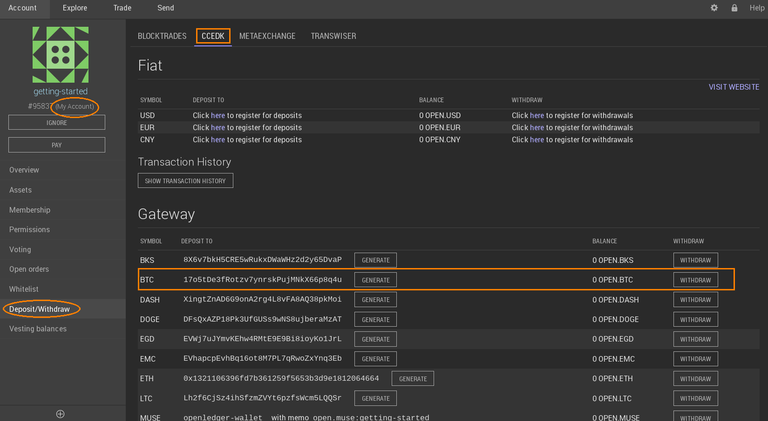
Trading OPEN.BTC for STEEM
- Clicking the Trade link in the top navigation bar will open the
decentralized exchange of BitShares - Since any two assets can be traded, we first need to search for our
OPEN.STEEM:OPEN.BTCpair by clicking Find Markets - Search for
OPEN.STEEM:OPEN.BTCto tradeOPEN.STEEMforOPEN.BTC
(the tokens you have received for depositingBTC) - Click on the search result below to open the market page
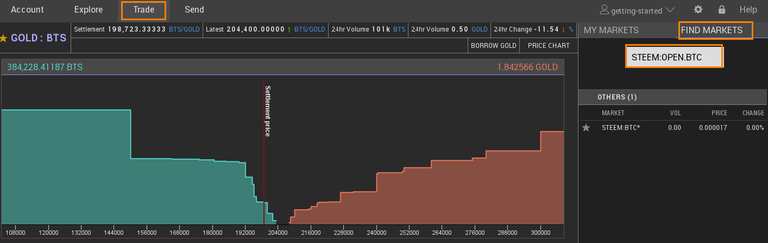
Similar to other exchanges, you can now place buy and sell orders at
your price.Note: In BitShares, placing an order costs a very small fee
(sub-$cent) which get a 90% refund on cancellation. This fee can be
payed in almost any asset includingOPEN.BTC,BTSorOPEN.STEEM
and it is up to you to decide which asset to use to pay for the fee.
Further percentage fees on filled orders may apply.

- Once your order is matched, the corresponding asset will
automatically be credited in your account.
Withdrawing OPEN.STEEM into your STEEM account
- Open your account's overview page
- Click on Deposit/Withdraw
- Pick CCEDK
- Identify
OPEN.STEEMand click withdraw - Provide amount and your Steem account name
- Click withdraw
Wait a few seconds and you should receive your tokens in your STEEM
account.
I found this guide in my github gists and though it might be interesting
to some of you.
Original:
How do you transfer steem from bitshares today? RUDEX?