It's time for this Steemit newbie to cash out the first steem dollars! Little over a week ago, I wrote my first post on steemit and now I am ready to cash out those steem dollars. In looking around, I did find some older posts that explain the process, but a few things have changed since the information was posted. For example the websites involved, like Blocktrades and Coinbase look different. In addition, new features have been added just last week to the Steemit wallet (thanks @timcliff). So I thought I'd write a refreshed post, as I go through the process myself for the first time, taking into account some of these new features (the feature I used was the new 'Sell' link in the steem dollars dropdown).
For those of you looking to buy steem/steem dollars, @timcliff has written a great post. I am just posting the reverse process to help out newbies who want to convert their steem dollars into cash for the first time and are new to cryptocurrency.
Before you can convert your steem dollars into cash, you have to convert them to Bitcoin (typically the case for newbies who have not experimented with different types of coin). To do this, you will need to sign up with a Bitcoin exchange, like Coinbase (Coinbase also serves as an exchange for other cryptocurrencies like Ethereum and Litecoin). The signup process is really simple and includes linkage to a cash account to which the money can be transferred. I chose Coinbase because that seems to be the most popular, but the process should be similar if you are using a different exchange.
Here are the steps:
1. Claim your rewards: If your activity on steemit has earned steem dollars, you first have to redeem them. To do this, go to your wallet and click on the 'Redeem Rewards' button. This is shown below.
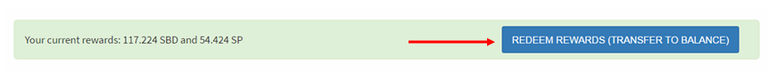
Once you click the redeem button, you should see your steem rewards appear as steem power and steem dollars (unless you chose to power up 100% when you posted). My rewards appeared as shown below.
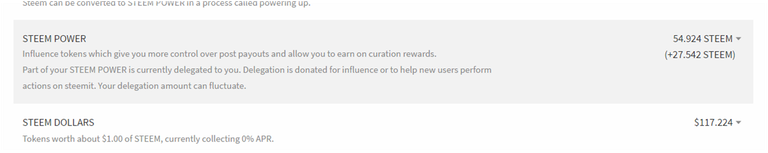
2. Get Your Receive Address (your Coinbase Bitcoin wallet address): Log in to your Coinbase account and get the wallet address for your Bitcoin transfer. To do this, click on the 'Accounts' link.
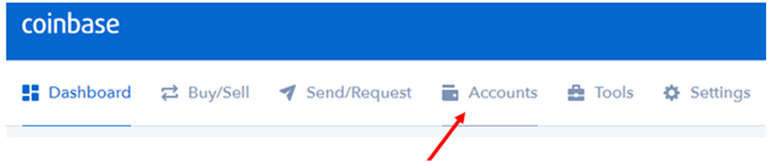
The accounts page will present listing the various coin wallets. The one titled 'BTC Wallet' is your Bitcoin wallet. Click on the 'Get Bitcoin Address' link.
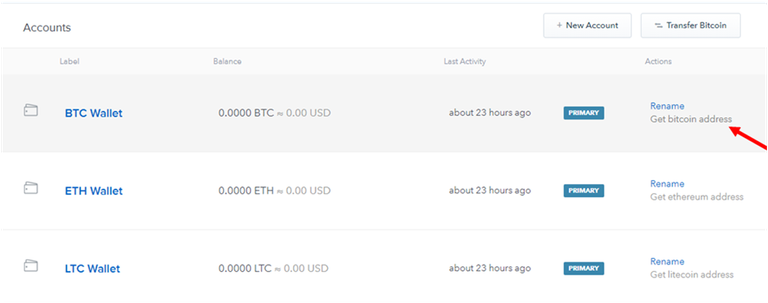
Clicking on the link will present a pop-up with the wallet address. Copy the address text to your clipboard.
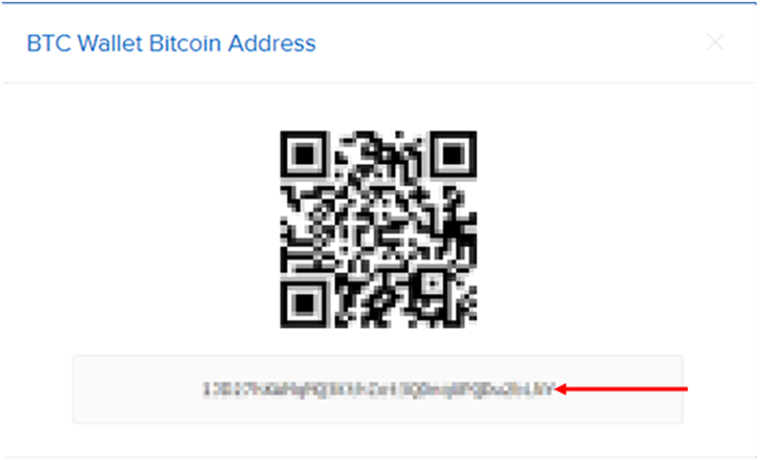
3. Start the transaction: Go to your steemit wallet, click on the down arrow next to your steem dollars, and in the menu that appears, click on 'Sell'.
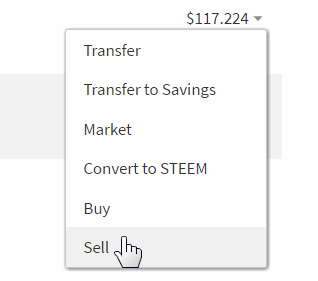
You will be presented with the Blocktrades display as shown below. Due to the recent changes by @timcliff, the Send and Receive options are pre-filled to make selection of coins easier and save clicks. Enter in the amount of steem dollars that you want to transfer, the conversion to Bitcoin will automatically update to indicate the amount of Bitcoin your steem dollars converts to. In the 'Receive Address' field, paste the wallet address from your clipboard. Click 'Get Deposit Address'.
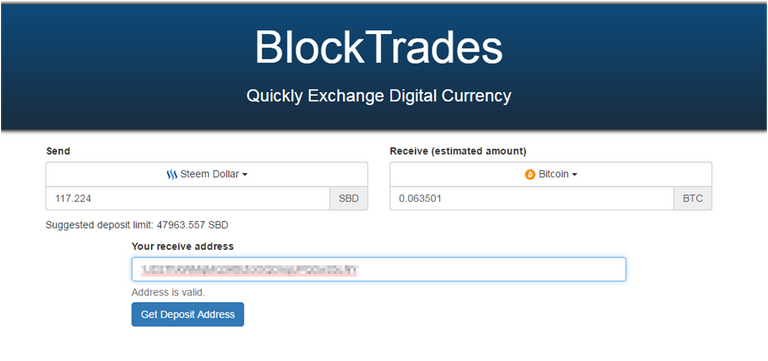
When you click the 'Get Deposit Address' button, you will be presented with the below notice and instructions. Copy the 'memo' text in to your clipboard.
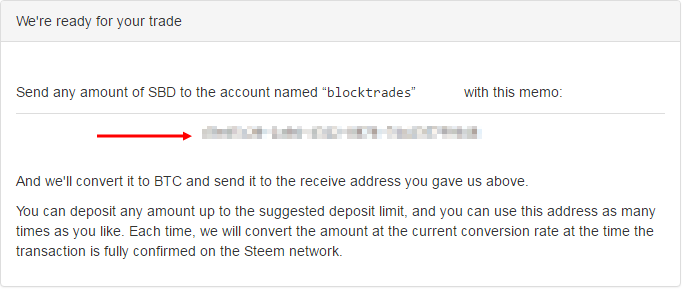
Before Blocktrades can send your steem dollars to Coinbase, you have to first transfer your steem dollars to the steemit account named "blocktrades" (this is also mentioned in the note in the above message). To do this, go back to your wallet, click on the down arrow next to your steem dollars, and in the menu that appears, click on 'Transfer'.
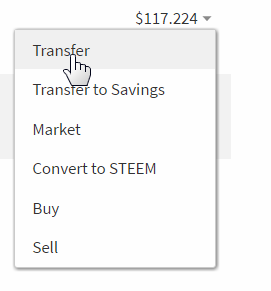
A pop-up appears as shown below to process the transfer of the steem dollars to Blocktrades. In the 'To' field, enter "blocktrades" and in the 'Memo' field, paste in the memo code from your clipboard. Also enter in the steem dollar amount that you want to transfer.
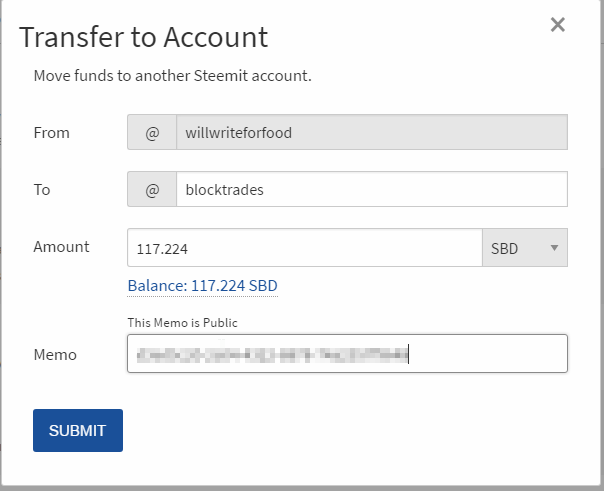
Press 'Submit'. This will kick off the transfer and you will notice immediately that the steem dollars you transferred are deducted from your steemit wallet. In my case, I transferred all the steem dollars that I had, so my steemit wallet steem dollar balance is down to zero.

4. Verify Bitcoin: When your Steem dollars are converted into Bitcoin, this will be reflected in your Coinbase account under your Bitcoin wallet. To review this, go to the accounts page and click on your Bitcoin wallet (titled 'BTC Wallet'). Until the transfer is finalized, it will initially show as 'Pending'. It took about 5 minutes for the transfer to be visible in my Coinbase account.
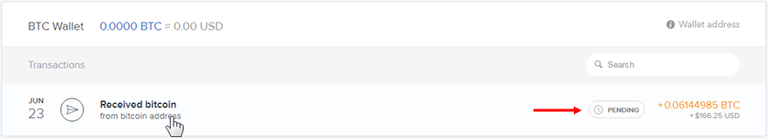
Once the transfer is finalized, the 'Pending' indication will go away. It took another 5 minutes for the transaction to change from pending to confirmed.

6. Convert Bitcoin to Cash: Once the Bitcoin appear, click on the 'Buy/Sell' link to bring up the buy/sell interface.
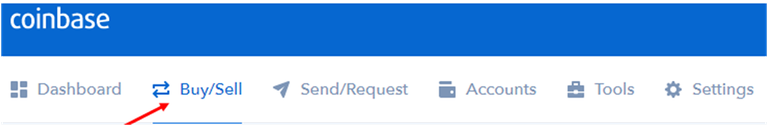
At this point, you are selling the bitcoin that you have, so click on the 'Sell' tab. Enter the bitcoin amount you want to sell/convert to cash, and select the bank account that you want the cash to go to. On the right, you will see the details of the transaction you are attempting, the time it will take to receive your cash, and the fees being charged. Click the 'Sell Bitcoin' button.
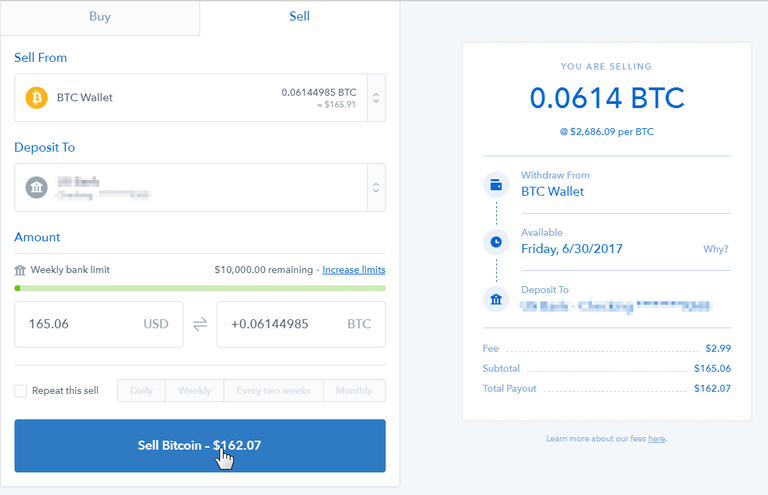
Clicking on the sell button brings up the confirmation page, confirm your transaction.

Once the transaction is complete, you will receive a success confirmation like the one below.
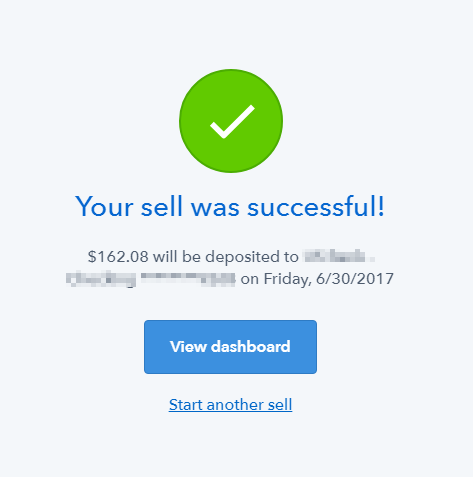
And Done! Hope this was helpful to all.
Thanks for explaining this! I just got my account approved today!
Welcome to steemit! It's a lot of fun.
Great guide!
Two extra tips for users reading the guide:
Upvoted! This is really helpful for newbies like me. Thanks. :)
I don't have an account on Coinbase, although I have an account on Blockchain website. Is the process same for this website? Anyway, thank you for this insightful information mr. @willwriteforfood.
Not quite sure what you mean by 'blockchain website', but the process should be similar for transferring your steem coins to any other exchange.
Blockchain is also a bitcoin wallet website like Coinbase. I just want to confirm whether the process is same in the Blockchain like what you have explained for the Coinbase?
Yes, the process should be the same for Blockchain as well. When the Blocktrades interface pops up, you will just use the wallet address provided by Blockchain instead of Coinbase.
Thank you for your reply and detailed information.
Thank you for this 😄. This is so helpful in doing this the first time. Thanks for the effort explaining it in an easy way for us new ones. 😊
thanks for the info willwriteforfood. its nice that u are helping others with posts like this. i'm following u now.
This is vital information