A guide for the complete idiot, like me! :)
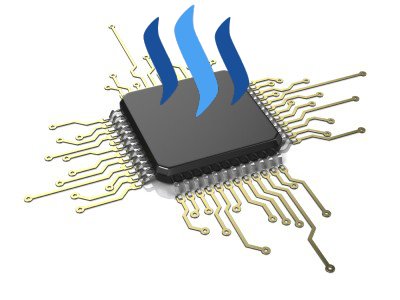
Update 7/15/16 : Please wait for the new Windows Miner release. Windows mining will not currently work unless you use a VM + Ubuntu. See pfunks guide for help with that.
Update 7/6/16 : New miner from bitcube is out! NOTE : You will likely need to edit the new CONFIG.INI file instead of using your old one.
Update 6/30/16 : Miner v0.5.0 is no longer functional. We are awaiting an update on the Windows miner to 0.8.2 or 0.8.3. I will update this post when it's ready.
Update 6/8/16 : Updating Blockchain link.
Update : 6/3/16 : Updating props for the help and use of equipment.
Update : 6/2/16 : Fixed some verbiage.
Update : 6/1/16 : bitcube has released two new versions of his miner, one a fast version. This is now the fastest miner I've tried! See link in Step 1.
Update : 5/31/16 : If you have trouble with arhag's Windows build and want faster mining than you can get with bitcube's head on over to pfunk's guide on setting up Ubuntu in a VirtualBox on Windows. You will get the same fast rate as arhag's Windows miner without issues. At least that's the case for me personally.
Update : 5/30/16 : Added bitcube's newest compile v0.5.0.
Update : 5/30/16 : Added bitcube's miner to Step 1. Choose the one that works for you.
Update : 5/29/16 : See bottom of guide for how to fix error if miner stops working.
Step 1
Download the Steem Windows Miner created by bitcube.
Windows Binaries : https://github.com/btscube/steem/releases/tag/v0.8.5b
Important: If you are updating to a new version you will likely need to start from scratch.
Step 2
Download the Steem Blockchain provided by steemychicken1.
- http://www.steemitup.eu/blockchain.zip
- Backup : https://mega.nz/#!bUQBjADa!754D4TDs8_9J1tQ4lZyZrby5lS1bTaWpx5vtdsKI1R0
Step 3
- Uncompress the miner into a location of your choosing.
Step 4
- Go to the folder just created when you uncompressed the miner and run steemd.exe
- If the program crashes, no problem! You've now created the folders needed.
- Otherwise you will receive a message to edit the config.ini, so exit and continue to Step 5.
Step 5
- Uncompress the blockchain into the following folder ...
steem-v0-5-0-windows\witness_node_data_dir\blockchain\database\block_num_to_block
... and overwrite any existing files.
Step 6
- Go to the following folder ...
steem-v0-5-0-windows\witness_node_data_dir
... and open the config.ini file in a text editor.
Step 7
- In the config.ini file, find ...
# P2P nodes to connect to on startup (may specify multiple times)
and enter this information below that line so it looks like this ...
# P2P nodes to connect to on startup (may specify multiple times)
seed-node = 192.99.4.226:2001
seed-node = 46.252.27.1:1337
seed-node = 81.89.101.133:2001
seed-node = 52.4.250.181:39705
seed-node = 85.214.65.220:2001
Step 8
- Next in the config.ini find ...
# name of witness controlled by this node (e.g. initwitness )
and enter the following information, using your Steem account name, so it looks like this ...
# name of witness controlled by this node (e.g. initwitness )
witness = "your-steem-account-name"
Step 9
- Next in the config.ini file find ...
# name of miner and its private key (e.g. ["account","WIF PRIVATE KEY"] )
and enter the following information, using your Steem account name and WIF key, so it looks like this ...
# name of miner and its private key (e.g. ["account","WIF PRIVATE KEY"] )
miner = ["your-steem-account-name","5YourPrivateWIFKeyIsVeryLong"]
Step 10
- Next in the config.ini file find ...
# Number of threads to use for proof of work mining
and enter at least "1" after mining-threads. I believe "2" is recommended to start. You can experiment with higher numbers for faster mining. I'm currently using "4" on my AMD A10/7700. So put mining-threads = X where X is the number of threads your CPU supports. If you're not sure, press CTL+Shift+ESC to open the Task Manager and click the Performance tab. The number of graph boxes under CPU usage history is the number of threads your CPU supports. In Windows 10 you will need to click "Open Resource Monitor".
So it should look like this ...
# Number of threads to use for proof of work mining
mining-threads = 2
Step 11
- Restart steemd.exe and begin mining!
If you still have problems, here are some useful links below or leave a comment and I will do the best I can to answer your question or direct you to someone who can help. If I've left something out or made an error please let me know in the comments section. Good luck!
Other Options & Help
- If your miner stops working with an error like ...
Assertion failed!
or
Expression: block_num != 0
or it just exits and you can't get it going again try these steps which arhag explained and it worked for me!
Go into config.ini and comment out (#) the mining-threads section like this ...
# mining-threads = 2
Restart steemd.exe and once you have synced back up to the blockchain, you should see something like this ...
2194613ms th_a application.cpp:438 handle_block ] Got 1 transactions from network on block 1878671
Now exit the program with CTRL-C, go back into config.ini and uncomment (remove the #) the mining-threads line you commented out earlier. Then restart steemd.exe.
- If you see "1 hps", it means you are syncing up to the blockchain. Mining should start shortly.
Some may need to edit the following line in config.ini to read ...
Endpoint for websocket RPC to listen on
rpc-endpoint = 127.0.0.1:8090
- You may also want to open Windows Task Manager (CTRL-SHIFT-ESC), open up the Details tab and find the cmd.exe window running the miner. Then right-click on it and set "Priority" to either "Below Normal" or "Low" to allow you to do other things with your computer while you mine. Thanks to pfunk for that tip!
- If you can't see what error is happening before steemd.exe exits, try creating a .BAT file with the following inside and start your miner using the .BAT file ...
steemd.exe
pause
This will allow you to copy the error and paste it into a text file to upload into the Steem Slack Mining channel for help. To copy the error, simply Right-Click in the command prompt window and select Mark, then drag your mouse over the text you want to copy then press CTRL-C. Now open a new text file and paste (CTRL-V) the error into it and save. Go to the Steem Slack Mining channel and upload the file and see if someone there can help. WARNING: Be sure you do not copy your private key information into this text file. It is shown when the miner starts up, so I just want to mention this just in case.
- To resync the blockchain use
steemd.exe --resync
- Also see pfunk's very useful info in the comments section regarding account creation and WIF keys.
- If you are updating to a new version of one of the miners, you will likely need to start from scratch to avoid errors.
Other Resources
- Config File by sonarous
- Steem Slack for Mining - Best place to go if you're having problems!
- Create Steem Slack Channel Account - In case you don't have an account yet.
- Compiling Steem for Windows on Linux Host Guide
- arhag's Original Post
- Joseph's Linux Mining for Dummies
I appreciate that! One thing to add is that you don't already need a Steem account to mine, finding proof of work makes an account for you. So if anyone reads this and doesn't have a Steem account and doesn't use Facebook or Reddit, you can mine for your account. That's how I got mine. Edit: Check https://steemd.com/@your-desired-account-name before committing to a name, as there can't be duplicates.
Another thing missing is setting mining-threads in the config.ini. Put
mining-threads = Xwhere X is the number of threads your CPU supports. If you're not sure, press CTL+Shift+ESC to open the Task Manager and click the Performance tab. The number of graph boxes under CPU usage history is the number of threads your CPU supports.Edit: I'd also add how to get a WIF private key. My preferred method is saving the HTML from https://www.bitaddress.org and running it locally: After the mouse entropy is done, click on Bulk Wallet and uncheck the "Compressed addresses?" option, then press the Generate button. The WIF key(s) are the second string on each text line below.
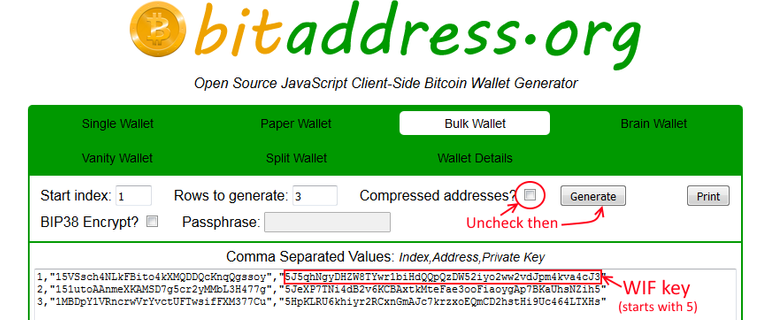
Alternatively you can use the command
suggest_brain_keyin cli_wallet.exe.Finally, to those that mine on Windows, please post your CPU model, speed, and hashrate! I'd like to see how it compares to Linux while using optimized libraries.
For maximum Windows mining hashrate, see my VM guide here: https://steemit.com/steem/@pfunk/guide-maximize-your-mining-hashrate-in-windows-by-mining-steem-in-a-vm
https://mega.nz/#!CI1wHJgS!s1hJFJJNICF54caFApWAvbrk-Ci06EREDBunbPyGLdw
Here is a link to a working config for everyone. Change nothing except your account name and WIF key. If the miner crashes, try generating a key from bitaddress.org like pfunk suggests. Don't use the private key from your account, it just crashes the miner (at least it did for me)
Edit: Oh and on a skylake i5 I'm getting about 30khash
What frequency is the i5 running at? And is 30K accurate to within 100 hps? I'd like to get an accurate idea of Windows mining efficiency.
The i5 is running at 3.9GHz, 4 threads.
The range for khash is between 20k and 31k, probably depending on my usage of the processor outside the miner
Additionally - how do I see the transactions going to my wallet? I have no idea how to tell if this is even mining to my account
In reply to your comment below (can't reply more than 6 deep), you can check http://steemd.com/@sonarous for "sonarous found a pow." Solving PoW puts you in the mining queue but it hasn't rewarded you yet. You have to keep your node running while your account is in queue. Steemd.com doesn't explicitly say if you've actually generated the block but you can keep a close eye on your VESTS balance with cli_wallet.exe.
There could be some kind of console monitoring program for Windows that you could use to log every time the word "generated" and phrase "proof of work" is output, but I don't know of one.
Here's what the console says when you enter the queue
th_a witness.cpp:504 operator() ] Broadcasting Proof of Work for pfunkAnd when you generate the block and leave the queue
th_a witness.cpp:256 block_production_loo ] Generated block #XXXXXX with timestamp 2016-05-29TXX:XX:XX at time 2016-05-29TXX:XX:XX by pfunkIf cli-wallet is crashing and nothing is showing up under finding pow is something still not working?
Thank you!
What i need to do, when steemd wallet is show me this message:
Please use the set_password method to initialize a new wallet before continuing
New>>
???
In cli_wallet, you set a password that encrypts your wallet file (wallet.json) using the set_password command like this (replace 'password' with whatever password you feel is secure)
set_password passwordOnce set, you use the unlock command:
unlock passwordThen you use the import_key command to import the key(s) you used to mine to your account(s):
import_key 5WIFprivatekeyxxxxxxxxNow, when the wallet is unlocked, you can use cli_wallet to conduct transactions. You can also use Steemit.com's UI on your wallet page, mainly, to do most of the same transactions you can do with cli_wallet.
I get the message in red that no witness and private keys and miner and private keys is configured even though I followed every step.
I tried the key from bitaddress.org, I tried every key from the permissions section of this account. posting, active, owner, memo.
But, the message keeps on occuring.
Edit : I had forgotten to delete the "#" in front of the lines edited. Duhhh Now it works fine.
i7/930 using 2 threads = around 7,000 hps
Your "edit" just solved my problem - yay!
Are you at the default speed of 2.8 GHz? I suggest using more threads, you've got 8 to work with :)
Yeah, cool, I'll do that. I'm getting 1 hps today like @tuckfheman was getting yesterday and by reading the comments below, I think I should keep the miner running, is that right?
By the way, Is there any way to check how much steem your miner is making? The activities at steem account seems to be making steem power as well. Is there any way to know the exact amount of steem the miner is generating?
Edit - Checked the original post and found out it's updated regarding the 1 hps issue.
Sweet!
how to get a WIF private key? My Mined Always show false ?
On Steemit, click the avatar in upper right corner, then click Permissions from the dropdown, then click Show on the Active or Owner line.
Otherwise, see pfunk's instructions in the comments here.
Hi, I have 4 problems, Im mining for 24 hours but nothing happend I was never on the queue, I seen some names were more times by the time, how it is?
Second question is that suggest_brain_key command gave me different WIF private key than wallet-permission... why? which one to use?
Third is when im starting stemd.exe the witness name ,,popper,,(my name) is red is it correct?
4th is that
WIF PRIVATE KEY to be used by one or more witnesses or miners need to be setted up or
name of miner and its private key (e.g. ["account","WIF PRIVATE KEY"] ) is enough???
Thanks
Thanks for the extra info!
I still can't get the miner going on my old i7/860 (shuts down immediately after syncing). I'm not sure what the issue is but I'll give it another fresh try tomorrow.
Great, That was the info I was looking for. So generate an address with the bulk wallet page, uncheck compressed addresses, then use your new name and the private key?
Mine crashes and references the witnesses and witness\privatekey line. and does the same crash just faster if I put the private key in the # WIF PRIVASTE KEY line. What am I doing wrong?
For each account you plan on mining with (see other mining posts for why you might want to use more than one) you need a
witness = "bbqbear"andminer = ["bbqbear","5yourprivkeyhere"]lines in your config.ini. You do not need theprivate-key =line for mining.Hmm, I deleted the config file and started again. The private key is from Account\Permissions\owner right?
The seed nodes cause a config file error if there is more than one,
3063457ms th_a main.cpp:119 main ] Error parsing logging config from config file D:\STEEM\witness_node_data_dir\co
nfig.ini, using default config
With only 1 seed node it just gives an error on the name line every time. these are the witness and miner lines
witness = "bbqbear"
miner = ["bbqbear","bigolprivatekeyxxxxxxxxxxxxxxxxxxxxxxxxxxxxxxxxxxxxxxxx"]
and this is the error
initminer public key: STMxxxxxxxxxxxxxxxxxxxxxxxxxxxxxxxxxxxxxxxxxxxxxxxxxxxxxxxx
chain id: 0000000000000000000000000000000000000000000000000000000000000000
2411656ms th_a witness.cpp:98 plugin_initialize ] _witnesses: []
Can someone post a complete working windows config file?
lmao! I've been shutting it down each time it says that. omg I'm an idiot. :/ Thanks for letting me know!
Welp, mine shut down after no issue for several hours and now I can't get it going again. Even with a fresh start I either get it going with only 1 hps or it exits right when it starts mining. So I'm pretty tired and going to get some sleep and get on slack tomorrow, hopefully with arhag to see if we can figure out what's causing the problems.
I've updated the config.ini info above to what most say works for them, but will go over everything tomorrow in slack and hopefully we can get a consensus on proper format, then I will post one here.
If anyone comes across some new info prior to that please post it here for everyone, thanks!
Complete minus private keys of course :)
@tuck-fheman
"get it going with only 1 hps" according to @arhag that means you are in the queue! And as long as you are in the queue, you can't hash with the same account.
Your "edit" just solved my problem - yay!
Hey, I get this weird "no witness configured" and "no miners configured" error when I start the miner, even though I've added them to the config file.
Is it mining now or how do I know what's going on?
delete # symbol in config.ini in front of the lines where you are declare your witness and miners
Yeah thanks I did that an hour or so later. :)
blockchain download speed is unbearable though. 100kbps..
@bitcube's new v0.11.0 miner for Windows : https://github.com/btscube/steem/releases/download/v0.11.0/steem-win-x64-011.zip
Source: https://github.com/btscube/steem/releases
I was able to quickly begin mining at a higher hash rate than with Ubuntu VM mining. This was quick and easy to get set up, thanks for the link!
Anyone following this guide, please keep in mind that the primary link to the Blockchain download is incorrect. The correct link is the following:
http://steemitup.eu/witness_node_data_dir.tar.gz
FYI, I built a Windows binary off 0.11.0 sources so Windows users can start mining again:
Using Arhag's guide to cross compiling Steem to Windows I managed to produce a working Steemd.exe and CLI_wallet.exe! Its hashing right now on my Windows 10 PC.
https://github.com/vonkoda/steembuilds/blob/master/release/0.11.0/0.11.0.zip
It works! Confirmed!! Just replace the cli-wallet.exe and steemd.exe over the original ones, download the new blockchain and run steemd.exe --replay. For me it worked!
where download a new blockchain please
http://steemitup.eu/witness_node_data_dir.tar.gz
Backup : https://mega.nz/#!bUQBjADa!754D4TDs8_9J1tQ4lZyZrby5lS1bTaWpx5vtdsKI1R0
Miner crashes just after it starts mining. Tried it on two machines and same thing. It Does actually begin to mine unlike the other one.
You may have to wait on bitcube's which seem to work on most machines.
Unfortunately they have removed our ability to edit paid post, so hopefully people will see your comment here. Please post your link in #mining on the Steem Slack and get your well deserved credit and make a post of your own so people can upvote/tip you. Thanks!
New Windows Miner 7-25-16 v0.12.2 from @bitcube : https://steemit.com/steem/@bitcube/steem-windows-wallet-and-miner-v0-12-2
how to update the Ubuntu miner?
Wonderful article. Thank you for taking the time to write this.. still syncing but hopefully will be earning some STEEM shortly!
Is it possible/recommended to use the same witness names across multple computers? or should every machine that is mining have its own set of witness names?
I'm fairly certain you need to use different names on multiple boxes.
I was informed that you only should have one active witness on your node computer. On all of the slaves leave the "# name of witness controlled by this node (e.g. initwitness )" blank with a # but you can copy over the configuration in line below it "# name of miner and its private key (e.g. ["account","WIF PRIVATE KEY"] )"
great tutorial, thanks!
For those encountering the following errors:
rm -r witness_node_data_dirtar -xzvf witness_node_data_dir.tar.gr witness_node_data_dir+gratuitous gratuity to to steemychicken1
Having the witness error, but the download link provided is down... Could you provide a mirror by any chance?
Tuck-fheman Thanks for tutorial!
My i5-4690 mining 15300 hps (2 core use)
I just start mine. Anyone knows how many steem per 1 day i mine?
Can i see mined steem at my account at steemit.com?
ps: sry for my english)
You'll likely get 1-6 per day. You can see your found POW at http://steemd.com/@youraccountname
I'm sorry, feel dumb(
https://steemd.com/@kirill7 i go to this page (with my name) but can't find any stats about speed or something like mining or POW, i'll be thankful if you explain more concrete pls
You can see your mining hashrate in the mining console "xxxxx hps". If you find a POW, you'll see, "found a pow" on that page above. If your hashrate drops really low, you're in the queue and you can see that here... https://steemd.com/witnesses
Thx for help, now i understand)
And last question: where i can see my mined steem, they go wallet/steam power? how often?
Hello me a hand? you already gained some steam with its mining? in my wallet only appears 4788.6216 Vests this is normal'm mining for 1 day.
Good Job
I can't get my miner to break free from a fork. I am getting a similar error to the person with the reply above. I have both replayed and rescanned. Nothing helps. I tried joining slack and keep getting "token revoked." I've spent hours on this to no avail. I guess that I will not be mining Steem.
Due to the hack today you will need to wait for a new Windows miner or use a VM to mine under Ubuntu.
Is this the error i keep getting about cant push to block because the miner is down?
I'm going camping early in the morning. I'll check out what is going on when I come back home on Monday. I'll probably open up my case and use some canned air to clean off my CPU fan. I want my CPU to help me generate Steem, not smoke.
That makes two of us glad to see I found an answer.
I got it to work. Here's how:
Follow the instructions but....
Don't skip Step 5!
Add "" to the witness name (witness = "bangking")
Use your Active (or Owner) Private Key. Not your regular login password.
very impressive, l am learning much now
thanks for a great tutorial
Be aware, setting the mining-threads field is not optional to mine. It should be at least set to 1.
Easy to specify on the command line with -t though, which is how I've always done it.
"mining-threads", for the newbies here, is how many "threads" the cpu uses to process instruction sets required by various processes (like running firefox, for instanse!) :)
So basically if you say 0 "mining-threads" you are saying "don't mine".
Doh! I thought it was defaulted to 2, but I set it up from scratch again and see it's not set at all. I will update above.
did u manage to solve the issue?
I have this same issue when i tested on my Dell laptop; haven't worked out the issue is but i can say that it is nothing to do with the config as i have the exact same config working on my i7 2 thread = 13900 hps | 4threads = 24000 hps
Issue happens when i sync the chain, picks up seemly random number of blocks and then crashes. i have tried with and without preloaded blockchain; and it is the same eitherway; after the crash no data has been added to the chainstate. i.e. 'blocks' file is still 0 bytes :(
Funny I'm also on a DELL laptop.
However, I got it running twice by just rerun the exe.
But now I'm tired of trying to start it and the possible reward seems not to be compensating for the pain to bring this thing online.
Try bitcube's miner, see Step 1 for link.
Every once in a while I'm getting a message about an unlinkable block that looks like something to do with a database for and all the rest of the time I'm seeing "application.cpp:436 handle_block Got 1 transactions from network on block xxxxxxx" and I've never seen a notice for hashpower. Does this look like something to do with my machine just being insufficient or am I setting something up incorrectly?
Sorry, I missed this comment. I think we solved this in another thread, if not feel free to reply here again.
Don't you need some quotes there?
witness = "your-steem-account-name"Otherwise I get a parsing error (on the Linux version at least).
Not sure. I was running without quotes without issue. Perhaps for hyphenated accounts it is required? Maybe @arhag can confirm.
I have to put in "" for it to run pass witness.
I am stuck on the miner line. it keeps closing the program. miner = ["account","WIF PRIVATE KEY"] I don't think it's the correct format. Can you confirm?
That's the format I'm using and is given as the example in the config.ini and on Joseph's tutorial
["account","WIF PRIVATE KEY"]Latest Windows Miner Build : https://steemit.com/steem/@bitcube/steem-windows-wallet-and-miner-v0-12-0
Hello. I know that per 6/30/16 : Miner v0.5.0 is no longer functional. Does this mean that the Windows version will not sync past block 2790881? My Windows 7 seems stuck at that block. (bitCube version)
steemd.exe:
3080000 unlinkable_block_exception: unlinkable block
block does not link to known chain
{}
th_a fork_database.cpp:63 steemit::chain::fork_database::_push_block
I'm not sure of the block, but yes it will no longer work past a certain block. As soon as we have a Windows version of 0.8.4 I will update this post with a link.
Installed and running on win 7 amd and intel i3 laptop.
What if I have 4 computers in my LAN? All of them use the same .ini file ?
I am trying to figure out the same thing. Let me know if you figure it out please :)
appreciate this so important information
quick question does this work on windows 7 pro ?
how to get the WIF private key for my miner ??
On Steemit, click the avatar in upper right corner, then click
Permissionsfrom the dropdown, then clickShowon the Active or Owner line.Otherwise, see pfunk's instructions in the comments here.
Thank You!
HELP ME!
/
Got it all setup and it appears to be mining properly. I have a couple questions:
Your hps will be in the thousands. If hps = 1 you're syncing. If hps =1 or very low you're in the queue.
You're mining STEEM POWER, so it will go into your SP balance. To see if you found a POW, go to https://steemd.com/@youraccount and search for "found a pow".
You should use different accounts for each rig.
The last thing the miner says is "Started witness node on a chain with 0 blocks" and now it's just sitting there. Is this normal?
Let it sit for a while and it should start syncing. What I usually do from scratch is ...
And it works every time.
is this right? I followed all instructions http://prntscr.com/bsm9nd
just stuck there now
nevermind! did this and it works-
Things to try ...
Try each miner to see which one works for you. Make sure everything in config.ini is correct. Backup config.ini. Try deleting the witness_node_data_dir folder and restarting, exit with CTRL-C when you get the message about config.ini. Recopy config.ini into witness_node_data_dir and restart then let it sync without adding blockchain file.Thanks techsaavy for sharing your feedback. I did however now try everything as well without any luck. Still the same message. Will wait a bit longer now keeping the window open to see whether it just needs time (more than the 15mins it is open now). Did download the config file shared in the original post and quite sure that I did include the correct key (I do hope :)). Will check in again if in the end it does work!
EDIT: Solved! What was the issue? Trying to start mining using my work laptop to test during lunch, apparently the internal WiFi channel prevented the connection. On public WiFi it does work! So in case of similar issues, also check this.
Hi there,
Thank you for the guide. I am mining now for 24 hours and got this:
list_my_accounts
anarcharos 0.000 STEEM 18964.733651 VESTS 0.122 SBD
TOTAL 0.000 STEEM 18964.733651 VESTS 0.122 SBD
I am using my steemIt account name and private key. I thought the "gains" will go strait into my steemit account but it doesn't....I guess the local mining needs to be transferred to my steemIt account. so I have a couple of questions if I may:
1- How much steem or steem dollars have I made so far in 24 hours?
2-How do I tranfer gains mined on my computer to my Steemit account or any other acount or wallet for that matter?
3- where can I find a document listing the commands available for the cli_wallet.
Many thanks !!
Anarcharos.
My hash rate:
hash rate: 11953 hps target: 25 queue: 84 estimated time to produce: 46 minutes
is it worth minig lioke this?
THX!!
So mine screen says "Started witness node on a chain with 0 blocks." what does that mean ? have I missed some steps or something ? sorry for noob question but I am new to steem.
Same problem I had with downloaded version of blockchain.
Delete it. Run steemd --resync. Wait several hours. And all must be fine.
There was a hardfork. You'll need to wait for a new Windows miner or use a VM to mine under Ubuntu.
put this in miner gate to make it more easy! :D
Could this damage your computer?
When i look at the performance i see 100% cpu usage
how much steem approximally we earn with 2 core cpu 24 hours / day
You will earn Steem Power and not much.
this is what i get..but no hps???
Check your setting in config.ini file:
witness = "majestymage"and add owner or active WIF key for you account
miner = ["majestymage ","5K8S*****************************H"]Good luck! 8)
What if I use the bitaddress instead? How do I proceed from there? I am mining and I get a decent 10k hps consistently. However, where does that account activity occur? Where do I see it other than my console?
yup..i did not have " " on the witness
Horizontal rules are currently not working on Steemit so some sections in the Help are running together. I would fix it but they will probably fix it quickly and I don't want to muck it up with hyphens in the meantime. Until they fix it, if something is not clear just ask!
http://www.steemitup.eu/blockchain.zip
this link does not work(( anybody can upload STEEM blockchain?
Thanks
Works for me. All it does is download the blockchain. There is no webpage to load.
Nice. So you don't need people to elect you like in Bitshares to be able to mine?
Nope.
After checking the whitepaper, I am not convinced it is worth it...
First, in each round of block generation, 20 out of 21 witnesses are selected by DPOS like in Bitshares, and only 1 is selected by POW. So that does not leave much for miners.
Second, the block reward is now 0.0476 STEEM (after block #864,000, down from 1 STEEM previously, which was like DPOS witnesses). That's currently 0.02 USD.
I am not sure how long it takes to find a block, but it looks like this ship has sailed.
Block reward has not changed. It is still 1 steem. This means $0.50 per minute.
Awesome job!
I couldn't have created this without a lot of people's input. It is they who deserve all the congrats since I'm just repeating their knowledge passed down to me. ;)
not familiar with POW steem coin.
can i mine steem with cpu miner?
Yes, no GPU miner yet, use instruction from this topic to mine with CPU.
ok, i will try with my old laptop.. hope not broke. :D
(dual core) -_-
This is the issue I got whenever it crashes:
Assertion failed! Program: G:\steem-v0-5-0-windows\steemd.exe File: /r/src/steem/libraries/chain/block_database.cpp, Line 109 Expression: block_num != 0also:
witness.cpp:98 plugin_initialize ] _witnesses: ["neozero"]...is highlighted red. Any clues? Could it be because the wif key isn't associated with the account name?
This is the error I receive most often as well, when I do receive an error.
How often do you receive an error? happens every time I run it.
See the possible fix at the bottom of the guide. It worked for me!
Try bitcube's miner, I updated Step 1.
Even with the new config file by sonarous, (and a witness name in quotes, and miner name and key)
seed-node = seed.steemed.net:2001
witness = "itseasytryit"
miner = ["itseasytryit","5xxxxxxxxxxxxxxxxxxxxxxxxxxxxxxxxxxxxxxxxxxxxxxxx"]
mining-threads = 2
it still just crashes on the witness line with this error.
2792457ms th_a witness.cpp:98 plugin_initialize ] _witnesses: ["itseasytryit"]
The cli wallet also crashes immediately with this error:
3250045ms th_a main.cpp:154 main ] wdata.ws_server: ws://localhost:8090
0 exception: unspecified Underlying Transport Error
{"message":"Underlying Transport Error"} asio websocket.cpp:439 operator()
{"uri":"ws://localhost:8090"} th_a websocket.cpp:668 connect
The windows event viewer error says this for every crash (no matter what drive or freshly unpacked files used:
Windows cannot access the file for one of the following reasons: there is a problem with the network connection, the disk that the file is stored on, or the storage drivers installed on this computer; or the disk is missing. Windows closed the program steemd.exe because of this error.
I must be missing some required tools or something.
Has anyone tried it on a fresh windows 7 install? Does this require C++ or some coding tools to be installed?
Did you try the fix at the bottom of the guide?
Yes. I even added the directories to the PATH. The only difference is if I comment out the miner\witness\threads lines I get this error too
2614689ms th_a application.cpp:299 startup ] Detected unclean shutdown. Replaying blockchain...
So if you just comment out mining-threads it still crashes?
yes
Try bitcube's miner, I updated Step 1.
That works! on one machine anyway. I think the c++ vcredist helped.
The fix for the cli_wallet transport error is to add rpc-endpoint = 127.0.0.1:8090
Thanks for all your help.
I also get this same case with the same errors (both in steemd and in the cli_wallet) on an AMD Opteron based Windows 10 machine (Windows just tell me it has stopped working rather than talking about permissions etc.). Another machine I have that is an i7 is able to run the exact same installation and config without any errors. Is your machine AMD? Maybe its something about the hardware that steemd doesn't like?
Yes, This is happens an AMD box. I tried it on a different AMD machine and it got 3 blocks downloaded before crashing.
It seems like a required component is missing, since I can't run either exe without a crash.
Try ...
head_block_numberI overwrote the blockchain and turned mining off but it just crashed again witness.cpp:98
Come into the slack channel and perhaps arhag or someone else can help. I've posted all I know to do on this page so I'm out of options and I got them all from arhag, bhuz or pfunk. ;)
Can't join the slack channel, it says
Sorry, you need to go here to signup...
http://steem.herokuapp.com/
I'm able to run on AMD A10 so far, but still having issues getting it going on my old i7/860.
Try bitcube's miner, I updated Step 1.
I'm lost after executing "Step #2"
At the prompt screen on Mega there is a box that states, "Enter decryption key".
What is the key or where do I look for it?
Please help Me. I'm lost.
The key is included in the link, but here it is.
!ipmJvklQXd3cR2r_9RqJC9wkVTqqM8lfD33eqsm1ZiYAdded bitcube's newest compile v0.5.0. Those who had issues running arhag's try bitcube's and I recommend that you start from scratch. I have bitcube's running without issues on both AMD and Intel chips.
which WIF key do you use?
https://steemit.com/steemhelp/@william-noe/wif-keys
sorry I see above Owner or Active thanks
I did everything to make sure it should work, downloaded the latest blockchain file so it was already synced, but as soon as it starts mining, the program crashes with no clear reason. I created the bat file to check what happened, but this is all I get:
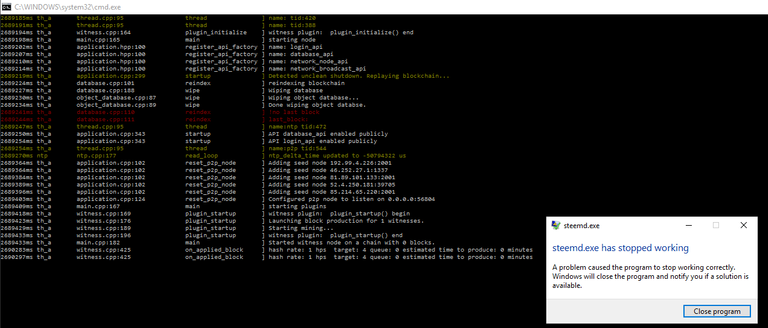 (open in new tab for a bigger image)
(open in new tab for a bigger image)
Things to try ...
thanks for the tips! I only found out you replied just now. Gonna try these out.
Did you get it working?
I haven't yet, no. It was getting late after your tips and eventually I just called it a day. I think I'll wait until there's more stable software available or when I have time and patience to play around with it again.
fiddled around, now im only getting an assertion failed error, it won't resync
In step 5, it says:
Step 5
steem-v0-5-0-windows\witness_node_data_dir\blockchainWhat is the full path for the steem-v0-5-0-windows folder? I've ran the steemd.exe file, it seems to crash, but i can't locate the folders it was supposed to create..?
Try the other miner and see if it works for you. When you start steemd.exe for the first time it should create all folders.
The blockchain file used was updated and I forgot to update Step 5, thanks for letting me know. Uncompress the blockchain into this folder overwriting any existing files.
witness_node_data_dir\blockchain\database\block_num_to_blockhow do I mine an account without having and existing one?
As soon as you find your first POW the account name you specified in config will be created for you.
witness = my future account name, right? I get errors there
Ya witness and miner will be the same name. Use pfunk's instructions in comments to generate WIF key.
thx... resyncing the chain now. will report back