
Using steemd.com I will show you some secrets of the Steem blockchain, and hopefully encourage more interest in how it works. steemd.com, like steemit.com, is a front-end for the Steem blockchain. But instead of being meant for posting, commenting, and voting, it is more technically oriented towards being an explorer of the blockchain. It can show you raw blocks, transactions, and other otherwise hidden data about posts, accounts, and the network itself.
A quick glossary note: Steem is the decentralized blockchain network and Steemit is both the name of the current flagship front-end website and the company Steemit Inc which has built it and continues to be the primary maintainers of it, as well as being holders of the majority stake of Steem Power.
steemd is the name of the Steem node software.steemd.com is coded and run by Steem witness @roadscape. To avoid confusion I suggest referring to it as "steemd.com" and not simply "steemd" because
I have used Steem and steemd.com since April and I know my way around it. To bring Steem(it) users up to speed with the technology behind it, I have written this guide.
steemd.com Front Page
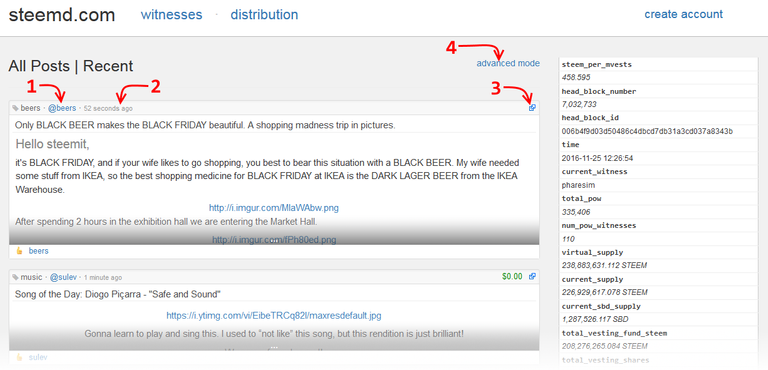
At the top, the front page shows links to the witness list, distribution page, and "create account" which links to steemit.com with a referral code. In the left column it shows the most recent posts on the Steem network, with the newest ones first. In the right column it shows Steem network information and statistics. This info box shows most of the info/stats that will output when you use the info command in the command line cli_wallet.
Below that info box, it shows the current week's median price of SBD/STEEM. This is the approximate USD/STEEM price feed set by Steem witnesses, on a rolling weekly median.
Underneath that, there are the streems, where you can view posts under certain trending topic tags.
If you click the account name [1][2], you will be taken to that post's individual page where you can also view its comment replies. If you click the small link icon [3] in the upper right of the box, you will go to the post's steemit.com page for easier reading and voting. And here's where the exploration starts! If you click the advanced mode [4] link, you will get to see extra details of each post and comment., you will be taken to the account's page https://steemd.com/@accountname. This page shows most of an account's history in reverse chronological order going back to its creation. If you click the timestamp
Tip: If you're on any post page on Steemit, you can change the URL from steemit.com to steemd[Steemit ↔ Steemd] - Quickly Switch Between Steemit.com and Steemd.com or Greasemonkey script for Firefox..com to view it on the explorer. For Chrome users, there is also this simple bookmark method from @bitcoiner:
Advanced Mode
When advanced mode is clicked, it will show more info about each post and comment. This setting will stay the same with a browser cookie, and can be disabled by clicking the advanced mode link again.
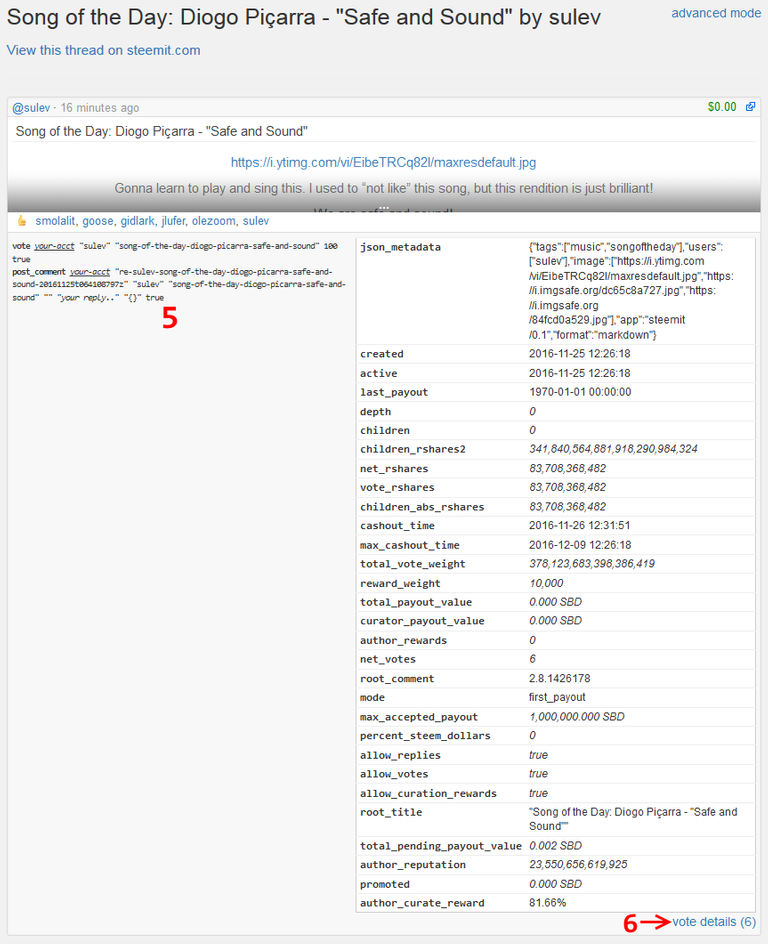
Below the post on the left, advanced mode gives you comment and vote cli_wallet commands [5] in case you want/need to vote or comment like a hardcore hacker. ;) Click the "your-acct" link in either command to change the default name to your account name. This setting will stay the same as well.
Below the post on the right is a column full of technical data regarding the post. Some of the labels' meanings you can infer and the rest of it is outside the scope of this guide, but now you know where to find it! We'll go to the vote details [6] next.
Vote details
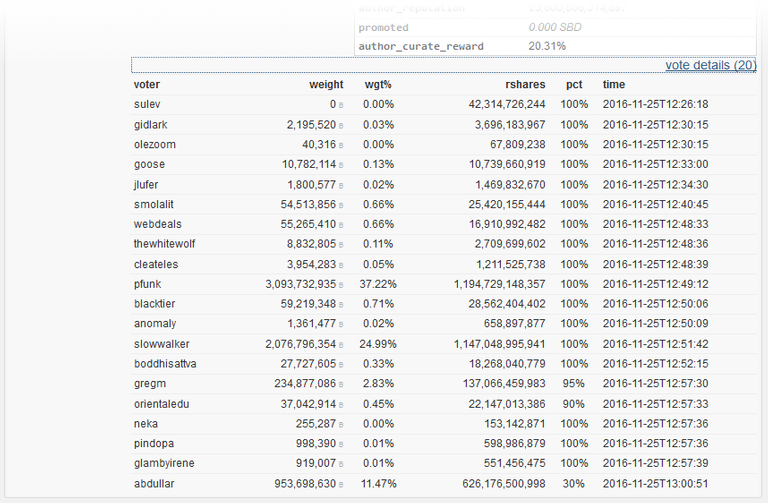
The vote details shows you the people who voted, listed in order of voting. It shows the weight of each vote (this determines curation rewards), the rshares contributed from each vote, the percent of voting strength that was used, and the network timestamp for the transaction.
In terms of the weight percent (wgt%), you'll notice that if you add the column up, it doesn't add to 100%. But when you add the author_curate_reward from above, it totals to 100%! The author curate reward is the amount of curation rewards donated to the post author by reverse auction. Votes made in the first 30 minutes of a post's existence donates a portion of the voter's curation rewards to the post author, proportionally to the time from 0 minutes old. For instance, a vote made at a post age of 15 minutes donates 50% of the voter's curation rewards.
Account Page
A steemd.com account page is a powerful tool for viewing almost all activities of a Steem account. The only blockchain activity I can think of that it doesn't track is block creation.

In the left column you see technical data and statistics about the account. It's the same info you receive when you use the get_account command in cli_wallet, but arranged much nicer.
One particularly useful thing here is highlighted with a red box: the account's voting power. When you make a vote in Steem, assuming it's at 100% strength, it will deplete 0.5% of your current voting power. The math is tailored to give you about 40 votes per day without seeing depletion of this power over time. People that are voting manually and casually generally don't need to think about this. The voting power mechanism is in place to minimize the effect of overvoting.
At the right you see a feed of all blockchain actions relating to your account. Both transactions made by the account and most transactions that affect the account (like comment replies, votes for posts/comments, or transfers of funds) are listed. In the upper right it shows the account's Steem Power, denominated in the internal Steem unit of (M, for million]VESTS) and amounts of liquid STEEM and SBD currencies.
Each Steem account on steemd.com gets a unique avatar, generated based on the account name. These used to be robot icons from robohash.org. I hope those will come back some day! This is/was mine 
Also shown is the account's metadata, owner key history (useful for seeing possible account breaches), authorizations/keys, then witness data, and finally the account's witness approval votes below everything else:

For an explanation of account keys and the permissions they have in Steem, you can see my post explaining them here: A User's Guide to the Different Steem Keys or Passwords.
Transactions
One powerful part of this page that is often overlooked is the transaction mini-hashes next to almost every action.
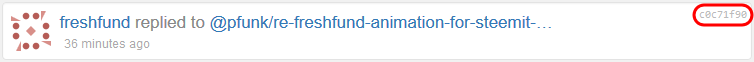
Click one and you will be shown the raw transaction. Here is one for a comment:
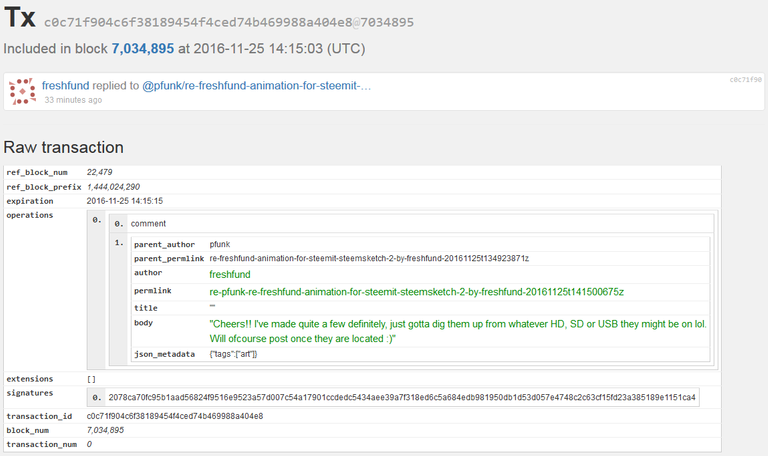
Note Edits to posts or comments are not distinguished from new ones on steemd.com account pages.
If you wish to see any transaction and have its hash, you can put the hash after this URL: https://steemd.com/tx/. The transaction example above is https://steemd.com/tx/c0c71f904c6f38189454f4ced74b469988a404e8
Blocks
If you wish to view the data and transactions for any block number, you can do it by putting the block number after this URL: https://steemd.com/b/. For example, the block that the above transaction was included in is https://steemd.com/b/7034895
Click "Show raw block data" for extra data about the block you are viewing. This will show the same data as you will get when you use the get_block command in the cli_wallet.
Witnesses Page
The witnesses page shows the list of witness from the top 19 full-time block producers down to the 100th.
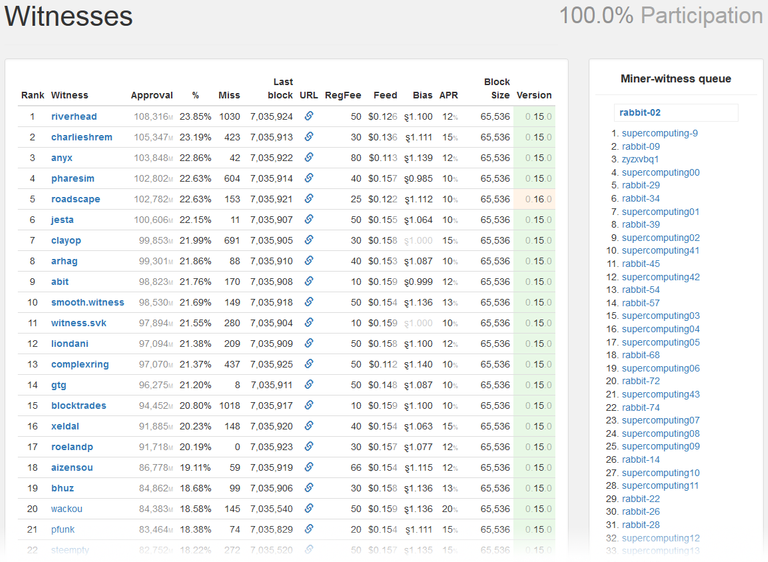
On the left is the witness list. It shows every account that has produced a block in the last round in bold text. This means the top 19 witness accounts are bolded and one of the backup witnesses is bolded. On the right is the mining queue, where the last miner account to leave the queue is bolded because it too has produced a block.
Next to each witness account name is:
- Approval - number of MVESTS (internal Steem Power unit) voting for the account as a witness.
- % - percent of total Steem Power in the network voting for the account.
- Miss - number of blocks that were scheduled for the witness but were not produced
- Last block - the last block number the witness produced.
- URL - Witness URL, a link to a post they've made to say why they are a witness to vote for.
- RegFee - What the witness has set as a minimum amount of STEEM to create an account. This is a network variable set by the witnesses with the
update_witnesscommand. - Feed - Witnesses are expected to provide a reliable price feed, to reflect the market price of US dollars per STEEM. This is also a network variable set by witness with the
publish_feedcommand. - Bias - In case the witness wants to use a different denomination of STEEM to set the feed price. Currently, the peg of SBD is helping to be maintained by setting the biases to around 10% higher (varies by witness). Also a part of the
publish_feedcommand. - APR - Annual percent return on SBD. Another network variable set by witnesses with the
update_witnesscommand. - Block Size - Another network variable that sets the maximum size in bytes that a block can be. Currently witnesses have set it to 65536 with the
update_witnesscommand, following the Steem network where the size was chosen for spam attack reduction. - Version - Displays the release version of steemd that generated the account's last successful block.
In the upper right is the participation stat. It's a percentage of witness who have produced their recently scheduled blocks. This will be at 100% unless one or more witnesses have missed some blocks recently. For an individual node this is a good indicator of being on an accidental blockchain fork. For steemd.com it can indicate if there is a significant fork affecting multiple witnesses. This is rare but has happened in Steem a couple times.
Distribution
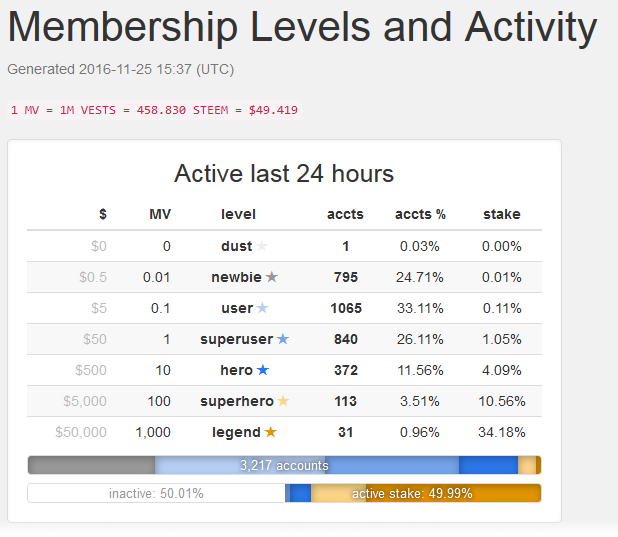
The distribution page?fishy=yes to the end of the URL. :) linked at the top everywhere on steemd.com shows you statistics about different accounts with different-sized stakes. It gives an idea of the recent activity of users based on their stake and also provides a visual scale of the stake controlled by accounts within the thresholds. The labels and thresholds are arbitrary, made up by @roadscape. A fun easter egg on this page: add
This page also displays the current rate of STEEM per MVESTs, and the approximate US dollar value of each MVEST. Internally in the blockchain, an account's Steem Power is denominated in VESTS, and the Steem Power amount you see on the account's Steemit wallet page is MVESTS times the STEEM per MVEST number seen here and also on the top right of the steemd.com front page.
Secret Hidden Pages
These pages aren't linked from anywhere on steemd.com that I know of, but here they are.
Richlist
Shows the accounts with the most Steem Power (left), the most liquid STEEM (middle), and the most SBDs (right).
Checkpoints
https://steemd.com/checkpoints
Shows blocks and their hashes from the last 8 hours, in a format that can be easily added to the steemd config.ini as checkpoints. Below this are a handful of Steem seed nodes, also in a config.ini format.
Fales
This mostly shows tech data available elsewhere, but at the bottom it shows you the current round's witness schedule. The name of this page is a mystery befitting a Sherlock Holmes novel.
I hope this guide has helped you to use this excellent Steem chain explorer tool. I also hope you've learned something about Steem after reading it too! If you are just a little bit more enlightened about the magic of how this software works, I would appreciate a vote for me as a witness. While you're there, consider a vote for @roadscape too for developing and running steemd.com.
Old news is good news lots of good info. Should be a must read. If I pick up one thing a day WOW! I'll be able to tie my own shoe in no time . Thank you
I feel like not a lot of people know this. :D
Thanks for mentioning my old bookmarklet! It seems the Firefox link is for the wrong tool! Haha
Fixed the link, thanks :)
The link to "distribution page" is to be corrected )
Good catch! Thank you
I've been saying it from the start: Steemit should have been called "Blogchain".
I mean the pun was RIGHT THERE.
Well, it isn't exactly what they were going for... its sorta were they ended up.
I will probably use Blogchain in future tech convos to mess with people's heads. I like it!
So every single time i vote for a sexy girl... you can see how shallow i am.... :/ Seriously though these are great tools that you provide. Thanks.
Haha. @roadscape made it! I just made the guide.
Excellent guide to utilizing the information on steemd.
Thanks
Cool Man!! It will definitely help people.
Thanks, I hope so.
Cool guide, I learned a lot from this, thanks! Voted for witness :)
Thank you very much @shieha!
Thanks for a very helpful guide. Bookmarked! ;) :)
You are welcome!
This is excellent mate, I was using the site but probably only at about ten percent of what it can do!
Well now that you know, you can do more (totally pointless probably) stuff :P
The more useless stuff I can fit in a day the better!! ;0)
Excellent post!!
Thanks
Awesome guide! I do make use of steemd.com quite a bit - mostly to check my MVESTS obsessively - but I had no idea about some of the more advanced uses. Totally resteeming this.
Thanks and thanks!
Hi, thanks for your post! Can I translate into spanish? I will link the traslation to this post and to your blog and if you want any percentage of the rewards just tell me.
Yes, please do translate for our Spanish speaking users! Keep 100% of rewards.
Thanks you. Here is the post.
Awesome! Thanks for doing it
I never noticed the "vote details" link. TIL something ^^
Great guide btw!
Thanks, it's good to know people are learning something new, even existing users of steemd.com
A good clear useful guide. Well as clear as you can get when it comes to the Blockchain fuzzy stuff.
Nice work. And I have Resteemed so I can find this again;D~
Thanks @franks!
My favorite feature is transaction viewer, where you can see each transaction by trx_id.
Nice guide.
Thank you :)
You are welcome. Followed
Excellent post! Thanks!
0.1 Steem was sent to you. Thanks
Thanks. Since this is an educational guide I'm mostly ok with a verbatim copy of the post to the blog there, but take care in the future to ask people first if their post may be copied.
I love that you called it a "blogchain". I wish they would use that word on the landing page as for non-techys "blockchain" means nothing, but blogchain is both descriptive and intriguing.
Great work pfunk, I have found steemd to be a great front end tool.
Thanks @beanz! Someone involved with Steem, maybe Steemit Inc seems to own blogchain.com. It's a great word combo for sure. Steemit might not want to use the word for fear of pigeonholing Steem as only for blogging.
An AWESOME Blog and thanks for sharing. Upvoted and shared on Twitter✔ for my followers to read more about the transparency of STEEMIT. Now following and looking forward to reading more of your blogs. Cheers. Stephen
Awesome, thank you Stephen!
You are very welcome. You may like this.
https://steemit.com/steemit/@stephenkendal/help-pay-off-your-student-loan-by-joining-the-thousands-blogging-on-steemit
Stephen
Disclaimer: I am just a bot trying to be helpful.
Лучше бы приложение на андроид допили
Excellent post @pfunk. Thank you for putting this together!
Thanks and you're welcome
You are an absolute angel for putting this together. It's such a valuable tool and I've learned so much more about Steemd.com now! Like a lot of other folks here, I check it daily...and thanks to the advanced tools I noticed my exact vests are NOT quite to dolphin yet! wahhhhhhh! That just shit-cans the celebration post I was just working on. LOL
Oh don't worry too much about the arbitrary distinctions of VESTS or Steem Power. Make up your own :)
This post has been linked to from another place on Steem.
Advanced Steem Metrics Report for 25th November 2016 by @ontofractal
Secretos de la blogchain: Una guía para usar steemd.com by @mondeja
Learn more about and upvote to support linkback bot v0.5. Flag this comment if you don't want the bot to continue posting linkbacks for your posts.
Built by @ontofractal
Facinating intro and I really should have taken your advice about getting a drink first. I'm gonna be on this all night lol
Very illuminating guide, thanks. @pfunk
You are welcome