Introduction
This is a guide for new crypto enthusiasts on how to register and start trading on Kraken.com. One of the most famous cryptocurrencies exchange platform available. This guide is quite basic, but I thought someone may still find it useful. I picked Kraken just because I started using it after MtGox abandoned us, so I have some sort of sentimental attachment to it, but please make up your mind on which is the best exchange for you. There are several exchange out there, all with different features and if you want to know more you could check this site: https://www.cryptocoincharts.info/markets/info
Note: Steem is not traded on Kraken at present, but I think (and hope) this will change soon!
What is Kraken.com
Is is one of the largest Bitcoin exchange in euro volume and liquidity and also trading Canadian dollars, US dollars, Pound sterling and Japanese yen. Other cryptocurrencies are available such as Ethereum (ETH), Monero (XMR), Litecoin (LTC) and many others. Kraken is based in San Francisco, USA.
What do you need?
- Email address
- PC with up-to-date browser (e.g. Chrome, Firefox)
- Internet connection
- Personal informations
Step 1
Connect to www.kraken.com
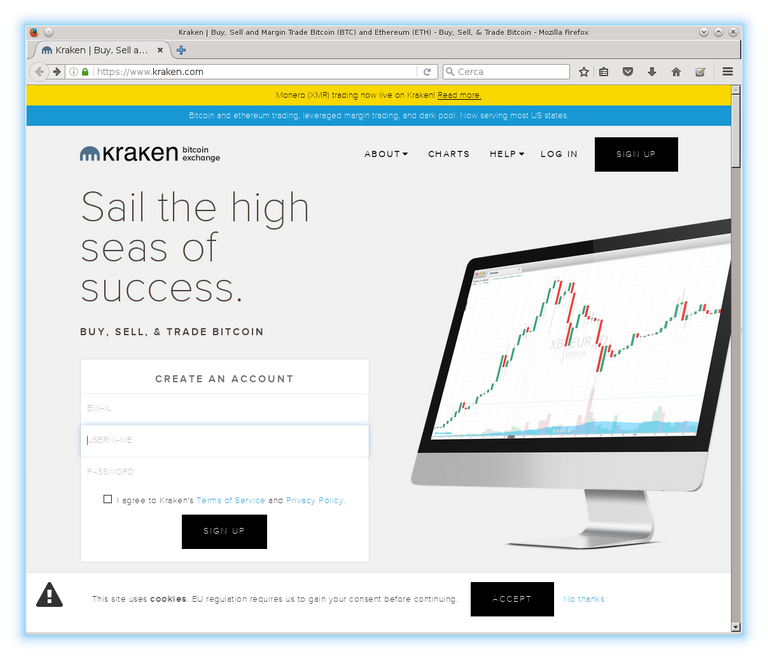
Step 2
In order to create an account you need to insert your email address, user id and password and press sign up. You may need to add your location later on.
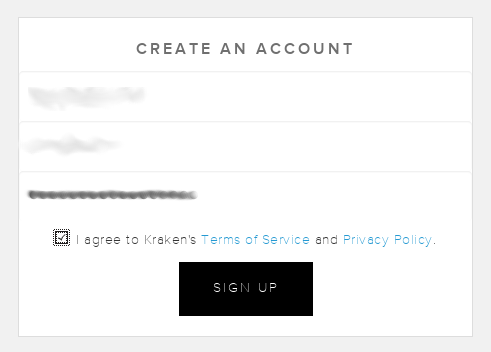
Step 3
This will take you to the account activation page. Check your email and you should have received an email with an activation code. Cut and paste the activation code here and click on activate account. Now you are registered!
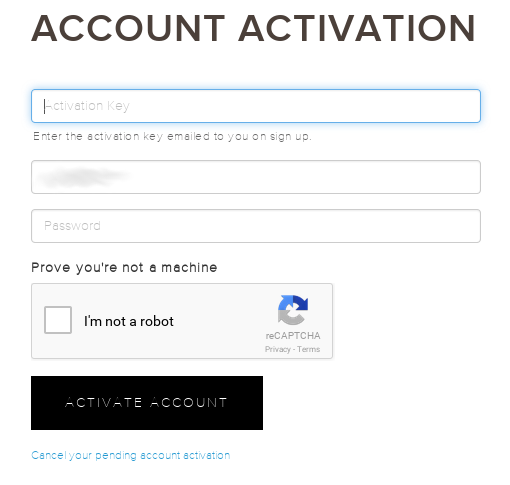
Step 4
Following your log in your control/overview page will look like this.
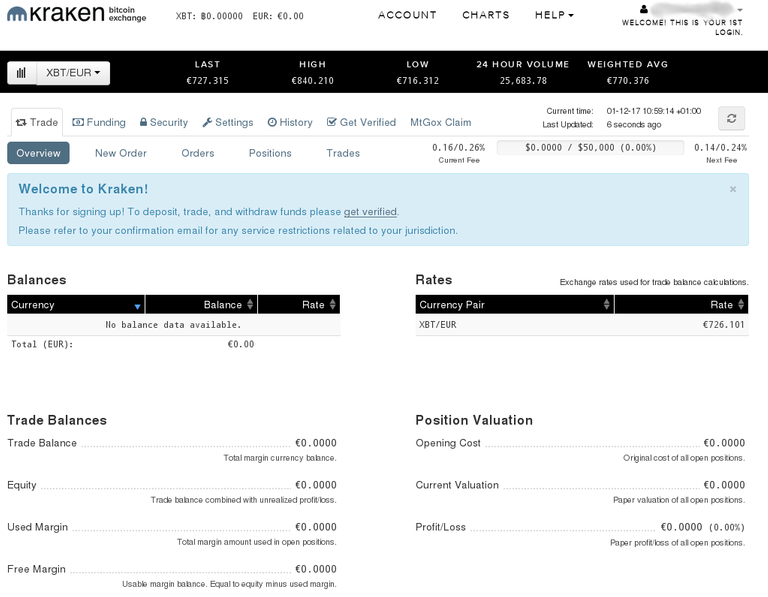
Step 5
In order to trade, send and whithdraw funds you need to verify your account. There are different levels of verification (Tiers 1 to 4), and each level provides different features. Click on "get verified" and the page will ask you to enter the following details (see below), then press on "Get verified".
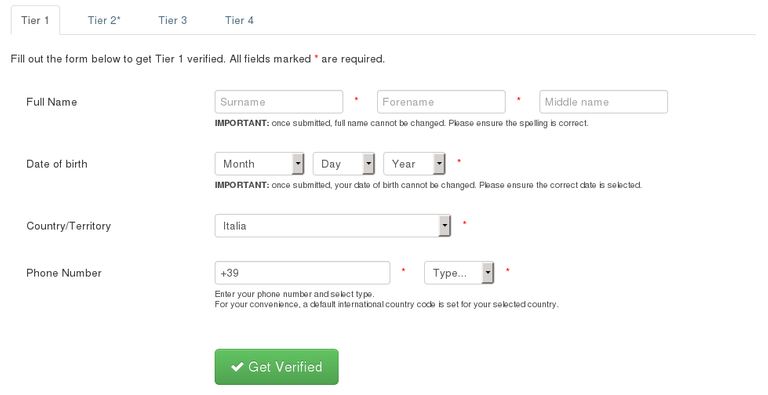
Congratulation! At this stage you have completed the first level of verification. Confirmation page should appear.
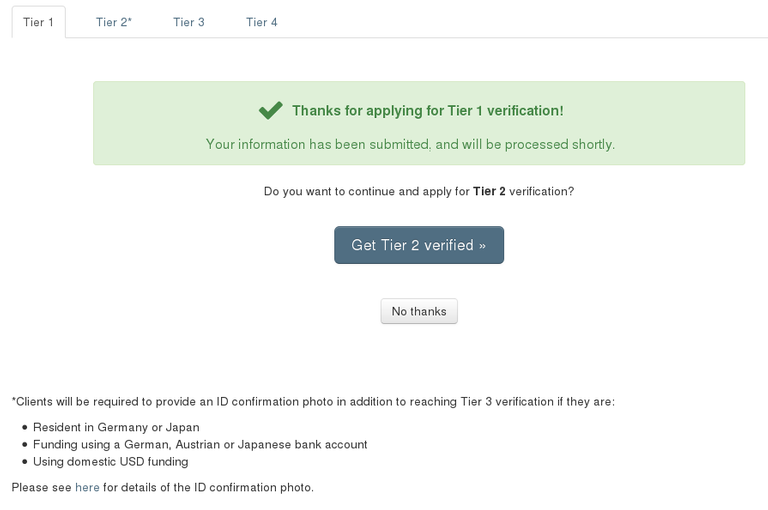
Step 6
Now you are ready to move to the second level of verification (Tier 2). Click on "Tier 2" and enter the details requested and press on "Get Verified".
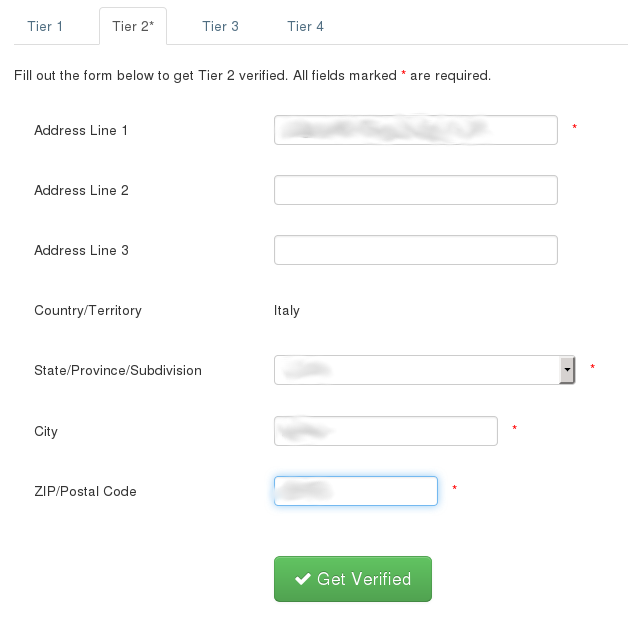
Congratulation! You should now be verified at Tier 2 level. At this stage click on "no thanks".
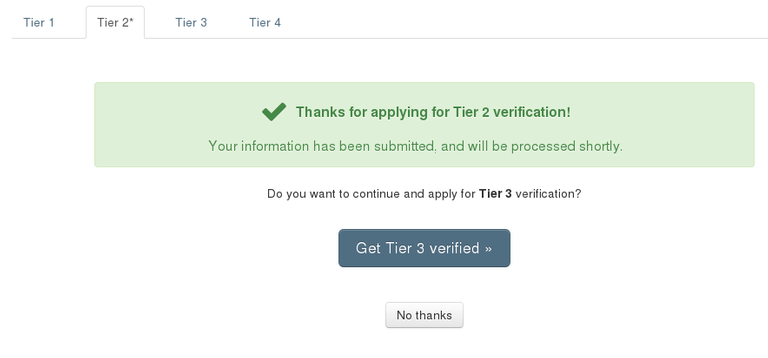
This will take you back to the verification levels page.
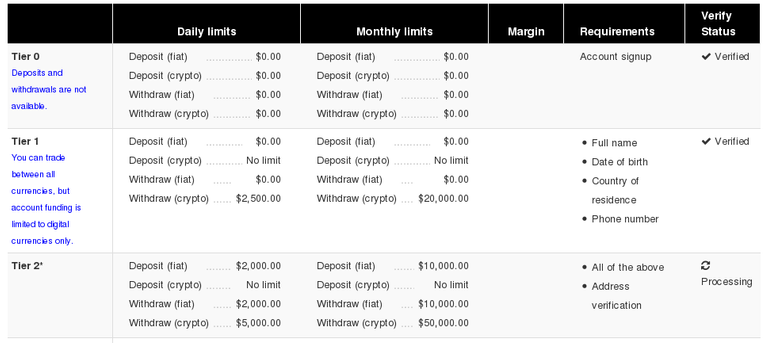
Step 7
Now you can link your bank account to your new Kraken account to deposit or withdraw money. Log in to your Kraken account and click on "Funding".
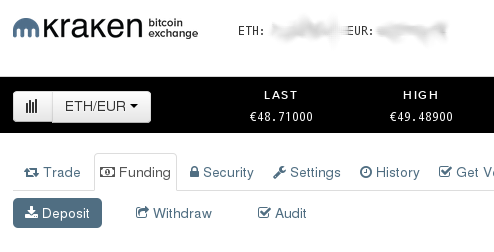
Click on withdraw button and select your bank account currency (e.g EUR).
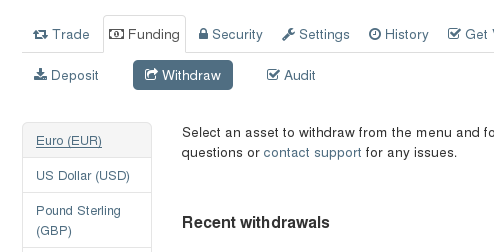
Press add account and enter you bank account details as requested. Make sure that the bank account holder is the same of the Kraken account. Then click on "save bank account".
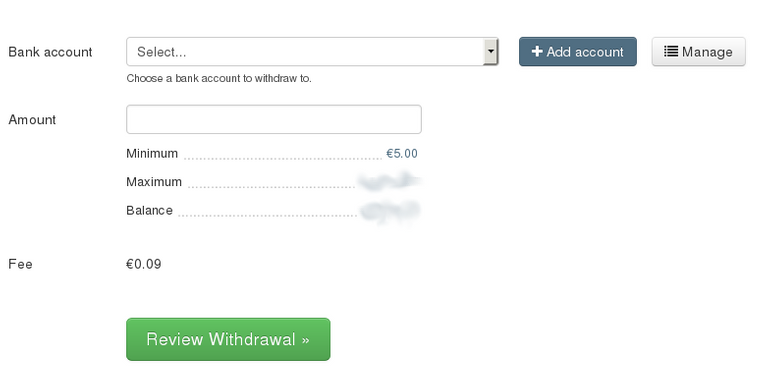
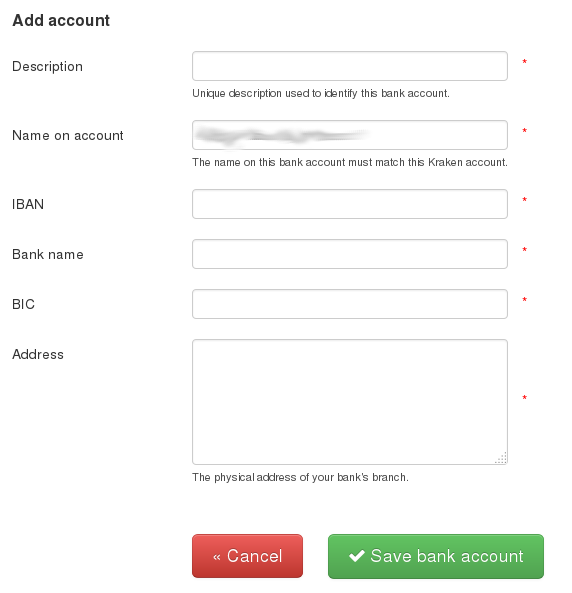
Now you should be ready to make your first deposit. Always under menu "funding" select "Deposit" and then select the correct currency and deposit method (e.g. in EU use SEPA).
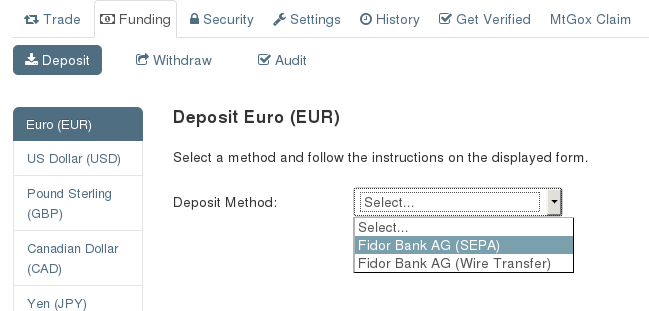
Enjoy your trading and good luck!
Thank you for this article. Although I am already registered and have been using Kraken quite often when I need to trade, it will help those who may struggle to do so. One thing that may improve your posts for next time, is tagging better. You seem to have steem as your number one tag, and yet this post is not about steem nor, can you purchase steem on Kraken. Just food for thought. Good work!
Thank you elderfinancial! I may be able to change it...let me see!
You have to be Tier 3 verified for USD.
https://support.kraken.com/hc/en-us/articles/216435347-Domestic-US-Deposit-and-Withdrawal
That caused me to investigate the reason why, so I ran into this post -
Basically it looks like if you live in the US and don't have a steady income (say you make all your money in crypto or ad revenue and don't have a normal job) - then their third payment processor Synapse won't let you withdraw fiat currency.
meep
I assume "meep" is good....so meep you!
meep
Congratulations @chirale! You have completed some achievement on Steemit and have been rewarded with new badge(s) :
Click on any badge to view your own Board of Honnor on SteemitBoard.
For more information about SteemitBoard, click here
If you no longer want to receive notifications, reply to this comment with the word
STOPIf you want to support the SteemitBoard project, your upvote for this notification is welcome!
im just starting out and this definitely helped me. thanks!!