
Ok since I am already 1 month on steemit and with more than 200 followers I got some invaluable experience and found some amazing tools which definitely will help some of the new users out there.
So I decided that I wanted to help and share some of the tools I found on steemit to the newest users so everyone who still doesn't know about them can use them! I found them extremely useful and i hope that they can be useful to you too.

1. SteemNow
SteemNow Link
The most important thing that this tool shows you is how much your upvote is worth and how much of your voting power is left in your account.
It also shows the total of your Steem Power, your reputation, the daily rewards you received and even you can now find the price of Steem in the corner of the site. It is the current median history price from the Steem blockchain, so it's not fetched from a cryptocurrency exchange. It's an average price of a few (I think 7?) days which is also being used to calculate the payouts and the value of your vote. You can even use it to find out how much any other User's Upvote is worth.
I find out this steem tool extremely useful to use on daily basis.

2. Steem.Supply
Steem.Supply Link
This one is very important to keep track on how much you receive from steem from your posts and comments!
It shows:
- How Much You Will Get Paid by Steem.
- What Percentage of Your Income Comes from Posting/ Comments.
- How Many Days Exactly Until You Receive Your Payments.
- How Much You will Receive on Which Days.
- How Much of Steem Power, SBD You get to Keep.
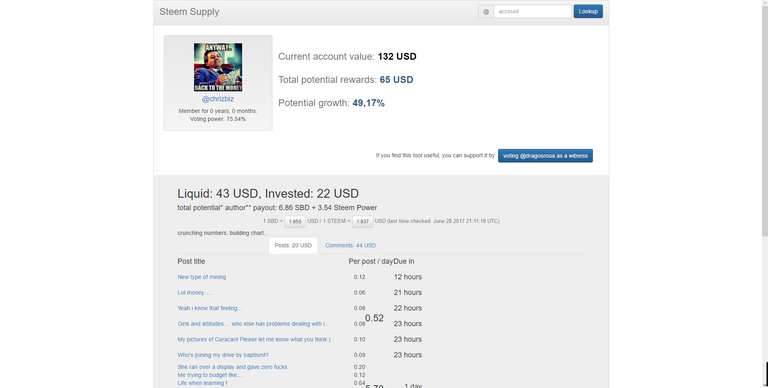
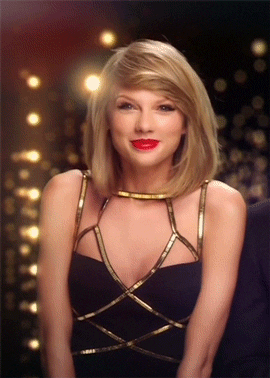
3. SteeMVP
SteeMVP Link
This is amazing app (developed by @roelandp ) which shows you some in depth stats on who your biggest supporters are or your "Steem MVP"! You put in your Steem username and it pulls information from the steem blockchain to give you these stats.
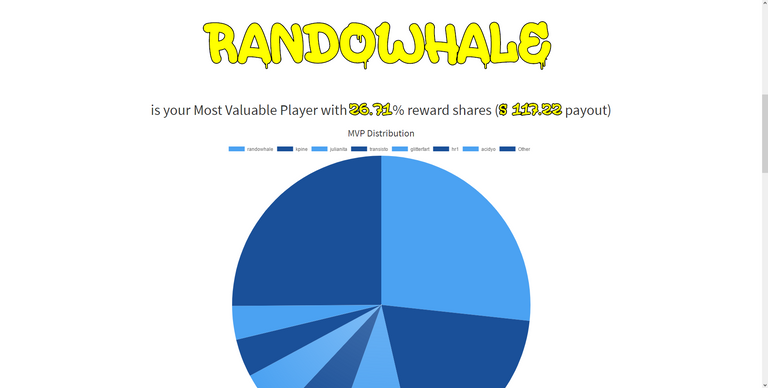
Scrolling down you can see who your most consistent upvoter is. Meaning this is the person who upvoted you the most.There is also a chart that puts users in order by the amount of votes which is really cool.

And at the very bottom there is a table that breaks down your top voters and how much they have contributed to your account.
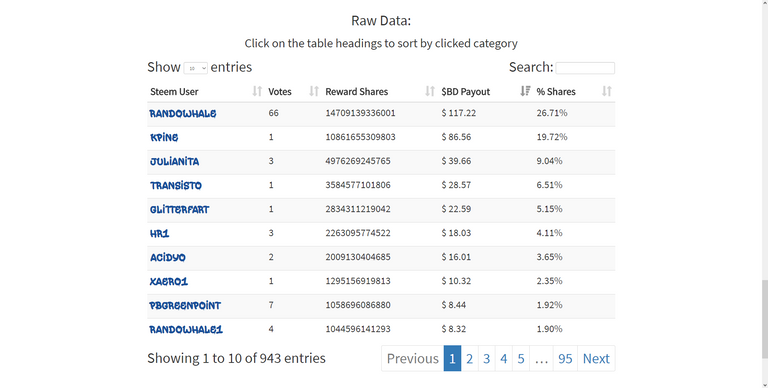
This app is really amazing and I recommend it!

4. Steemit Followers Data!
SteemFollowers Link
It shows:
- How Many People Followed you
- How Many People Unfollowed You
- What Days did each Action happen
- How Many People Muted You
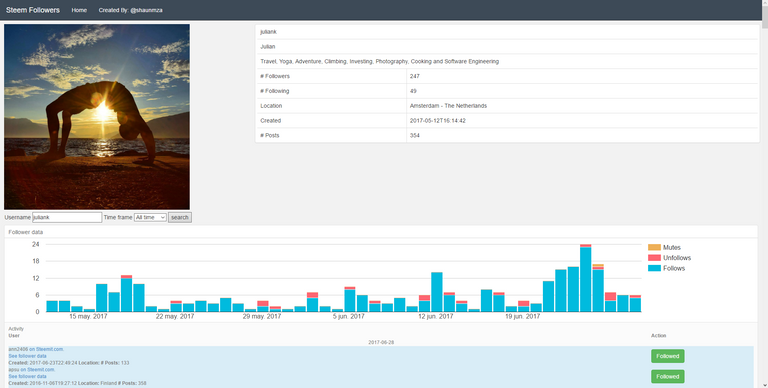
5. Steemd
Steemd Link
It is an alternative way to explore the steemit blockchain, also there you can find a bunch of other useful information. You have to put "https://steemd.com/@yourusername" so you can check your stats.
Some of the most interesting things you can check there are your voting power, vesting shares, who upvoted you, followed you and the author and curation rewards you receive among other features.
The same link without the username https://steemd.com will shows you some interesting info if you are more interested in raw data like virtual_supply, current_supply, current_sbd_supply, total_vesting_fund_steem, total_vesting_shares and more! This is more for more advanced steemit users.
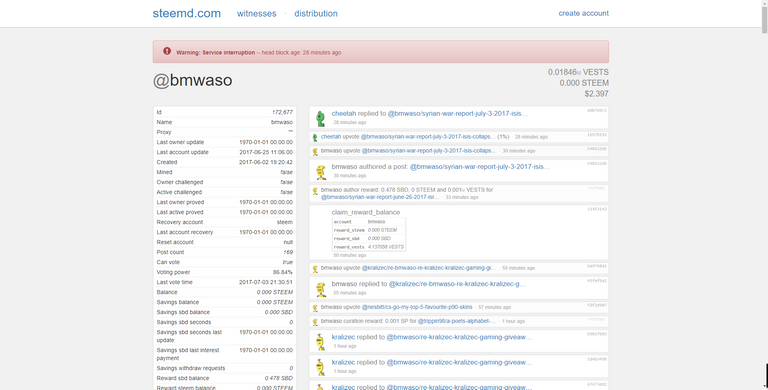

6. Steemdown
SteemDown Link
This one basically shows you the top 200 whales on steemit.
Showing the current worth of 1 single upvote by any of them. It also gives you info how much steempower, steem dollars and steem they have in the account and how who is withdrawing right now and how much they are withdrawing.
So this can be helpful as if you see one day on this map most of top players cashing out, that is probably a sign for you to start powering down as well!
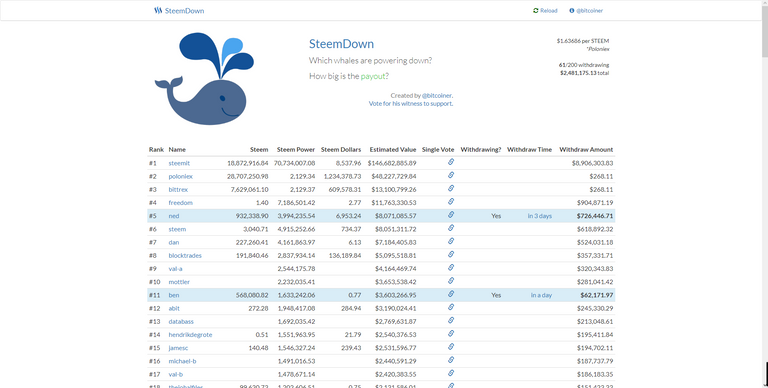
7. Steem.Center Wiki
Steem.Center Wiki
This is basically the Steemit Wiki Site. It was created very recently and this project is actively promoting users to contribute to the Wiki about all things related to STEEM to build a bank of knowledge for users to access. It contains a lot of information and is great for new users with questions.
- Active contributors will be payed with STEEM for their contributions, dependant on how much of a contribution they make across a month.
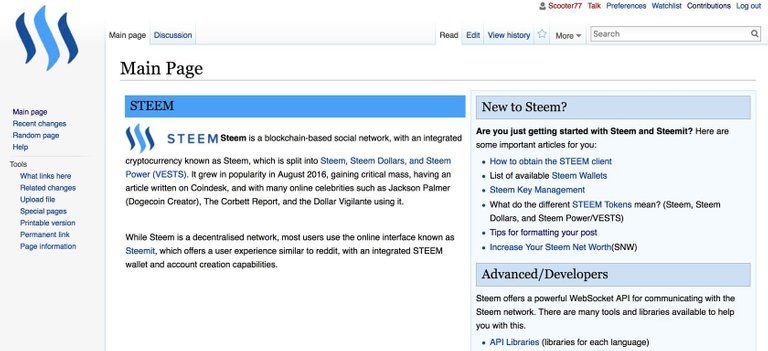
- The rules and requirements for contributing to the steem.center wiki can be found ------>HERE

8. Steem Dead Followers
Steem Dead Followers Link
This Website shows you how many actual Engaged and Active Followers you have
Versus How Many Dead Followers, that never Upvote or Comment, or are not active on steemit at all!
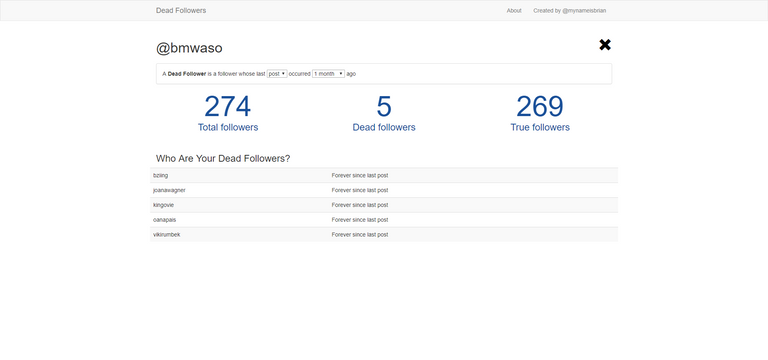
9.SteemViz
SteemViz Link
- If you were ever wondering about Promoted Posts.
- If you want to know how much You need to invest to Promote Your Post
- This Page Shows you Exactly How Much You need to Pay to Be on 1st, 2nd, 3rd etc. Spots on Promoted!
- Here on the Picture You Can see that to Be on the 1st Place of "Promoted" page You ought to Pay roughly $469
- If you ever want to Promote you Posts You really should check this tool out!
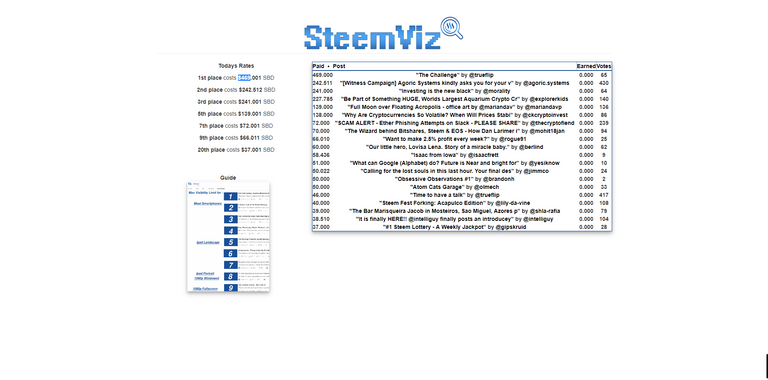

10. Steem Tag Search
Steem Tag Search Link
This tool was made recently by @kasperfred based upon the request of a fellow Steemian who wanted the ability to search older posts based on user and tag.
A very simple and very easy to use tool with which you can search posts by user with a specific tag.

Steem Tag Search allows the search for historical posts based on two parameters:
- Username
- Tag
When only searching on username, the tool gives all the tags used by the author in previous posts. Clicking on one of the tags will redirect you to all the posts made by the person using this tag.
Great tool to help you find some of your older post who are buried in your feed!
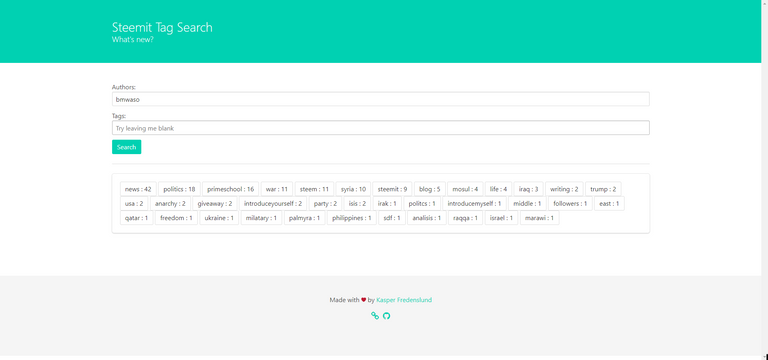
Part 6 to follow soon
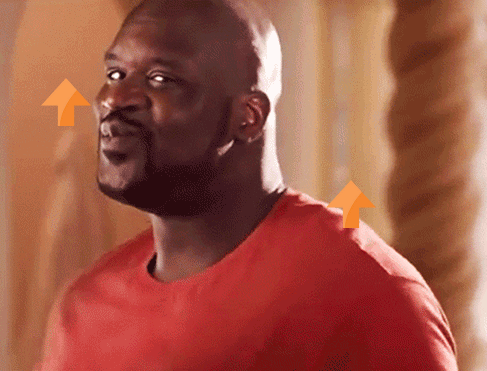
Glad to know Steem Now and Steem Supply. Both are new to me.
This comment gets a 0.17 % upvote thanks to @beautifulbella - Hail Eris !
Thanks for sharing this.. Resteemed because this will be helpful to all
Thank you! Glad it helps.
Wow! Super helpful post - thanks for putting it together.
This is awesome, had no idea most of these existed.
I've barely read (and tried) the first two and had to hit reply and thank you - already it is tremendous value.
Thanks! - Following and Resteeming!
Thx. I will be making more of this in the near future there is tons of apps for steemit and most of the new guys don't know about them:)
BTW, I noticed a slight error under "SteemdLink". The URL you gave was https://steemd.com@yourusername but it should be
https://steemd.com/@yourusername
It was missing the forward slash just before the @ symbol. Hope this helps.
Yeah didn't notice that one . Thx for helping out so i can fix it :)
Upvoted and followed.... this had to be the most useful post I have seen in a while.
I think and and I are on the same page when it comes to helping people here.
Come to @yoda1917 and see some of my outrageous material that's causing some ripples out there :)
Hope to cross paths with you again :)
Wow just yesterday I saw one of your posts about the good/bad whales and I think your posts are very important posts/discussions and I mostly agree with you ... so yeah I follow you already since yesterday and keep posting the discussions about steemit problems we need to make sure this problems are known and dealt with. Cheers :)
Thank you for your support. It means a lot. Can you do me a huge favour and go to @yoda1917 and hep me resteem a couple of the recent posts that you consider important as I am a minnow and they sink down into nothing very quickly. I ask so more people may see these issues.
Your help is greatly appreciated :)
Great post
Upvoted and shared it for you
Have a great weekend
very useful info ... Thank you for making this collection... looking forward to part 6
These are very useful, thank you so much for sharing. Keep 'em coming.
Thank you you for the kind words sir! You can now check part 6 HERE and part 7 will be out probably today!
This post received a 2.3% upvote from @randowhale thanks to @bmwaso! For more information, click here!
This post has received a 1.22 % upvote from @booster thanks to: @bmwaso.
you received an upvote from @worldclassplayer
STEEM ON