Preface
This article assumes that you have a basic understanding of Bitshares and the Bitshares wallet. If you don't, please refer to my tutorial on the Bitshares Wallet Set Up Your First Bitshares Wallet.
Let's get Started
If you are new to Steem, you've probably read a few articles and maybe registered for a new account.
If you haven't yet registered for an account here at Steemit, do it now.
The username you choose will be your handle on Steemit.
Take a look at your wallet. You can access it from the dropdown on the right.
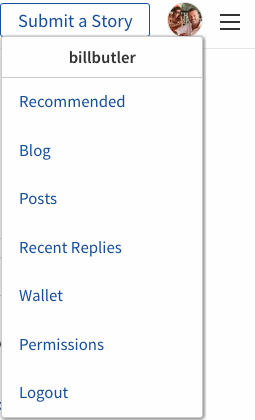
Here is what my wallet looks like. You can see that it displays STEEM, STEEM POWER, STEEM DOLLARS and Estimated Value. There are a few good tutorials explaining what each one represents. I'll give you the cliff notes. STEEM is the cryptocurrency / blockchain that runs this site. STEEM POWER is essentially equity in yourself. The more STEEM POWER you hold, the more weight your articles and votes carry. STEEM DOLLARS are just dollars that are valued the same as USD but aren't actually USD. Think of it as a tracking currency to the US Dollar. Estimated value is exactly that; a number you can view to understand what your investment in the STEEM platform is currently worth. Your wallet doesn't look like mine yet, but it will after we finish.
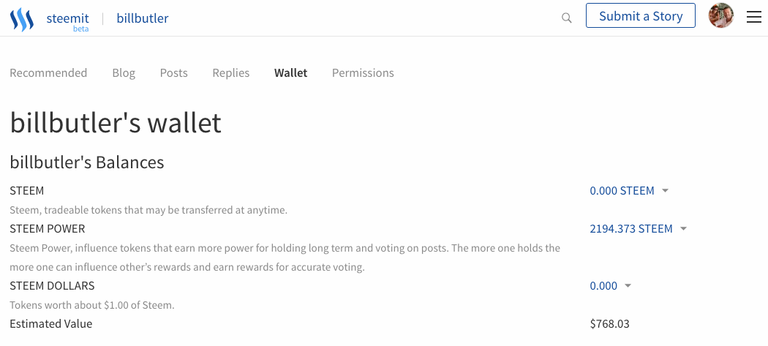
Now let's get to your Bitshares Wallet. Most people probably access it at bitshares.openledger.info.
Login to your wallet and purchase some OPEN.STEEM from the OPEN.STEEM:BTS or OPEN.STEEM:USD Exchange. For this example, I bought 250 OPEN.STEEM.

Now, we want to transfer OPEN.STEEM to your STEEM account. The easiest way is to click Deposit/Withdraw in the header.
Choose OPENLEDGER WITHDRAWAL below and select OPEN.STEEM from the dropdown

Choose Withdraw Now
You will see this dialog. At this point enter the amount of OPEN.STEEM you wish to withdraw and enter your STEEM account name that you registered earlier.
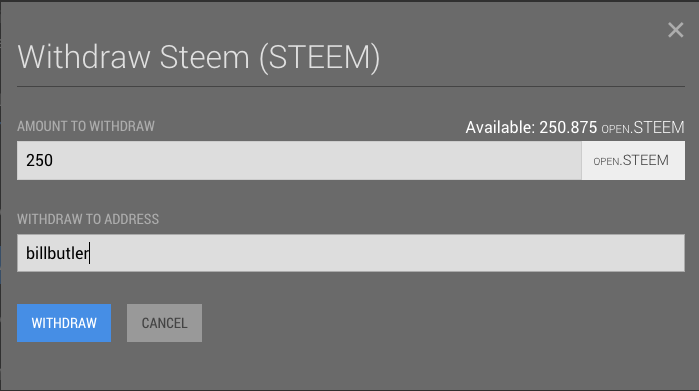
- Click confirm when the confirmation dialog appears
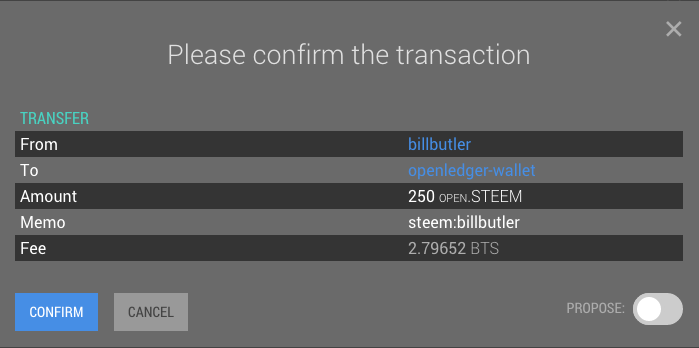
- Head back over to Steemit.com and check your STEEM Balance. You should see the transfer in your account.
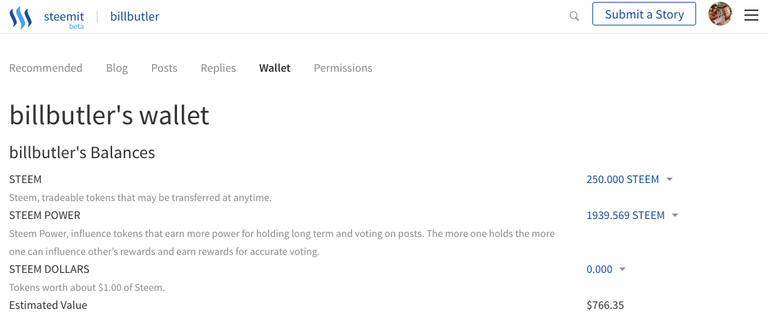
- Now POWER UP
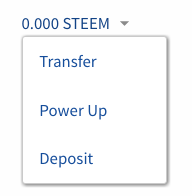
- Enter the amount of STEEM you wish to Power Up with and click Power Up

At this point you have equity in the STEEM Network. Think of it as sweat equity, or clout. Your posts carry more weight and your replies and votes carry more weight.
STEEM On...
This is great! We need a number of guides like this to help people get in, out, in again, and up. Thank you!!!
nice tutorial
Let's reward this author to encourage more effort into posts like this.
Thank you! For people like I these guides are very useful!
upvote and share the post.
Link to OL is broken
great how-to :)
Fixed, thanks.
Done, and done. Thanks for the walk through!
Is there a big difference choosing steem rather than open.steem ? hopefully not, as I already took steem ^^
thanx. some of my friends and I needed a refresher on this ;} It has been a while.
Great article!
Thank you for putting it so simply!
there is no "open.steem" option in the drop-down menu. Lots of other options, but not that one. Is it just me?
Same here. What can i do?
Thanks, this is very useful!