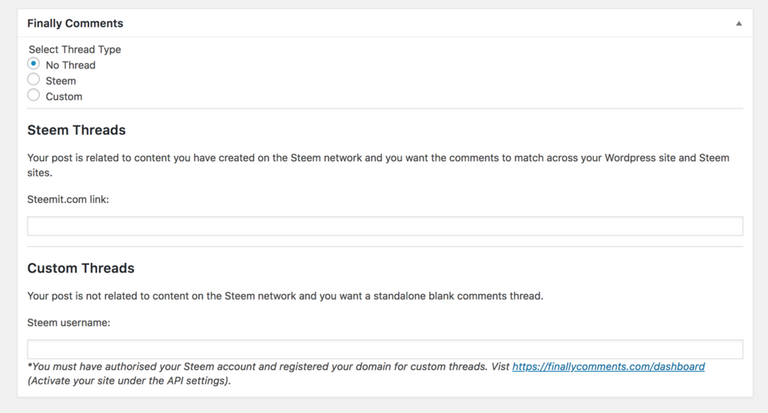Finally Comment Wordpress plugin
by @superoo7 | July 30, 2018
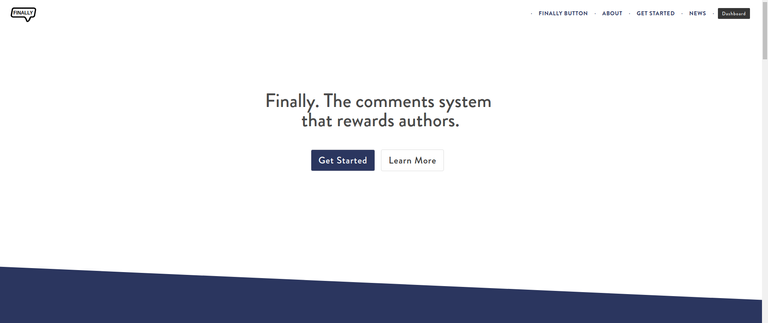
If you had been living in the rock, there is a cool project on steem going on which is called "Finally Comment". It is basically a Disqus kinda alternative for steem blockchain, where you can intergrate a comment system with ease. This project is created by @sambillingham and it is totally free right now.
If you are using SteemPress plugin, this is the must plugin to be installed alongside with SteemPress, because it intergrates steemit comment into your blog post at Wordpress.
This project is open source on github with the main repository at code-with-sam/finallycomments, and this repository is created by the developer of finally comment.
In this article, I am going to share about how do you implement finally comment in your wordpress blog.
Setup
Download plugins
Since Finally Comment wordpress plugin has not been listed in Wordpress Codex, we need to install it manually from the github.
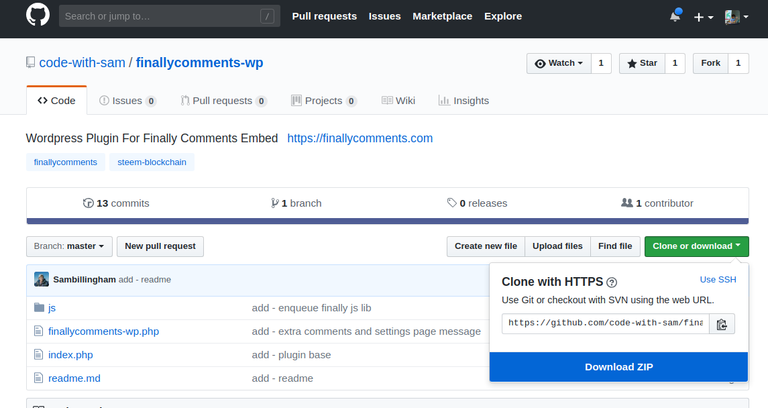
Go to Finally Comment WP github page and click on the clone/download button. Alternatively, click here
This is download the zip version of the whole wordpress plugin.
Import plugins
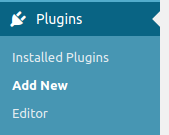
In your wordpress admin dashboard, click on 'Plugins > Add New'.
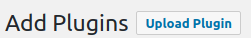
In that Add Plugins page, click on 'Upload Plugin', and select the zip file that you had downloaded just now.
Tadaa! Your wordpress now had intergrated steem blockchain comments system!
Use of the plugin
Once the plugin is activated, you can find it in bottom of your post (both edit and new post), all you need to do is just to choose "Steem Thread Type" and paste your steemit link to the post, and the comment just work like a charm.
Try it now!

Remember that we are recruiting, if you want to know more about this visit this post and if you want to participate here is the form that you must fill out

Posted from my blog with SteemPress : The Steem Times
Remember that we are recruiting, if you want to know more about this visit this post and if you want to participate here is the form that you must fill out

Posted from my blog with SteemPress : The Steem Times