Full Disclosure: Credit goes to Rune for creating this tutorial
First, download Mist using from https://github.com/ethereum/mist/releases
Then, open Mist and browse to mkr.market:

Next, click on "no accounts set" in the top right corner and choose an account that has an ETH balance.

Click "continue with 1 account", and the dapp will reload with your account active, and you can start making transactions. Check that it's the correct account, and that it has the correct ETH balance displayed:

The ETH you hold in your wallet normally is "native ether", not compatible with the ERC20 token standard, so first step to buying MKR with maker market is to deposit the ETH you want to buy with into a ERC20 contract called the "ETH wrapper" which makes it compatible with Maker Market. The ETH wrapper interface is at the bottom of the Maker Market UI, above the Transfer interface:

Put in the amount you want to trade with, click deposit and input your passphrase and click "send transaction" as shown below:

Remember to leave some ETH as native ether or you won't be able to pay gas for the transaction (as you can see I had to change my deposit amount to 99 so there's 1 ETH remaining in my account to pay the gas fee with):

Now you'll have ETH Tokens in your account but still 0 allowance:

Next step is to increase your allowance, and this is done with the interface above the ETH wrapper interface:
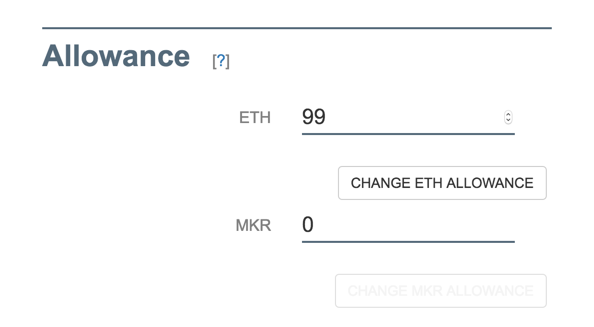
It's a process similar to depositing to the ETH wrapper and you end up with it showing on your allowance:

Now you're finally ready to buy some MKR! It's as easy as just clicking on the orders on the order book of sell orders:
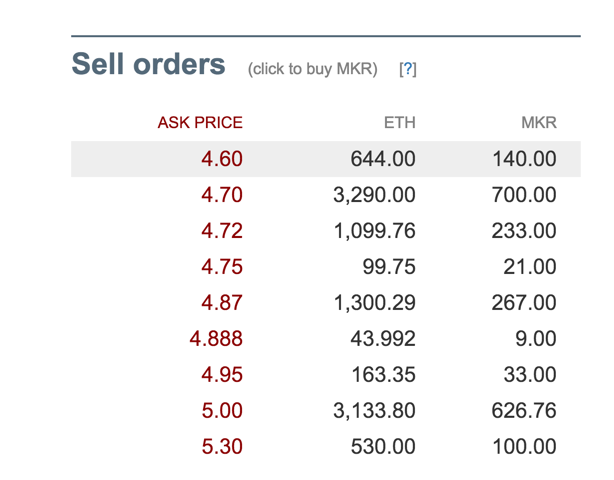
If you click on an order and have enough ETH you can fill the order completely, or otherwise to a partial fill (you have to manually type in the exact amount of ETH you want to spend). Click "BUY MKR" as shown below to go to the transaction confirmation dialogue and enter your password:

Once you've confirmed the transaction you can see the trade is pending on the order book:

When the transaction has been executed, you can see the MKR in your balances. Once the MKR shows up here, you don't have to take any other actions, the MKR has already been deposited "directly" into your account, unlike a centralized exchange where you would have to do an additional step of withdrawing the coins to a private key that you control.
Rune's note: Don't mind that the MKR amount is lower than the buy order above, I executed the trade with only 1 ETH, these pictures are just for illustrative purposes.
I upvoted You