The new year is upon us and with it usually comes a bunch of work for me for college basketball. Typically I work the entirety of the home games that are on any of the ESPN networks for both UCF and USF. I usually take the whole month of December off from freelance production work so getting back into the groove of working games can be a bit tough once January rolls around. After getting a couple games under my belt early this month, I've finally settled back into it.
This passed weekend I worked a basketball double-header over at the University of Central Florida. Originally it was only supposed to be the men's game but had since turned double-header with a women's game starting at noon followed by the men's game at 4pm. This meant a very early crew call! Undoubtedly I detest starting work before the Sun comes up and in this case we also ended up working until well after the Sun went back down.
I had been anticipating this shoot for several reasons. #1 - I was getting paid, lol. #2 - We would be working out of a new production truck for the remainder of the season. #3 - I finally got them to crew my preferred audio assistant for the games which makes my work much less stressful. #4 - The new production truck didn't have me crammed into back with no room, just look at all that room!
This production truck was actually built utilizing an old used Penske rental box truck, the kind you use to move all your stuff to a new home! As you can see, there's obviously no air conditioning so we made our own, it was still a bit warm though. Before I walk you through what goes on inside the truck let's take a look at the setup inside the arena.




One giant fiber-optic mult-cable is all that's needed to connect that box to our production truck. We used to run 1,000+ feet of copper cabling into the arena for audio alone so fiber allows us more time to set, test and perfect the equalization of all audio sources inside. It also means I actually get a full hour meal break like I'm supposed to.
Audio usually takes the most time to set up and test at every event due to the massive amount of equipment and cabling involved. While cameras only need one simple triax cable ran to the location, audio always involves quite a bit more and I usually have to feed myself on the run while working.
Now that we have everything set and ready inside the arena, it's time to head back to the truck and start our faxing process. We have to test each element of audio and video not only with our production truck but also with the ESPN Associate Director, ESPN Associate Producer and other Master Control ops up at the ESPN studios in Bristol, CN. Thankfully I finally got my preferred audio assistant on some of these shoots so our transmission tests went off flawlessly, time for a quick breakfast before the ladies game tipped off against Cincinnati at noon.
As expected, the women's game was quite boring and slow. However, after being down nearly the whole game UCF powered back up in the end and their star player Keke came through on a game-winning play with only seconds left on the clock! It was an exciting end to a dismal competition. Up next was the men's game against ECU. I'm sure the viewing audience was HUGE since the NFL divisional playoffs were happening at the same time so I didn't get to watch any playoff football that day...BOOOOOOOOO!
Directly in front of my audio station you'll find our Replay, Graphics, Producer and Director/Technical Director positions. Next to our local idiot in the blue shirt you'll find our replay/tape station. This position builds video packages, replays, highlights and any other video playback you may see on TV.
In the top-right corner of my video monitor you can see the Red/Blue split screen feed of the replay decks. Sometimes packages are played through these decks so I have to pay attention if it's going to be FULL audio (meaning I have to kill all other sources for decks) or it's just replay/highlights (which I need to mix in low for crowd noise etc, or not use the audio at all). This comes down to our own coordination over truck communications so we're all on the same page when it comes to the back-end (what you see/hear on TV).
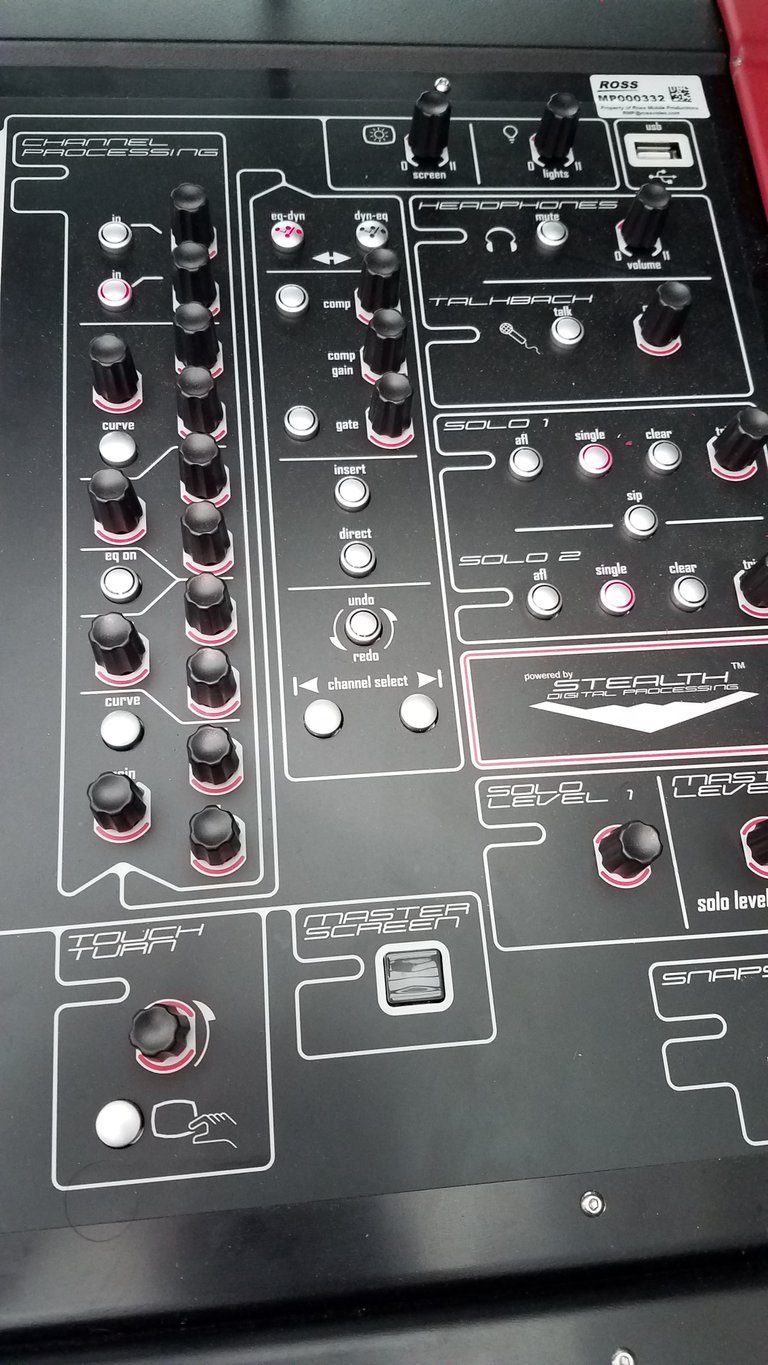
In addition to making sure all audio sources work properly for the broadcast, part of my responsibilities include ensuring all sources not only work but sound good and meet broadcast quality standards. This usually includes creating specific equalization settings for each source...EQ'n it! This is done through the dynamic channel processing section of my digital audio console (pictured left).
This is how I use my compressors, gates, EQs and/or filters/etc to make everything sound 'good.' Every digital audio console is a bit different, it makes my gigs for different sports with other crews interesting (it's always bit different and each has it's own nuances).
For example, above you can see the SD dynamics pop-up screen that appears whenever I adjust parameters of the compressor or other dynamics. Different little screens pop-up for each adjustment made and it auto-assigns certain parameters to faders or pot knobs when assigned. This Digico SD9 board is usually fairly easy to work with but varies between the production trucks that use it. After all, there are countless ways to perform certain tasks digitally, it's all up to how the original truck engineer decided to construct the equipment.
Hope you enjoyed the latest tour of working behind the scenes in live sports TV, now I gotta hit the road for my next gig...catch ya next time on this side of the TV!
Thanks for stopping by!
find me on Scorum @liberty-minded
until next time...
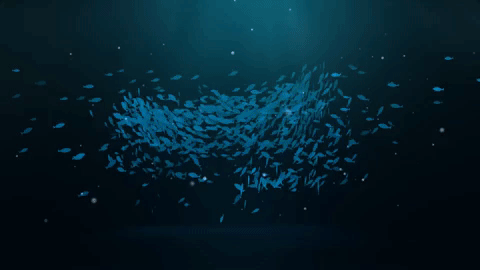






Peace, Abundance, and Liberty Network (PALnet) Discord Channel. It's a completely public and open space to all members of the Steemit community who voluntarily choose to be there.Congratulations! This post has been upvoted from the communal account, @minnowsupport, by Liberty-Minded from the Minnow Support Project. It's a witness project run by aggroed, ausbitbank, teamsteem, someguy123, neoxian, followbtcnews, and netuoso. The goal is to help Steemit grow by supporting Minnows. Please find us at the
If you would like to delegate to the Minnow Support Project you can do so by clicking on the following links: 50SP, 100SP, 250SP, 500SP, 1000SP, 5000SP.
Be sure to leave at least 50SP undelegated on your account.
Nice photos. Every time I see that type of equipment it seems crazy you can figure out which sliders and buttons correspond to what actions. Whoever's in charge of the wiring looks like they have great job security, too.
Congratulations @liberty-minded! You have completed the following achievement on the Steem blockchain and have been rewarded with new badge(s) :
Click here to view your Board
If you no longer want to receive notifications, reply to this comment with the word
STOPHello @liberty-minded! This is a friendly reminder that you have 3000 Partiko Points unclaimed in your Partiko account!
Partiko is a fast and beautiful mobile app for Steem, and it’s the most popular Steem mobile app out there! Download Partiko using the link below and login using SteemConnect to claim your 3000 Partiko points! You can easily convert them into Steem token!
https://partiko.app/referral/partiko
Congratulations @liberty-minded! You received a personal award!
You can view your badges on your Steem Board and compare to others on the Steem Ranking
Do not miss the last post from @steemitboard:
Vote for @Steemitboard as a witness to get one more award and increased upvotes!
Your level lowered and you are now a Red Fish!@liberty-minded, sorry to see you have less Steem Power.
Vote for @Steemitboard as a witness to get one more award and increased upvotes!