Hello
It's another week and opportunity to be a part of the legendarySplinterlands Art Contest
Big congratulations to last week's winners.
A couple of weeks ago I talked about starting a fire series and true to my promise I created another fire series this time based on the card;IIDRI FYRE

Process
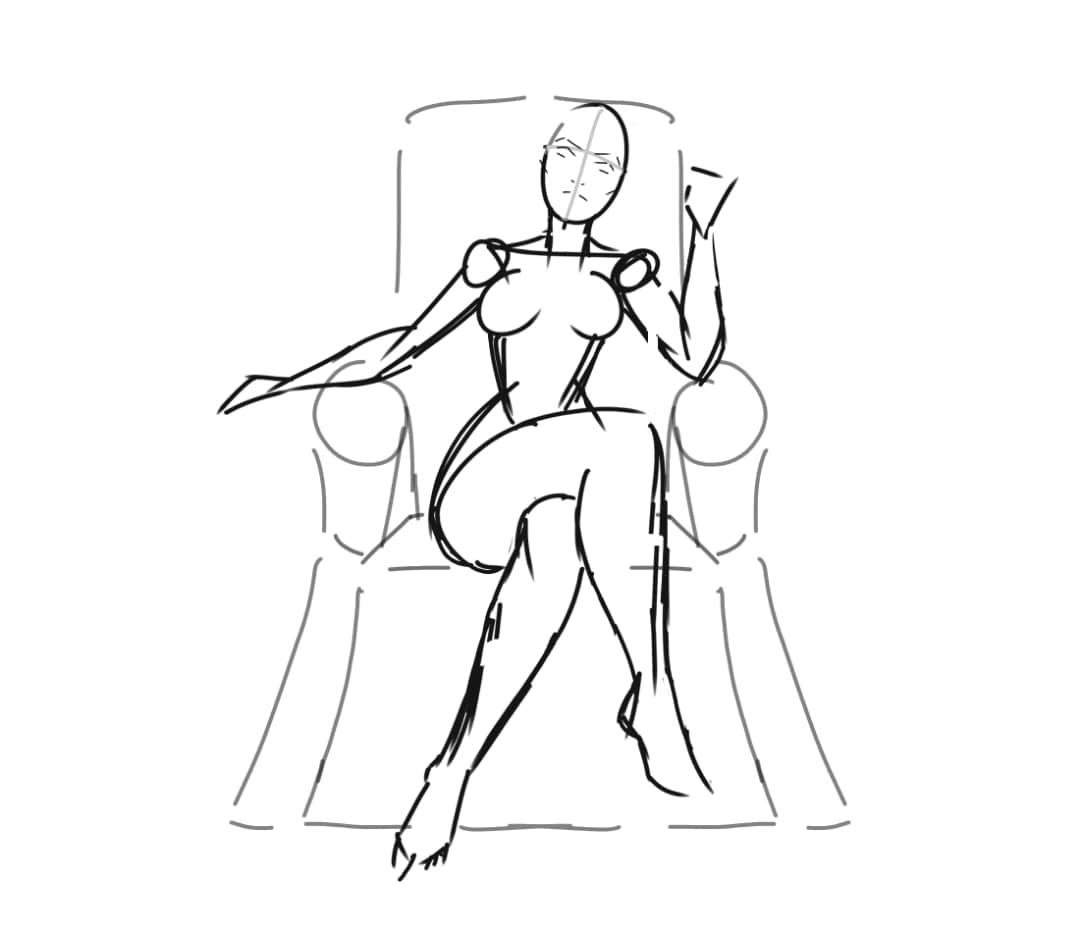
sketching: I did a very simple sketch for this with the pencil brush. And then I put in the line art(not much detail on it)
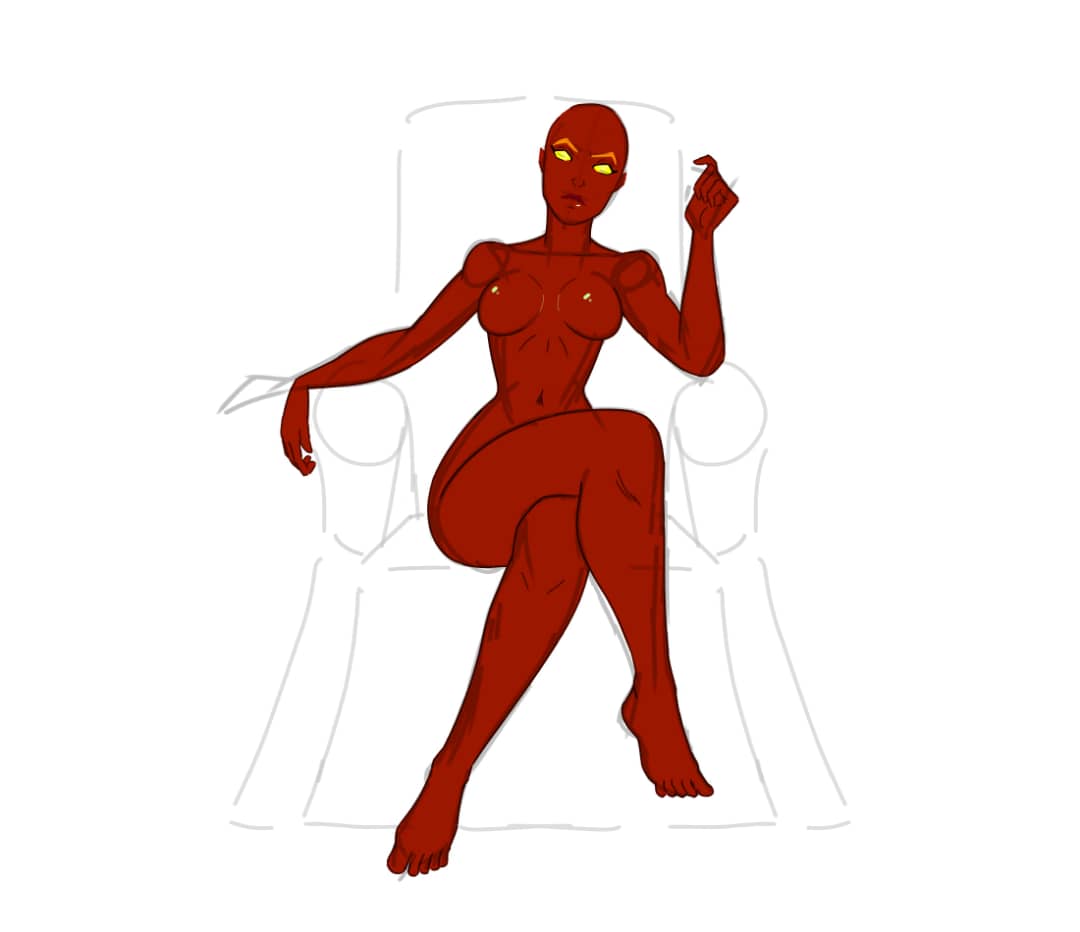


Then once I'm with that I paint on her hair, I wanted her hair to have this flame shine vibe, so I use colours between orange and yellow. With the hair done, next I colour the shades and shadows, first on her body then on her accessories.


Next I colour in highlights, I use lighter colours for this and it just helps the piece to pop you know?
Now I move on to paint the chair or throne whatever. First I paint in silhouette of the chair then on a separate layer ontop of the silhouette layer I paint its details, outline the the chair features as well. Once I'm done with the chair or throne. I move on back to the character.



I keep it simple, I paint the ground on one layer and on another layer below I paint the colour background, I use a gradient between dark red and black for this and then then on another layer I paint in the fire.

With the piece almost done, I paint in a dragon at last minute do some fine tuning again, add flame freckles or whatever they call it, sparks or whatever, a little blurring here a d there and then the piece is finished. And lastly for dramatic effect I create a new layer on top of everything, set the blending mode to multiply and then I paint over with a grey colour, I lower layer opacity and then with my air brush I erase certain areas I really wanted to pop more,(shine more) like a spotlight on those spots. I do this a couple a couple times and then once I'm satisfied, the piece is done.

I hope you like it
Until next time,, bye😊
Congratulations @biem! You have completed the following achievement on the Hive blockchain And have been rewarded with New badge(s)
Your next target is to reach 2000 upvotes.
You can view your badges on your board and compare yourself to others in the Ranking
If you no longer want to receive notifications, reply to this comment with the word
STOPCheck out our last posts:
Amazing work bro!
Thanks bud
Thanks for sharing! - castleberry#6859
