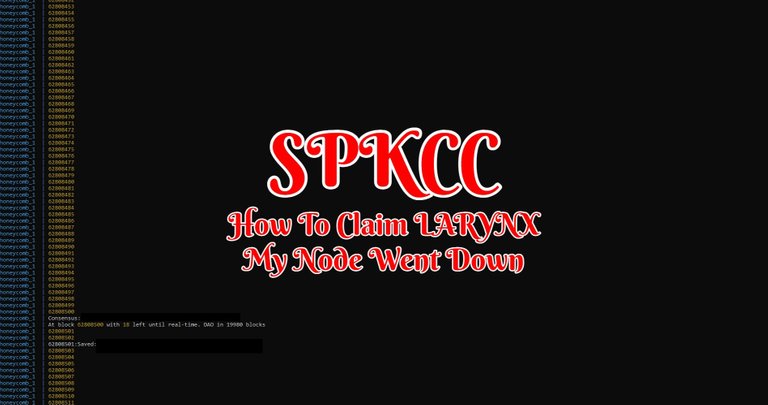
It was a wild first day and things did not go how I was expecting them to. My original plan was to show up a little beforehand and just watch the launch and get a post out on how to claim the airdrop. I got back to discovering my node was already down.
First before that wild story of my node being down. Let’s go over how to claim your LARYNX airdrop if you have not already done so.
With Hive Keychain you can go over to https://spk.dlux.io/.
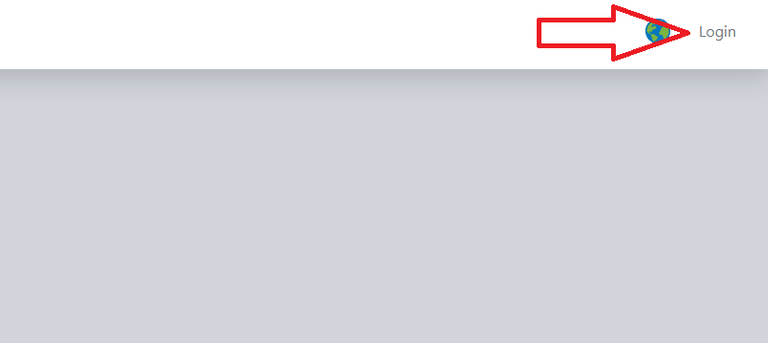
Click Login
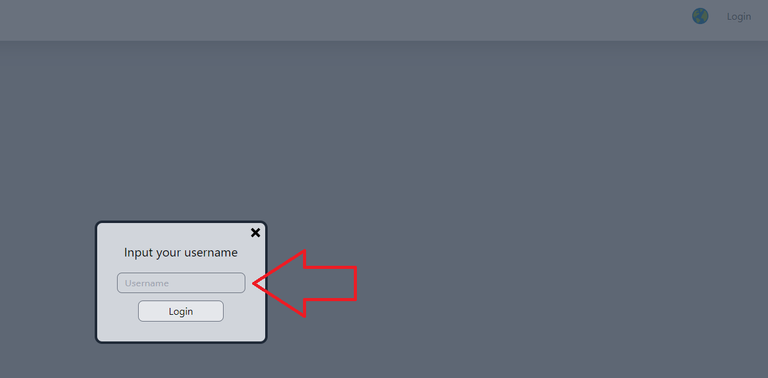
Input your user name and click the login button.
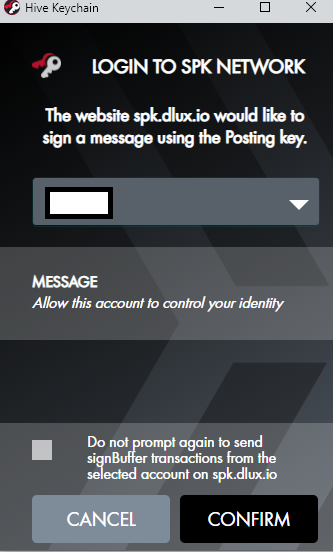
Keychain will give you a pop-up that you can confirm. Make sure it’s the correct account.
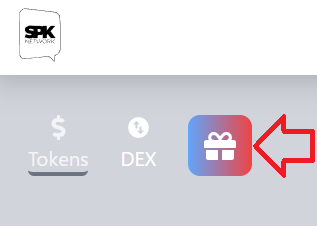
Next, you will want to click on the gift box icon.
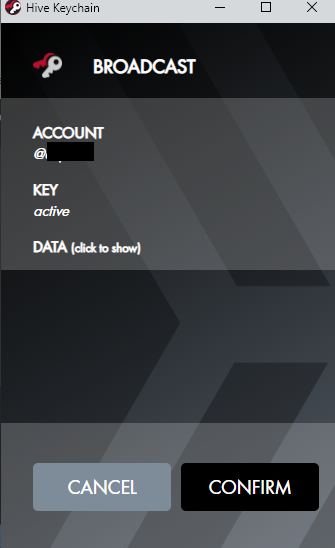
Keychain will pop up for the SPKCC_Claim. You can always verify that is what it is doing by clicking on the DATA (click to show more) and seeing what it is asking for and ID.
After that, a short 60-second timer will pop up in the bottom right corner. The reason this takes a moment is that the sidechain uses Hive’s Last irreversible block.
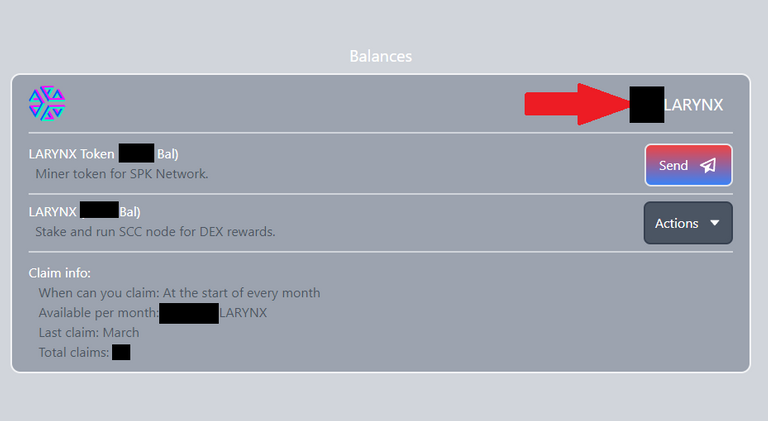
Once the timer is done if the token has not shown up try refreshing the page. Sometimes you might need to wait a little longer. The airdrop itself is based on a snapshot of your Hive holdings from a couple of months back. You can always see what your expected claim amount per month is going to be in the claim info section.
Make sure to come back every month and claim your airdrop.
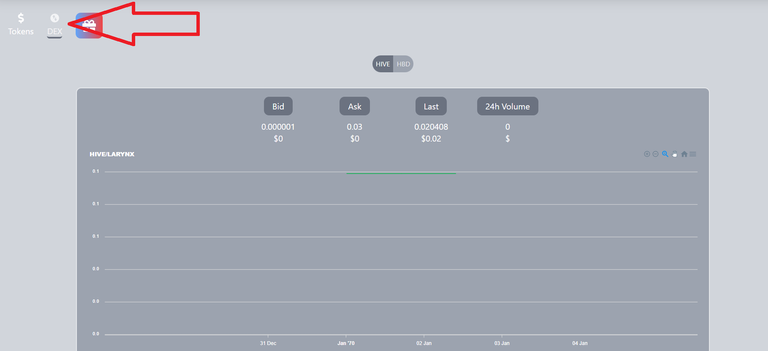
If you are looking to buy or sell Larynx you can do so on the DEX portion of the website that you claimed your airdrop on.
What you do with your tokens is your own business. I do not give financial advances. No, I do not have any insight into what I think the price will do. I just run a node that may or may not be on fire. More on that in the next section.
For those wondering why they cannot lock their LARYNX tokens. It’s because that function is for node operators only. It is otherwise disabled to keep people from mistakenly locking tokens for some time.
My Node Is On Fire
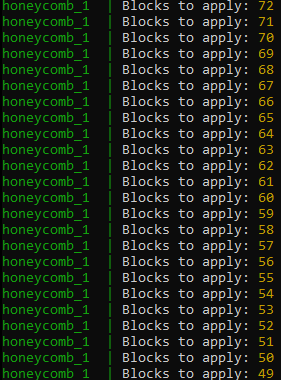
Before the launch over the past week, there have been a few updates for node operators to apply. There had been some optimization that had a huge impact. I’m running the bare minimum a node needs to be and I could see a lower ram and CPU usage.
I planned to get back about an hour before the launch. Make sure my node was fine and then go make myself lunch to eat while watching the presentations and making a little how-to claim post. I ended up getting back later than I was expecting as some other things had come up in real life.
I noticed my node was down and was greeted with a screen I did not want to see. Ok so it was not on literal fire but a node being down might as well be. My node was attempting to redeploy itself and had been for a short while looping. Some crafty people noticed that they could already claim their larynx tokens with the airdrop being live. My node was not having any of that.
After watching my node fail and not learning anything new from it. I shut it down and manually restarted it. It took a while to replay a lot of blocks. It eventually got caught back up.
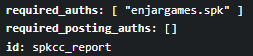
I thought the issue was resolved as the node even signed a block. That was however short-lived. Not even before the next time to sign it went down again.
After a few more redeploy I gave the box its first reboot of the day. I had noticed the swap ram that I had set up on it was maxed out. That again fixed the issue short term. The node signed again before it died again.
Quite a lot of other people's nodes at this point where not in consensus. While no one wants to see that happen during launch day that is usually what should is expected with these kinds of things.
My node failed again this time it at least gave me what I was hoping was the issue. Which a couple of other people reported already.
After another attempt at redeploying I ran into a different issue. After reporting it I was told to try switching the API node I was getting blocks from. I put in a manual API override, rebuilt, and redeployed.
By this point, I did not even have the launch presentation playing anymore. While I did catch a few words here or there about the SPK Network, Larynx tokens, DEX, and ceramic accounts. I was paying a little more attention to trying to get my node back up.
Shortly later some patches came out which resolved the issue. It was then a waiting game to get back into consensus once enough nodes updated to the new version. After making sure my node was stable I had to head out and do some other stuff. The node later came back into consensus.
As far as what you get for running a node it has been reported that I will be getting 1.291 LARYNX for the past 24 hours. My node was down and/or not in consensus as a runner for quite a few hours. The full report and breakdown of what node operators got for the day can be found here.
Final Thoughts
Well, that was a wild day. At least I was able to get the node up and running in the end. This post is a few hours later and about a lot more than I was expecting to be writing about. Regardless it was a fun day. I look forward to the cool things SPK Network will be doing over the long run.
Information
Written by @Enjar of @Enjargames