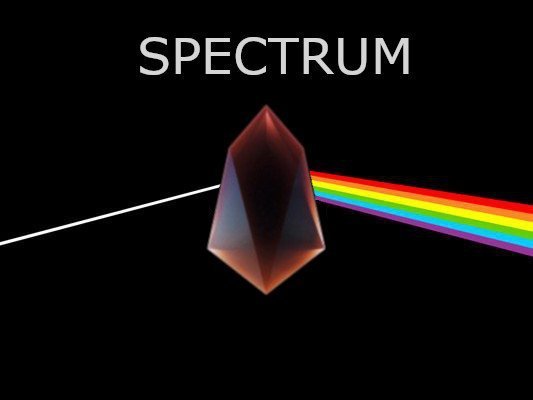
NodeJS client code example for Telos Testnet
global.fetch = require('node-fetch')
global.WebSocket = require('ws')
const telosTrxStatus = () =>{
const messageBody = {
"apikey": "test-api-key",
"event": "subscribe",
"type": "get_actions",
"data": {
"account": "eosio",
"actions": ["transfer"]
}
}
const socket = new WebSocket("wss://testnet.telos.eostribe.io/streaming")
socket.onopen = () => {
socket.send(JSON.stringify(messageBody));
}
socket.onmessage = (event) => {
console.log('Telos websocket:', JSON.parse(event.data))
}
socket.onclose = (event)=> {
console.log("Telos socket connection closed:" +event.data)
}
socket.onerror = function(error) {
console.log("Telos websocket got error: " +error.message)
}
}
telosTrxStatus()
Assuming code above is saved in index.html, one can run above code by executing following commands:
npm install node-fetch
node index.js
Feel free to give it a try and provide your feedback at out Telegram channel: https://t.me/EOSTribe
EOS Tribe is committed to continue work on creating innovative solutions for EOSIO.
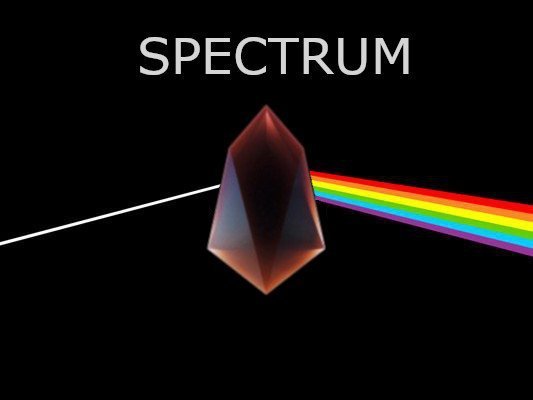
Congratulations @eostribe! You have completed the following achievement on the Steem blockchain and have been rewarded with new badge(s) :
You can view your badges on your Steem Board and compare to others on the Steem Ranking
If you no longer want to receive notifications, reply to this comment with the word
STOPTo support your work, I also upvoted your post!
Do not miss the last post from @steemitboard:
Vote for @Steemitboard as a witness to get one more award and increased upvotes!