1 - Selecciona la imagen donde quieres hacer el efecto.
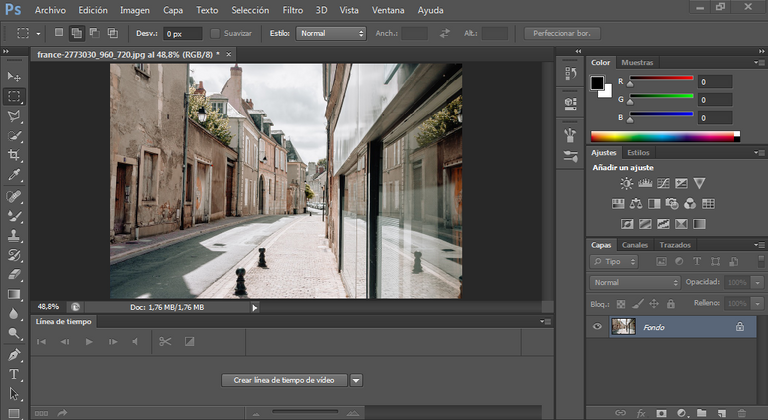
2 - Crea una nueva capa y llénala de azul , en edición > rellenar .

3 - Ahora cambia el modo de fusión a "Exclusión".
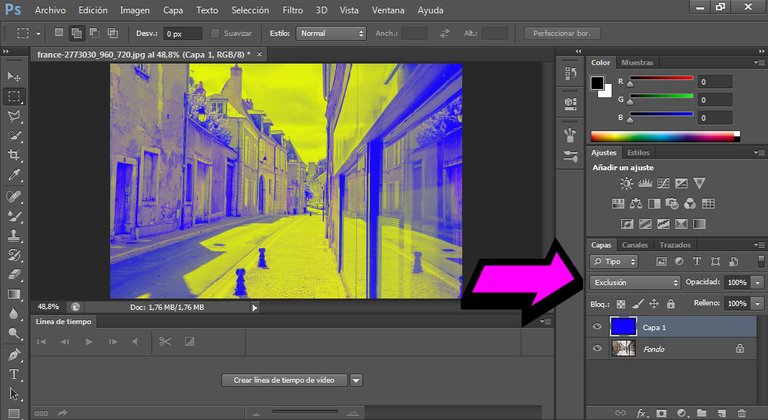
4 - Disminuye la opacidad para conseguir que el efecto sea mas suave
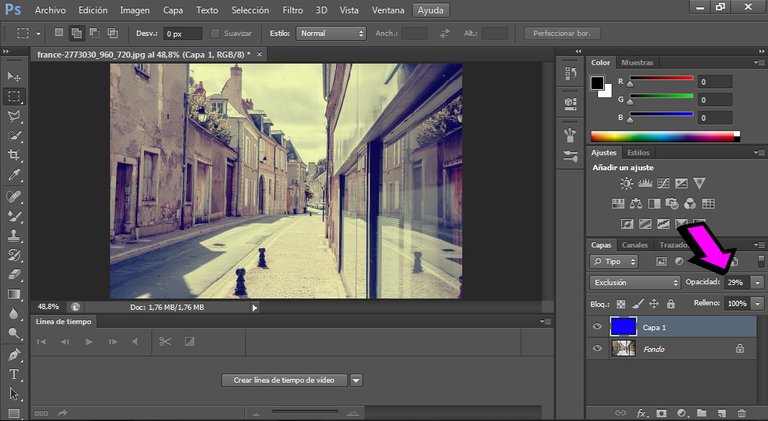
5 - Le puedes añadir ruido en (Filtros>Ruido>Añadir ruido) esto sirve para acentuar el toque vintage.
6 - Ahora finalizado todo el proceso la imagen nos queda así.

✅ Enjoy the vote! For more amazing content, please follow @themadcurator for a chance to receive more free votes!
Congratulations @yeferson2019! You have completed the following achievement on the Steem blockchain and have been rewarded with new badge(s) :
Click here to view your Board
If you no longer want to receive notifications, reply to this comment with the word
STOPTo support your work, I also upvoted your post!