Hi guys
We are going to learn to create masternode for Social Send coin.
Social Send coin was created from Piex coin ( formerly pie coin) after the developers decided to abandon the chain due to an unscruplous exchange which led to loss of their coins.
It is the first coin which has social sending intergrated in it implies you can send money through facebook and twitter - now how cool is that !
You need exactly 6250 coins from cryptopia.co.nz to build a master node .
Masternode returns are good approx 200 % a year.
We will use vultr.com to create a masternode
Register yourself at vultr using the link below :-
https://www.vultr.com/?ref=7224873
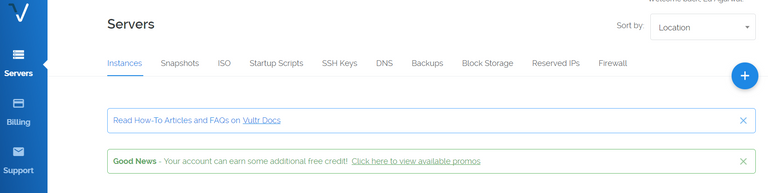
Hit on the (+) button ( deploy new server )
Choose server location as the nearest country to your place
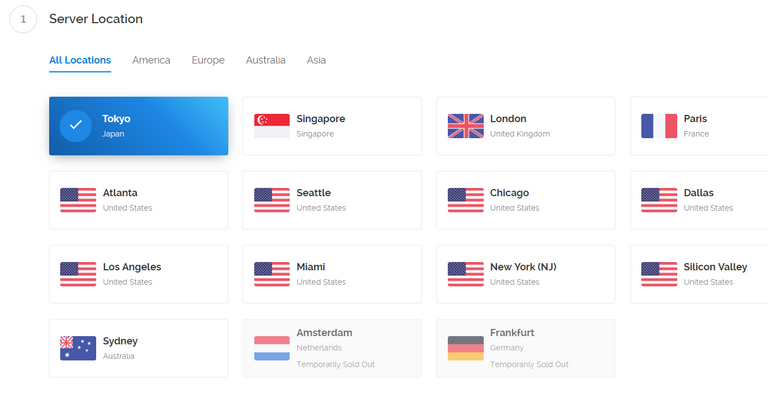
Choose UBUNTU 14.04
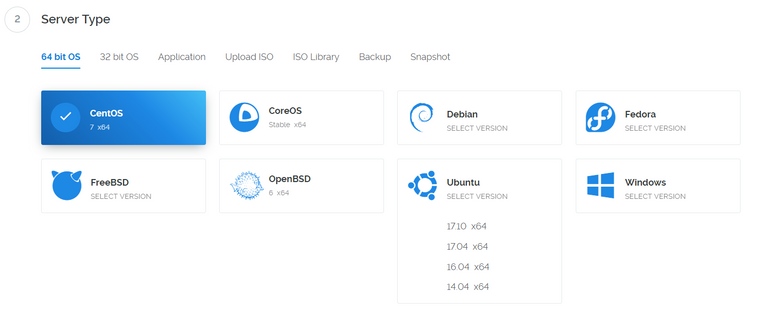
Choose the 5 $ per month server option .
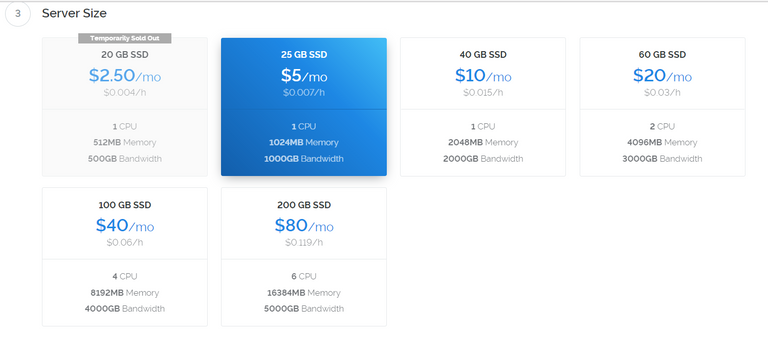
Give a host name of your choice and hit deploy now .
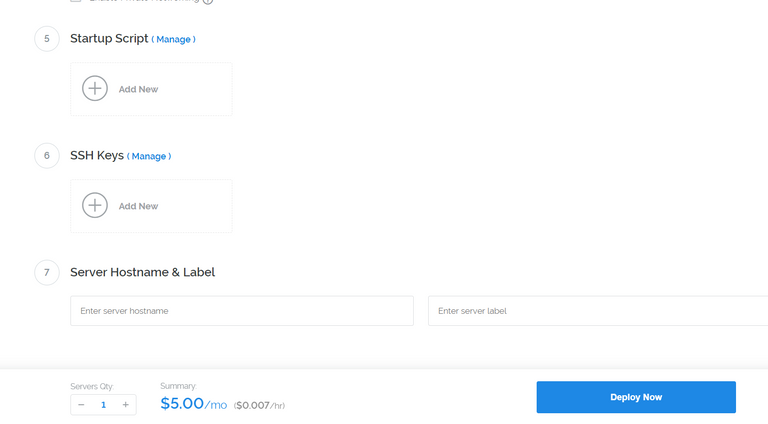
Wait for server to get deployed. Once done open putty .
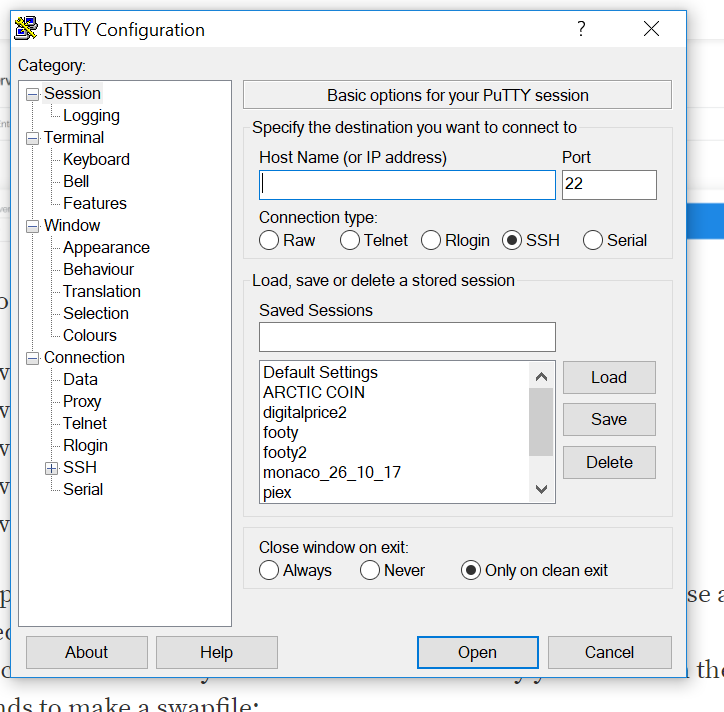
Put your IP addresss in host name of putty from vultr

Once done hit Open
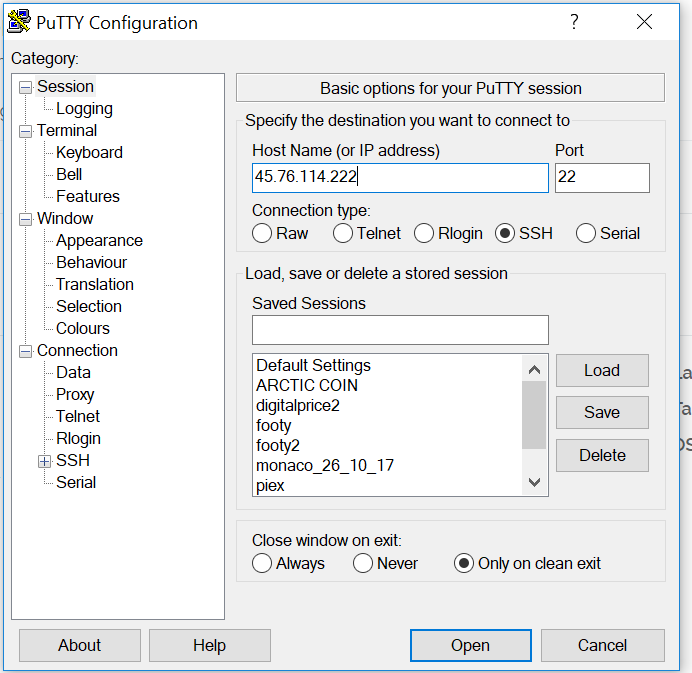
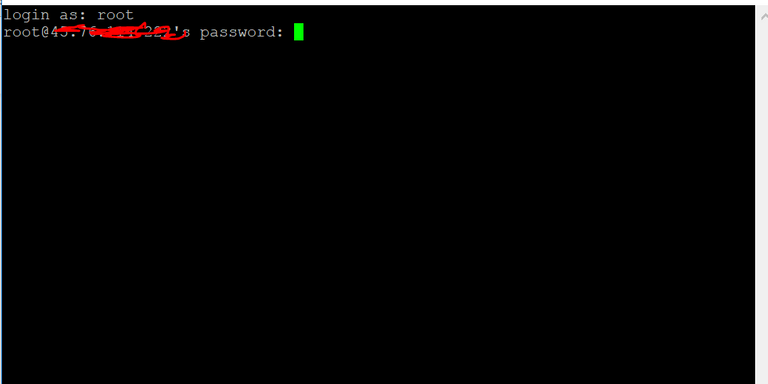
How putty works is you need to use RIGHT CLICK to PASTE.
so copy password from vultr and right click
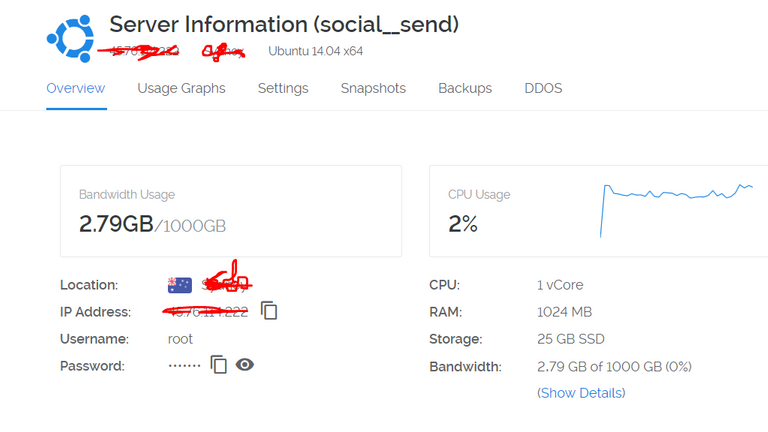
Now for rest of the linux script follow the instructions below just keep copying and pasting ( by using right click)
sudo ufw allow OpenSSH
sudo ufw allow 51474
sudo ufw default deny incoming
sudo ufw default allow outgoing
sudo ufw enable
The swap drivemakes space on your hard drive that the server can use as simulated extra RAM. By the way,
the free command shows you how much free memory you have.Run these commands to make a swapfile:
sudo dd if=/dev/zero of=/var/swap.img bs=1024k count=1000
sudo mkswap /var/swap.img
sudo swapon /var/swap.img
sudo chmod 0600 /var/swap.img
sudo chown root:root /var/swap.img
sudo nano /etc/fstab
Append the following line to the end of the file:
/var/swap.img none swap sw 0 0
Press ctrl+X . It will prompt you to save the file with a Y/N . Hit Y
sudo apt-get install build-essential libtool autotools-dev automake pkg-config libssl-dev libevent-dev bsdmainutils
sudo apt-get install libboost-system-dev libboost-filesystem-dev libboost-chrono-dev libboost-program-options-dev libboost-test-dev libboost-thread-dev
sudo apt-get install software-properties-common
sudo add-apt-repository ppa:bitcoin/bitcoin
sudo apt-get update
sudo apt-get install git
sudo apt-get install libdb4.8-dev libdb4.8++-dev
sudo apt-get install libminiupnpc-dev
sudo dpkg --add-architecture i386
sudo apt-get update
sudo apt-get install libc6:i386 libncurses5:i386 libstdc++6:i386
sudo git clone https://github.com/SocialSend/SocialSend
cd SocialSend
sudo chmod +x autogen.sh
sudo chmod +x share/genbuild.sh
sudo chmod 755 src/leveldb/build_detect_platform
./autogen.sh
./configure
make
make install
make directory.
mkdir ~/.send
cd ~/.send
nano ~/.send/send.conf
#input
rpcuser=UserName
rpcpassword=Password
rpcallowip=127.0.0.1
#end
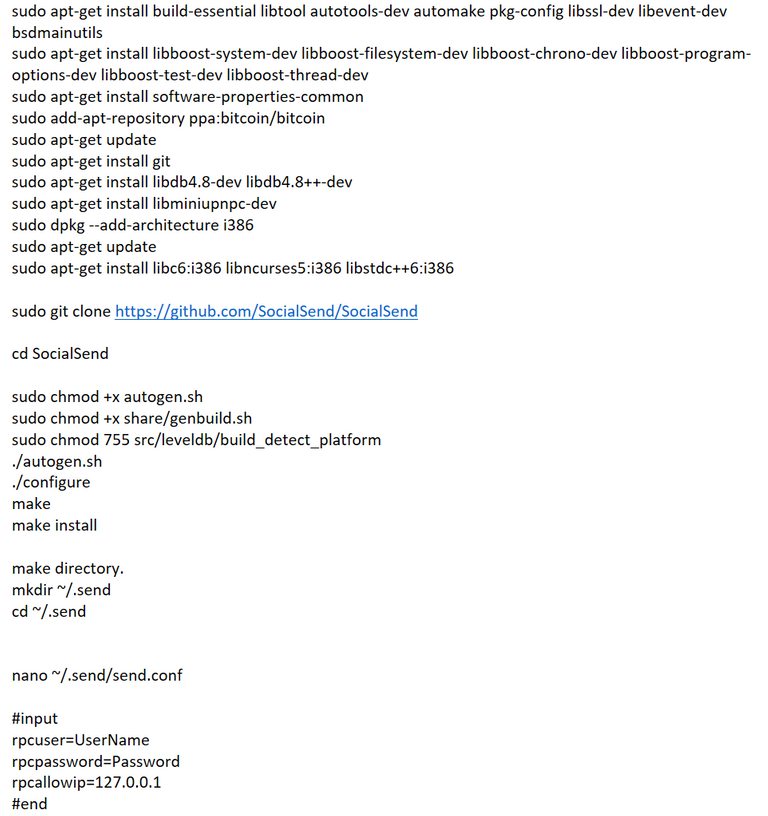
Hit Ctrl+X, It will prompt you to save the file with Y/N . Hit Y
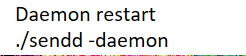
Start the server
./sendd -daemon
It would say server successfully started
Next step is to create a new address for masternode
Create wallet-address
./send-cli getaccountaddress MN
You will get an address , use ctrl+c to copy the address and send exactly 6250 coins to this address from your cryptopia account
Create priv-key for masternode (genkey)
./send-cli masternode genkey
Note this on your notepad
Create masternode transaction (TXID)
./send-cli masternode outputs
Note this on your notepad
Stop the send server
./send-cli stop
Open the wallet configuration file with the below command
nano ~/.send/send.conf
Now copy paste the format below -
#input
staking=1
rpcuser=UserName (retain what you put earlier
rpcpassword=Password( retain what you put earlier)
rpcallowip=127.0.0.1
listen=1
server=1
daemon=1
logtimestamps=1
maxconnections=256
masternode=1
externalip= VPS-IPaddr (from vultr):53472
bind=127.0.0.1
masternodeprivkey=MasternodePrivkey ( which you got earlier and saved in ur notepad)
masternodeaddr=127.0.0.1:53472
#end
Hit ctrl +X and press Y when done
Open the masternode configuration file
nano ~/.send/masternode.conf
mn1 127.0.0.1:53472 (genkey) (txid) (0 or 1)
The 0 or 1 is what you get at the end of the TXID
Hit Ctrl+X and press Y when done
Now restart the server
./sendd -daemon
check the status of your masternode
./send-cli masternode status
If it shows "1" all good !
You can always check your balance using
./send-cli getbalance
after 2-3 days , if it has increased you are doing good with the masternode
I keep getting error like this.
connect() to 45.77.242.196:50050 failed after select(): Connection refused (111)
Any ideas how to fix it?
I deployed it on two machine with the same results.
Operating system Ubuntu 16.04
Hi what are you using for VM ?
hi when you are using putty
use username as root
for password copy from vultr ( use show password) and do a right click ,
for all operations in putty use right click
right click is for PASTE function in putty
hello, great article by the way. few questions. if i want to create multiple masternodes, is it possible using only one IP address from vultr? or should i create another IP address? also, i can't use the port 53472 , they recommend 50050 for the mainnet. it works perfectly.
Good question. I want to know as well.