
Share Content More than Once.
Have you ever wondered how some articles get so much traffic online over a long period of time? I used to wonder the same thing when I began my blogging career. My peers had articles that continued to rise in traffic while mine seemed to only get traffic for a few days. Due to my frustration I began to dissect what my fellow bloggers were doing.
The number one thing they were doing that I was not doing was sharing their content multiple times over a long period of time. They would share it a few times the first day, once again the second day and then once a week or so after that.
The Positive Effects of Multiple Shares of Content Across Social Media.
- Your Article or Blog Post will Rank Higher on the Search Engines.
- More People will Have a Chance to Find Your Post on Social Media.
- Different Time Zones will See Your Post.
- Google will Recognize that You are an Authority in the Subject.
- Big Data like Klout will Also Recognize Your Authority in Certain Subjects.
Do You Really Think I Know More About Bitcoin Than These Other Bitcoin Influencers?
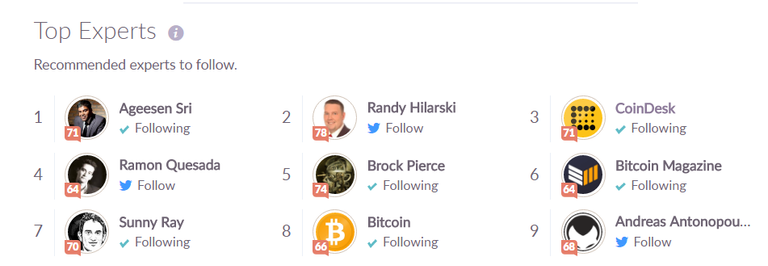
The truth is that I have learned how to use social media to my clients and my advantage. One of the techniques I use is to share our content repeatedly over a long period of time. We share blog posts, images and videos continually about the desired subjects we want to rank for.
We also leverage our peers content across our social media channels. We are not afraid to share competitor content on our own channels. This helps Google and Big Data further recognize us as influencers in our desired subjects. I always laugh when people or companies only share their own content.
Randy How Do I Share Content Again and Again Without a Ton of Work?
We use a tool called Social Jukebox which works for Twitter, Facebook, Facebook pages and LinkedIn. You can also do it with Buffer. Then to further add gasoline to the fire you can set up recipes on IFTTT to expand the reach of your content.
I know it seems like a ton to take in but if you want to be a pro in the blogger game you have to be willing to put in the work!
If You Missed Tip No 1 you can read it here. Social Media Tip #1 from $200 Social. Now get to work.

Great tips Randy, I love how much easier my life is because of Social Jukebox!
The best tool in our arsenal.
Yeah but.
Can't do that on Steemit.
Cheetah and Steemcleaners constantly bitch.
Steemit is a blogging platform so it will work just fine by sending traffic to your Steemit posts. I don't mean to post the same blog post repeatedly just the links to it across social media.
Steemit lacks this sharing feature that Facebook has, since content is monetized. Regular blogs also have their content monetized forever, while on Steemit it's only 24hours, then 30 days. After that, it's pretty much dead for revenue generation since there are no ads. I'm just saying. I don't use ads on my own blog anyways.
Google and Big Data don't care about the monetization. This is why building your own brand is so vital. Repeatedly sharing and driving traffic to your Steemit blog benefits you and the whole community over time.
You mean drive people to the Steemit blog, via other social media sites?
Yup, that is what I mean or to another blog.
Possibly the only 24hours, then 30 days part should be rethought. Personally I don't like having to have a multitude of blog sites. I'd just as soon have Steemit for my only blog..
That would matter for Steemit monetization but not for your brand. Not everyone wants to build a brand online but if they do it still benefits you if you send traffic to your brand long after the rewards stop coming in.
interesting ))
Great tip! I am sure going to look into it! Sadly I am such a noob and weirdo when it comes to apps, technology and computers... i sometimes even wonder how I manage to be online. lmao
No problem, we all started at that point. It is a journey but since you have pros around you on Steemit, just learn from us.
Thanks, I am setting up my IFTTT and Jukebox now. Would you recommend having both or just one?
Jukebox is easier to use. I would use it for your older content and images. I recommend using IFTTT to send Instagram posts natively to Twitter, Tumblr and Pinterest meaning it is the full image. You can also set up RSS feeds directly to your Twitter, Facebook, Tumblr and Pinterest. Find Steemit RSS feeds on Streemian.com then plug them into IFTTT. Choose FEED as the first option in the IFTTT recipe. I know it is complicated but it is worthwhile.
Thanks for the quick tutorial, I am going to try to set that up for myself now. So it seems like there is a purpose for both. I do not use Instagram at the moment though. Is it still worth it for me to use IFTTT or would Jukebox be enough jut for me? The two main accounts I want to link to my steemit are my twitter and Facebook page.
I'm enjoying the tips Randy. Keep them coming.
Thank you Michael, I appreciate it!