¡Hello Everyone!
How nice it is to share the knowledge that you are helping many people to develop their skills, how nice it is to teach and know that you are nurturing a bit in your professional growth, every day I like to vectorize different things, but sometimes I notice in such simple things as perfecting the techniques of making eye, everyone thinks that making eyes is easy and it is not so, it has its complexity because they are elements that contribute a lot and give life to a face, today I will show you how simple color techniques we can achieve incredible eyes, cartoons that are capable of transmitting a sensation, a gesture a good look or a bad look, it is amazing the things that can be done with a couple of circles, some strokes and a little color, accompany me to vectorize.
Eyes with depth👀
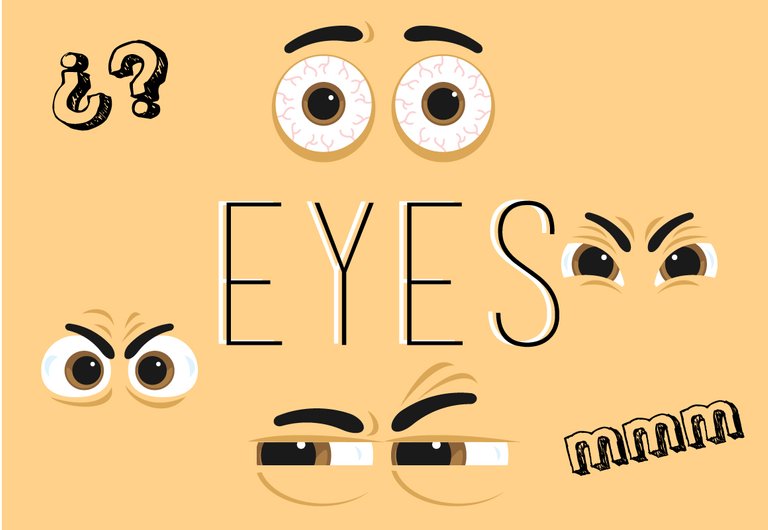
Types
Here I leave many types of eyes, created under the technical lexicon, which is the most predominant in these vectors, THE MASK all these eyes were created based on a mask, and later I will explain them step by step how they were made, is It is important to fix the color when you start, since the background and the elements are lsoq going to do the magic of the depth, here I leave the tonalities that I use.
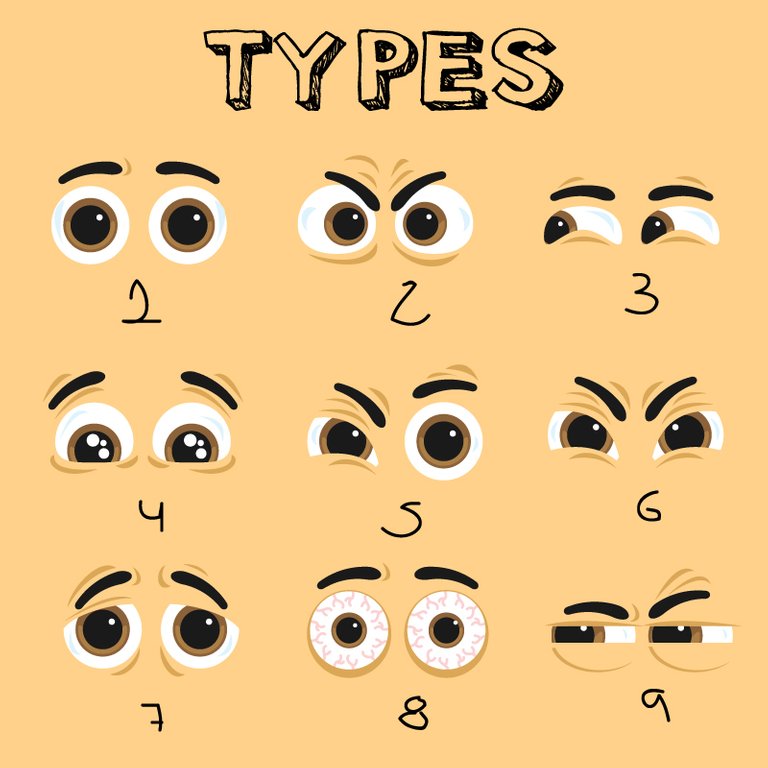
The colors used
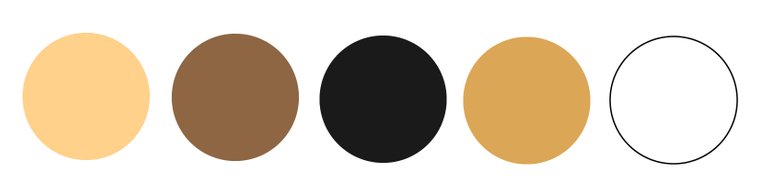
Tools
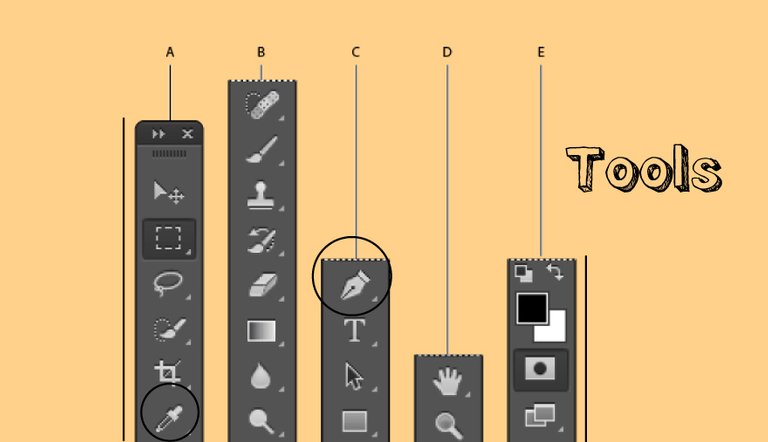
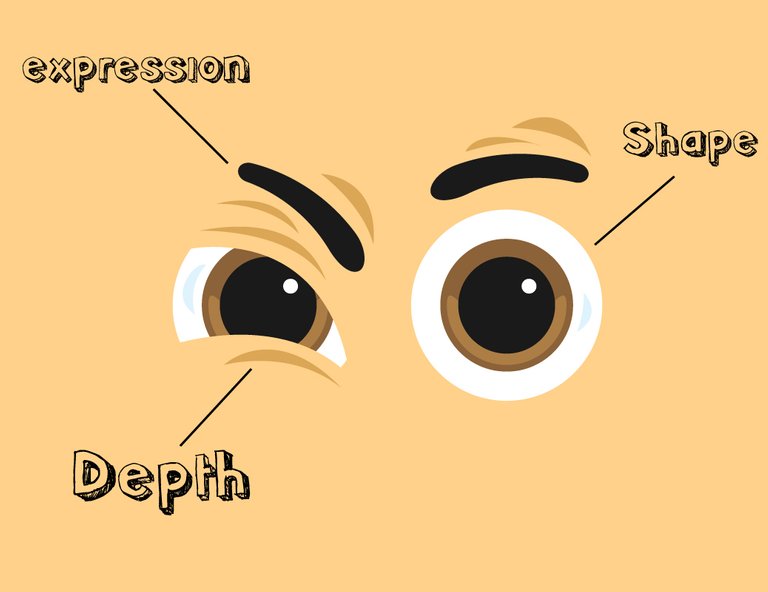
PROCESS
Step 1😆:
We create three circles with their respective pupils per eye, we make the winked eye shape.
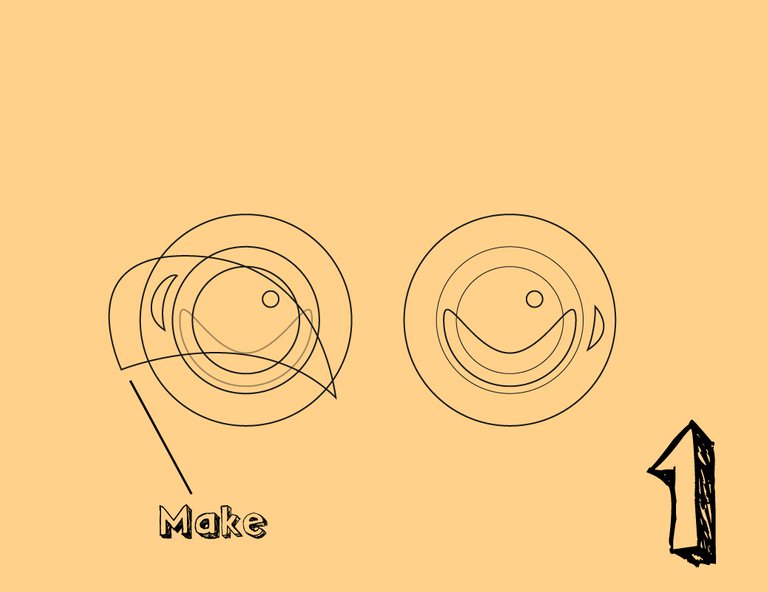
Step 2😉:
We group the three circles, and with the shape already designed, we proceed to apply a mask of recore pressing left clik.
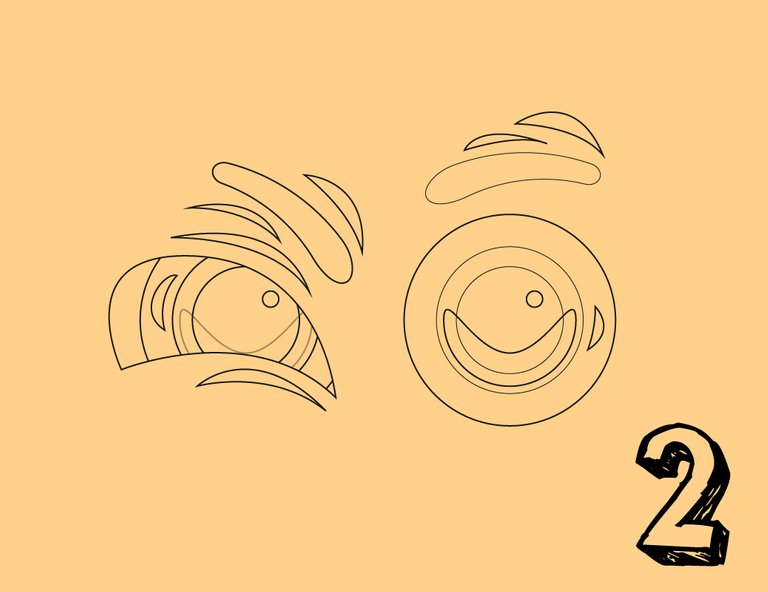
Step 3😅:
We create the lines and the features, and we start painting with the dropper if they want to use the colors that I use they can clone the colors.
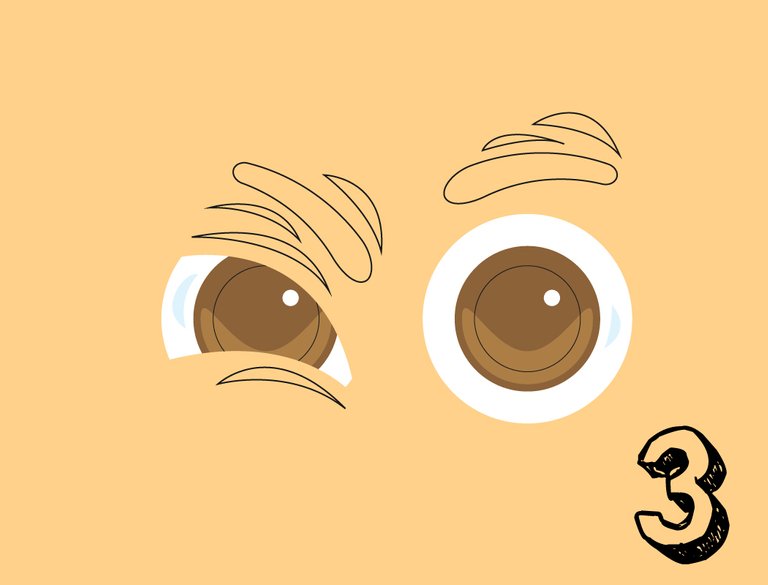
Step 4😄:
And ready, leave your personality touch to your eyes and start to make cartoons, if you follow the step you will be ready to make a great characters.
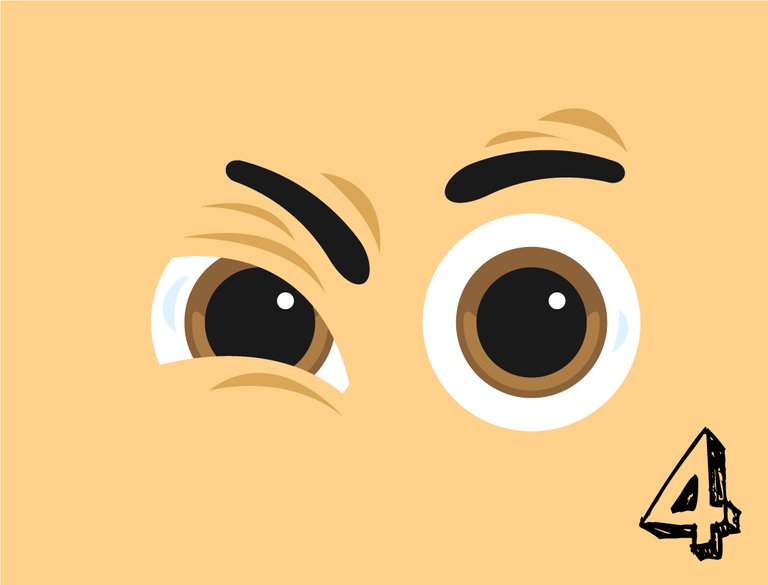
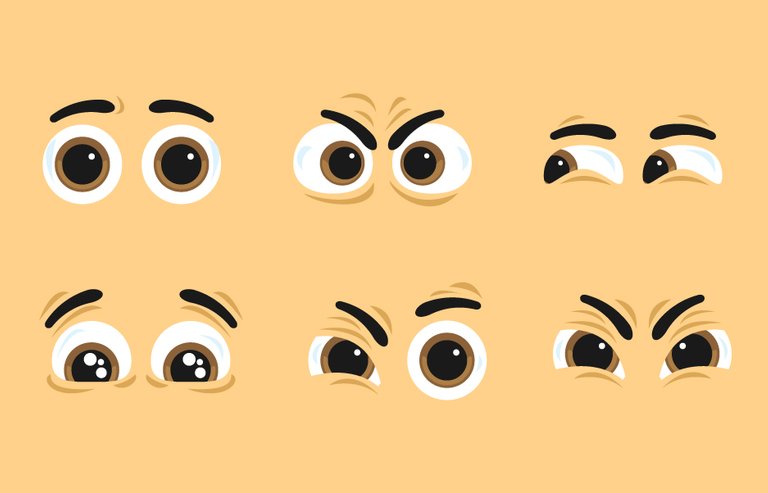

I hope this tutorial has helped you a lot, I will come with more, thanks for the support given to the artists and designers, who have a beautiful dis say goodbye to you @dianita😀

Its difficult to understand, takes some time to got these steps, well by thank you for this steps :)
And appreciated your work :)
Agility makes the practice, little by little you can learn many thanks for the support. @moize I follow you to see your works
What a cool tutorial, and so helpful too, I'll let you know when I become a famous artist, it will be thanks to you lol
jejeje that nice comment, thanks for the praise, surely you will be a great artist and with the attitude you have is enough, greetings I follow you to see your work.
What beautiful designs, I really like the way you made them look with depth
jejej thank you very much @naideth what a nice esver comments like these
I love much ♥
hehe thank you @johanmartinez
Yoy have my vote and resteem, i like a lot you tutorial!..
If you want you can go to my profile, maybe some post will like you.. Im graphic designer
Soy de venezuela pero a veces suelo hacer mis post en ingles, me alegra tener un colega en la comunidad, ya te sigo ye stoy atenta a tus publicaciones te deje un voto , saludos! :)
jaja sii despues que comente fue que vi mas post tuyos y ve que hablas en español jaja. Saludos
You've received an upvote from @slothicorn! Click Here to Learn More
(@ghulammujtaba)
thank you very much @slothicorn
I realized after I voted that the post was past payout, so I upvoted your comment to show my appreciation. Thanks!
me gustan tus diseños... perfecto trabajo