스팀잇 비번 변경 후기
를 포스팅하겠습니다.
Hi everybody, this is April!
Today I would like to share my experience on
how to change the password on steemit
비번 변경은 아이디변경에 비하면 정말 간단하고 쉬웠어요.
제가 후기까지 남길 필요가 있겠나 싶지만,
그래도 혹시 도움이 될까하고 간단하게 사진 몇장 기록해 둘게요.
먼저 다음 링크로 들어갑니다. (오른쪽 상단 카테고리에 '비밀번호 변경하기' 누르셔도 되구요)
https://steemit.com/change_password아래 사진 처럼 입력해주시고, 비번은 꼭 잘 보관해 주시면 끝이에요.
이제 새로 받은 비번으로 스팀잇에 로그인 해 주시면 됩니다^^ 참 쉽네요.
It was much easier changing password than creating a new account name. yay.
However, I post this article in case it could help a little some newbies who afraid of trying thing on steemit. So please have a look how it is simple to change the password!
- Go to https://steemit.com/change_password
(or you can select 'Change Account Password' on the category menu on the right top of the screen)
2.Enter your current ID and PW and Save your newly generated password and check the boxes that you understand how important you back up your password and it is your responsibility, then click 'Update Password'. That is it!
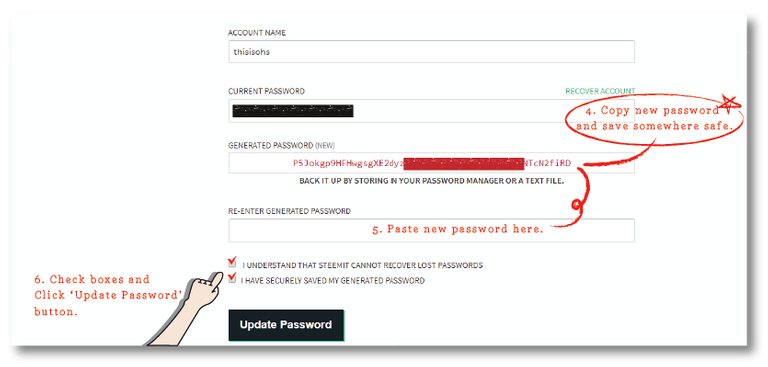
특히 제3자를 통해 가입한 경우, 비밀번호가 유출되었을 수 있으니,
비밀번호를 꼭 변경해서 나만 갖고 있는 것이 중요하다고 합니다.
I hope this posting could help anyone need to change the password in case you created your account by others and your password could be exposed to them.
부족한 저의 포스팅을 읽어주셔서 감사합니다^^
I hope you enjoyed my posting, and thank you.
@thisisohs의 스팀잇 후기
[스팀잇 가입방벙]
[스팀잇 유료 재가입 후기]
Here is the link for my latest posting about Steemit.
[How to create a account on Steemit]
[How to create a NEW account on Steemit]
저희가 누군지 궁금하시다면,
[가입인사 글] 을 봐주세요^^
Wondering who we are?
Please have a look our [introduction posting] that we posted last time.
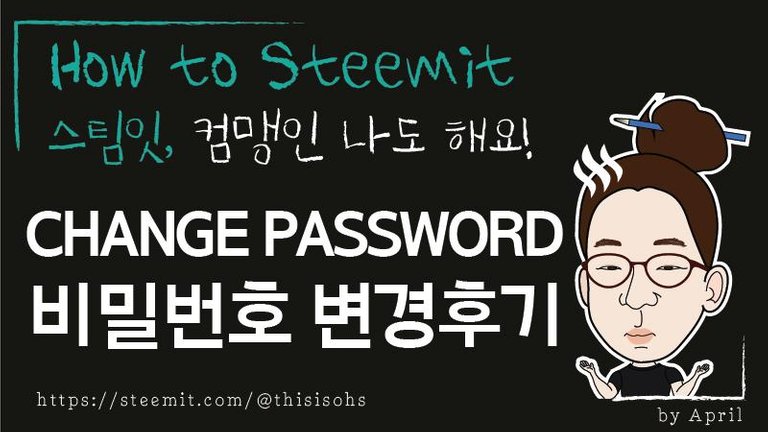
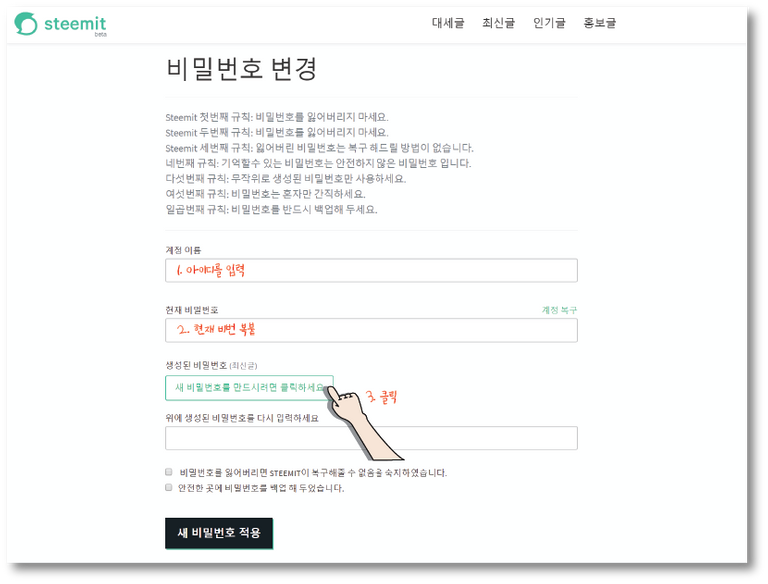
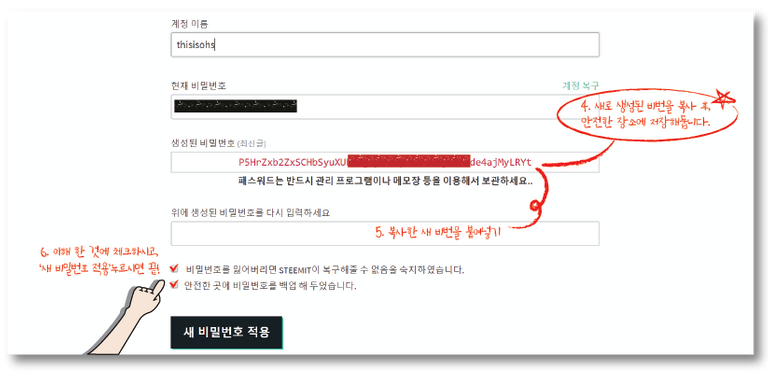
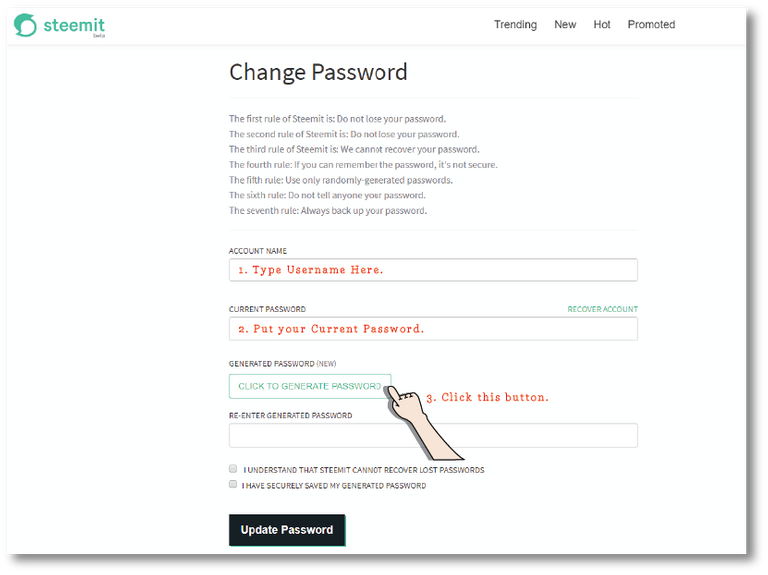


이벤트 참여 감사합니다ㅎㅎ
보팅 꾹 누르구 가용~^^
감사합니다~ 자정이 넘었을텐데, 찾아주셔서 감사해요 ^^