Yesterday, my friend taught me about transferring files from local machine to server with Terminal, and I manage to learn it in less than 10 minutes, which is amazing!
Installation
For Mac and Linux, I think SFTP comes by default. For windows, you can check out this guide.
SFTP
So, in the past, I always use SSH and Git for transferring my file (sometimes FTP), but my friend introduces me to SFTP.
SFTP is useful to quickly transfer a small amount of file to remote server.
The command is something like this:
sftp username@serverip
If you had setup SSH connection on your remote server, you need enter ur private key.
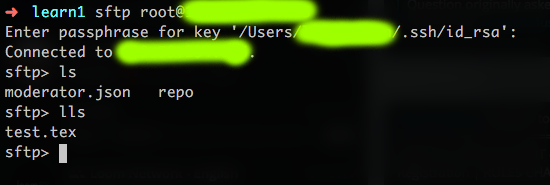
Basic command
All UNIX basic commands are available in SFTP, like ls, cd, pwd. Then, when u add l in front of these command (e.g. lls, lcd, lpwd), you will access directory in your local machine.
Move file into Server
To move a file to the server, just use put command with the file in your local machine and move to the server.
put example.txt

Get a file from the server
To get a file from the server, use the get command to get the file from the server to your local machine.
get example.txt
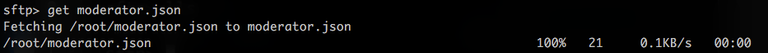
Final thoughts
SFTP is a great tool to transfer small amount of files, but it is not suitable to transfer a whole directory. There are better tools to do that, but SFTP did a great job for small amount of file transfer.
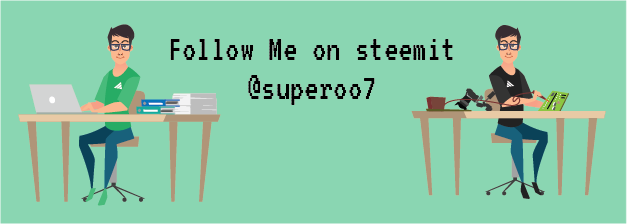
You've been upvoted by TeamMalaysia Community :-
To support the growth of TeamMalaysia Follow our upvotes by using steemauto.com and follow trail of @myach
Vote TeamMalaysia witness bitrocker2020 using this link vote for witness
Im confused @@
It is pretty simple and useful, but i am that lame i still prefer a client XD
I used to like Drag and Drop, but now I kinda hate it because it is not productive at all haahaa