Rs232 Protocol Analyzer is easy to use system utility developed by Eltima Software to monitor and analyze RS232/422/485 COM ports. This RS232 analyzer serves as a gatekeeper on the flow of data via RS232 serial ports during applications or driver development, testing, debugging and optimization of serial devices, and so on.
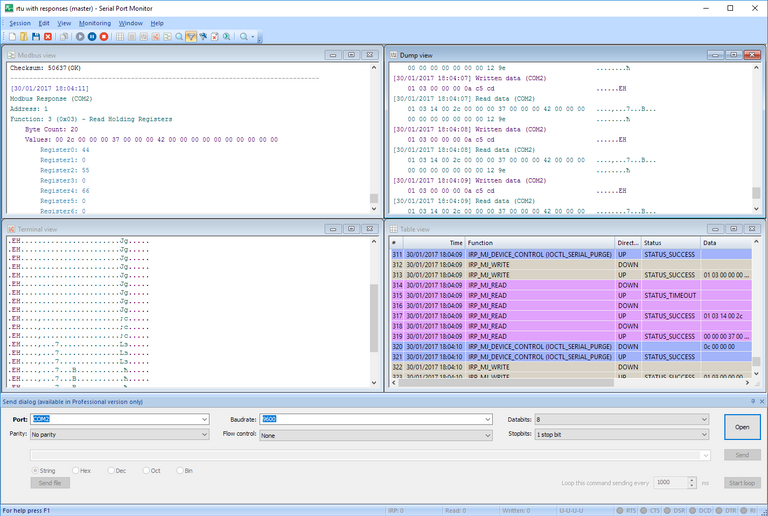
Eltima designed Serial Protocol Analyzer to solve the problems faced by system integrators, firmware/software developers, and site engineers in monitoring, analyzing, displaying and of course logging of RS232 serial ports activities. Complicated data networks, high-level communication protocols incorporated by many device manufacturers made this serial protocol analyzer an indispensable tool in the hands of engineers and developers.
With this RS232 Protocol Analyzer you can:
- Monitor, capture and analyze RS232 port activities
Serial port that is already opened by another application can be connected to and monitored by Serial Protocol Analyzer in real time. That is, all the data that flows through the monitored port will as well pass through the monitoring tool. This way you can zero down on problems in real time and fix them.
Moreover, the monitored data can be redirected to a specified file or copied to a clipboard. Serial protocol analyzer can intercept, and record all serial input/output control codes (IOCTLs) parameters with full detail. Each monitoring session can be saved and used whenever necessary.
- Monitor multiple serial ports in one session
This is a patented functionality of monitoring more than one RS232 port in a session simultaneously. It can collect communication data on how applications interact with various RS232 serial ports and record them on the first-in-first-out basis, thereby making data analysis more convenient.
View recorded data in different ways
The data captured by this serial protocol analyzer can be viewed in all 4 different views simultaneously that is, table, line, dump or terminal mode with each display providing a unique way of representing RS232 analyzer captured data. Apart from that, you can filter out only the data important to you with the monitoring filter option, thereby saving a lot of your productive time.
- Emulate data sending to serial device
The terminal mode feature allows you to send data in various formats (string, binary, decimal, octal, hexadecimal, mixed) to the monitored port via RS232 analyser as if it was sent on behalf of the monitored app. This helps you keep track of the reaction of monitored devices to some special commands and data.
Software engineers and developers can now analyze RS232 without any glitch thanks to Serial Protocol Analyzer.
- Modbus RTU and Modbus ASCII protocols are fully supported
Modbus data can be easily read and analyzed with the RS232 Analyzer’s new and effective filters. Use of this RS232 Analyzer software allows you to connect to RS485/RS422/RS232 devices and perform data analysis on their data as well.
- Playback and session comparison
Session playback functionality built into the RS232 port analyzer allows you to resend data transferred from a serial port to the application. This allows more accurate monitoring as you can review the port’s behavior over multiple iterations of the same data transfer. Comparisons are facilitated between sessions with differences automatically displayed.